
Internet Explorer Project Spartan Shows Large Performance Gains
With the release of build 9926 of Windows 10, I have had some time to get to know the new build. One of the things discussed at the Windows 10 event in Redmond was an update to the browser, codenamed Project Spartan, which is a new fork of Microsoft’s browser. There will be a lot of features coming to Spartan, such as the ability to annotate web pages with digital ink or keyboard text input, a new reading experience, and Cortana integration. It will be available on all Windows 10 devices – PCs, tablets, phones, and even Xbox. Internet Explorer has never been on the fast update cycle that other browsers are on – namely Google’s Chome browser and Mozilla’s Firefox.
As a brief history, there are of course several major browsers and many smaller ones. Webkit has become one of the dominant rendering (also called layout) engines, and powers Apple’s Safari browser on both OS X and iOS. Chrome used to be based on Webkit, but in 2013, Google forked WebCore from the WebKit project and created Blink, which is also now used by the Opera browser. Firefox has their own rendering engine, called Gecko, and Internet Explorer has used a closed source rendering engine called Trident since version 4.0.
In addition to the rendering engine, each browser also has an ECMA Script engine for executing JavaScript. JavaScript has become very important on the web, so JavaScript performance of the engine is important for how fast web pages feel. Safari’s engine is branded as Nitro, Chrome has V8, Firefox has SpiderMonkey, and Internet Explorer uses Chakra. This means that even though Chrome and Safari were both based on Webkit, performance can be very different because of the different script engines in each browser.
Previous to Internet Explorer 9, IE used a script interpreter for JavaScript, which was fine back when the web was mostly static content, but not good enough with the move to dynamic webpages. Chakra was created for IE9, and it gave a large jump in performance for IE 9 over IE 8. It was certainly an improvement, but quickly fell behind in terms of performance against the other competitors. IE 10, and IE 11, both improved somewhat over the competition, but still the performance of Javascript was poor.
With Windows 10, Microsoft is finally talking about performance again, but also compatibility. For legacy sites, Spartan can load the IE 11 engine as needed, but most of the time they will be able to avoid the legacy code and use a much leaner, faster engine, along with a revamped Javascript engine which offers much greater performance.
Spartan will not be Internet Explorer. This will be a completely new browser, with a new name. Spartan will however be able to load the IE 11 engine if and when needed to maintain compatibility with older sites. For enterprises which still rely on older technologies such as ActiveX controls and Browser Helper Objects, Internet Explorer will still be available in Windows 10 for those use cases, however it will have the same dual rendering engine as Spartan, allowing modern sites to be rendered with the new rendering engine, and older sites to be rendered with IE 11.
For the Windows 10 build 9926 which was released on January 23rd, Spartan is not yet available, and will show up at a later date. However Internet Explorer does have the new Edge document mode. A small number of testers will have this mode enabled by default, and anyone who wants to test against it can manually enable it by going to about:flags in the address bar. Switch Enable Experimental Web Platform Features to Enabled, and you will be using the latest rendering engine. This is still pre-release software, so enable at your own risk of course. Also in the experimental features is the ability to set a custom user agent string, and Microsoft has continued the successful strategy that they brought forward in Windows Phone 8.1 Update 1 of having a user agent string say that it is not Internet Explorer to avoid old IE-only content.
The performance increase of the new Javascript engine is massive, and brings Internet Explorer basically up to par with Google Chome for Javascript performance. WebGL still has some work to be done, and at the moment, the only HTML5 features that have been added is WebM support. Let’s take a look at the numbers.
| Browser Performance - Core i7-860 | |||||
| Benchmark | IE Old | IE Experimental | Chrome 40 | Firefox 35 | Percentage Change |
| Sunspider | 149.7 | 144.6 | 260.9 | 220.1 | 3.4% |
| Octane 2.0 | 9861 | 17928 | 17474 | 16508 | 81.8% |
| Kraken 1.1 | 3781.2 | 2077.5 | 1992.8 | 1760.4 | 45.1% |
| WebXPRT | 913 | 1083 | 1251 | 1345 | 18.6% |
| Oort Online | 1990 | 2170 | 5370 | 3900 | 9% |
| HTML5Test | 339 | 344 | 511 | 449 | 1.5% |
IE was well optimized for Sunspider already, so there is not much of a change there. Google Octane 2.0 however has always been terrible in IE, and now it comes in roughly the same as Chrome, for a massive 81.8% increase over the old rendering engine. Kraken continues this with a 45% jump in performance. It is a big change, and a welcome one too.
Spartan should have good performance when it is eventually previewed, and hopefully the standards support will increase as well. Since it will be updated through the Windows Store, the old way of updating Internet Explorer with new Operating System releases should also disappear, allowing Microsoft to ramp up the updates to the new browser. It has taken a long time, but it seems that Redmond is finally focusing on performance and standards for a new web. For those that want to read up on more of the changes, check out the MSDN IE Blog for more information.
Read More ...
NVIDIA Publishes Statement on GeForce GTX 970 Memory Allocation
On our forums and elsewhere over the past couple of weeks there has been quite a bit of chatter on the subject of VRAM allocation on the GeForce GTX 970. To quickly summarize a more complex issue, various GTX 970 owners had observed that the GTX 970 was prone to topping out its reported VRAM allocation at 3.5GB rather than 4GB, and that meanwhile the GTX 980 was reaching 4GB allocated in similar circumstances. This unusual outcome was at odds with what we know about the cards and the underlying GM204 GPU, as NVIDIA’s specifications state that the GTX 980 and GTX 970 have identical memory configurations: 4GB of 7GHz GDDR5 on a 256-bit bus, split amongst 4 ROP/memory controller partitions. In other words, there was no known reason that the GTX 970 and GTX 980 should be behaving differently when it comes to memory allocation.
Since then there has been some further investigation into the matter using various tools written in CUDA in order to try to systematically confirm this phenomena and to pinpoint what is going on. Those tests seemingly confirm the issue – the GTX 970 has something usual going on after 3.5GB VRAM allocation – but they have not come any closer in explaining just what is going on.
Finally, more or less the entire technical press has been pushing NVIDIA on the issue, and this morning they have released a statement on the matter, which we are republishing in full:
The GeForce GTX 970 is equipped with 4GB of dedicated graphics memory. However the 970 has a different configuration of SMs than the 980, and fewer crossbar resources to the memory system. To optimally manage memory traffic in this configuration, we segment graphics memory into a 3.5GB section and a 0.5GB section. The GPU has higher priority access to the 3.5GB section. When a game needs less than 3.5GB of video memory per draw command then it will only access the first partition, and 3rd party applications that measure memory usage will report 3.5GB of memory in use on GTX 970, but may report more for GTX 980 if there is more memory used by other commands. When a game requires more than 3.5GB of memory then we use both segments.
We understand there have been some questions about how the GTX 970 will perform when it accesses the 0.5GB memory segment. The best way to test that is to look at game performance. Compare a GTX 980 to a 970 on a game that uses less than 3.5GB. Then turn up the settings so the game needs more than 3.5GB and compare 980 and 970 performance again.
Here’s an example of some performance data:
GeForce GTX 970 Performance Settings GTX980 GTX970
Shadows of Mordor
<3.5GB setting = 2688x1512 Very High
72fps
60fps
>3.5GB setting = 3456x1944
55fps (-24%)
45fps (-25%)
Battlefield 4
<3.5GB setting = 3840x2160 2xMSAA
36fps
30fps
>3.5GB setting = 3840x2160 135% res
19fps (-47%)
15fps (-50%)
Call of Duty: Advanced Warfare
<3.5GB setting = 3840x2160 FSMAA T2x, Supersampling off
82fps
71fps
>3.5GB setting = 3840x2160 FSMAA T2x, Supersampling on
48fps (-41%)
40fps (-44%)
On GTX 980, Shadows of Mordor drops about 24% on GTX 980 and 25% on GTX 970, a 1% difference. On Battlefield 4, the drop is 47% on GTX 980 and 50% on GTX 970, a 3% difference. On CoD: AW, the drop is 41% on GTX 980 and 44% on GTX 970, a 3% difference. As you can see, there is very little change in the performance of the GTX 970 relative to GTX 980 on these games when it is using the 0.5GB segment.
Before going any further, it’s probably best to explain the nature of the message itself before discussing the content. As is almost always the case when issuing blanket technical statements to the wider press, NVIDIA has opted for a simpler, high level message that’s light on technical details in order to make the content of the message accessible to more users. For NVIDIA and their customer base this makes all the sense in the world (and we don’t resent them for it), but it goes without saying that “fewer crossbar resources to the memory system” does not come close to fully explaining the issue at hand, why it’s happening, and how in detail NVIDIA is handling VRAM allocation. Meanwhile for technical users and technical press such as ourselves we would like more information, and while we can’t speak for NVIDIA, rarely is NVIDIA’s first statement their last statement in these matters, so we do not believe this is the last we will hear on the subject.
In any case, NVIDIA’s statement affirms that the GTX 970 does materially differ from the GTX 980. Despite the outward appearance of identical memory subsystems, there is an important difference here that makes a 512MB partition of VRAM less performant or otherwise decoupled from the other 3.5GB.
Being a high level statement, NVIDIA’s focus is on the performance ramifications – mainly, that there generally aren’t any – and while we’re not prepared to affirm or deny NVIDIA’s claims, it’s clear that this only scratches the surface. VRAM allocation is a multi-variable process; drivers, applications, APIs, and OSes all play a part here, and just because VRAM is allocated doesn’t necessarily mean it’s in use, or that it’s being used in a performance-critical situation. Using VRAM for an application-level resource cache and actively loading 4GB of resources per frame are two very different scenarios, for example, and would certainly be impacted differently by NVIDIA’s split memory partitions.
For the moment with so few answers in hand we’re not going to spend too much time trying to guess what it is NVIDIA has done, but from NVIDIA’s statement it’s clear that there’s some additional investigating left to do. If nothing else, what we’ve learned today is that we know less than we thought we did, and that’s never a satisfying answer. To that end we’ll keep digging, and once we have the answers we need we’ll be back with a deeper answer on how the GTX 970’s memory subsystem works and how it influences the performance of the card.
Read More ...
Windows 10 January Build Available For Download
On Tuesday, Microsoft unveiled the upcoming changes to Windows 10. They said that a new build, including many of the announced features (but not everything) would be available within a week. Well, a mere two days later the build is now available for download. In order to gain access to the preview builds, you have to join the Windows Insider program, which has no cost. In the one day after the event, Gabriel Aul tweeted that 173,624 people had joined the program, which had over 1.7 million members just the day before.
For those already on the Technical Preview, both the Windows 10 Fast and Slow rings have access to this new build, numbered 9926. Simply go to Settings, Update and Recovery, and choose the Preview Build tab to force a check. If you have not tried it out, but want to, of course first backup your PC before starting, and then head over to http://insider.windows.com/ to get access to the automated install, or the ISO files. Of note to people upgrading either from Windows 7, 8, or previous builds of 10, this is an in-place upgrade which should keep your software and settings intact, but does require a re-provisioning of your account. As a final warning, this is pre-release software, so if you are unsure whether you should be running it, the easy answer is that you likely should skip it.
Some of the new features coming in this build are fairly significant, with the first obvious one being an updated Start Menu. It can now be expanded to a full screen experience, just like any app. It also has a scrollable list of live tiles, which can be customized as you prefer.
Cortana is coming to the desktop in this build as well, although it is limited to the USA and English at the moment.
Continuum is now available, which is the automated method of switching a device to touch mode and back, and it can be accessed through the updated Action Center as well, which now includes toggles for various modes. The settings app is also new, and blends the Windows 8 style settings with the traditional control panel.
There is now a switch in the action center to make it easier to connect to Bluetooth and Miracast devices, to project audio or video wirelessly.
On the app side, there is a new Windows Store beta, with a much cleaner look and feel, as well as the new Photos map which was demoed on Wednesday. Maps is also updated to the demonstrated build, and the much revamped Xbox app is also available.
There is a lot of other changes as well, such as the ability to choose which folder is the default when opening File Explorer, there have been Snap Assist changes, more languages are supported, and even Windows Updates can be scheduled to install at specific times with a radio button.
If you do upgrade to this build, be sure to check Windows Update as well. There are a couple of patches which fix known issues.
I am installing right now, and we will go over more of the changes in a future post.
Source: Windows Blog
Read More ...
Interview at CES 2015: Eric Kuo and Sam Chern from MSI Notebooks
As part of a series of getting into the minds of those who run our industry, we were able to take the time at CES to interview two key figures from MSI’s Notebook team who were visiting the show from the MSI headquarters in Taiwan. First up is Eric Kuo, Vice President of Notebook Sales and Marketing who has been with MSI for more than 17 years. Mr Kuo has been in charge of the MSI notebook sales and marketing since 2006, pre-dating the recent rise in laptop based gaming machines. This was a two-for-one interview, with Sam Chern, Senior Director of Notebook Marketing also alongside. Mr Chern has also been at MSI for over a decade. Time was short, but we were able to discuss events evolving at CES as well as a wider company vision from MSI.
Ian Cutress: We are at CES, and CES is a big show with lots of companies showing off exciting things. MSI is here for reason, so what is MSI’s main purpose at CES this year?
Eric Kuo: The key reason is give tours to customers that MSI is focused on gaming products. So not only gaming notebooks, but also gaming AIO, gaming motherboards and gaming VGA cards. So lots of new stuff – we are at CES to show our progress.
IC: Do you have a particular product that you are most proud of this year?
EK: Of course! We have the very innovate GT80 Titan SLI. This is the first gaming notebook with an integrated mechanical keyboard and it also has SLI. As far as we’re concerned, it’s the most special product launched at CES this year.
Sam Chern: I think that the GT80 is one, but another is our GT30 Shadow with the Gaming Dock. I think it’s an excellent product. It focuses on mobility and portability for the main unit, while you leave the dock at home with all its horse power.
IC: What are the intended price points and release dates for these?
SC: Right now in the US the GT80 Titan SLI pricing starts at $2699, and goes the way up depending on configuration. It should be on the shelves if not today, then shortly after CES.
IC: How many years have you personally been at CES?
EK: This is my seventh or eighth time. Since I started it has changed quite a lot – it used to be a very computer oriented show, but now it is a bit mixed. There is a lot more consumer electronics now. MSI has also changed a lot. We used to have a booth on the show floor, but now we are more and more focused on our audience so we have a suite (at the Aria for 2015).
IC: Is CES more important for media or meeting business customers?
EK: Both! We have an extensive meeting list not only with media such as AnandTech but also our distributors and partners as well as internal meetings with the regional offices.
IC: Is there any sort of product that MSI is missing from its portfolio?
EK: We have a roadmap, but of course we are not going to talk about it! I think Computex will be important this year, we are set to release further important products onto the market.
IC: I want to know more about what you do, day-to-day. Most employees work a regular-ish schedule, but for Vice Presidents and Directors, it can be different. What exactly does a person in your position do?
SC: We try to find out what our customers want, including gamers, but also examine what our competitors are releasing onto the market. We keep track of lots of gaming events, because of our gaming focus, so we need to know what gamers are thinking. We listen to feedback, and we learn a lot from media as well. We always read reviews for both professional as well as end-user feedback, to see what people expect from products such as ours.
EK: In my daily job, I focus on keeping track of feedback from different regions. We want to be able to take the data that we receive and come up with products and strategies that fit well in each different type of market. I want to be able to create products that gamers will appreciate and use, as well as provide our customers with something that will ultimately benefit how gamers play and live.
SC: I also think one of the most important thing to do is to play PC games. Eric and I, along with our product managers, all play games. Sometimes we even play together! We also have a company team that has battles on World Of Tanks. I think the fact that we all play PC games is important here at MSI, as it helps us to understand the feedback we get from the gamer’s viewpoint. By both using a product as well as developing a product, it helps us internally to understand, even at the VP level.
IC: Ever considered hosting a VP gaming tournament?
EK: Perhaps we should take some pictures to show others! I like to play games, while some of our product managers are very much into competitive gaming and play every day.
IC: When it comes to gaming sponsorship, which teams are you involved with?
SC: Fnatic is our main team, but we sponsor at least 12 worldwide. But we plan to expand this to at least 20 teams in total through 2015. With the controversy about Fnatic at Dreamhack, we are working closely with them as we want to sponsor teams that play honestly so there is no grey area.
IC: When it comes to sponsoring teams, how far does your sponsorship go?
SC: I think we have different levels of cooperation. It starts with us providing hardware and equipment, then with bigger teams it goes on to monetary contributions from us, with feedback and exposure in return – large-scale partnerships.
EK: We ask for feedback and opinions on the products. The product manager will work directly with the teams to get this feedback in order to improve our products and suit their needs better. I think this is a good cycle, whereby we improve our products generation by generation. We have not looked into Boot Camps yet, as sending products to the team instead is easier right now.
IC: How do you gather feedback from regular gamers?
EK: We monitor the forums as well as social media. We watch these channels and attempt to match their requests. We mainly use our own forum as the platform, but we also read others focused on the notebook markets.
IC: When it comes to specific markets, such as China, South America or Europe, how do you cater the products differently?
EK: Usually in terms of buying power, such as the average selling price of the models in that region. In the US we focus on the high end models and in Europe while it is a high end market they care a lot more on the price/performance scale, so it is a bit different. Each market has a different character. For example we have some sales in Brazil, but not many due to the high taxes and barriers that encourage local production.
IC: What markets are your best right now?
EK: I think Europe, US and China we are strong right now with equally the same position.
IC: What is the most important innovation that MSI has made recently?
EK: I believe that our most important innovation comes in the shape of our GT80 Titan SLI and GS30 Shadow with Gaming Dock. The GT80 Titan SLI comes with a full mechanical keyboard integrated directly into the laptop allowing gamers to have the best performance input possible. The GS30 Shadow with Gaming dock is another innovation that we believe is very important. We provide end-users a solution that includes a powerful and portable notebook for the road, while being able to use the same system at home docked with the full performance of a desktop system.
IC: From the notebook side of the equation, who is more important: the end-user or the reseller, or the business customers?
EK: For the gaming market, the gamer is the top priority.
IC: A slightly different question here – if you were not working at MSI, where would you be instead?
EK: I would probably like to do more photography.
SC: DJ! I love music, particularly old rock and roll. I love Metallica, Guns N Roses, proper 80s rock and roll.
IC: Another question that comes up is about the advice you would give to a high school student to come to work at MSI. Any thoughts?
EK: It depends on which area they want to focus, if they want to focus on R&D, product management, sales or marketing – they all have different aspects. For marketing for example, it helps to understand the product areas. For MSI of course, because gaming is our focus, they really need to understand the gaming environment and the industry. When we interview, one of the questions we ask is if the interviewee plays games! If they’re gamers, they likely stand a better chance of getting hired.
IC: Is it beneficial to move to Taiwan and learn Chinese (Mandarin)?
EK: I highly recommend it!
SC: There are some MSI people overseas who are gamers and they love PC games. They have passion as well as knowing the industry, the hardware and software, so they join MSI. This industry can be very good for them.
IC: Speaking of interviews, what is staff turnover like at MSI?
EK: I like to think MSI is a very stable company compared to others. We are actually hiring right now, because our business is expanding.
IC: To finish up – having been at MSI for over a decade each, has there been one particular day or moment/event that really stands out in your tenure?
EK: Last year I won a special award from the company for leading the gaming line. This was an important award internally!
SC: We had a big LAN party and event last year in Taipei for pro-gamers. I did not play but I did watch, and it was very exciting to see how far MSI has come within gaming.
IC: Any thoughts on MSI’s future?
EK: MSI’s direction is very clear now – we are focused on gaming and our departments are working in the same direction. It is my aim to provide the best possible products for gamers and we want MSI to be number one in gaming. This is our goal.
SC: MSI is not only the brand or the company to sell hardware – we actually want to build a community for two-way communication with our users and provide the best gear for the gamers.
I would like to thank Mr Kuo and Mr Chern for their time!
Read More ...
Acer Chromebook 13: 1080p with Tegra K1
The Google Chromebook has a rather interesting history, starting as an always connected device with all your data stored in the cloud and slowly but steadily transforming into a platform that can function as a full laptop replacement. The hardware has evolved as well, moving from Atom in the initial release to a collection of processors including Atom, Haswell, ARM SoCs, and even Broadwell (coming soon). While you might not be able to do everything on a Chromebook that you can on a Windows laptop, if it can do 95% of what most users need that could very well be enough, and there are clear benefits to Chrome OS as well. Read on for our full review of Acer’s Chromebook 13.
Read More ...
New Challenger: KLEVV DRAM Modules, Linked to SK Hynix
The DRAM market, especially at the consumer level, is a cut and thrust business. Margins are small on a per-module basis, but with the right volume it can make several companies earn a tidy profit. If they move into the server market, there is even more potential. But for now, the three main DRAM IC manufacturers are Micron, Samsung and SK Hynix.
Each reseller of DRAM modules buys or bids on batches of ICs from these companies, does internal binning to see which speeds it can reach, and arranges the modules for the market. Certain batches of ICs, such as Hynix MFR, are expensive due to their high overclocking capability for example. On the open market, it can be a free for all. But some companies have additional leverage.
Samsung use their own ICs and sell DRAM modules under their own name. Micron also sells their own DRAM in modules for the bulk customers, and their Crucial brand which gets the pick of the components in the consumer business. The only player without a ‘house brand’ so to speak is SK Hynix. This is where the name ‘KLEVV’ comes in.
SK Hynix is owned by SK Group (SK C&C), which acts as an umbrella firm over many individual companies. SK Group created a new firm, Essencore, to help bring to market some of the DRAM and NAND capabilities directly to the end-user rather than through their ICs being sold on the open market. Essencore thus created KLEVV to cover the DRAM side of the equation, kind of making KLEVV a customer/vertical integration partner of SK Hynix, although the two are separate entities under the same umbrella, SK Group. This allows SK Hynix to have more control over their better components coming out of the fabs and sell direct. KLEVV is, on paper at least, another Crucial-like player in the space, and another soon-to-be important DRAM module manufacturer.
This marks a few interesting dynamics. As I mentioned previously, a lot of the high end memory modules use Hynix MFR ICs which are historically known as good clocking components. If KLEVV ends up having first pick of those modules, without a serious high bid from people like G.Skill and Corsair, there is potential for market share to adjust somewhat quickly. This could lead to rapid growth from KLEVV and Essencore if their distribution is set up as well as any other memory module manufacturer. KLEVV could very easily start to price some of the more established DRAM brands who do have their own fabs out of business, or offer a more unique range of products.
Image from 10korea.com
At this point in time, at PAX South, Essencore is launching KLEVV into the market with a full array of DDR4 and DDR3 products, at least on paper. We have been told that Newegg will be their initial partner in North America, but we are waiting for information on how they are going to attack other markets such as Europe and Asia. Distribution, without previous contacts, can be difficult to penetrate – but with the right execution, it could go well. KLEVV is targeting the gaming market hard with this launch.
The halo line will be called the KLEVV Cras DDR4, featuring very tall heatsinks with LED lighting effects. KLEVV has not said which combinations of speed will match what capacities, but kits will be offered from 2x4GB to 4x8GB, in 2133 MHz to 3200 MHz configurations.
When I first got this slide, there was one standout kit that took me by surprise - a 2133 10-12-12 kit. Subtimings of 10-12-12 are crazy low for DDR4 at this frequency, and most kits we see are 15-15-15. This would have a direct impact in performance, moving the MHz/CL rating from 142 to 213. When KLEVV begin sampling, this is the kit we have requested for our DDR4 coverage. Unfortunately it looks like it was a copy paste error from DDR3, and the kit is listed as 15-15-15 in the final press materials we were emailed.
And for the record, I am told ‘Cras’ is pronounced ‘Kraz’, and not ‘Crass’.
The DDR3 lines are essentially three big Venn diagram circles covering almost the same areas. At the top is KLEVV Genuine, from 1600 C9 to 3200 C13, followed by KLEVV Urbane in similar scope, and KLEVV Neo on the more budget oriented scale.
While Genuine and Urbane cover the same speeds and densities, the Genuine line will be fitted with LEDs, hence the different branding.
For budget builds, KLEVV will also start to sell DDR3 and DDR4 in JEDEC specifications as single modules.
While KLEVV is being controlled by Essencore rather than directly from SK Hynix, there is still an element of vertical integration which could benefit both sides and hopefully benefit end users. As mentioned, Essencore is dealing with both DRAM and NAND, so while the plan today is to launch memory modules, over the course of 2015 we will see MicroSD cards and eventually SSDs reaching the market under the SK Group heading, with all the advantages that entails. We are not sure yet if the SSDs will also be called KLEVV, or if Essencore will use a different brand for that direction, but both Kristian and I are in contact for when products enter the market. As the SSD side is still a number of quarters away, no specifications or predictions can be made at this time.
The KLEVV website went live in the last 24 hours, with details about each of the product areas. I cannot find the products up for sale at the time of writing, but I understand Newegg should be listing them soon.
Source: Essencore
Additional: We have just been told that the first showing is at PAX South, with more depth and range during PAX East in March. Newegg and US will be the first target market, with Europe following later in 2015.
Read More ...
Office 2016 And Office Universal Apps Revealed
As if yesterday’s Windows 10 announcements were not enough news out of Redmond this week, the Office 365 team leveraged the Office Blog to detail the upcoming version of Microsoft’s productivity suite. Office 2016 will be the next desktop suite, optimized for the keyboard and mouse, and it should be available in the second half of 2015. On the Windows 10 theme though, the new Office universal apps have been detailed, and will be available across the desktop, tablet, and phone form factors.
The styling is very similar to the Office for iPad and Android apps which have launched in the last while, but these will be universal apps, so the experience should be very similar across the Microsoft platforms. The Outlook Mail and Outlook Calendar apps will be the replacement for the Mail and Calendar apps on both the desktop and the phone, which is a good thing for consistency. We are not sure if this will be in the first Technical Preview for the phone or not, but hopefully it is so we can get an earlier look at it.
“Word for Windows 10—Create and edit great looking documents with Word. Review and mark-up documents, then share your work with others to collaborate in real time. The new Insights for Office feature (powered by Bing) in Read mode brings additional online resources like images, web references and definitions right to you in your reading experience.”
“Excel for Windows 10—Use Excel to create and update spreadsheets and gain new insights as you analyze data and visualize it with charts. And new touch-first controls shine in Excel, you won’t even miss your keyboard and mouse when selecting ranges of cells, formatting your pie charts or managing your workbooks.”
“PowerPoint for Windows 10—Create and edit beautiful presentations with PowerPoint. Then use Presenter View to prepare and present with confidence, even use Ink Tools to annotate your slides in real time so your audience really knows what you are talking about.”
“OneNote for Windows 10—Capture all your thoughts, ideas and to-do’s with the new version of OneNote. Getting things done with your friends, classmates and colleagues has never been easier with shared notebooks–now with the consistent Office ribbon experience.”
“Outlook Mail and Outlook Calendar for Windows 10—Crafting emails has never been easier or more powerful, with the familiar and rich capability of Microsoft Word built into the authoring experience. Simply insert tables, add pictures and use bullets and color to get your point across. Keep up with your inbox with new touch gestures that help you read, sort, flag and archive your mail.”
As these are just screen shots, final judgment will have to wait until the apps are made available to preview testers, but we can still glean some information from the images. First, the Outlook client is very much similar to Outlook.com, which once again improves consistency across the platforms. The ribbon is front and center on all of the other apps. They are very much like the iOS and Android versions, which should make for a great experience.
All of the apps have a common feel, and they look like a great update. The OneNote update in particular adds a lot of functionality to the Windows Store version of the app that exists now. Windows Phone will gain a lot of functionality over the existing Office integration. After a 2014 of Microsoft focusing on competing platforms, users of its products should welcome these updates. Pricing has not been revealed, but it is likely that they will be similar to the other mobile platforms where basic functionality is available for no cost, and an Office 365 subscription is required to unlock all features.
Source: Office Blog.
Read More ...
Windows RT Will Not Get Windows 10 Update
Microsoft has confirmed today that Windows RT will not be upgraded to Windows 10. The official statement from the company is that Surface Pro will be updated to Windows 10, and “we are working on an update for Surface (RT and Surface 2), which will have some of the functionality of Windows 10.” For anyone who purchased either the Surface RT, or the Surface 2, this is a fairly poor message, especially considering the Surface 2 was still for sale not very long ago.
Windows RT was certainly a marketing failure, and arrived at the wrong time and for the wrong reasons. The initial hardware, such as the Tegra 3 powered Surface RT, was fairly underpowered, and sales were poor causing Microsoft to write down $900 million in inventory. The next generation Surface 2 was a much better performing device, but with the ARM CPU inside it was not able to run any of the traditional Windows applications. By the time Surface 2 came to market, Intel had low power Bay Trail CPUs which were competitive on power usage, and offered good performance, plus offered backwards compatibility with all of the Win32 desktop applications, leaving Microsoft as the only vendor selling Windows RT devices.
There were advantages to Windows RT of course, with little chance of malware finding its way onto the system, but the Windows Store ecosystem still lags behind iOS and Android as far as the number of tablet apps available.
It is disappointing to see support dropped so quickly, and of course harkens back to the Windows Phone 7 owners who did not get a Windows Phone 8 upgrade, but in the same vein, some work appears to be underway to bring some of the Windows 10 features to the short lived ARM version of Windows. The strangest part is that with the Hardware Abstraction Layer work already done, the amount of work to bring Windows 10 to the Surface RT and Surface 2 should be minimal, and with Windows Phone being replaced with Windows 10, universal apps will still have to be compiled for ARM chips, making the abandonment of the devices a strange notion when Windows 10 is going to be offered as a free upgrade.
Source: Paul Thurrott
Read More ...
Microsoft VP Details Windows 10 Update for Windows Phone Users
Microsoft used its Lumia Conversations blog today to give some of the details for the upcoming software update for Windows Phone, which will be moved to Windows 10. Chris Weber, Corporate Vice President of Sales for the Microsoft Mobile group address the update, and gave details as to which devices will be eligible. Unlike the update from Windows Phone 7 to Windows Phone 8, the entire lineup should be eligible for Windows 10 on the phone, although not all of the experiences will be available on all devices due to hardware limitations.
Though Chris Weber did not address all devices, he did specifically mention the new low end Lumia 435, and that their goal is “for the majority of the Lumia phones running Windows Phone 8 and 8.1 to join the Windows ecosystem” so there should be no issues with any Lumia device getting upgraded. As for other Windows Phone OEMs, they should be safe too but of course that may depend on each OEM and wireless carriers updating the devices, which is not always the case.
In any case, there will be a technical preview for Windows Phone as well. Along the same lines as the Developer Preview for Windows Phone, which is an app that unlocks much quicker software updates for Windows Phone users, the Phone Insider app will allow people to try out the latest build on their Windows Phone 8 devices. The app is available on the store now, even though the actual OS update for the phone will not be available to Windows Insiders for a week or two.
Also discussed was the new universal apps, which will be replacing some of the default Windows Phone apps such as mail, calendar, maps, and even settings. These will now be the same app as one on the PC, but with a UI designed for a smaller screen and touch input. There will also be a lot more of the handoff capabilities between the PC and the phone, and even the new Project Spartan browser debuting on Windows 10 will be a universal app available on the phone as well.
Looking at the initial screenshots and images of Windows 10 on the phone, it seems like the phone is going to closely resemble the PC version, which is good news for consistency across the platforms. It does appear that some of the Windows Phone signature details may be going away though. For instance, there will be less reliance on the pivot and panoramic experience, with apps like Outlook having interactions that are much different than Windows Phone does now. Some of the flatness is also being scaled back, with a background image now behind the live tiles for more sense of depth. Whether this is good or not remains to be seen, and a big factor of course will be whether you liked the aesthetic or not.
As for the update, once it is made available we will get it installed and be able to offer more in-depth coverage of the update.
Source: Lumia Conversations
Read More ...
MSI 970 Gaming Motherboard Review: Undercutting AM3+ at $100
Despite the age of AMD's Vishera CPU architecture, we recently saw the release of two new lower powered 95W quad-module processors. The lower of the two, the FX-8320E, was earmarked for AMDs 970 platform due to the price point and target market of single GPU users. With the processor which AMD recently sampled, AMD also provided the MSI 970 Gaming motherboard which is the focus of today's review.
Read More ...
NVIDIA Launches GeForce GTX 960
Editor's Note: Due to personal matters we won’t have a GeForce GTX 960 review published today. But in lieu of that we wanted to go over the basics of NVIDIA’s latest Maxwell card
With the launch of their first Maxwell GPUs just under a year ago, NVIDIA has by all accounts set themselves up on a solid trajectory for this generation of video cards. Maxwell has proven to be a sturdy GPU architecture, delivering strong performance alongside class-leading power efficiency. NVIDIA’s semi-refresh of Maxwell back in September for the “second generation” Maxwell GM2xx family (GTX 980 and GTX 970) served to further improve NVIDIA’s offerings, coupling Maxwell with a battery of new features for existing and future games alike.
So far we have seen NVIDIA release Maxwell into the low-end/mainstream market with the GTX 750 series, and then go after the high-end of the market with the GTX 980 and GTX 970. The last remaining piece of the puzzle for Maxwell is what comes between those two markets, the enthusiast market, typically served by NVIDIA’s x60 parts. Now just a bit over 4 months after NVIDIA’s launch into the high-end market, NVIDIA is back with their latest Maxwell GPU and latest video cards to do battle for the enthusiast market.
Launching today is the GeForce GTX 960 and the GM206 GPU. Following in the established traditions of the x60 video cards, NVIDIA is looking to reestablish their place in the enthusiast video card market with their latest offering. With GTX 980 and GTX 970 targeted at the 4K and 1440p markets, GTX 960 is in turn designed to be NVIDIA’s high-end 1080p card, capable of running most games with maximum (or near maximum) image quality at the still most common desktop resolution of 1920x1080. To do this they have brought down Maxwell 2 into GM206, a new, smaller GPU tailored for this market segment.
| NVIDIA GPU Specification Comparison | ||||||
| GTX 970 | GTX 960 | GTX 760 | GTX 660 | |||
| CUDA Cores | 1664 | 1024 | 1152 | 960 | ||
| Texture Units | 104 | 64 | 96 | 80 | ||
| ROPs | 64 | 32 | 32 | 24 | ||
| Core Clock | 1050MHz | 1126MHz | 980MHz | 980MHz | ||
| Boost Clock | 1178MHz | 1178MHz | 1033MHz | 1033MHz | ||
| Memory Clock | 7GHz GDDR5 | 7GHz GDDR5 | 6GHz GDDR5 | 6GHz GDDR5 | ||
| Memory Bus Width | 256-bit | 128-bit | 256-bit | 192-bit | ||
| VRAM | 4GB | 2GB | 2GB | 2GB | ||
| FP64 | 1/32 FP32 | 1/32 FP32 | 1/24 FP32 | 1/24 FP32 | ||
| TDP | 145W | 120W | 170W | 140W | ||
| GPU | GM204 | GM206 | GK104 | GK106 | ||
| Transistor Count | 5.2B | 2.94B | 3.5B | 2.54B | ||
| Manufacturing Process | TSMC 28nm | TSMC 28nm | TSMC 28nm | TSMC 28nm | ||
| Launch Date | 09/18/14 | 01/22/15 | 06/25/13 | 09/13/12 | ||
| Launch Price | $329 | $199 | $249 | $229 | ||
Starting off as always with the specs, it’s interesting to note just how very close GM206 comes to being half of a GM204. NVIDIA’s ‘6 parts being around half of a ‘4 is a common design goal for them, but in the last few generations it has never been quite so literal. GM206 and its GTX 960 launch partner feature half the shaders, half the memory bus, and half the ROPs, all at the same clockspeed. Since it is half of a GM204 though, this means that we’re looking at a fairly sizable gap between the GTX 960 and GTX 970; even with the latter’s disabled functional units, it’s still a much bigger, faster card than GTX 960, which reinforces the desired market segments for these cards.
At the heart of GM206 and GTX 960 is a Maxwell 2 configuration containing 1024 CUDA cores arranged in 8 SMMs over 2 GPCs, again reiterating the half-a-GM204 nature of the design. As this is a Maxwell 2 part this means NVIDIA’s CUDA core counts are essentially getting recalibrated here, as Maxwell’s per-core efficiency is well ahead of Kepler’s, leading to a “mere” 1024 CUDA cores punching well over their weight. On the other hand NVIDIA’s texture unit count is also down with the Maxwell generation, with texturing performance per unit being largely unchanged outside of some improvements to the cache feeding those units. On this matter NVIDIA believes Kepler was overweight on texturing, and in the case of GTX 980 and GTX 970 our performance figures haven’t shown Maxwell to be held back by this change.
Meanwhile GTX 960 is equipped with a relatively narrow and fast 128-bit memory bus. NVIDIA seems to be embracing 7GHz GDDR5 everywhere this generation, so even the GTX 960 gets top-speed GDDR5 this time around. With that said, the use of higher clockspeed GDDR5 also serves to in part offset that narrow memory bus, which at 128-bits wide is some 33% smaller than the 192-bit memory buses on GK106 and GF106. NVIDIA has never used a 128-bit bus on a ‘6 part before, and the fact that they’re doing so here certainly came as a shock at first.
With that said, as we discovered with GM204 Maxwell 2 introduces a new generation of color compression technology that in combination with caching improvements reduced memory bandwidth needs by around 25%. On GTX 980 and GTX 970 NVIDIA used this to significantly increase their effective memory bandwidth to efficiently drive 4K on a 256-bit memory bus, whereas on GTX 960 NVIDIA is essentially spending their gains on the narrower memory bus and ultimately a lower Bill of Materials (BoM). It goes without saying that NVIDIA has a great deal of faith in the real-world performance of their latest compression technology, as the 128-bit memory bus is here is practical thanks to it, but conversely only because of it.
Rounding out the major functional blocks on the GPU is a pair of ROP partitions, for 32 ROPs in total. This is consistent with Maxwell 2’s 16:1 ratio of ROPs to memory controllers, and overall keeps the number of ROPs equal with the outgoing GTX 760. Paired up with the ROPs is 1MB of L2 cache, which like virtually everything else is half the L2 of GM204, or significantly more than comparable Kepler parts.
From a theoretical performance perspective then, GTX 960 offers half the shading, texturing, ROP throughput, and memory bandwidth performance of NVIDIA’s flagship GTX 980. Or to make a more meaningful comparison, we’re looking at around 66% of the shading/texturing performance and 50% of the ROP/memory performance of GTX 970. Going the other direction is a bit more difficult due to architectural differences, but against the GTX 760 the GTX 960 offers 58% of the theoretical memory bandwidth and 102% of the shading performance, but again this is before accounting for the significant architectural gains. Which on that note, it’s always good to point out when discussing scaling up or down GPU architectures and performance does not scale up and down perfectly with functional unit counts, so while the GTX 960 trails the GTX 970 by quite a bit on paper, the GTX 970’s real world lead typically isn’t as great as the numbers would say.
On a feature note, while GM206 is officially classified as a Maxwell 2 part there is one small but very notable feature difference that needs to be pointed out, and we’ll get to in-depth in our full review. When it comes to HEVC (H.265) decoding, GM204, GM1xx, and GK1xx GPUs all offer limited HEVC decoding via a hybrid process that offloads some parts to the GPU fixed function units and shaders, and other parts to software entirely. However as of GM206 NVIDIA’s fixed function HEVC decoder has been completed and rolled into this GPU, making this the first discrete GPU with full HEVC decoding support. This will make the GTX 960 an especially tantalizing option for HTPC usage, but we’ll get deeper into that in the future.
Moving on, in keeping with the Maxwell tradition, GM206 continues to be a relatively sizable but very low power GPU. GM206 ends up weighing in at 2.94B transistors, 2.26B less than GM204 and 400M more than GK106. Like GM204 this has pushed the die size up compared to its predecessor, moving from GK106’s 214mm2 to GM206’s 227mm2. This is a smaller jump than GK104 to GM204, with GM206's die size ultimately being a combination of transistor savings from the narrowed memory bus along with a smaller jump in the number of CUDA cores and other functional units compared to GK106. The smaller jump in transistor count also offers a very crude hint that GM206 isn’t going to offer quite as big a performance increase over GK106 as GM204 offered over its predecessor. In other words, GM204 offered a lot more performance than GK104, but it was also quite a bit bigger. GM206 on the other hand isn’t much bigger than GK106, and performance expectations should be scaled accordingly.
As for power, with only 2.94B transistors GTX 960 is very easy on the power budget, coming in at a TDP of 120W, or a power target of 130W if looking at what the card is actually programmed to allow. This means that like GTX 660 before it, GTX 960 will be establishing itself as NVIDIA’s flagship sub-150W card, easily capable of being powered off of a single 6pin PCIe connector. At its performance level this also means that GTX 960 is going to deliver class-leading power efficiency, like the other Maxwell cards before it, though GTX 970 may end up holding on to the overall sweet spot of performance-per-watt in NVIDIA’s lineup. Otherwise by flipping once again from a ‘4 to a ‘6 GPU, NVIDIA’s power consumption compared to the GTX 760 is way down, as all of these first year product cycle Maxwell cards are riding the power efficiency sweet spot.
Overall NVIDIA is positioning the GTX 960 as their newest and greatest 1080p enthusiast class card, and the next upgrade for GTX 660/560/460 users. As we’ve discussed in prior articles NVIDIA is on roughly a 1 year product cycle but 2 year GPU cycle, so GTX 960 is not a significant step up from GTX 760 in performance, and consequently is not being pitched as an upgrade for current GTX 760 owners. NVIDIA tells us that they find that GTX x60 owners are typically on a 2-4 year upgrade cycle, which is fitting given the GPU generations in play and the reason why it’s primarily being pitched as a 660/560/460 replacement. To that end NVIDIA is touting just a 50% performance increase over GTX 660, with closer to a 2x increase in overall efficiency after factoring in the reduction in power consumption. One wildcard in any of these NVIDIA performance estimates is the use of MFAA as opposed to MSAA, which on that note NVIDIA tells us that they will be enabling MFAA for a much wider array of games. At this point NVIDIA is ready to enable it for more or less every game that doesn’t have a known problem with the AA technology, listing only 3 games with known issues: Dead Rising 3, Dragon Age 2, and Max Payne 3.
NVIDIA will be launching the GTX 960 at $199 MSRP, with today’s launch being a hard launch. There aren’t any reference card designs this time around, with NVIDIA’s partners launching customized cards right out of the gate. Not unlike the GTX 560 launch of a few years back, GTX 960’s overclocking prospects are looking very good, and as a result partners are launching with a large number of overclocked cards; in fact we’re seeing overclocked cards even at the $199 base price, and according to NVIDIA’s product list only 4 cards in the North American launch are shipping at the GTX 960’s base clockspeeds. It goes without saying then that so long as card pricing holds to MSRPs, there’s going to be little reason to grab a non-overclocked card on this launch. Particularly since these cards are also typically built for higher power targets, which offers headroom that may be useful in future overclocking.
Shifting gears to the competitive landscape, $199 is typically a hot market and the launch of the GTX 960 is no different. AMD’s competitors to the GTX 960 will be the Radeon R9 285 and the Radeon R9 280, the latter of which is something of a story in and of itself, having stubbornly refused to take up its planned retirement after the launch of the 285. With prices of the 280 in particular typically below $199 we have an unusual situation where AMD and partners are unloading 3GB Tahiti cards for relatively little, which will keep this from being an easy win for NVIDIA like GTX 980/970 were. With that said, this is otherwise setting up to be a repeat of the aforementioned launch, with AMD able to compete with NVIDIA on price/performance but not Maxwell’s power efficiency.
Finally, it’s worth noting that there are no game bundles in play at this time for either side. So for the launch of the GTX 960 everything will be a straightforward value proposition.
| Winter 2015 GPU Pricing Comparison | |||||
| AMD | Price | NVIDIA | |||
| Radeon R9 290X | $330 | GeForce GTX 970 | |||
| Radeon R9 290 | $270 | ||||
| Radeon R9 280X | $230 | ||||
| Radeon R9 285 | $200 | GeForce GTX 960 | |||
| Radeon R9 280 | $180 | ||||
Anyhow, that’s a wrap from us for now. Be sure to check back in early next week for our complete look at GeForce GTX 960, including performance, overclocking, HEVC support, and more.
Read More ...
Dropbox Releases App for Windows Phone
Late last year Dropbox announced that they had entered into a partnership with Microsoft. When this partnership was announced, the first benefit that it brought to consumers was Dropbox integration in Microsoft Office. This allowed users to choose between using Dropbox or Skydrive as a medium for storing all of their documents in the cloud.
Today Dropbox announced the next step in this partnership with the launch of an official Dropbox application for Windows Phone. This completes support for Dropbox on devices in the Microsoft ecosystem, with a Modern UI application for Windows PCs and tablets having been available since the beginning of 2013. It has definitely taken a while for it to move to mobile, but it's good to see another developer making apps for Windows Phone. The app is available for any users running Windows Phone 8.0 and above, and includes all the features you'd expect from Dropbox, as well as some Windows specific abilities like pinning Dropbox folders as Start Screen tiles.
Read More ...
Google Updates Docs Apps With Improved Functionality and Touch ID Support
Today Google has issued an update to their Docs, Sheets, and Slides applications on iOS and Android. These productivity apps were some of the first to receive Material Design visual updates last year, and so the are no major visual changes in these updates. Google has instead been focusing on bringing more features to the applications to reduce the gap between the capabilities of their productivity suite and the productivity software offered by Microsoft and Apple. There are definitely areas where Google's apps either implement a feature in a less than optimal manner, or simply don't have the feature at all, so it's good to see Google improving on parts of the application that are causing frustration for users.
In terms of app functionality, the application receives a few notable upgrades. There is now real-time spell-checking in the Docs app, support for hiding your spreadsheet's rows and columns in Sheets, and group selection of shapes in Slides. In addition, Google has also added Touch ID support for the iOS versions of the applications. It's interesting to see Google implement another Apple specific feature in their apps, having released a Handoff capable version of Chrome for iOS just yesterday. You can see an example of group selection and Touch ID support in the screenshots above. Having to delete or move objects one by one is definitely a hassle, and so users who want to rearrange objects in their presentations will definitely appreciate that feature in particular.
The updates are available now on the App Store for iOS, and they're rolling out on Google Play. As usual, the Google Play roll out is staggered and it might take some time to show up on your device. My devices currently only see the update for Sheets.
Read More ...
Microsoft Reveals The Next Generation Of Windows 10
Today in Redmond, Microsoft took the wraps off of the updates for Windows 10 that they have been busy with, and will be offering these new updates as part of the Windows Technical Preview program. There was a lot to cover, and this is the first big event since the initial announcement of Windows 10 back in September. The first release was initially aimed at the enterprise, although more likely was labeled that to keep the average user from using it since it was a much earlier build of Windows than we have been used to seeing for quite some time. There were a lot of technical issues, which will hopefully be sorted out as we move towards the more consumer focused build of the technical preview. The update should be available within the next week for people in the Windows Insider program. The Phone version will come shortly after.
Likely the biggest announcement was that Windows 10 will be a free upgrade for all Windows 7 and 8.x users, at least for the first year after launch. Once devices are updated to Windows 10, they will be kept current for the lifetime of the device. Windows will now be a service, and Microsoft will be able to move it forward over time much quicker than they can now.
The next big announcement was something that most people knew was coming – Cortana is coming to the PC. For those that have not heard of it, Cortana is Microsoft’s personal assistant software which debuted with Windows Phone 8.1 and has improved over time. It can deal with natural language, and includes a very capable speech recognition engine. The backend of Cortana is of course Bing, which powers the search results if needed. Cortana will live in the taskbar, ready to perform tasks as needed, and interaction can be either through voice or text. Cortana can recognize phrases like “Do I need a coat tomorrow” and answer accordingly, and will respond in the same manner as it was given the question. If you typed the question, it will appear as text, but if you used voice, it will reply to you with the Cortana voice. I have used it on Windows Phone, and it is very good at capturing speech, so it will be interesting to see how useful it becomes on the PC. There will likely be some great use cases, and not so great, as with most software.
Bringing this feature from the phone was not an accident. The final version of Windows Phone software will be the current version – Windows Phone 8.1. When Windows 10 launches, it will be just Windows 10. Windows 10 for phones and small tablets will feature an interface much closer to Windows Phone, but the underlying platform will be Windows 10 which will flesh out the idea of Universal Apps which Microsoft first began to talk about at the BUILD developer’s conference last year. With a common platform, APIs and share libraries will truly bring out the idea of Universal Apps, with a large portion of common code with different UIs based on device type.
Microsoft has gone all-in on Universal Apps, and practically all (or maybe even all) of the app demos today featured Universal Apps, so things like the People app will no longer be different entities on the different platforms, but rather two different views into the same app. They expanded this to include everything from the mail client, to the Xbox app, and even PC Settings. This means that Windows Phone users will no longer have to deal with the poorly sorted Settings page, and instead will get the same sort of experience that they would on the PC. Office will also be available as a universal app, and Microsoft announced that a beta version of the touch version of Office will be available a bit later in the Windows 10 preview cycle.
Likely the most important universal app discussed today was a new web browser, with the codename of “Project Spartan”. This next generation of browser will likely replace Internet Explorer, however it is not quite ready for the next Technical Preview update. This will be a major departure from Internet Explorer, with a new extensions model, and a promise of much better performance due to the jettisoning of older code from past builds. Sources have said that IE will still be available on the platform as a fall back in the event businesses have built out line of business apps which do not work with modern web standards. It also includes some new ways to interact with the web, including the ability to perform note-taking on web sites through pen, touch, or keyboard input, an updated version of the Reading View including an offline Reading List which syncs across all of your devices, and built in Cortana integration to give you answers to questions as you type them into the address bar. Although I have read leaks and rumors of Project Spartan, I am eager to get some hands on time and some more information on what has changed under the hood. Stay tuned for that.
Next, Microsoft brought the head of Xbox on to the stage to discuss the new Xbox app. As expected, the Xbox app will allow someone to perform social interaction with their Xbox Live contacts, and see feeds and achievements, but there was more unveiled as well. Windows 10 will feature a system level Game DVR, to allow players to capture clips from any game running on Windows. Players will be able to play certain games across platforms as well, with co-op and multiplayer capabilities for Xbox One and Windows 10 players to join the same games. DirectX 12 was also brought up, and while none of the technical details were discussed, Microsoft is claiming that games moved to DX12 can render the same scenes with 50% of the power requirements which will enable both more complex games on mobile devices, and the ability to play games on battery powered laptops for longer between charges. Likely the biggest Xbox news though was that Microsoft is adding game streaming from the Xbox One to any connected PC or tablet (phones were not mentioned yet). While game streaming is not new, this is a great way to provide capabilities across their various platforms and give a compelling reason to stay in the ecosystem. I have questions about how it is going to function which we will hopefully get answered in the near future, such as can the Xbox One be used for TV/Media while game streaming to a Windows 10 device.
Back to the Windows 10 PC, Continuum was demonstrated, which allows a 2-in-1 device to change from desktop to touch mode. The example was a Surface Pro 3 having the keyboard removed, and then Windows prompts to enter touch mode, and when the keyboard is attached again, you will be prompted to go back to desktop mode. This is one of the core ideas which will move Windows 10 past Windows 8, as you will no longer be forced to use a touch interface on a laptop or desktop. Similarly to Continuum, a new version of the start menu was demonstrated which has a simple full screen option if a user wants to use a full screen start menu (notice I did not say Start Screen!) and just as easily it can be moved back to a normal start menu. This should make the transition from Windows 7 or 8 easy for any user.
More features were demonstrated as well, including the new Action Center, which borrows the customizable action buttons from Windows Phone. More action will be able to happen right in the action center. There will be quite a few UI updates coming with the next couple of builds, and I can’t wait to check out the changes once we can get our hands on the latest version.
Microsoft then took the wraps off of two new pieces of hardware, which I saw no leaks for at all during the build up to the event. The first was the 84 inch 4K display Surface Hub, which is a conference room in a box. It includes cameras, microphones, sensors, touch, a digitizer, and compute, and includes some great looking software to change the way meetings are held. The display can be used as a white board, which also allows you to copy and paste the contents into OneNote (no more taking pictures of your white board after a meeting!) as well as full video conferencing with Skype for Business, where all of the participants can see what is being presented on the display. Microsoft has had the Perceptive Pixel brand for a while, so it is great to see them moving this into the Surface brand and bringing it to the masses.
Finally, the wow moment of the keynote was the announcement of Microsoft HoloLens. Powered by Windows 10, this is a pseudo-virtual reality headset, but instead of creating virtual reality, it augments actual reality. This is the world’s first holographic computer, and it requires no tethering to any smartphone or PC. The entire unit is self-contained, and allows you to view holograms projected into your space. At the consumer level, there is likely less need for this than was show in the video, but you can imagine tremendous opportunity in the business space, and with engineering and the like. Microsoft did not specify exactly what is powering the device at this time, but they did say that they had to create their own holographic processing unit. Windows 10 will include the holographic computing platform, including the APIs that allow developers to create Universal Apps which also work for the HoloLens. HoloLens does not appear to be virtual reality either, with Microsoft promising to deliver it within the Windows 10 timeline.
Windows 10 looks to be very ambitious, with Microsoft using it to power everything from desktops, laptops, tablets, smartphones, televisions, Xbox, IoT, and the HoloLens. While release dates were not given yet, a fall release seems to be the most likely at this time. Those that want to join the preview and get early access to the unfinished software can find it at https://insider.windows.com/ and if anyone wants to catch the live stream, it is available here http://news.microsoft.com/windows10story/
Once we get the new versions of the builds, we can dig into them and provide more information so stay tuned!
Source: Microsoft
Read More ...
Microsoft Announces Free Windows 10 Update
Today Microsoft took the wraps off of their updates to Windows 10, and announced many of the consumer facing features that will be coming with the next version. Likely the biggest announcement of the day came right at the start of the keynote, with a drastic change in the Windows licensing model. There is a lot to discuss, and the keynote itself was over two hours long, so we will cover the rest of the announcements in a separate piece, but due to the significance of this change, it is important to go over the details.
The Windows 10 update will be free for all users of Windows 7 and Windows 8 for one year after launch, which is of course a drastic change over how Windows has been updated in the past. It would be a bit surprising if the free upgrade does not get extended, but for now they are only committing to a free upgrade for a year. However, once updated to Windows 10, the device will kept current and supported over the lifetime of the device. I have already heard “Where is the money going to come from” but really this is sort of a moot point anyway, since the vast majority of people do not pay to upgrade their software anyway. Most of the Windows upgrades come when a person upgrades their device, and at least as far as right now, Windows still has a licensing cost to the OEMs except for some of the smaller, lower cost devices. The initial sale of the device will be the income source, as well as promoting their various online services such as OneDrive, and Office 365, which can bring in subscription based fees. In a way, it is similar to how Apple treats OS X, with the price of the operating system built into the overall system, and then updates can be made available inexpensively going forward.
Really this is about moving the platform forward, and trying to avoid another Windows XP where a large chunk of their user base gets out of sync with the latest versions of software, which causes developers to have to cater to the old platform and not utilize the new features. Windows 7 certainly has the capability of becoming the next Windows XP, so this is an important step if they want developers to build out the new ecosystem.
This is a huge change to Windows, and will move Windows into the realm of being treated as a service. Not only will it move people off of the old platforms much quicker (who does not like free?) it will also allow Microsoft to keep the platform moving forward in the future. The mobile operating systems have already shown how effective this can be, with new APIs and OS features being able to be used by developers much quicker than on the desktop.
This is a key point to moving developers and end users towards the Universal App model, so strategically it makes a lot of sense. If the majority of people are still running a version of Windows that does not support Universal Apps such as Windows 7, it is going to be very difficult to get major developers to build out the platform.
Also, I believe it is also a play towards improving the app situation on Windows Phone. As we will detail in a later piece, Windows Phone is going to be gone, and replaced with just Windows. Windows 10 already has a better mindshare than Windows 8 ever did, so focusing on helping developers build apps that can reach all of their platforms can only help.
Perhaps we now know why Windows 9 was skipped – Windows 10 could be the last major Windows release, with all future versions being an extension of Windows 10.
Source: Microsoft
Read More ...
Lenovo Updates ThinkPad 11e Series for Education
On the other end of the education spectrum from Acer’s new Chromebooks, today at the Florida Education Technology Conference (FETC) Lenovo announced updates to their ThinkPad 11e series geared towards education. Specifically, they will be releasing new models of the ThinkPad 11e and the ThinkPad YOGA 11e, the latter of course being Lenovo’s multimode hybrid device. Updated features include a more efficient fan blade for cooling and the use of the latest generation of processors for improved productivity.
As these are ThinkPad branded devices, they’ll generally be more durable than your typical consumer laptop, making them a better fit for use in schools where they’re likely to get jostled around in backpacks and occasionally dropped on the floor. Lenovo notes in the press release that the 11e laptops are subjected to eleven different testing methods and nineteen procedures to ensure they stand up to increased sand and dust, extreme temperature variations, humidity, and mechanical shock – all to help with the rigors of the daily school environment.
[1/23/2015: Updated with additional details] As far as specifications go, the new ThinkPad 11e and YOGA 11e will support Intel’s 5th Generation Core processors, and given the timing of the announcement we’re looking at the Broadwell-U processors (i.e. not standard voltage Broadwell, which has not yet been announced). The ThinkPad 11e will also be offered with AMD APUs, specifically the Beema E1-6010 and A4-6210, so very low power but also low performance unfortunately. For storage, options include 320GB and 500GB hard drives (5400 and 7200 RPM models are avaialble) or a 128GB SSD.
Both laptops weigh around 3.3 pounds and come with HD (1366x768) displays, with the YOGA 11e featuring Gorilla Glass 3 to protect the 10-point multi-touch screen. The ThinkPad 11e measures 300 x 216 x 22.3 mm. IO options include HDMI 1.4, USB 3.0, USB 2.0, a 4-in-1 card reader, and Gigabit Ethernet. Also included is an HD webcam and TMP 1.2 module.
In addition to the above, Lenovo also has an upcoming optional ActivePen designed to mimic the feel of pen on paper, apparently for the YOGA 11e. Lenovo includes their own WRITEit and REACHit software with the 11e Series as well, designed to help with collaboration and productivity in an educational setting. Monitoring and management software is also provided to help teachers work with students on their screens.
The updated ThinkPad 11e series will be available starting in April, with a starting price of $549 for the ThinkPad 11e and $699 for the ThinkPad YOGA 11e. The ActivePen will also be available in April, but pricing has not yet been set.
Read More ...
QNAP Launches TVS-x71U Haswell-based Rackmount NAS Units
At CES, QNAP had the TVS-x71 series of NAS models in the tower form factor. Bay counts ranged from 4 to 8. Users had a choice of four different Intel Haswell processors (Pentium, Core i3, Core i5 and Core i7). The units also featured upgradable RAM capacity and a free PCIe slot for expansion cards.
Yesterday, QNAP announced 2U rackmount units with platforms based on the same set of processors. The TVS-x71U comes in 8 and 12-bay varieties. In addition to all the features available in the TVS-x71 series, the rackmount platform has the following updates:
- Availability of two mSATA ports for SSD caching
- Availability of two additional RAM slots (allowing up to 32 GB of memory)
- Two additional USB 2.0 ports and one additional USB 3.0 port
- Redundant / hot-swap power supplies
- Support for rackmount expansion units
The list of removed featuers are provided below. These are completely justified given the target market and form factor of the rackmount units.
- Removal of LCD screen and buttons for basic PC-less management
- Removal of the USB one-touch backup feature
Unfortunately, the RAM (which is now the regular DIMM variety and not SO-DIMM) remains non-ECC. Consumers looking for 12-bay solutions have to go for the rackmount units, while those looking at 8-bay solutions have either the tower form factor or the rackmount at their disposal. The various models in the lineup that QNAP is bring to the market are listed in the table below.
QNAP claims speeds of over 3.3 GBps and 162K IOPS for the 12-bay solution. The rackmount RAID expansion enclosures REXP-1600U-RP and REXP-1200U-RP can be used for additional capacity. However, the expansion support is not native, and will need the SAS-6G2E-U module in one of the free PCIe slots. Pricing information is not available yet.
Read More ...
Acer Announces Enhanced Durability Education Chromebooks
This morning coinciding with the FETC (Florida Education Technology Conference), Acer announced two new Chromebooks with enhanced durability targeted at education customers, the C740 and C910. Both feature reinforced covers that can withstand up to 60kg of force and corners that can withstand a 45cm drop, and they also have reinforced hinges, making them better suited to the rigors of life in a back – or in the hands of a careless student.
As far as the hardware, the C740 is the updated iteration of the C700 series, with the above durability enhancements along with some changes to the internal components. The latest models sport 5th Generation Intel Core processors up to the i3-5005U, along with the next-generation Celeron 3205U, both of which use the new 14nm Broadwell-U architecture. I know one of the complaints with the C720 and earlier Acer Chromebooks was that the keyboard wasn’t all that great, and with the apparent reuse of that chassis it’s difficult to say if Acer has made any changes to the feel of the keyboard – the Chromebook 13 as an example has a much better keyboard feel. However, Acer does note that “the keyboards were designed for an excellent typing experience for students, some who are still learning keyboarding skills” so there’s some hope that the C740 has updated this element.
Other than the processor upgrade, most of the other elements of the 11.6-inch C740 look to be unchanged. It features a compact size with a 1366x768 display, ideal for packing it into backpacks and carrying around in 1:1 educational institutions (i.e. where each student has their own assigned Chromebook). It measures 288 x 204 x 20.05 mm (W x D x H) and weighs 1.3kg. Battery life is rated at up to nine hours and it will be available in 2GB and 4GB RAM configurations with 16GB of eMMC storage. Other features include 2x2 802.11ac WiFi, Bluetooth 4.0, one USB 2.0 and one USB 3.0 ports, SD card reader, and a full size HDMI port. Pricing starts at $260 for the base model with availability next month, and considering the C720 with Celeron 2955U remains one of the fastest Chromebook options the C740 should be one of the fastest Chromebooks available.
Moving up to the C910, this is a new model that appears to borrow the core design from the Chromebook 15 Acer announced last month, with an updated cover and a dark grey aesthetic instead of eggshell white. Like the C740 it supports Broadwell-U processors (Core i3-5005U or Celeron 3205U), but it comes with a larger 15.6” display. Acer notes that the larger display size makes it better for situations where the laptop might be shared among multiple students, as it’s less likely to be carried around in a backpack. Along with the larger chassis and screen, Acer will also have to display options on the C910, a 1366x768 TN panel or a 1920x1080 IPS panel. (I really wish they’d just axe the 1366x768 TN option, as that’s not a good resolution for a 15.6” display.)
The remaining elements of the C910 are similar to the C740: 2x2 802.11ac WiFi, Bluetooth 4.0, one USB 2.0 and one USB 3.0 ports, SD card reader, and a full size HDMI port. Note also that both laptops have a fan for cooling, which is expected given the use of a 15W TDP processor. Unlike the C740, Acer will only offer the C910 with 4GB RAM and with either 16GB or 32GB of eMMC storage, along with the two display options. The base model will start at $299 and availability in North America is slated for February. Exact specifications, availability, and pricing for other configurations will vary by region.
Read More ...
BitFenix Neos Case Review
BitFenix is a company known for their cost-effective products and unique designs. Today we'll look at the Neos, a low-cost case designed primarily with aesthetics in mind. Is it able to face the competition within the largest sales portion of the case market? We'll find out in this review.
Read More ...
2016 Cadillac CTS-V Packs 640 hp Punch with 200 mph Reach
Did Cadillac really make a 4-Door Corvette?
Read More ...
Chris Poole Retires From Role as 4Chan After a Decade of Success, Struggles
Site's super admin lived with his mother till he was 23 to keep the site afloat; now he's "decompressing" and planning his next move
Read More ...
Under the Hood: How DirectX 11.3 and 12 Will Supercharge Windows 10 Gaming
Microsoft partners with Unity Tech and Epic Games to bridge the gap between advanced algorithms and ease of use for developers
Read More ...
BlackBerry CEO Claims Devs are Violating Net Neutrality by Not Supporting BB10
Chen argues that major app developers should be forced to provide solutions for all platforms, in the spirit of "openness"
Read More ...
Will Google Become America's Fifth Major Carrier?
Report claims that Google is prepping a cellular service offering
Read More ...
Microsoft Shows Off Latest Windows 10 Build, Preps it for Next Week Release
New features include Cortana, IE Spartan
Read More ...
Report: Samsung Drops Snapdragon 810 From Galaxy S6, Will Use Its Own Chips
Oddly world's largest smartphone maker couldn't fix thermal issues; but LG, HTC, and Xiaomi could
Read More ...
Available Tags:NVIDIA , GeForce , GTX , Windows , Download , MSI , Acer , Windows Phone , Microsoft , Gaming , Windows Phone , Google , Lenovo , hp , BlackBerry , CEO , Samsung , Galaxy ,

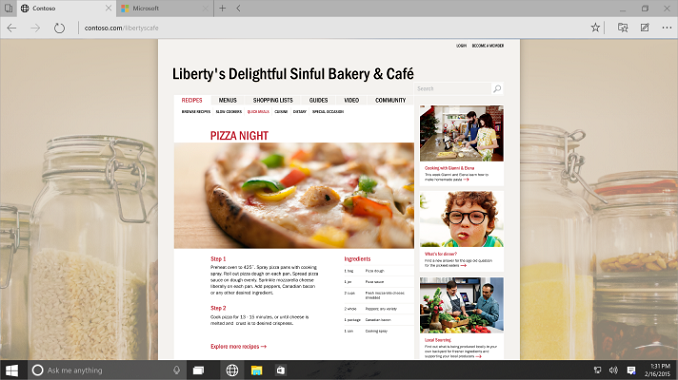
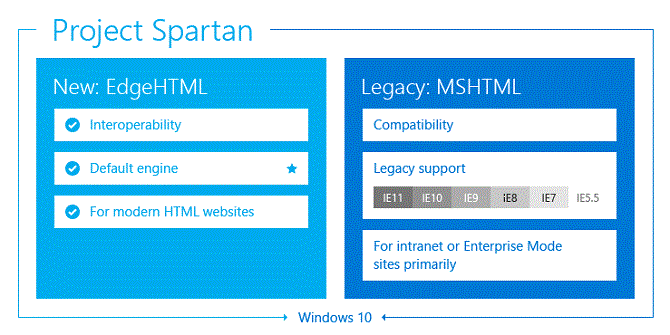
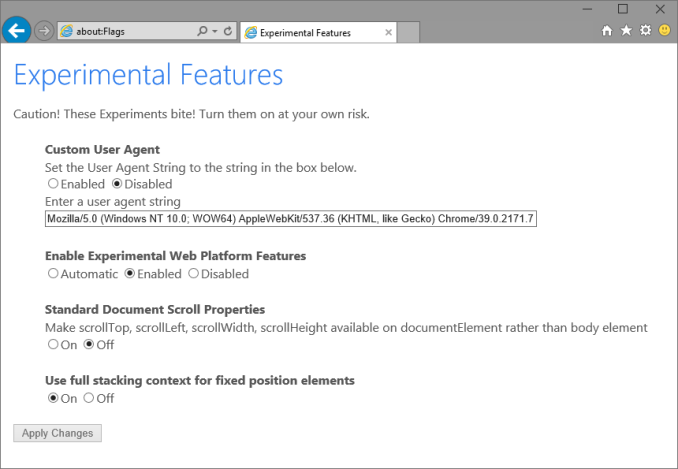




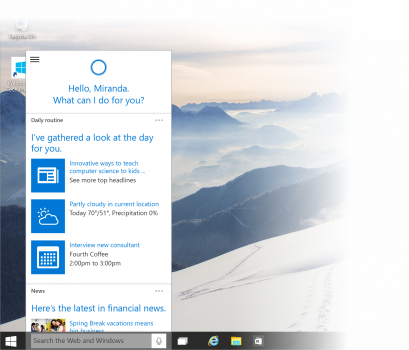

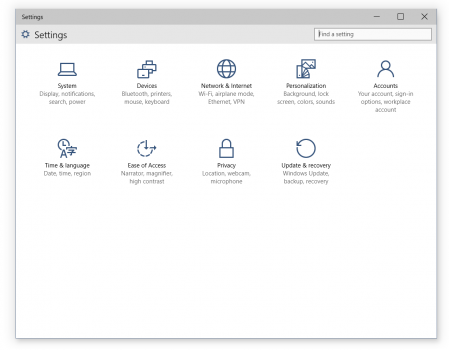


























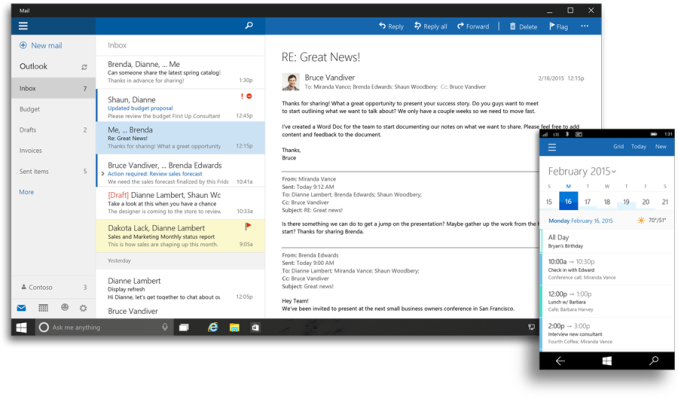
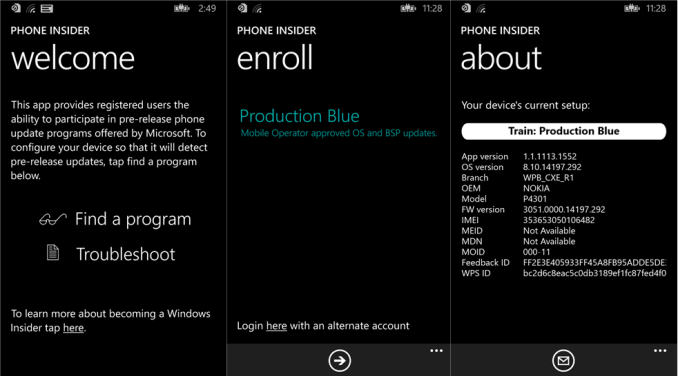

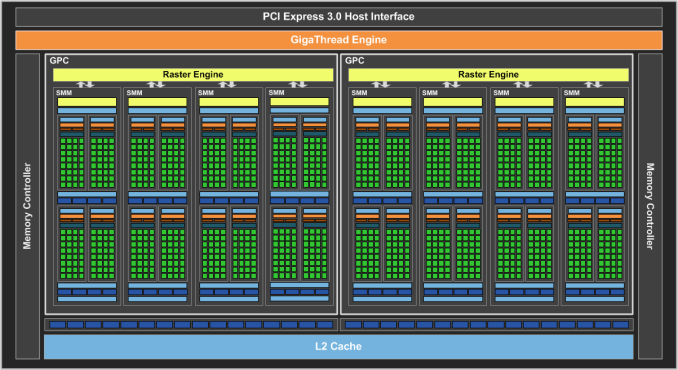













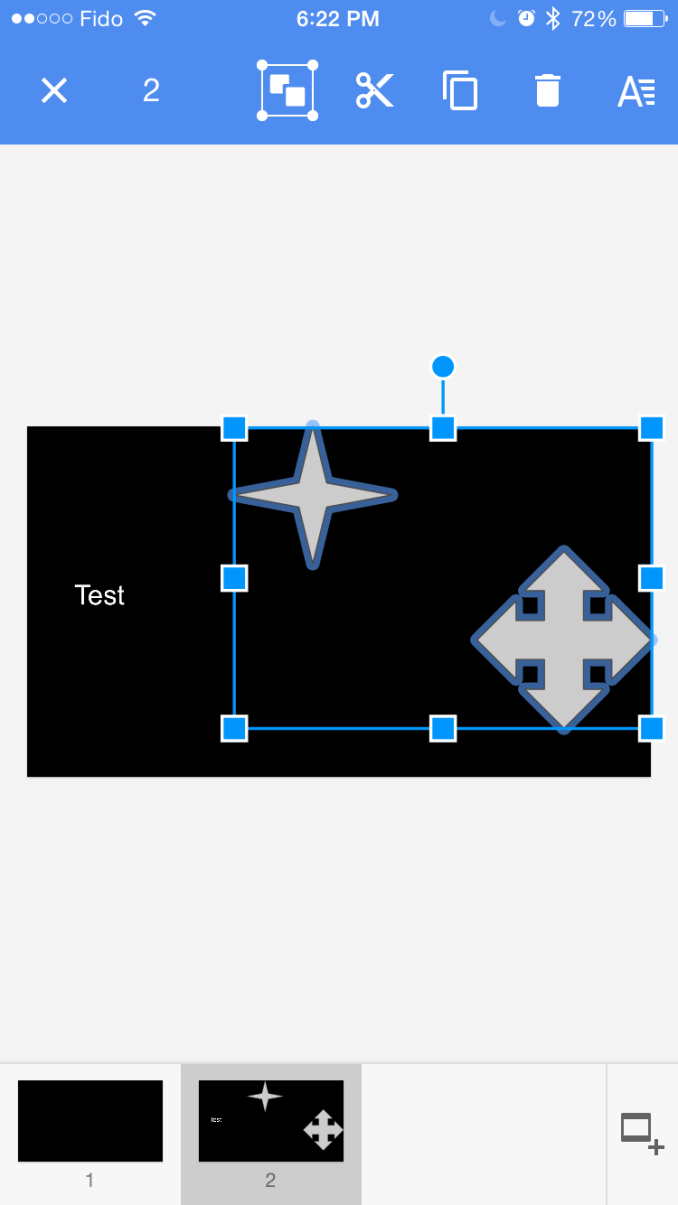
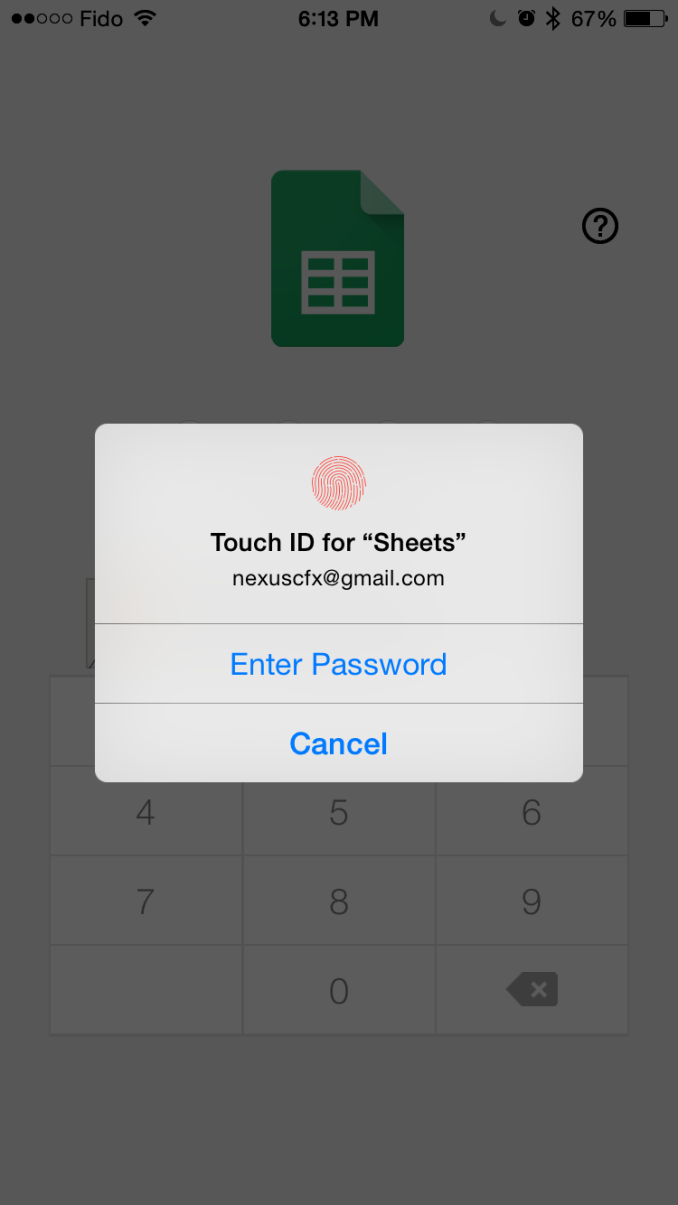












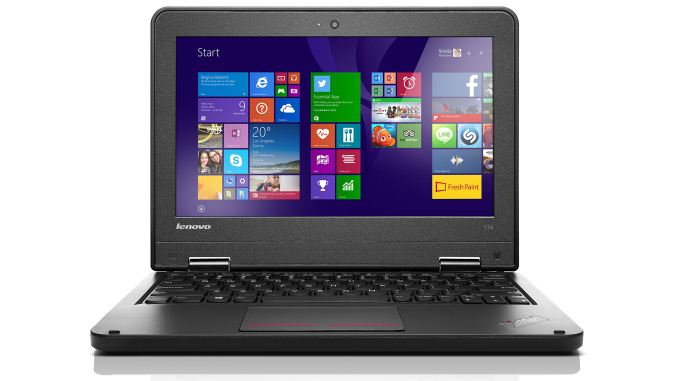

















No comments:
Post a Comment