 AMD Reiterates 2013 GPU Plans: Sea Islands & Beyond
A few minutes ago AMD wrapped up a somewhat impromptu conference call, which had been called together to reiterate the company’s 2013 GPU plans. While there is technically very little new here that we don’t already know – especially if you can read between the lines on previous AMD announcements – AMD wanted to clarify things after what has been a rather wild week for their PR department. And true to their word, they delivered clarity by the truckload.
Since we’ve been avoiding this ruckus so far until we could get clarification, let’s quickly discuss the past week. The instigator for AMD’s wild week was a somewhat infamous 4Gamer.net article published last Saturday. In that article 4Gamer published the following roadmap slide from AMD, which was then confirmed as real by AMD when multiple AMD Twitter accounted re-tweeted a tweet about the article.
The slide stated, to the amazement of many, that AMD’s product lineup would be “stable throughout 2013”. And although that slide is technically correct, how it’s been interpreted has spawned quite a bit of ballyhoo. It’s this ballyhoo that AMD wants to clear up, hence today’s call.
Diving right into things, for those of you that only follow the desktop side of things, in late 2012 AMD announced their 8000M series products. The 8000M series was a mix of new parts and refreshes in order to satiate AMD’s OEM partners, who are accustomed to having a yearly product cadence of parts so that they can update their laptops accordingly. The fact that this was a mix of rebands and new parts, and that AMD at the time was hesitant to name those parts, made the whole thing murkier than it needed to be for tech enthusiasts, who are accustomed to seeing one or the other.
AMD later confirmed what was what in the 8000M series; the 8500M, 8600M, and 8700M parts were all based on a new GCN GPU codenamed Mars, which was part of AMD’s GCN-based Solar Systems family. AMD at the time also stated that they will be introducing new 8000M parts in Q2 of this year, in the process implying that these will be products based on new GPUs in the Solar Systems family.
Meanwhile in January AMD’s OEM desktop lineup got a similar overhaul. The Sea Islands product family – the desktop code name for the same GPU family as Solar Systems – saw its first product release when AMD announced the 8500 and 8600 OEM families, which were based on the same Oland/Mars GPU that the previous month’s mobile parts were based on. At the same time AMD rebadged a bunch of other desktop 7000 series parts into the 8000 OEM series, with Cape Verde, Pitcairn, and Tahiti products all making the jump.
AMD Reiterates 2013 GPU Plans: Sea Islands & Beyond
A few minutes ago AMD wrapped up a somewhat impromptu conference call, which had been called together to reiterate the company’s 2013 GPU plans. While there is technically very little new here that we don’t already know – especially if you can read between the lines on previous AMD announcements – AMD wanted to clarify things after what has been a rather wild week for their PR department. And true to their word, they delivered clarity by the truckload.
Since we’ve been avoiding this ruckus so far until we could get clarification, let’s quickly discuss the past week. The instigator for AMD’s wild week was a somewhat infamous 4Gamer.net article published last Saturday. In that article 4Gamer published the following roadmap slide from AMD, which was then confirmed as real by AMD when multiple AMD Twitter accounted re-tweeted a tweet about the article.
The slide stated, to the amazement of many, that AMD’s product lineup would be “stable throughout 2013”. And although that slide is technically correct, how it’s been interpreted has spawned quite a bit of ballyhoo. It’s this ballyhoo that AMD wants to clear up, hence today’s call.
Diving right into things, for those of you that only follow the desktop side of things, in late 2012 AMD announced their 8000M series products. The 8000M series was a mix of new parts and refreshes in order to satiate AMD’s OEM partners, who are accustomed to having a yearly product cadence of parts so that they can update their laptops accordingly. The fact that this was a mix of rebands and new parts, and that AMD at the time was hesitant to name those parts, made the whole thing murkier than it needed to be for tech enthusiasts, who are accustomed to seeing one or the other.
AMD later confirmed what was what in the 8000M series; the 8500M, 8600M, and 8700M parts were all based on a new GCN GPU codenamed Mars, which was part of AMD’s GCN-based Solar Systems family. AMD at the time also stated that they will be introducing new 8000M parts in Q2 of this year, in the process implying that these will be products based on new GPUs in the Solar Systems family.
Meanwhile in January AMD’s OEM desktop lineup got a similar overhaul. The Sea Islands product family – the desktop code name for the same GPU family as Solar Systems – saw its first product release when AMD announced the 8500 and 8600 OEM families, which were based on the same Oland/Mars GPU that the previous month’s mobile parts were based on. At the same time AMD rebadged a bunch of other desktop 7000 series parts into the 8000 OEM series, with Cape Verde, Pitcairn, and Tahiti products all making the jump.
| AMD Codename Cheat Sheet | |||
| Mobile | Desktop | ||
| London (Family) | Southern Islands (Family) | ||
| Solar Systems (Family) | Sea Islands (Family) | ||
| Mars | Oland | ||
| Chelsea/Heathrow | Cape Verde | ||
| Wimbledon | Pitcairn | ||
Logitech Announces Enterprise Focused Webcam Logitech has been a big presence in the consumer PC peripheral space for ages, but their latest push follows us all to the office. The Logitech for Business division seeks to leverage the company’s assets to build out products that enhance business-to-business communications. And their latest efforts look a little familiar. Today Logitech is announcing the Logitech Webcam C930e, a 1080p USB camera with a few features specifically for enterprise users.
Looking quite like their last consumer grade camera, the Logitech Webcam HD, the new model borrows some of those units features, including the Carl Zeiss optics and the industrial design. The wide-angle lens helps provide less of a talking head experience on video calls, and could be invaluable if there’s any whiteboarding planned or multiple people on one end of a call. The onboard ISP handles autofocus and exposure adjustments, with the latter something of a necessity in many office environments as overhead fluorescents lead to lots of backlit scenes.
Encoding happens onboard, as well; and implements the H.264 Scalable Video Coding protocol. H.264 SVC allows for variable quality video streams to be encoded on the same bitstream, with the effect of providing a lower bandwidth option when network congestion would have lead to lots of artifacts. This is Logitech’s first video conferencing webcam that comes with SVC, a feature in many enterprise video conferencing solutions.
Out of the box the C930e comes fully compatible with Microsoft Lync and Cisco solutions, along with Skype certification and will ring in at $109.99 when it arrives this May. Since this isn’t targeting the consumer space (they may be content with the $99.99 Webcam HD), you’ll not find the C930e at Best Buy, but if you’re interested it will be available through sites that cater to enterprise.
Anand's Thoughts on Intel's TV Initiative Earlier this week Intel announced what we'd heard rumors of in months past, that it would be creating an IPTV service along with a custom software and hardware platform to deliver it direct to consumers. A few hours after the announcement, I had the opportunity to speak with Erik Huggers, formerly of the BBC and currently heading up Intel's new Media division.
For years Intel has tried to grab a slice of the TV business. Remember the Intel CE series of Atom based SoCs? How about Sandy Bridge's Intel Insider technology? Both of these were focused attempts to solve problems within the TV industry, but both ultimately went no where. Intel's solutions thus far have been too narrow in scope to do anything.
The TV today reminds me a lot of smartphones in the early 2000s. There's tons of potential, but largely ruined by slow hardware, kludgy user interfaces and heavy fragmentation both on the content side and on the cross platform compatibility side. Much like the smartphone, the solution to revolutionizing the TV as a platform is unlikely to come from within the existing market. And just like the smartphone revolution, a disruptive solution here may very well come from a computing company.
Read on for my thoughts on Intel's new TV initiative.
Tegra 4 Shipment Date: Still Q2 2013 Last night NVIDIA's CEO, Jen-Hsun Huang, stated that shipments of its Tegra 4 SoC to customers would begin in Q2. A few outlets incorrectly assumed this meant Q2 of NVIDIA's fiscal year, but I just confirmed with NVIDIA that Jen-Hsun was referring to calendar Q2 - in other words, the period of time between April and June 2013. Jen-Hsun also confirmed what was announced at CES: Shield, the handheld Android gaming device (with PC streaming capabilities) based on Tegra 4, would also ship in Q2. Jen-Hsun did add that Shield will show up in the latter part of Q2, which likely points to a late May/June launch.
Gallery: NVIDIA's Project Shield - Hands On
In short, there's no new news here. NVIDIA mentioned Q2 as the release timeframe for Shield at its press event at CES last month. Obviously Shield can't launch without Tegra 4, so it's safe to say that Tegra 4 will also be shipping in Q2. With customer shipments happening in Q2, I'd expect products (other than Shield) in late Q2 or early Q3.
The rest of the earnings call was pretty interesting. GPU revenues are still solid despite maturing processor graphics solutions (although growing slowly), and Tegra revenue was up 50% over the previous year thanks to the success of Tegra 3. NVIDIA is still struggling on the smartphone side, but tablets have been a huge part of the success of the Tegra business unit.
Vizio Thin+Light CT15: Something New and Edgy
 Last year was very eventful in the notebook world. Beyond the UX upheaval brought on by Windows 8 and the blurring of the line between notebooks and tablets, we’ve seen two high-profile entrants to the realm of notebook PC hardware, Razer and Vizio. Both are well established tech companies that have experience shipping high-quality products in their respective gaming and HDTV market areas. This type of thing doesn’t happen very often, and while it’s not on the level of Microsoft jumping into the PC hardware ring, it’s an interesting trend to note.
Contrary to Razer’s focused, single-device launch targeting the gaming market, Vizio jumped into the mainstream PC game head first, debuting three different products—an Ultrabook, a notebook, and an all-in-one. Given Vizio’s history of delivering solid, high-resolution LCD HDTVs on a budget, these systems were pretty highly anticipated, with cutting edge industrial design and high-grade style on a relative budget, but they definitely had some usability issues at launch. After the Windows 8 update though, it seemed like some of those issues would be fixed and the post-holiday sales have made them very tempting options in the ultraportable space. Today we’ll be looking at their Thin+Light Ultrabook, which is available in 14” and 15.6” sizes. Ours is the top-spec CT15-A5, which comes with a 15.6” 1080p IPS display panel, an ultra-low voltage Core i7, 4GB of memory, and a 256GB solid state drive. The CT15-A5 is readily available in the $800-900 range at both the Microsoft Store as well as Amazon, making it an excellent deal for the hardware involved. Does the potential it has on paper hold up in real life evaluation? Read on.
Last year was very eventful in the notebook world. Beyond the UX upheaval brought on by Windows 8 and the blurring of the line between notebooks and tablets, we’ve seen two high-profile entrants to the realm of notebook PC hardware, Razer and Vizio. Both are well established tech companies that have experience shipping high-quality products in their respective gaming and HDTV market areas. This type of thing doesn’t happen very often, and while it’s not on the level of Microsoft jumping into the PC hardware ring, it’s an interesting trend to note.
Contrary to Razer’s focused, single-device launch targeting the gaming market, Vizio jumped into the mainstream PC game head first, debuting three different products—an Ultrabook, a notebook, and an all-in-one. Given Vizio’s history of delivering solid, high-resolution LCD HDTVs on a budget, these systems were pretty highly anticipated, with cutting edge industrial design and high-grade style on a relative budget, but they definitely had some usability issues at launch. After the Windows 8 update though, it seemed like some of those issues would be fixed and the post-holiday sales have made them very tempting options in the ultraportable space. Today we’ll be looking at their Thin+Light Ultrabook, which is available in 14” and 15.6” sizes. Ours is the top-spec CT15-A5, which comes with a 15.6” 1080p IPS display panel, an ultra-low voltage Core i7, 4GB of memory, and a 256GB solid state drive. The CT15-A5 is readily available in the $800-900 range at both the Microsoft Store as well as Amazon, making it an excellent deal for the hardware involved. Does the potential it has on paper hold up in real life evaluation? Read on.
Nanoxia Deep Silence 2 Case Review: Trimming the Fat Just recently we had a chance to review Nanoxia's Deep Silence 1, arguably the most impressive silent case we've ever tested. Nanoxia was able to produce an enclosure capable of delivering substantial air flow to components while still containing fan noise. In a market where silent cases usually lose a lot of their luster once overclocking enters the picture, the Deep Silence 1 was a breath of fresh air and proof that you could build a powerful system that you never had to hear. In a bid to capture some of that sweet, sweet boutique volume, Nanoxia has refreshed the Deep Silence 1 into a slightly less expensive enclosure: the Deep Silence 2. The DS2 is an odd bird; it's a trimmed down DS1, but not heavily so, and in certain ways it can feel like a refinement. That all sounds incredibly promising, but did Nanoxia lose some of the potency of the original chassis in the process?
Nexus 4 JDQ39 4.2.2 OTA Update Removes Unofficial LTE on Band 4 Just after it launched, we discussed how the Nexus 4 included undocumented support for LTE on Band 4 (AWS) which could be enabled simply by choosing the appropriate RAT (Radio Access Technology) under Phone Info (by dialing *#*#4636#*#* - INFO). Back then, I noted that it was highly unlikely this would stick around for very long without the proper FCC paperwork, and although it took a bit longer than I expected, today's 4.2.2 update does away with this unofficial support for LTE entirely. The OTA update for the Nexus 4 includes both software changes to Android (4.2.2 build JDQ39) along with a new baseband software image in the form of a delta update (radio.img.p). I tested the Nexus 4 the same way as I did in the previous article, on an Anritsu MD8475A base station emulator, which enables me to test any configuration or band network, and setup a Band 4 LTE network to attach the Nexus 4 to. Before the OTA update, with the appropriate "LTE Only" selection made in the aforementioned "Phone Info" menu for preferred network type, the Nexus 4 would quickly attach to Band 4 LTE. After applying the update, the handset no longer attaches at all. In addition, trying to select the "LTE Only" preferred network type now quickly changes back to "WCDMA Preferred," likewise choosing one of the other modes which include LTE results in a change back to "WCDMA Preferred" after exiting and coming back. Previously this setting would persist until a reboot took place.
Apple Cuts Pricing on MacBook Pro with Retina Display and SSD Upgrades Earlier this morning Apple announced a combination of price cuts and spec updates to its MacBook Pro with Retina Display lineup. The price cuts impact the 13-inch rMBP, while the spec bumps extend across almost all models. The good news is the price of the base and upgraded 13-inch rMBPs have dropped to $1499 and $1699, respectively. The 15-inch model remains untouched. The upgraded 13-inch rMBP configuration has a slightly faster Core i5 CPU (2.6GHz base clock instead of 2.5GHz, I believe this is a Core i5-3230M). The faster CPUs are nice to see, especially since that's really the only way to improve UI performance at this point until Apple brings some more software tweaks to OS X. On the 15-inch side, both configurations get a 100MHz faster base clock (i7-3635QM and i7-3740QM most likely). The upgraded 15-inch model now comes with 16GB of DDR3L-1600 by default.
| MacBook Pro with Retina Display Pricing | ||||||
| Model | 13-inch (base) | 13-inch (upgraded) | 15-inch (base) | 15-inch (upgraded) | ||
| Old Price | $1699 | $1999 | $2199 | $2799 | ||
| New Price | $1499 | $1699 | $2199 | $2799 | ||
| Old CPU | 2.5GHz Core i5 | 2.5GHz Core i5 | 2.3GHz Core i7 | 2.6GHz Core i7 | ||
| New CPU | 2.5GHz Core i5 | 2.6GHz Core i5 | 2.4GHz Core i7 | 2.7GHz Core i7 | ||
| Old Memory | 8GB DDR3L | 8GB DDR3L | 8GB DDR3L | 8GB DDR3L | ||
| New Memory | 8GB DDR3L | 8GB DDR3L | 8GB DDR3L | 16GB DDR3L | ||
| Old SSD | 128GB | 256GB | 256GB | 512GB | ||
| New SSD | 128GB | 256GB | 256GB | 512GB | ||
| MacBook Pro with Retina Display Storage Pricing | ||||||
| Model | 13-inch (base) | 13-inch (upgraded) | 15-inch (base) | 15-inch (upgraded) | ||
| 128GB SSD | - | - | - | - | ||
| 256GB SSD | +$200 | - | - | - | ||
| 512GB SSD | +$500 | +$300 | +$300 | - | ||
| 768GB SSD | +$900 | +$700 | +$700 | +$400 | ||
Microsoft Surface Pro Teardown: mSATA SSD Inside After we published our Surface Pro review I went back and updated it to confirm that the SSD inside was indeed of the mSATA variety. My particular review sample used a Micron C400 mSATA SSD, similar to what I reviewed here a while back. Today, the patient folks at iFixit tore their Surface Pro apart and offered visual confirmation: the Surface Pro SSD is mSATA and technically, if you can get inside the system, it can be upgraded. While I applaud Microsoft for sticking with an industry standard SSD interface and not something proprietary, iFixit discovered that getting into Surface Pro isn't all that easy. While Surface RT was built from three discrete pieces of VaporMg (kickstand, frame and back panel), Surface Pro only has two (kickstand and the frame with integrated back). The downside to this simplification is that the only way into Surface Pro is to soften the adhesive that holds the display stack in place and pry it out. This tends to be a potentially destructive way of getting into a device, so if you're planning on buying a 64GB Surface Pro and upgrading to a larger SSD yourself you might want to keep this in mind.
 If you're still undeterred, it looks like you should be able to at least physically swap the Surface Pro SSD with something bigger. There's a whole other discussion about compatibility - I'm not sure what has been tested and validated with Surface Pro, but from a physical standpoint the SSD is upgradeable.
If you're still undeterred, it looks like you should be able to at least physically swap the Surface Pro SSD with something bigger. There's a whole other discussion about compatibility - I'm not sure what has been tested and validated with Surface Pro, but from a physical standpoint the SSD is upgradeable.
Micron P400m Review (200GB) Micron has remained one of the more stable players in the SSD space over the past few years. Although not typically at the top of our charts, Micron (and its consumer brand, Crucial) have generally paired the latest in NAND technology with custom firmware that’s well validated. It sounds like a simple combination, but it’s so rarely found in an industry that’s growing quickly enough to both those that are first to market as well as those that are most reliable.
 On the enterprise front, Micron is looking to fill a gap in its product lineup. In the 2.5” SATA form factor, Micron really only had two offerings: the dated SLC-based P300, and the entry level P400e. The former was built for a market that has increasingly moved to high-endurance MLC NAND, while the latter wasn’t robust enough to deal with any of the more write-heavy enterprise environments. Filling the gap is the drive we’re looking at today: Micron’s P400m. Read on for our full review!
On the enterprise front, Micron is looking to fill a gap in its product lineup. In the 2.5” SATA form factor, Micron really only had two offerings: the dated SLC-based P300, and the entry level P400e. The former was built for a market that has increasingly moved to high-endurance MLC NAND, while the latter wasn’t robust enough to deal with any of the more write-heavy enterprise environments. Filling the gap is the drive we’re looking at today: Micron’s P400m. Read on for our full review!
Samsung Laptop UEFI Bugs: Not Just for Linux About ten days ago I posted about a problem with Samsung laptops getting bricked when trying to boot Linux using UEFI. There was a fair amount of commentary on the problem, and we later updated the article to indicate that it appears the problem is in the NVRAM and that removing the CMOS battery and power is enough to clear the problem. That's certainly still a major bug, and the best thing to do is to simply avoid using UEFI with Linux on Samsung laptops. Except, the bug appears to be quite a bit deeper than just a Linux driver. According to Matt Garrett, the problem is that the "UEFI Black Box" is supposed to take certain actions when specific conditions are met, but the UEFI code or some other aspect of the firmware is misbehaving. Bugs in firmware can be some of the most damaging, and in this case the bugs appear capable of bricking a laptop, even when what you're doing is done according to written specifications. Matt explains, "This is pretty obviously a firmware bug. Writing UEFI variables is expressly permitted by the specification, and there should never be a situation in which an OS can fill the variable store in such a way that the firmware refuses to boot the system. We've seen similar bugs in Intel's reference code in the past, but they were all fixed early last year. For now the safest thing to do is not to use UEFI on any Samsung laptops. Unfortunately, if you're using Windows, that'll require you to reinstall it from scratch." Additional details are available in Matt's post. What's not clear is whether the data that's written that causes the laptops to fail to boot is battery powered (i.e. removing the CMOS battery will clear the error) or if the problem is being written to NAND in some cases. If the latter is happening, the only way to fix the problem would be to send the unit to Samsung for service (or buy a new motherboard). We'll update if there's any additional information.
ASRock Fatal1ty X79 Champion and X79 Professional Review: From a Gamer to Gamers We have a long wait until Ivy Bridge-E hits the shelves, and until that point the dichotomy between the features and price of both Sandy Bridge-E and Ivy Bridge will continue to weigh on the minds of performance enthusiasts. But does it weigh on the minds of gamers so much? Continuing debates rage on regarding how many cores are needed for game X, the low uptake of multi-GPU configurations, and the percentage of users with multi-monitor setups – are most gamers equipped with single screen and a single GPU? There will always be niche categories for the über enthusiast, and the ASRock Fatal1ty X79 range is aiming in that direction. Today’s review focuses on the Champion and Professional boards, both of which have had presence in the market for several months, but will continue to be ASRock’s high-end gaming offering until Ivy Bridge-E is released.
HP Chromebook Confirmed: Available Now For $329 We already covered the leak, and now we've got the confirmation we knew would come. HP has officially announced the HP Pavilion 14-c010us Chromebook. Quite the name, eh? Specs are unchanged from before, with 2GB of RAM, Intel's Celeron 847, a 16GB SSD, and that 14-inch 1366 x 768 display. The largest Chromebook yet comes with the same battery life as the Acer C7 (about 4.5 hours) and an extra pound of weight. Not much more to share till we get the hardware in our hands.
WikiPad Gaming Tablet Coming This Spring For $249
 Gaming on Android has been a hot topic lately. Purpose built consoles and handhelds have been rolling out along with plenty of excellent games. The WikiPad, announced in 10-inch form previously, takes a middle ground. A 7-inch Tegra 3-powered tablet is paired with a handheld dock that features two analog sticks, directional pad, a quartet of front buttons, two shoulder buttons and two trigger buttons, along with a pair of speakers and a grippy, contoured design. The software side brings Jelly Bean along with NVIDIA's Tegra Zone, MadFinger's Dead Trigger and Shadowgun: Dead Zone and Distinctive Games' Hockey Nations Tournament. The WikiPad is also PlayStation Mobile Certified, giving it access to the handful of Sony's library of games that have been ported to the platform.
The tablet's specs bear a striking resemblance to Google's 7" tablet, and priced at $249 for the 16GB model it competes directly with the 32GB Nexus 7 or a 16GB Nexus 7 and a decent Bluetooth gamepad. No firm date for release was announced, and the 10-inch model is still in the works. That larger product had some manufacturing issues that presented a lengthy delay, and with the market moving smaller and cheaper the opportunity to bring out a smaller was too good to pass up. We'll see how thing work out come this Spring.
Gaming on Android has been a hot topic lately. Purpose built consoles and handhelds have been rolling out along with plenty of excellent games. The WikiPad, announced in 10-inch form previously, takes a middle ground. A 7-inch Tegra 3-powered tablet is paired with a handheld dock that features two analog sticks, directional pad, a quartet of front buttons, two shoulder buttons and two trigger buttons, along with a pair of speakers and a grippy, contoured design. The software side brings Jelly Bean along with NVIDIA's Tegra Zone, MadFinger's Dead Trigger and Shadowgun: Dead Zone and Distinctive Games' Hockey Nations Tournament. The WikiPad is also PlayStation Mobile Certified, giving it access to the handful of Sony's library of games that have been ported to the platform.
The tablet's specs bear a striking resemblance to Google's 7" tablet, and priced at $249 for the 16GB model it competes directly with the 32GB Nexus 7 or a 16GB Nexus 7 and a decent Bluetooth gamepad. No firm date for release was announced, and the 10-inch model is still in the works. That larger product had some manufacturing issues that presented a lengthy delay, and with the market moving smaller and cheaper the opportunity to bring out a smaller was too good to pass up. We'll see how thing work out come this Spring.
| Tablet Specification Comparison | ||||||||
| Apple iPad mini | ASUS MeMO Pad (ME172V) | Google Nexus 7 | WikiPad | |||||
| Dimensions | 200 x 134.7 x 7.2mm | 196.2 x 119.2 x 11.2mm | 198.5 x 120 x 10.45mm | 195.6 x 125.7 x 10.6mm (tablet) 286 x 145 x 65.3mm (tablet + dock) | ||||
| Display | 7.85-inch 1024 x 768 IPS | 7-inch 1024 x 600 | 7-inch 1280 x 800 IPS | 7-inch 1280 x 800 IPS | ||||
| Weight | 308g (WiFi) | 370g | 340g (WiFi) | 320g (tablet), 760g (tablet + dock) | ||||
| Processor | 1GHz Apple A5 (2 x Cortex A9, PowerVR SGX543MP2) | VIA WM8950 (1GHz Cortex A9 + Mali-400) | 1.3 GHz NVIDIA Tegra 3 (T30L - 4 x Cortex A9) | 1.3 GHz NVIDIA Tegra 3 (T30L - 4 x Cortex A9) | ||||
| Connectivity | WiFi , Optional 4G LTE | WiFi | WiFi, Optional 3G | WiFi | ||||
| Memory | 512MB | 1GB | 1GB | 1GB | ||||
| Storage | 16GB—64GB | 8GB, 16GB + microSD slot | 16GB, 32GB | 16GB + microSD slot up to 32GB | ||||
| Battery | 16.3Wh | 16Wh | 16Wh | 15Wh | ||||
| Starting Price | $329 | $149 | $199 - 249 | $249 | ||||
QNAP Introduces XBMC App for TS-x69 Pro / L Series NAS Units The Atom D2700 series CPUs have proved quite popular in the SMB / SOHO NAS market. We saw vendors introduce models with HDMI outputs as early as December 2011. In fact, we covered QNAP's HDMI-equipped NAS models at CES 2012. Intel's GPU libraries for video playback and acceleration were not stable at that time and so, vendors were unable to show the true multimedia capabilities then. Since CES 2012, we have seen a number of vendors trying to pitch a media center running on the NAS as a value add. I have personally tested XBMC on the Thecus N4800 and came away distinctly unimpressed (a though SmallNetBuilder also seems to echo). At CES 2013, I saw an implementation of the Boxee UI on the Asustor 6-series. QNAP is the latest to join this trend with the TS-x69 Pro and L series, both of which are based on the Atom D2700 2.13 GHz CPU and come with HDMI ports. With the XBMC app, users to directly connect the NAS unit to a TV for media playback through HDMI. As most HTPC enthusiasts already know, XBMC also allows users to also manage their video library, music playlists and create photo slideshows. We will be evaluating one of the supported units in a couple of months, and hopefully, my experience will be better than what I had with the Thecus N4800. Pricing and Availability The TS-x69 Pro and L series come in 2, 4, 5, 6 and 8 bay models with prices ranging from $479 for the 2-bay models to $1,099 for the 8 bay models. The XBMC Media Center feature can be downloaded in the QNAP QPKG Center.
Micron and TE Connectivity Offer New Ultrathin DRAM Solutions The push for smaller and thinner laptops, Ultrabooks, and tablets of late has come with some potentially undesirable side effects, namely the loss of flexibility. Of the Ultrabooks we’ve reviewed, I’m not sure any supported more than a single SO-DIMM slot for memory expansion, and many of them have all the DRAM components mounted directly onto the motherboard, all in the pursuit of reducing the z-height of the systems. In an effort to provide something of a middle ground, both Micron and TE Connectivity are offering alternatives that provide some reduction in z-height compared to standard SO-DIMMs while still maintaining the flexibility of an SO-DIMM slot. The solution is quite simple and maintains full backwards compatibility with standard SO-DIMM slots, but to fully realize the z-height savings a modified SO-DIMM socket is required. In short, Micron is offering single-sided SO-DIMMs (with a standard 4GB capacity); since there are no components on one side of the SO-DIMM, it can lie flat against the motherboard. This is where the new SO-DIMM socket comes into play: it would have the module sit nearly flush against the motherboard so the connector would be the same but the housing would be slightly different. To put things in perspective, a standard SO-DIMM is around 4mm thick; the new single-sided SO-DIMMs are able to reduce the z-height to 2.6mm. That’s not to say that they’re able to match surface mounted DRAM (around 1.2mm), but users and manufacturers would be able to choose between several memory configurations (generally speaking, 4GB or 8GB) and still maintain a thin profile. With surface mounted DRAM, you get the thinnest profile but completely lose out on upgradeability and if a company wants to offer two SKUs (e.g. 4GB and 8GB) it requires more effort in the manufacturing and assembly process. There’s also the potential for DRAM failures, which are simple to fix if you have a module but require a new board if you have surface mounted components. From a high level, I’d just as soon see all modern laptops ship with 8GB standard, particularly the Ultrabooks with surface mounted DRAM, but manufacturers are always looking for ways to reduce cost and that has led to the existing crop of 4GB non-upgradeable Ultrabooks (ASUS UX21A/UX31A, Acer S7, etc.) One other item of note is that all of the reduced z-height modules from Micron will be reduced standby (1.35V DDR3L-RS). At least initially, the modules will only be shipping in 4GB capacities (currently, 8GB SO-DIMMs require dual-sided modules). Future higher density modules with monolithic devices (8x8Gb) should show up eventually, and of course all of the design elements are applicable to DDR4 when we see a shift to that some time likely next year. This particular approach is only one of several that are apparently being tossed around in the industry, but thanks to the backwards compatibility with existing SO-DIMM slots it appears to have a better chance of succeeding. Other approaches that are being looked at right now include non-standard modules, which would require new connectors and modules and likely limited production compared to existing solutions. It’s expected other companies will also support the new connector, and availability of the new package (connector and single-sided SO-DIMMs) is expected this spring.
Acer T232HL - Touch Comes to the Desktop Windows 8 has brought about its shift in how we use our computers and its focus on having a more unified experience for phones, tablets, laptops, and desktop PCs. As those first two systems are primarily touch-oriented, desktop computers are suddenly seeing a large number of touch displays appearing. In an environment that is used to a keyboard and mouse for input, how well is touch going to fit into that setting? The availability of touchscreens has rapidly increased with the launch of Windows 8 last year. Where touchscreens were rare or expensive before, now they are much easier to find with the availability of a mainstream, touch-oriented operating system. The Acer T232HL is one of the first touchscreen displays to hit our review section, so join us as we put it through its paces.
Arctic Introduces OpenELEC-based MC001-XBMC HTPC Arctic announced the availability of their MC001-XBMC passive HTPC today. Based on the Intel Atom D525 and the AMD Mobility Radeon HD 5430, the unit comes with OpenELEC pre-installed. The hardware platform supports HD audio bitstreaming and TV tuner / PVR capabilities. The specifications of the unit are provided below: One of the interesting aspects of the unit is the availability of a 1 TB HDD in the system for media storage and a DVB-T / ATSC TV tuner for PVR purposes. It is a bit unfortunate that OpenELEC doesn't officially seem to have ATSC tuner support for PVR purposes or HD audio bitstreaming enabled yet in the shipping version. Hopefully, a future OpenELEC update should resolve it (though one can use experimental builds / PVR version to get those features). That said, Arctic does have some interesting apps and features such as the Arctic Audio Relay which allows the unit to be used as a centralized jukebox when coupled with some accessories. The rest of the features such as a memory card reader, in-built Wi-Fi etc. are par for the course. The MC001-XBMC is shipping now for 199 Euros / USD 229. Hit the source link for more information.
Microsoft Surface Pro Review There's clearly interest in a device that converges the tablet and notebook. ASUS saw some of the earliest success in this department with its Transformer line of Android tablets. Once the first Windows RT/8 designs started appearing, it became clear that everyone was aiming to deliver something that delivered the best of both worlds. Even listening to Intel's description of Haswell you can get a good idea for where part of the industry is headed: everyone is working towards delivering a platform/device that has the battery life and portability of a tablet, but with the performance and flexibility of a notebook PC. Apple has remained curiously quiet on this front, but I suspect that too will change in good time. Last year Microsoft unexpectedly threw its hat into the ring with quite possibly the best branding decision since the Xbox. Under the Surface brand, Microsoft would produce two tablets of its own. These Surface devices would be built from the ground up to address this converged tablet/notebook space. The lesser of the two, Surface for Windows RT, would use ARM hardware and serve as a launch vehicle for Windows RT. The big brother in the family, Surface for Windows 8 Pro, would use traditional x86 hardware and come around 3 months later.
 Surface RT launched less than four months ago to mixed reviews. I saw potential in the device, but it needed faster hardware and honestly Windows RT needed some sanding around the edges. Today we have the official introduction of Surface Pro. With a higher price, thicker/heavier chassis and lower battery life, could Surface Pro possibly fare any better than Surface RT did last year?
In my opinion? Surprisingly, yes. Let's get to it.
Surface RT launched less than four months ago to mixed reviews. I saw potential in the device, but it needed faster hardware and honestly Windows RT needed some sanding around the edges. Today we have the official introduction of Surface Pro. With a higher price, thicker/heavier chassis and lower battery life, could Surface Pro possibly fare any better than Surface RT did last year?
In my opinion? Surprisingly, yes. Let's get to it.
Apple Is Now Using SanDisk SSDs in the Retina MacBook Pro As Well There has always been some level of lottery involved when buying an SSD-equipped Mac. The first Mac to start the lottery was the 2010 MacBook Air, which initially used Toshiba's SSDs but later it was found that some units were shipping Samsung SSD 470 based drives. Up until last year Apple kept using the same Toshiba and Samsung SSDs; the 2012 refresh finally brought SATA 6Gbps SSDs to Macs and, of course, another round of lottery too. The 2012 MacBook Air kept using drives from both Toshiba and Samsung, albeit both were newer generation (Toshiba's is SF-2281 based, Samsung is PM830). The rMBP, however, used only SSDs from Samsung, and the 256GB and 512GB SSDs in the MacBook Air were all Samsung made as well. Late last year it was discovered that some rMBPs might be using SSDs from SanDisk. At that time we only had system profiler screenshots and user reports to go with, which I didn't think was enough to go by (after all, the controller is the most interesting part of the story anyway). Today, I have some pictures to show:
Courtesy of MacRumors forum user Artagra
In short, that's a custom version of SanDisk's X100 mSATA SSD. The controller is Marvell's 88SS9174, which is also used in Crucial m4, Intel SSD 510, and Plextor M5S, each with custom firmware. That's coupled by eight (four on each side of the PCB) 24nm Toggle-Mode MLC NAND packages from SanDisk (SanDisk has a NAND joint-operation with Toshiba). Anand actually has an X100 in the house and just finished running tests on it a few days ago, so here's a brief comparison of the SSDs used in Macs at the moment (Corsair Force GS is the closest match to the Toshiba SSD):
Note that these are all retail drives; the drives Apple is using are custom and hence the performance may be slightly different (customized firmware). The X100 in the graphs is actually a newer 88SS9175 based X100 (it might be X110 as SanDisk wasn't very specific) so performance of the 9174 based might be slightly different (we shouldn't be anywhere close to U100 speeds, fortunately). The 9175 is essentially just a low-power version of the 9174 with only four channels, so I wouldn't be surprised if the 9174 based X100 was even faster. However, all the drives Apple uses are good performers. The SSD 830 is the fastest of them all but the X100 and Toshiba are trading blows as you can see above.
I'm not surprised by Apple's move. Apple is constantly buying more and more SSDs (and flash in general) and relying on just one supplier is risky. If one manufacturer has a hiccup in production, Apple still has the channel to quickly buy SSDs from another manufacturer. There's also a possibility that the availability of Samsung PM830 is decreasing because it's now a discontinued product. Samsung told me they still have plenty of stock for OEM and B2B customers but the volume Apple needs is fairly significant and Samsung may not be able to supply that anymore. Samsung does have a newer SSD 840 (Pro) available but it's possible that Samsung's pricing made Apple choose SanDisk.
Either way, SanDisk is now the third OEM to supply SSDs to Apple. I've only seen the X100 appear in the rMBPs so far but it's certainly possible that we will see SanDisk SSDs in other Macs (such as the Air) too. While I'm sure most of the buyers would prefer the Samsung SSD (including myself), the good news is that none of the drives Apple is using are exceptionally bad. Unless your workload is very IO intensive, there shouldn't be a significant difference in real world performance (except when dealing with incompressible data and the Toshiba drive).
Thanks Paul for giving us the permission to use your picture!
Available Tags:AMD , GPU , Logitech , TV , Apple , MacBook , SSD , Microsoft , Samsung , Linux , ASRock , Gamers , HP , Gaming , Tablet , Acer ,

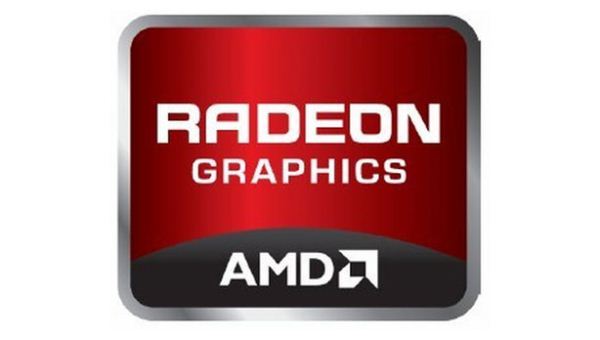

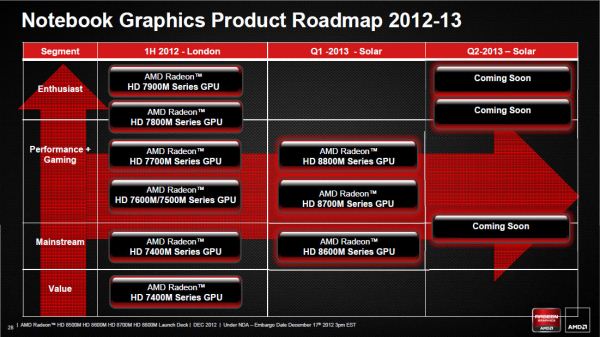
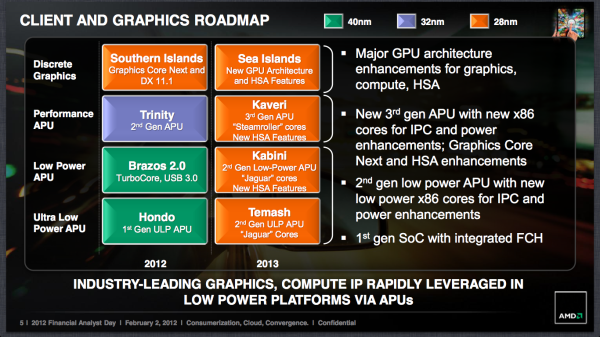

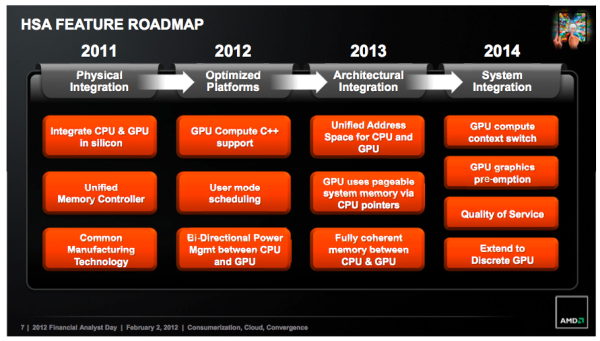




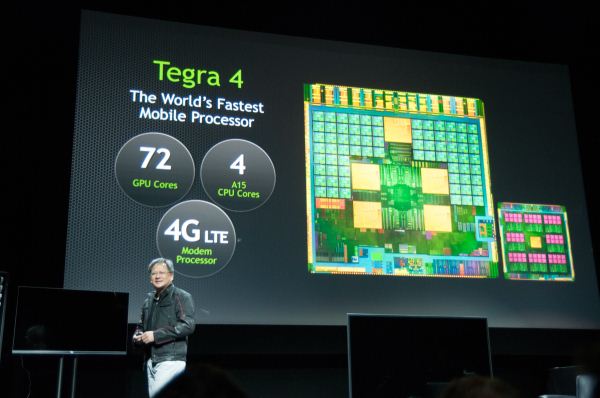






.jpg)
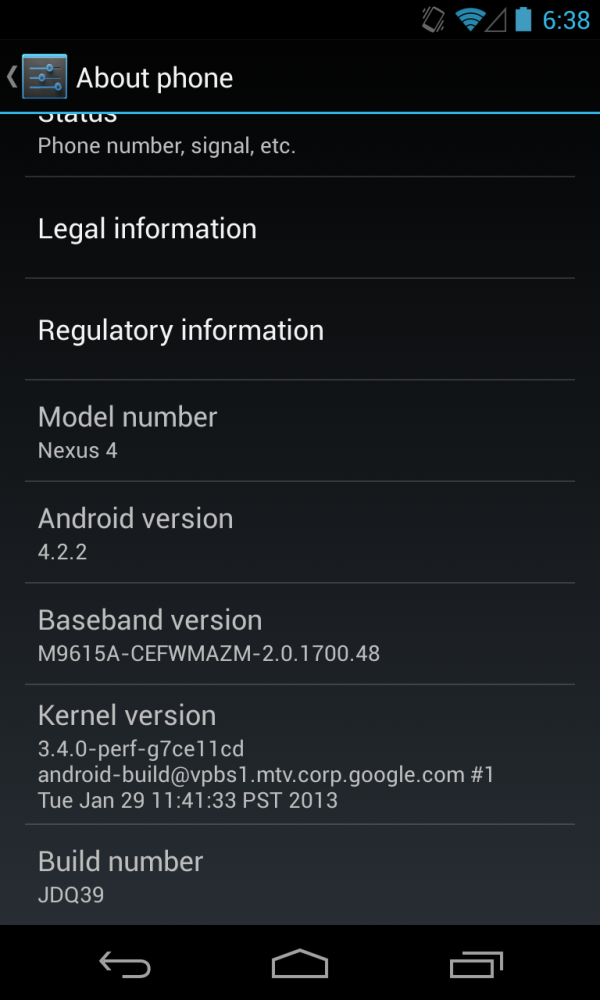
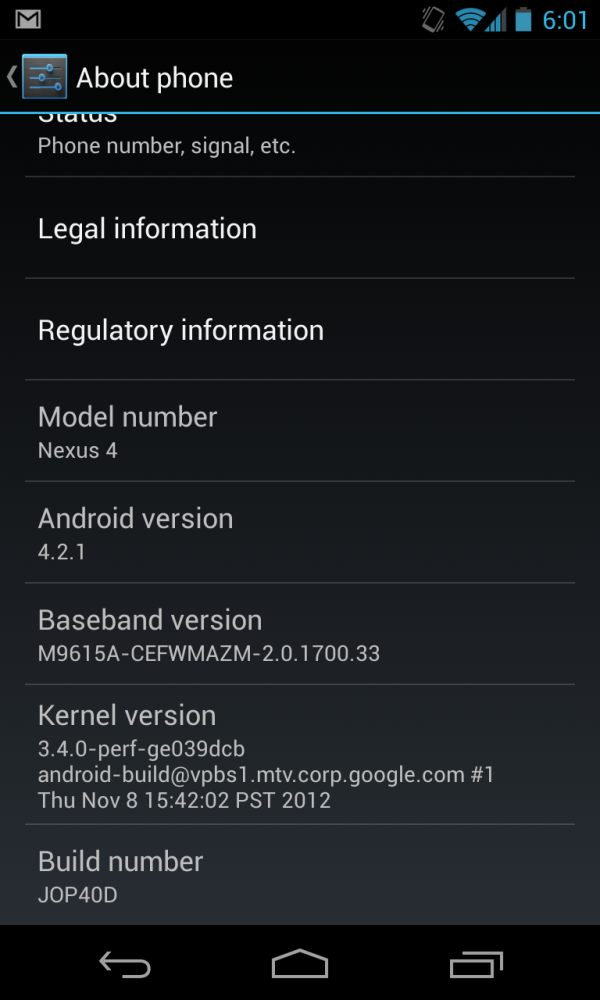



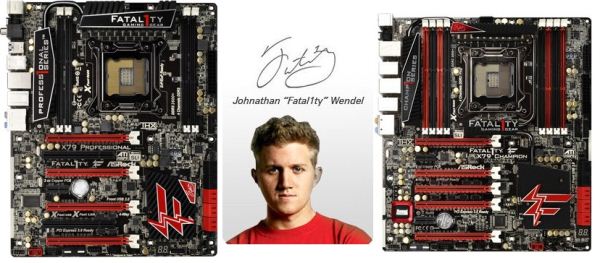







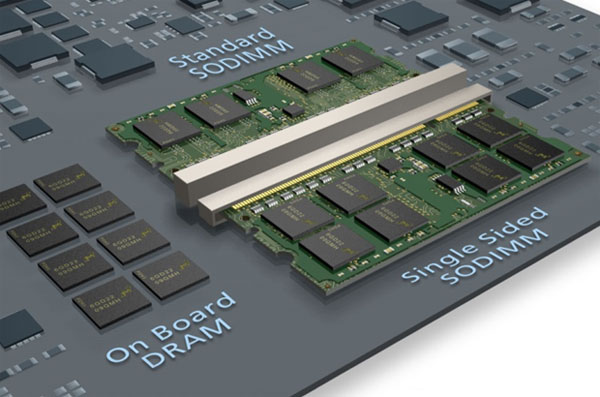






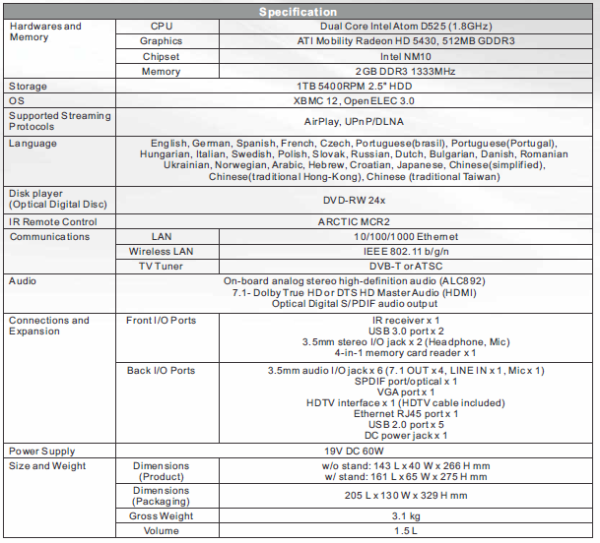


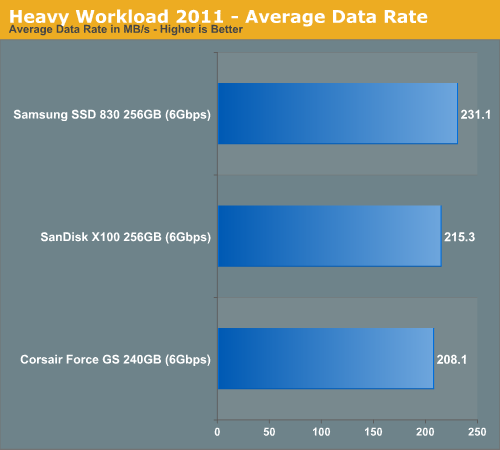
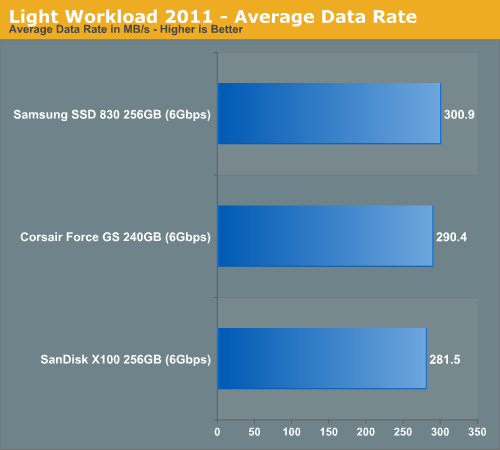
No comments:
Post a Comment