
The ASRock Z170 Extreme7+ Review: When You Need Triple M.2 x4 in RAID
When we first analyzed the Z170 chipset from Intel, we were pleased to see that it offered 26 high speed input/output ports, which included 20 PCIe 3.0 lanes and support for up to three PCIe storage devices in RAID. Although there are some limitations with the PCIe lanes (networking is limited to five specific lanes), this development opened up the landscape for motherboard manufacturers to develop interesting products and stretch their engineering muscle. In typical fashion, ASRock has gone straight in the deep end and taken like a duck to water with this Z170 Extreme7+. For $240 it offers three M.2 ports, all capable of PCIe 3.0 x4 and with RAID in mind, as well as some other interesting add-ons for USB 3.1.
Read More ...
Best NASes: Holiday 2015
We have already published holiday guides for mobile devices, laptops, CPUs, PSUs and SSDs. Today, we will take a look at the various options available in the commercial off-the-shelf (COTS) network-attached storage (NAS) market space.
The COTS NAS market can't be simply delineated based on price and performance. As a rule of thumb, one can say that the price of a NAS increases with the number of bays in it. However, even within the same number of bays, we get NAS units spanning a wide price range. Any consumer in the market for a NAS needs to consider the following aspects before deciding upon the budget:
- Amount of storage needed (number of bays)
- Intended use-case
- Business-oriented or home / multimedia-focused
- Expected number of simultaneous clients
- Downtime tolerance
- Required processing power (both file-serving and apps)
- Value of invested time (in the case where there is a toss-up between the COTS and DIY routes)
- Mobile and native NAS applications ecosystem
We have evaluated a large number of NAS units (with different bay-counts) over the last several years. The lineups mentioned below (in alphabetical order) are the ones that we are comfortable recommending for purchase after putting a few of their members through long-term testing. Compared to last year, we have removed the LenovoEMC i- and p- series, as they no longer seem to be available for purchase and no new products have been announced in the last two years (even though their support forums are still active with official replies).
- Asustor Storage Units
- Netgear ReadyNAS Series
- QNAP Turbo NAS Units
- Seagate NAS and NAS Pro Units
- Synology DiskStation and RackStation Series
- Western Digital Consumer Series
In this guide, we present suitable options for 2-,4- and 8-bay NAS units targeting the home consumer / SOHO market. One important aspect here is that we are not going to talk about the high-end SMB market or the multitude of offerings that come with Windows Storage Server or some similar flavor. Only products based on custom OSes are being considered in this guide.
Option 1 (2-bay): Western Digital My Cloud Mirror Gen 2 [ 2x2TB: $310 , Review ]
Most units sold in the 2-bay market are purchased by the average consumer who wants to back up photos and videos taken with mobile devices. A performance powerhouse is rarely needed in this market segment. While the user experience with the mobile app(s) is vital, the presence of apps on the NAS itself is just an icing on the cake.
Western Digital revamped their 2-bay product line with the My Cloud Mirror Gen 2 earlier this year for the home consumers (with the My Cloud EX2 still available for the SOHO / low-end SMB market). There are no diskless models and the units come with WD Red drives. Integrated Docker capabilities in the My Cloud OS point to the possibility of multiple easily-integrated third-party apps in the future. Western Digital is obviously a big vendor with end-user support appropriate even for non-tech savvy folks. Coupled with the plug-and-play experience, this makes it an ideal gift for the holiday season to anyone who is looking to get started with network attached storage and needs basic data protection.
Option 2 (4-bay): QNAP TS-453 Pro [ Diskless / 2GB RAM: $566 ]
We saw almost all the vendors listed above (except for Seagate) release new 4-bay NAS units this year. Asustor's Braswell-based AS6204T [ $668 , Review ] is solid and stable, while the QNAP TS-451+ [ Diskless / 2GB RAM: $529 , Review ] also performs admirably despite being based on the previous generation Bay Trail platform. However, the best bang for the buck continues to the QNAP TS-453 Pro. The price is just a little bit higher than that of TS-451+, but the unit comes with extra LAN ports ideal for dedicating to virtual machines running on the NAS.
I wouldn't suggest running intensive VMs on the Intel Celeron J1900-based TS-453 Pro, but the platform is powerful enough to run Ubuntu VMs and the like for, say, acting as a home automation controller. Given the age of the platform, it is likely that the TS-453 Pro will continue to see downward price pressure. However, the unit is quite powerful for advanced users and the software platform is very rich in features (both mobile apps and the NAS apps ecosystem).
Option 3 (8-bay): QNAP TVS-871-i7-16G [ Diskless / 16GB RAM: $2199 ]
Our 8-bay recommendation also goes to a QNAP NAS. The TVS-871-i7-16G is a no-holds barred NAS sporting a Core i7-4790S Haswell processor. With 16 GB of RAM and a minimum of 4x 1GbE ports (additional 2x 10G also possible with the spare PCIe expansion slot), this NAS is ideal for running multiple intensive VMs. The 4C/8T Core i7 CPU ensures that there is enough processing power for the VMs and plenty to spare for the NAS functionality as well as apps running on the NAS itself.
The TVS-x71 units are meant for the high-end SMB market, but, in our evaluation of a TVS-871T-i7-16G unit over the last several months (review is coming out soon), we can say that it is positively drool-worthy for the high-end power users with cash to burn. The Pentium-based model comes in at $1350, while the Core i3-based one is at $1377.
For a more moderately priced 8-bay system on the COTS side, one could opt for models such as the Synology DS1815+ [ $961 , Review ] or the QNAP TS-853 Pro [ $993 , Review ]. Obviously, going the DIY route with, say, an ASRock Rack C2750D4I board and a U-NAS NSC-800 chassis [ Review ] might make for an interesting build, but the price difference is not that big (approx. $845 vs. approx. $1000) when build time and software management aspects are considered.
Honorable Mentions:
Option 4 (2-bay): Synology BeyondCloud Mirror BC214se [ 2x2TB: $333 ]
Option 5 (4-bay): Netgear ReadyNAS RN214 [ Diskless: $500 ]
Synology is surprisingly absent in our list of recommendations this year. It is understandable, as their primary focus has been on the high-end SMB / SME market over the past year. They did release the DS416 based on the Annapurna Labs AL212 platform last month, but the main push on the software side of things has been for business-oriented features. With DSM 6.0 slated for next year, and Braswell-based NAS units slated to appear soon, things will change. That said, earlier this year at CES, Synology also unveiled the BeyondCloud series targeting novice users. Consumers looking for an alternative to the Western Digital My Cloud Mirror Gen 2 can also go for the Synology BeyondCloud Mirror BC214se at a similar price point. Just like the My Cloud Mirror Gen 2, the RAID volume is pre-configured (the BC series uses Seagate NAS HDDs). Obviously, the software ecosystem (DSM + apps) is quite rich compared to the My Cloud Mirror Gen 2, justifying the slight premium.
On the 4-bay side, Netgear's ReadyNAS RN214 with an updated quad-core Annapurna Labs SoC and btrfs support is an interesting option. Coupled with the newly introduced Netgear Nighthawk X8 R8500 tri-band 4x4 802.11ac router and the promise of plug-and-play link aggregation support, it presents a compelling solution for consumers in the market for a router as well as a NAS.
Read More ...
Huawei Launches The Mate 8, with Kirin 950
Today Huawei announces their new flagship, the Mate 8. We've already had a look at the Mate S
during this year's IFA conference, and while I didn't quite manage to
finalize the review of that device at the time of posting this, one
thing I can say about it is that the Mate S felt like a tangent to the
usual product category that the Mate-series usually targets. Huawei
confirms this suspicion with the release of the Mate 8, now bringing the
true successor to last year's Mate 7.
The
specifications of the Mate 8 are a large departure from both the Mate S
and Mate 7's, with only the characterizingly large 4000mAh battery and
6" screen tying the similarities between the new device and its
predecessor. First, let's go over the full specification list:
| Huawei Mate 8 | ||
| SoC | HiSilicon Kirin 950 4x Cortex A53 @ 1.8GHz 4x Cortex A72 @ 2.3GHz Mali-T880MP4 @ 900MHz |
|
| RAM | 3-4GB LPDDR4 | |
| NAND | 32GB / 64GB / 128GB NAND + microSD |
|
| Display | 6” 1080p JDI IPS-Neo LCD | |
| Modem | 2G/3G/4G LTE Cat 6 (Integrated HiSilicon Balong Modem) |
|
| Networks (NXT-AL10 Model) |
TDD LTE | B38 / B39 / B40 / B41 |
| FDD LTE | B1 / B2 / B3 / B4 / B5 / B7 / B8 / B12 / B17 / B18 / B19 / B20 / B26 | |
| UMTS | 850 / 900 / AWS / 1900 / 2100 ( B19 / B8 / B6 / B5 / B4 / B2 / B1) |
|
| GSM | 850 / 900 / 1800 / 1900 | |
| Dimensions | 157.1 (h) x 80.6 (w) x 7.9 (d) mm 185g weight |
|
| Camera | Rear Camera w/ OIS 16MP ( 4608 × 3456 ) Sony IMX298 1/2.8" w/ 1.12µm pixels F/2.0 aperture, ?mm eq. |
|
| Front Facing Camera 8MP ( 3264×2448 ) Sony IMX179 1/3.2" w/ 1.4µm pixels F/2.4 aperture, 26mm eq. |
||
| Battery | 4000mAh (15.2 Whr) | |
| OS | Android 6.0 with EmotionUI 4.0 |
|
| Connectivity | 802.11a/b/g/n/ac dual-band 2.4 & 5GHz BT 4.2, microUSB2.0, GPS/GNSS, DLNA, NFC |
|
| SIM Size | NanoSIM + NanoSIM (w/o microSD) |
|
| Chinese MSRP |
3GB + 32GB | ¥2999-3199 (USD~479, ~449€) |
| 4GB + 64GB | ¥3699 (USD~591, ~554€) | |
| 4GB + 128GB | ¥4399 (USD~703, ~659€) | |
At the heart of the Mate 8 lies HiSilicon's new Kirin 950 SoC. We attended the chipset's launch in Beijing just a couple of weeks ago and for the curious readers they can read a more in-depth look of the SoC in our announcement piece. To recap the new SoC is a big.LITTLE design with 4x Cortex A53 running up to 1.8GHz serving as high-efficiency cores and 4x Cortex A72 high performance cores running at 2.3GHz.
From the data that we've been presented with by Huawei and HiSilicon it looks like the new Kirin 950 has made very large strides in terms of power efficiency, so that'll be definitely a factor in the Mate 8's battery life. Indeed, with a similar 4000mAh battery and an efficienct SoC, Huawei promises that the Mate 8 will be able to last 30% longer than the Mate 7, a device which already topped our battery charts but due to the inefficiency of the SoC wasn't quite able to match up to its own predecessor at the time, the Mate 2.
On the GPU side we see a Mali T880MP4 running at up to 900MHz, while this is by no means a slouch, it'll fall only in the mid-range in terms of performance against 2016 devices as we'll see the competition using Qualcomm's Snapdragon 820 or Samsung's Exynos 8890's with configurations employing much more powerful graphics processing abilities. This is somewhat alleviated by Huawei's choice of keeping a 1080p resolution on the device's 6" IPS LCD screen.
To quickly refill that big battery, Huawei also announces fast charging of up to 2A at 9V or 18W, promising it can charge up to 37% charge in 30 minutes. Connectivity wise, the device is powered by the Category 6 integrated Balong LTE modem of the Kirin 950, although we'll have to wait on confirmtation of the exact frequency bands of the international model. Huawei has also finally upgraded their Wi-Fi implementation to include 802.11ac and also re-implements dual-band 2.4 and 5GHz support which was notoriously missing from this year's devices.
While on a recent trip to China we had the opportunity to have a hands-on with the Mate 8 and experience it live. As mentioned earlier, the device's defining characteristic is the large 6" display, and while the Mate 8 has kept this specification, it has slightly tweaked the ergonomics by giving it a larger curve on the back of the device resulting in edges that are thinner, making the device easier to hold. The front glass now also features 2.5D edges which give it a better feel than the plastic bezels around the Mate 7's screen. Huawei keeps publishing some rather deceptive looking device renders as it appears as if the screen has no bezels. This is unfortunately not representative of the device as it does have a ~1.5mm inactive border around the actual screen.
Other changes in design include the move to a bottom-placed speaker, now similar in design to the ones found on the P8 or the Mate S. The Mate 8 keeps the same camera, flash and fingerprint-sensor positioning of the Mate 7 but they all now use circular designs instead of square ones.
When speaking of the camera, we see the introduction of a new sensor module from Sony. The IMX298 is a new 1/2.8" 16MP unit with 1.12µm pixels and phase-detection auto-focus (PDAF) pixels. The optics on the camera module offer a F/2.0 aperture lens and also offers optical image stabilization (OIS) with up to 1.5° angle of movement. While trying out the camera I found that it seemed to offer quite good picture quality and the new ISP of the Kirin 950 seems to have certainly been part of some of the improvements in terms of the camera. Unfortunately due to the Kirin 950's encode limitations, the device doesn't offer 4K recording and is limited to more traditional 1080p video. On the front-facing camera we see a 8MP shooter, most likely the same sensor and module configuration found on the Mate S.
The device comes with two possible configurations and price-points: 3GB RAM with 32GB of NAND storage or 4GB RAM with 64GB or 128GB of storage. As seems to have become traditional for Huawei, the Mate 8 offers either dual-nanoSIM capability or you can use the second SIM slot as a microSD tray for additional storage. The phone ships with Android 6.0 Marshmallow with a new Huawei's EmotionUI 4.0 customization on top, and will initially be available in China from Q1 2016, while being introduced for western markets later on at CES. Chinese MSRPs for the 32GB, 64 and 128GB models come in at respectively RMB¥2999, ¥3699 and ¥4399.
Read More ...
The Corsair SP (Static Pressure), AF (High Airflow) 120/140mm Fan Review
Both the selection and the testing of a fan can be a rather complicated matter. Even if someone knows the exact performance curve of a fan and can make an educated assessment regarding the airflow impedance, parameters such as the quality and noise come into play as well. Through our fan reviews, we will attempt to simplify some of these parameters and assist you with making a proper selection. Today we are looking at several of Corsair's high-end fan offerings in the 120mm and 140mm size from their SP (Static Pressure), AF (High Airflow) and LED ranges.
Read More ...
Best Gaming Laptops: Holiday 2015
Welcome to part two of our best laptop guide for 2015. The first part was traditional notebooks, this installment will focus on gaming notebooks, and our final piece will cover convertible devices.
The gaming segment is one of the few areas of strength in the PC market, and entire companies have moved from supporting mainstream computing to focusing solely on gaming hardware. When you say gaming, you expect a decent GPU, and NVIDIA has been busy in 2015 with the launch of the GTX 960M and GTX 950M to compliment the GTX 970M and GTX 980M which has been out for just over a year already. AMD is not as big of a player in the notebook space, but they have also refreshed some of their Cape Verde line for 2015 with the M375, M360, and M330, but these are lower performance parts. The higher performance AMD parts seem to have found a home in the recent Mac lineup, but little else.
We’ve also seen some other exciting developments for 2015. The biggest one I think is that NVIDIA has released G-SYNC for notebooks and it was a hard launch with several devices available right away. G-SYNC makes even more sense on a notebook due to the less powerful hardware, and often high resolution displays, although the trade-off here is that the GPU must be directly connected to the display, which precludes the use of NVIDIA’s Optimus technology to disable the GPU to save power. Many gaming laptops have already moved away from Optimus, so this is not a huge issue, but it does mean that gaming notebooks that try to get decent battery life are going to miss out on G-SYNC.
When shopping for gaming laptops, be aware that many of the entry level models still ship with TN displays, which you may want to avoid if you like the wide viewing angles of PVA and IPS. There is also a higher chance that the storage will be hard disk drive based rather than solid state drives. I would have a hard time using anything that wasn’t a SSD at this point, but with the huge install size of some current games, I can understand the reasoning a bit more on a gaming laptop, especially an entry level model. Higher end gaming laptops tend to come with SSD plus HDD for game storage.
So with that preamble out of the way, let’s dig in, starting with entry level gaming laptops.
Entry Level Gaming: Less than $1000
You definitely have to make some sacrifices once you go under $1000. Considering a decent entry level Ultrabook is in the $700-$900 range already, once you add in a GPU and the additional cooling required, it’s tough to get under $1000. My pick for entry level gaming is the Lenovo Ideapad Y700 lineup.
Lenovo Ideapad Y700 14-inch
Lenovo sells both a 14-inch and 15-inch model. The 14-inch starts at just $800 and it starts with the display. Lenovo offers a 1920x1080 IPS panel as the standard offering here, despite the lower cost of entry. This is one of the main reasons I’ve picked it over a lot of the competition, where you can still find 1366x768 TN panels. The base model has the Intel Core i5-6300HQ processor which is a quad-core model which turbos up to 3.2 GHz. This should be plenty of CPU for an entry level gaming notebook. You also get 8 GB of memory and a 1 TB hard drive, although it’s a 5400 rpm model which is pretty disappointing. The GPU is an AMD Radeon R9 M375 with 2 GB of VRAM on the base model. This is not super powerful mobile GPU, but it should be plenty for running older games or eSports. You can opt for a more powerful CPU, and they even offer models with SSDs for the OS drive, with a Core i7 model with 16 GB of memory and a 4 GB M375 for $1049.
A word of warning though is that AMD only supports their Enduro GPU switching with AMD processors, so it won’t be available on this notebook.
AMD may support Enduro on non AMD processors after all, despite their site showing that it's unsupported. If you are going to spend a bit more though, there are better offerings available, even from Lenovo.
Lenovo Ideapad Y700 15-inch
If you can spend even a bit more than the 14-inch model, you can step up to the 15-inch model, which offers a lot more laptop for the money. The very base model is $979.80 and has the same Core i5-6300HQ processor as the 14-inch, as well as a 15.6-inch 1920x1080 IPS panel. RAM is the same 8 GB, and the storage drops to just a 500 GB 5400rpm drive. The big jump in performance though comes courtesy of a NVIDIA GTX 960M GPU. It’s just the 2 GB model on the entry level Y700, but it will offer roughly double the performance of the R9 M375 found in the 14-inch version of this notebook. Right now, Lenovo is offering an upgraded model with a Core i7-6700HQ (quad-core, hyperthreading, up to 3.5 GHz) and impressively you get a 1 TB HDD and a 128 GB SSD for the boot drive. This model is currently only $999, and for $20, the upgraded CPU and storage is an easy decision. They are even offering the 3840x2160 UHD model with a 4 GB GTX 960M, 16 GB of DDR4, the Core i7, and the 128 GB plus 1 TB hard drive solution for $1149 which is pretty fantastic value. I’m not sure I’d like a UHD display on a low end gaming notebook, but for general office work it would be great, and you can always choose lower resolution for gaming.
Mid-Range Gaming: Less than $2000
Stepping it up a bit you can move up to a NVIDIA GeForce GTX 970 based laptop, which is going to up the performance even more. Mid-range models are plentiful, with practically every manufacturer offering one.
Alienware 15 R2
I’m a fan of the new look of the Alienware lineup. They also offer a lot of customization of lighting, so you can really personalize the notebook after the fact and make it your own. The Alieware 15 R2 starts at $1200, with a Core i5-6300HQ processor and a GTX 965. This baseline model comes with a 1920x1080 15.6-inch IPS display and 8 GB of memory. For the $1200, you just get a 1 TB 7200 rpm hard drive, but you can add in a 128 GB SATA SSD for $150, or a 256 GB PCIe SSD for $250 more. For $1600, you can get a Core i7-6700HQ model with a GTX 970M. This comes with 16 GB of DDR4 and the 128 GB boot drive in addition to the 1 TB HDD. Dell also offers some more customization, so you can change up to a GTX 980M, but it’s a $350 upgrade. Dell is also one of the few OEMs to offer an AMD Radeon option, and in this case it’s the top end M395X as well. For those that want a high DPI display, you can opt to replace the standard display with a UHD 3840x2160 IGZO panel for $200. Dell offers quite a range of customizations which should help you fit the Alienware 15 R2 into your budget, and if you like the looks of an Alienware, this is a good mid-range model to consider. On top of this, all of the Alienware models can be used with the Alienware Graphics Amplifier, although it’s not an inexpensive investment.
ASUS ROG G752VT
If you are after a larger 17.3-inch model, the G752VT is a refresh on the G751 that we saw earlier this year. The VT is a less expensive version, which features the GTX 970M GPU rather than the GTX 980M found in the G751JY that was reviewed, but it comes in several hundred dollars less. I quite liked the G751, but I found the styling to be quite dated, so it was great to see ASUS address that with the G752 refresh. It also features a move to Skylake, with the Core i7-6700HQ. There is 16 GB of DDR4 available, and the standard offering has a 128 GB PCIe SSD boot drive with a 1 TB hard drive for storage. ASUS offers a G-SYNC display panel with a 75 Hz refresh, and it’s really great to game on. This does mean there is no Optimus, but battery life really has to be a secondary concern with a large gaming notebook like this. I quite like the new styling, which fixes the biggest issue with the G751. The G752VT can be found for just over $1700.
High End Gaming
Pretty much all of the gaming laptop manufacturers would have something to fit into this category. Performance is generally what it’s all about, and there are plenty of systems which can offer not only one, but two GPUs. NVIDIA has also done some great work this year to remove the performance barrier on mobile even further, with the release of the GTX 980 in laptops. This is not the M version, but the actual desktop GTX 980.
Razer Blade
What Razer gives up in performance over some of the other high end gaming laptops, it makes up for in portability and build quality. This is a 14-inch notebook, so it loses a lot of thermal capacity over much larger models, but Razer has built their premium gaming laptop out of a CNC milled aluminum shell with a fantastic black finish. Many gaming laptops go for some pretty eye-catching style, but Razer keeps a subtle, classy look. With a Core i7-4720HQ and a GTX 970M, there is quite a bit of performance on tap for such a small notebook, and the Razer Blade has sufficient cooling to keep everything going even under stress. It also makes a pretty great general purpose notebook, with battery life that is enough that you can actually get some work done off of the mains. It also packs in a fantastic IGZO 3200x1800 QHD+ display. Check out the review for the 2015 model here. New for the 2015 model year is a lower cost version, which starts at $2000 and comes with a 1080p non-touch display. You lose some pixel density and touch, but it would be able to game at its native resolution quite well, and it also ekes out a bit more battery life. The QHD+ model starts at $2200 with a 128 GB SSD, and moves up to $2700 with a 512 GB drive.
MSI GT72 Dominator Pro
If you want even more performance, you may want to take a look at the MSI GT72 Dominator Pro. This 17.3-inch gaming notebook comes with a couple of models, but if you want great performance for the 1080p G-SYNC panel, check out the GTX 980M model. It comes with a Core i7-6700HQ processor and 32 GB of DDR4 memory. Storage is 256 GB of SSD for the OS drive, and another 1 TB of hard disk for game storage. MSI has gone all in on gaming, and they offer some nice features like RGB backlit keyboards. The GTX 980M has really been the top dog in notebook graphics this year, and for good reason. It offers plenty of performance, without breaking the bank when it comes to heat output. The GT72 Dominator Pro comes in around $2100, depending on configuration.
MSI GT80 Titan
If you are looking for the ultimate in gaming performance, it’s tough to overlook the MSI GT80 Titan. This is almost less of a laptop and more of a portable desktop, and it features a massive 18.4-inch 1920x1080 display. And just because the GT80 Titan has to take everything to eleven, it features not one, but two GTX 980M GPUs in SLI. MSI is also offering it with the desktop GTX 980 modules too, if you need even more performance. Although it is still on Broadwell, you do get the Core i7-5950HQ processor, so it should be plenty fast for almost any task. The GT80’s defining trait though is a fully mechanical SteelSeries keyboard with MX Brown switches. The trackpad gets moved off to the side, where it can double as a number pad. It’s an odd place for a trackpad, but it actually works really well. I would guess that most people will use it with a mouse though. The GT80 Titan has amazing performance, but it also does all of this while staying relatively quiet, even under load. I was surprised how much I liked this 10 lb monster notebook, and it’s an easy recommendation for anyone looking for performance, The GT80 Titan starts at $2500, and the GTX 980M SLI model with the Core i7-5950HQ CPU and 24 GB of memory is $3700. It’s not cheap, but there is nothing else in the same class as this notebook.
That wraps up our look at gaming notebooks. It’s tough to get into this lineup for less than $1000, but after that prices can jump up quite a bit depending on options and features. We’ve seen some nice additions to gaming notebooks this year, with the addition of G-SYNC likely being one of the standout points from 2015. Stay tuned for our third installment of notebooks, which will feature the two-in-one convertible device classes.
Read More ...
Available Tags:ASRock , Gaming ,


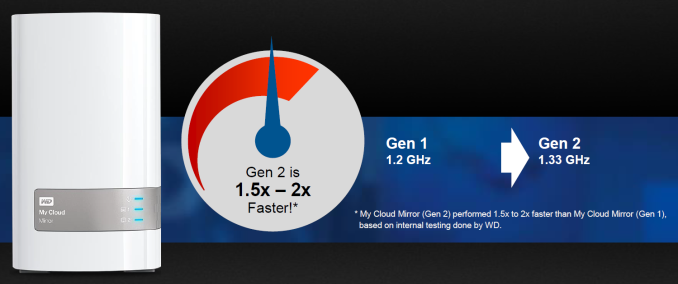











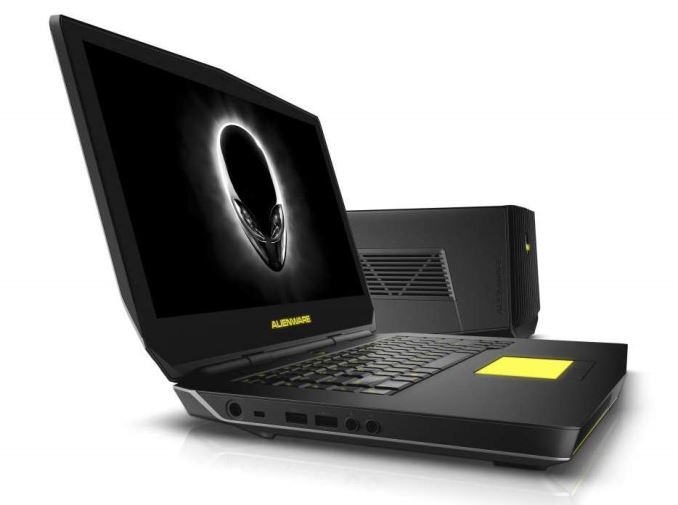




No comments:
Post a Comment