
EA may bring its classic Xbox 360 games to Xbox One - for free

EA Access might be the best place to snag Xbox One copies of Mass Effect 3, Battlefield 2 and other great EA-published Xbox 360 titles come November.
In a response to a fan on Twitter the company stated that it's "investigating adding backwards compatible EA games to EA Access in the future. Stay tuned."
Microsoft has already announced that the Xbox One will support some Xbox 360 games starting in the fall thanks to a software update, meaning EA's investigation might be as simple as getting Redmond HQ to OK the plans to give software away for free.
EA hasn't announced how many games it would theoretically add to the rapidly expanding EA Access Vault, but it could potentially include dozens of titles from big name series like Battlefield, Dragon Age, Dead Space and Rock Band.
EA Access currently offers two different plans: a month-to-month plan that costs $5/month (£4) or an annual plan that costs $30/year (£20).
Read More ...
Microsoft's latest Windows update should fix that looping reboot bug

Update: It looks like Microsoft has a new update in place for Windows 10 that will finally get you out of the reboot loop hell you might have had found yourself in.
While some took it upon themselves to fix the problem within the Microsoft Registry, Mashable is now reporting that Microsoft has said it has issued a new update that fixes the bug caused by the mandatory KB3081424 update, which was released last week.
We'll be contacting Windows for more information on its latest update.
Original article...
Windows 10's launch was never going to go off without a hitch and the latest has some users complaining of being stuck inside Microsoft's own nighmarish version of Narnia: an endless reboot loop.
The KB3081424 update released last week bands together a group of smaller tweaks into one mega-patch designed to make the update process easier, not make it harder for users to get back onto their system, reports The Guardian.
"It downloads, reboot to install. Gets to 30% and reboots. Gets to 59% and reboots. Gets to 59% again and then states something went wrong so uninstalling the update. Wait a few minutes and reboot. Back to login screen. This happens without fail, every single time," according to said Microsoft forum user BrettDM.
Making the problem worse is the fact that Microsoft implemented a new mandatory update system with Windows 10 meaning that users cannot decline the installation like in previous versions of the OS, and this is one of the major reasons for the endless reboot loop.
How to fix it
The only explanation for the original problem comes from the Microsoft forums where a rogue entry in the Windows Registry has been discovered that causes it to fail, and it appears that removing this allows the update to install correctly. Editing this part of the OS, however, can have disastrous effects if things go awry, and most users are advised to steer well clear and wait for an official fix.To that end Microsoft has yet to give any details on how to repair the problem, although the company can be expected to provide one in due course if it continues to be an issue.
Read More ...
Hands-on review: GoPro Hero4 Session

GoPro dominates the action cam industry. In terms of extreme-sports brand recognition, it basically goes hand-in-hand with the lifestyle energy drink Redbull.
And there is some justification for that reputation: the Hero cameras like the Hero4 Black are arguably the most compact and best-performing on the market.
So how does a brand leader, the Coca-Cola of action cams, make something new without skewering itself?
Design
With the Hero4 Session, the answer's been to go radically smaller. This new mini-cam is 50% smaller and 40% lighter than the Hero4 Black or Silver, and is compatible with all your existing mounts.The brand-new chassis also hides the built-in battery, and is impressively waterproof straight out of the box – no need for a case.
Sit a naked Hero4 Black (or Silver) side-by-side with the Session and, while the older Hero4 is a little shallower, it's also substantially wider. Look at them in their mounts (the Session in its cage, a Black in its waterproof housing) and the older model looks lumpy; laughably out of style.

However, keen on-street pricing for the Hero4 Black and Silver range means that the Session is barely cheaper, despite it being specifically designed to attract the more affordable market.
It's worth thinking about how you want to use it: if you're looking to strap a camera to yourself, this is the better action cam thanks to its reduced weight and more balanced design, and its certainly less obtrusive. If you're going to strap it to a vehicle, you have a harder choice to make.
GoPro aficionados will notice that there are only two buttons – Record and Options – which are totally flush with the body of the camera. What the company wants to really focus on is one button control. Stab Record and the camera turns on, and starts filming at 1080p at 30 frames per second.
Hold the button down and you're capturing burst photography at half-second intervals. Press it again and everything stops and the camera shuts down.
You'll also notice that the screen size has been slashed, and now sports a simple two-colour alphanumeric display, which only serves to show you basic information, such as your frames-per-second count and resolution. The only way to alter video and still resolution is to fire up the accompanying app on your smartphone, or grab the bespoke remote, (not included).

Although the Session loses a button, it gains a microphone on the rear to combat excessive wind noise. During our tests – mounted on a motorbike travelling at up to 80km/h – it worked well, keeping the noise of the elements you want to hear (the bike, other cars) in focus and scrubbing out most of the rushing wind.
So while the camera has been tweaked, it's also important to note that the cage it sits in (which you will need, as unlike the other Hero4's there isn't a mounting thread for a standard camera tripod) really helps its cause.
Performance
Cleverly, the camera can be mounted three different ways, and will automatically detect which way up it is – you no longer need to fiddle around in the options to set its orientation.Of course, once it's recording, the image won't suddenly flip 180º if it goes upside down. This, in turn, means you can set the cage in more secure positions rather than relying on elbow joints and similar accessories.
It's not perfect. The biggest problem is that the camera takes too long to turn on, and to register that it's turning on. Press the record or options button and the unit does nothing for roughly 2.5 seconds; eventually a flashing light comes to life and emits a few short beeps.
It's disconcerting the first time you use it, and could ultimately mean the difference between capturing the next viral video, or looking at the gap where your jetpack-equipped squirrel was.
Plus, turning the camera off doesn't mean that Wi-Fi is off – that's a separate option you'll need to find, and if you don't then you'll come back to a Session with a dead battery.

During a media demo (before our independent testing) we were told that the Session would handle rapid rotations with no blurring or wobble. That's true for the most part.
While neck-breaking twists will see the image blur, and there were still some 'shimmering' wobbles during our test, there was nothing that lead us to be overly distracted.
Early Verdict
Ultimately, this is as simple as action cams get, and despite being a plain black cube the design is friendly and the matte-finish feels good in the hand. The Hero4 Session isn't meant to be a replacement to the all-conquering Black, with its future-proof 4K capabilities, but its flexible design more than compensates for its narrower video options.Read More ...
Verizon is testing super-fast internet

Verizon has announced that it has successfully completed testing fiber optics broadband tech can reach internet download speeds of up to 10Gbps, with the aim of being able to support 4K video streaming in the future.
The faster internet tech, named next-generation passive optical network or NG-PON2, has been tested on its current fiber-to-the-premise network.
The technology uses a new optical line terminal which has been installed in Verizon's central office, which creates four wavelengths of colors, and each wavelength is able to support speeds up to 10Gbps down and 2.5Gbps up.
Next-gen streaming ready
During the tests, Verizon was also able to transmit both the current signal as well as this new NG-PON2 at the same time, with the company saying it could potentially switch between the signals if needed.The carrier also noted that its new platform could potentially grow to support internet speeds of up to 40 to 80 Gbps.
"Deploying this exciting new technology sets a new standard for the broadband industry and further validates our strategic choice of fiber-to-the-premises," said Lee Hicks, VP of network technology for Verizon.
Verizon's current network will need to be upgraded with the relevant hardware and software before the new fiber optic platform can be rolled out.
It will be issuing a request for proposals later this year for the purchase of the hardware and software, and expects interest in the platform with the adoption on 4K video content.
- Google is also developing 10GB broadband
Read More ...
The universe will die (and there's nothing you can do about it), study finds
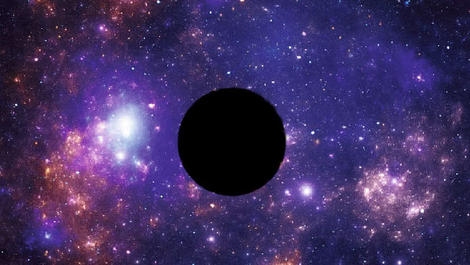
The universe is slowly, slowly dying. Researchers from the International Centre for Radio Astronomy Research (ICRAR) in Western Australia came to the conclusion after measuring the trend of generated energy from 200,000 galaxies.
Using seven of the world's most powerful telescopes to make the markedly more precise measurements, the international team of astronomers found that these galaxies are today producing half the energy that they did 2 billion years ago. More importantly, those figures are fading – and fast.
Well, fast considering the universe is understood to be roughly 13.7 billion years old.
The globe-spanning study measured the thousands of galaxies at 21 different wavelengths from the extreme ultraviolet to far infrared to come to the verdict. Part of the Galaxy and Mass Assembly (GAMA) project, the study used telescopes both on Earth's surface and three that orbit our inevitably doomed sphere.
Strap in for the Big Freeze
These findings affirm the notion that the universe is fading out, first widely accepted in the late 1990s. Those findings in the late '90s eventually became known as the "Big Freeze."To explain it as briefly as possible, the Big Freeze is when the stars of the universe can no longer generate or sustain the energy needed by the processes that consume it – such as, well, life – coupled with the universe's constant expansion.
A star's supply of hydrogen and other elemental fuel is finite, after all, so eventually they'll all burn out, the idea posits. If this is indeed the fate of our universe, it's said that it won't happen for another 100,000 billion years, or 100 trillion years. (Current projections of the universe's lifespan see new stars forming far over 1 trillion years after the Big Bang.)
"The Universe is fated to decline from here on in, like an old age that lasts forever," GAMA team lead Professor Simon Driver wrote in the announcement. "The Universe has basically plonked itself down on the sofa, pulled up a blanket and is about to nod off for an eternal doze."
For those of you that are feeling that "quarter-life crisis," the universe knows that feel too, bro.
Via Engadget
Read More ...
Facebook may have a Twitter-like app in the works

Facebook is allegedly developing a new app that will send breaking news alerts straight to your phone.
Business Insider reports that a source close to the matter has leaked screen shots of a proposed alert along with details about the app.
You'll be able to follow partnered outlets that will deliver alerts once news breaks. Only 100 character messages are allowed to be sent out, along with a link to the full news story.
If it moves past the current Alpha stage eventually making it to consumers, you'll essentially have to download another app associated with Facebook if you want the service.
Though we've all acclimated to Facebook Messenger as a standalone app, when it was first announced, people were not very happy about the forced download.
However it's still not clear how the app will officially work and whether you'll have the option to download it or not. In fact, it might flop considering Facebook's past projects. Anyone remember Paper? It's all but disappeared, so only time will tell how well this new app will turn out.
Read More ...
Handheld Steam Machine that costs as much as a PS4 is coming next year

Smach Zero, the portable Steam Machine introduced during E3 2014 under the much catchier (and better) name, SteamBoy, has zeroed in on a release time frame and price. The handheld device running SteamOS is set to ship in Q4 2016 for $299 (£299, about AU$409.)
When its creators unveiled what would go onto be the Smach Zero at 2014's E3 press conference, their goal was to fit a quad-core CPU, 4GB of RAM and 32GB of onboard storage, as well as Wi-Fi and 3G connectivity, inside the machine. So, what's actually going to be packed into the final unit?
Smach Zero will be launching with two different models, a basic and pro version, according to Polygon. In each version, you'll find a 5-inch 720p screen, 32GB of storage, 4GB of RAM, an HDMI-out port and an SD card slot to expand upon the built-in storage. Additionally, each handheld machine will run SteamOS natively, feature Bluetooth and Wi-Fi capabilities and offer configurable control schemes in case the handheld grip isn't doing it for you. But, only if you get the pro version of Smach Zero will you get access to 4G signal.
The final unit will also be running on AMD's G-Series "Steppe Eagle" chipset, which is stocked with a Jaguar-based CPU and GCN-based Radeon GPU. Clock speeds and other nitty-gritty details, like the screen type, or battery capacity, haven't been disclosed yet.
It's hard to determine at this point how well those specs will be able to run the latest SteamOS games in 2016, but you shouldn't have a problem finding some to play come launch. The company claims that the device will have access to up to 1,000 of them.
Smach Zero's approach to bringing a super budget-friendly SteamOS machine to market is is unique, but I do worry about how it will performance. The Nvidia Shield tablet sidesteps those concerns by spreading out the stress to both your internet connection and standalone rig. Of course, Nvidia's option is going to cost you much, much more than the Smach Zero and it doesn't currently support SteamOS. The Smach Zero could be a no-brainer purchase for those interested in PC gaming on-the-go, but it might need a few more tricks up its sleeves to compete in 2016.
Via Engadget
Read More ...
This Corvette was hacked with a text message

A research team from UC San Diego has managed to hack a Corvette and take control of it, allowing them to turn on the wipers and even make the car brake.
It was able to gain control of the Corvette through a dongle made by Mobile Devices, generally used for car or truck fleets to monitor speed and location.
The dongle is connected to the car and has cellular capabilities, which was exploited by the research team to demonstrate that it could hack the vehicle and control it through a series of text messages.
Hacking craze
In recent months, we've seen a Fiat Chrysler cars, Tesla Model S and GM cars be subject to hacks or hack scares.Of course, Mobile Devices has since patched the hardware that the research team hacked, and it should be noted that the cell numbers associated with these devices aren't generally available to just anyone.
But this new demonstration does show that there are still vulnerabilities to be addressed with the numerous electronic systems that are being used in vehicles today.
User mrlanrat uploaded a clip of the demonstration:
Via Wired
Read More ...
12 retro games consoles you probably forgot exist

Introduction
It's been 48 hours since Gamescom 2015 closed its doors for another year, and we're still not over it. Bethesda's Fallout 4 preview made our palms sweaty, we checked out some awesome gaming headsets and even found a PC that looks like a tank. What we didn't expect to get our currywurst-covered hands on was some of the most awesome retro games consoles to have ever existed.
Old school gaming was out in force in Cologne, with tons of fully-working playable consoles restored to their former glory. Naturally we took some time out to hop into our zeitmaschine (time machine to me and you) and check the plethora of systems, which dated back to the late '70s. How many can you remember? Award yourself an extra 10 points per system before 1990.
1. Video-Sports Skylark-124 - Sunkyong (1977)
It's unlikely you'll recognise Sunkyong's Video-Sports console as it was sold primarily in Germany and Austria. Manufactured in Korea, it was a variation of the classic pong-like sports games from that era. It featured two paddles, each with a dial used to control a bat on the screen. One or two players could go head-to-head at Tennis, Hockey and Squash, and if you were a lonely kid in the 70s, you could hone your skills in Practice mode.
2. VC4000 - Intervon (1978)
We couldn't help but check out the odd-looking VC 4000, which never made its way out of Germany. The console had two controllers, each with 12 keys, two fire buttons and an analog joystick. Powered by a Signetics 2650A processor clocked at 0.887 MHz (don't laugh, now), it featured a library of 40 games that came on cassettes, all of which were first-party titles.
3. Intellivision - Matel (1979)
A portmanteau of "intelligent television", Matel's Intellivision sold millions on the back of its faithful arcade ports and impressive range of exclusives. Despite its weird-looking controllers that resembled telephones, games such as Q*bert, Major League Baseball and Donkey Kong Jr helped the system hold its own against its rival, the Atari 2600.
Fun fact: the Intellivision port of arcade Donkey Kong (the first one) was so bad that Coleco, the studio behind it, was accused of a deliberate botch-job. Coleco bundled the game as a launch title with its own ColecoVision system that launched as a rival console in 1982, which does sound pretty suspicious, but the claim was never found to be true.
4. VIC-20 - Commodore (1980)
Commodore's VIC-20 predated the C64 by a few years and was intended to be an affordable computer that could run both games and business applications. Boasting a number of "firsts" in the industry, it was the first computer to sell more than 1 million units, and was also the first to sell for under $300. Popular games on the system included Omega Race, Pirate Cove Adventure and Sword of Fargoal.
5. C64 - Commodore (1982)
Commodore's C64 was a hugely popular system and remains the highest-selling computer of all time (around 17 million, if you were wondering). Similar in appearance to Commodore's VIC-20, it was more powerful and excelled in graphics and sound thanks to five colour "models", 384 x 272 pixel-resolution and ability to handle eight hardware sprites.
It produced more classic games than you can shake a joystick at, including Turrican, Mayhem in Monster Land, Bubble Bobble and IK+.
6. MSX Standard - Microsoft (1983)
The MS X Standard (MicroSoft eXtended BASIC) was a cassette-based system co-produced by Microsoft and ASCII Corp. of Japan. As a low-end 8-bit computer, this system used cartridges and was powered by a 4MHz Zilog Z80A processor. Microsoft wanted to use the MS X Standard to - you guessed it - establish a single standard for home computers, just as VHS did for video at that time.
The company licensed the tech to Japan-based consumer electronics and computer manufacturers including Sony, Pioneer, Toshiba and Hitachi. Despite its library of more than 350 games, the system achieved little success as the 8-bit era gave way to 16-bit machines.
7. ST - Atari (1985)
The Atari ST was a musician's dream, and like the Amiga 500 also from its era, it was adored by gamers. The computer introduced the world to games including Elite, Populous, Double Dragon and Lemmings. Dungeon Master, which made its first outing on the Atari ST, became the system's best-selling game of all time. If you ever need reminding of the Atari's influence, just check out its iconic black-and-red joystick - it'll all come flooding back.
8. PWC - Amstrad (1985)
Popular in Britain, Alan Sugar's Amstrad launched the PCW as part of a package that included a computer monitor, the PWC itself and a printer. Although primarily intended to be a dedicated word processing machine (PCW is an acronym for Personal Computer Wordprocessor), its ability to display 32 lines of 90 characters made it a good fit for text-based adventures. It was also capable of running graphical titles such as Batman, Head Over Heels and Bounder.
9. EX - Atari (1987)
The short-lived Atari EX featured an 8-bit MOS 6502 processor clocked at 1.79MHz, came with a keyboard and a floppy drive and was sold in basic and advanced versions. The former was deemed too expensive, hardly advertised and had little third-party development. The advanced variant, however, struggled going up against Sega's and Nintendo's consoles emerging at that time. Popular games included Star Raiders (1979), Frogger (1981), Pitfall! (1982) and Ballblazer (1984).
10. CD-i - Phillips (1991)
Interestingly, the CD-i featured games from Nintendo franchises Mario and Zelda, but the games weren't developed by the Japanese company. They included Hotel Mario, and three Legend of Zelda titles: Link: The Faces of Evil, Zelda: The Wand of Gamelon and Zelda's adventure.
As a 16-bit console that used CD-ROMs, the CD-i wasn't initially marketed as a video games platform until 1994. Ultimately, Phillips had missed the boat, and the CD-i faded into obscurity after Sega and Sony launched their respective Saturn and PlayStation systems.
11. 3DO - The 3DO Company (1993)
The Xbox One of its day (in terms of bulky design, anyway), the 3DO was manufactured by Pansonic, Goldstar and Sanyo. The brainchild of Trip Hawkins, one of EA's founders, it used VCDs and was marketed as a multimedia device, allowing owners to play VHS tapes using an (expensively priced) expansion.
Despite boasting a large library filled with third-party titles, it sold poorly, partly due to its whopping $700 price tag. Need for Speed and Gex were two popular franchises that started out on the 3DO before making their way to other platforms.
12. Jaguar - Atari (1993)
Looking to once again hit the big time with a new games console, Atari launched the Jaguar to a mixed reception. Technically impressive on paper, Atari claimed that it was the first 64-bit home console, something that is often disputed on the grounds that the system's Motorola 68000 was a 32-bit microprocessor.
Regardless, the Jaguar was certainly more powerful than the Super Nintendo and Sega's Genesis (known as the Mega Drive in Europe). It boasted impressive versions of Alien vs Predator, Doom, Tempest 2000 and Wolfenstein 3D.
- Check out the rest of our Gamescom 2015 coverage
Read More ...
Sprint takes on T-Mobile with free calls, data in Canada and Mexico

While T-Mobile has broken down its borders, Sprint is also going down the same path with the launch of its own Sprint Open World plans.
The new plan will give customers 1GB of data per month for free with 3G connectivity while roaming in Canada, Mexico and a number of countries in Latin America.
These Latin American countries include Dominican Republic, Argentina, Brazil, Chile, Colombia, Costa Rica, El Salvador, Guatemala, Honduras, Nicaragua, Panama and Paraguay, with Bolivia, Ecuador, Peru, Uruguay and Venezuela to be added soon.
"We're opening up the world and breaking down borders so more Sprint customers can stay in touch with the people who are important to them," said Sprint CEO Marcelo Claure.
Breaking all borders
Text and calls while roaming in those countries will also be free, while adding extra data will cost $30 for every extra gigabyte, though Sprint adds that, as it will be based on actual usage, you will be charged less if you don't use the full gigabyte.While international calls and text to Canada and Mexico will be free, calls and text start at 5 cents per minute to Latin America and the rest of the countries Spint supports for international calls.
Sprint's latest plan competes directly with T-Mobile's Mobile Without Borders, which launched in July.
But while Sprint's new plan offers only 3G while roaming, T-Mobile is offering 4G LTE during roaming - though currently, T-Mobile's plan doesn't expand beyond Canada and Mexico.
Read More ...
Review: UPDATED: Moto 360

Introduction
Moto 360 proves that smartwatches can be as fashionable as its Google Now-integrated software is functional, making it the first Android Wear watch worth strapping to your wrist.Its circular watch face takes cues from stylish designer wristwatches with analog tickers, not square-shaped smartwatches. The very computerized-looking Pebble Steel, Samsung Gear Live and LG G Watch are no match for what Motorola had up its sleeve.
There's a certain beauty to outer Moto 360 build quality too, not just its form. Its stainless steel housing and genuine leather default wristband make it appropriate for almost any occasion. It's enough to make it rank second in our best smartwatch list.
The specs on the inside, however, do leave the smartwatch feeling a little hollow. Poor battery life and an underperforming processor don't do Moto 360's good looks justice. The watch's charm is shortened by its lack of longevity, but Motorola clearly shaped a winner that's more ambitious looking than the overly boxy Apple Watch.

Release date and price
Moto 360 launched in the US on September 5, and it's currently on sale (but sold out) at select UK stores while on pre-order at others. Expect it to ship again with a late October release date from O2, Clove, Amazon, John Lewis and Tesco. In Australia, it's still on track for the vague fourth quarter.The Moto 360 price in the US and UK is on par with its all-metal construction and leather strap. It costs a reasonable $250 (£200, likely AU$275). That's $100 cheaper vs the entry-level Apple Watch.
That's only a little more expensive than the extremely limited Android Wear smartwatch pickings from Samsung and LG, none of which can compare to Motorola's stylish design. Moto 360 may be cheaper than rival round smartwatch competitor LG G Watch R too, so it's reasonably priced.
Display
There are few sharp-edged downsides to the Moto 360, and none of them can be found on its round, 1.56-inch LCD display. In fact, Motorola's enterprising circular screen is so attractive it instantly became the antithesis of the "smartwatches look like a miniaturized cell phone worn on your wrist" argument when Google first announced Android Wear in March.Complimenting this traditional watch appearance is Moto 360's always-on screen. It tells the time even when its backlit LCD kicks into a power-saving dimmed display mode. It shares this feature with the Samsung Gear Live and LG G Watch along with Gorilla Glass 3 protection. All three watches remained scratch-free during our week-long testing periods.

Moto 360 further draws circles around its competition with an ambient light sensor that automatically adjusts the LCD brightness. It's especially convenient when you need a bright screen in sunny conditions or want to reduce battery life consumption in dark environments without having to manually adjust the setting. Walking and fiddling with a tiny touchscreen you can't even see outside is a wearables world problem that Moto 360 solves. Pebble has this bonus feature sans a color-rich screen, while the colorful Galaxy Gear and G Watch do not.
This does mean that the Moto 360 LCD isn't a full circle. Its ambient light sensor and display drivers are housed inside a blank horizon line that sits at the bottom of the watch face. While the black bar doesn't ruin the analog watch experience, the screen is cut off and it has allowed the LG G Watch R to tout itself as the first "full circle" Android Wear smartwatch. LG is hiding the components inside the outer bezel, masked with second-hand tick marks, while Motorola chose to extend the screen pixels to the edge. It's really a matter of preference.

Filling that nearly perfect circle is 205 pixels per inch with a 320 x 290 resolution. That's roughly the same resolution as the smaller Gear Live but fewer pixels vs Samsung's 278ppi. Doing the math, this means Moto 360's bigger LCD has stretched pixels and there's a noticeable "screen door effect" in a side-by-side comparison. Moto 360 also forgoes a fancy OLED screen like Samsung's smartwatches and sapphire glass like the forthcoming Apple Watch. But it's a better trade-off given the on-point price.
Hands and wrists down, Moto 360 has the best-looking smartwatch design thanks to its circular display that other smartwatches are clearly looking to mimic.
Design and comfort
Moto Maker is the tool that lets users in some regions and on certain carriers customize the Moto X, and now, you'll be able to use a new version of the program for your Moto 360.Starting in March, the Moto Maker will let you design a 360 with the following options: silver, black and champagne gold casings, two sizes of leather or metal bands and 11 different default watch faces.
You'll be able to pick your favorite configuration, seeing the watch's look update in real time - and once your custom 360 arrives you'll be able to freely exchange it for a different design if you don't like it after seeing it in person.
Review continued below ...
There's more to the Moto 360 design than its disk-shaped display. Stainless steel surrounds the screen with very little bezel and this all-metal frame is smooth and undecorated. It's only interrupted by a microphone hole on the left and single button on the right. Stainless steel can also be found in the traditional watch clasp with an identical silver finish.
Matching that quality is a genuine leather strap made by the Chicago-based tanner Horween, the company known for being the exclusive provider of NFL footballs. The Moto 360 strap not only feels durable, the leather has been devoid of the typical stretch marks and wrinkles that, after a few fastens, so often mar other smartwatch bands including the Pebble Steel.

This also contrasts with the Samsung Gear Live and LG G Watch even more because they use plastic casing and rubber straps out of the box. Motorola is making leather the default strap in the US and UK. The first colors introduced are black and gray, while an even lighter stone leather option is listed as "coming soon." Falling under the same here-but-not label are light and dark stainless steel bands that are going to cost extra $299 (likely north of £224, $299) when they launch with the watch.
You can always upgrade to the metal straps later, as they'll be sold separately too, or add a third-party 22mm band. But be warned: Motorola doesn't guarantee all 22mm off-the-shelf bands are compatible with Moto 360. Plus, its own custom-made leather slips out of the rear of the stainless steel housing without lug ends or visible spring bars. It looks elegant, but requires patient digging in order to successfully swap out what's already a great default strap.

Even with the premium materials on-board, Moto 360 weighs 1.7 oz (49g) with its genuine leather strap. That's actually lighter than both the Samsung Gear Live at 2.1oz (59g) and LG G Watch at 2.2oz (64g).
Motorola comes up a little light in the specs, as we look beneath the stainless steel facade.
Specifications
Motorola has stated that all Moto 360 devices should now have received the Android 5.0 Lollipop update, bringing all of the cool new features of Google's latest mobile operating system to its wearable.Smartwatch specs are often considered boring because they're filled with small numbers and purposefully underperforming processors next to today's monster PC components. That's why a lot of manufacturers are quick to tout the outward appearance before hastily glossing over the lightweight internals. Moto 360 takes this to a whole new level.
There's a Texas Instruments OMAP 3 processor making this digital smartwatch tick, and it's about four-year-old technology that can also be found in the MotoACTIV and Moto Droid X. Maybe Motorola had to burn through these 45nm chips instead of opting for the more efficient, yet capable Qualcomm-made 1.2GHz Snapdragon 400 found in the LG G Watch and Gear Live.

The TI OMAP 3 translates into occasional lag when swiping through Android Wear menus, almost as if you didn't apply enough pressure on the touchscreen. It's not you, though, it's the the turn-of-the-decade chip. Just as frustrating is that the watch's connection to our phone (and therefore the internet) was lost several times, more than with its Google-powered rivals.
Even with a decently sized 320mAh battery listed on the specs sheet, the inefficient Moto 360 processor taxes its - at best - day-long battery life before it shuts down. That shouldn't be. Our Samsung Gear Live ran even longer with a Super AMOLED display with a 300mAh battery. Likewise, we got a day and a half out of the LG G Watch with a 400mAh battery.

Moto 360 does come with 512MB and 4GB of internal storage, exactly like the Samsung and LG watches, so the blame lies squarely on the round watch's inferior chip. It does lack the GPS capabilities being introduced with the Sony Smartwatch 3 later this year and offline music playback that is expected to be a part of future Android Wear watches.
However, Motorola managed to make Moto 360 somewhat workout-worthy thanks to a built-in optical heart rate sensor and pedometer neatly integrated into its first-party fitness app.
Interface, apps and fitness
Along with two new band colors - silver and the new champagne gold - Android Wear has been updated with Android 5.1 meaning the Moto 360 has some nifty new functions now.Android 5.1 was first released with the LG Watch Urbane first and now it's on the Moto.
It can now connect via Wi-Fi so you're not stuck with your phone everywhere, scroll hands free with a flick of your wrist, access contacts quicker, doodle emojis and have the face always on. The interface has also been tweaked for a better Android watch experience.
The previous update focused on watch faces which you can download from the Google Play store. Designs are centered around PAC-MAN, Despicable Me, Plants vs Zombies (which you can check out below) and much, much more thanks to a new Watch Face API now available to developers.
The Android Wear app has also been updated to make browsing, downloading and switching watch faces simpler - plus you can now view your apps' battery usage and storage. You can also quickly bring a card back if you've accidentally dismissed it, quickly access various settings by swiping down from the top of the screen, easily block notifications from any app directly from your watch and recently used actions now appear at the top of the list when you tap the watch face.
New modes include Theater Mode which lets you keep the screen off and mute vibrations when you're in a dark room, and Sunlight Mode which temporarily boosts the screen to maximum brightness.
With the update, users can add and swap out Android Wear watch faces using the companion phone app.



Moto 360 runs the same Android Wear as every other Google-powered smartwatch. It has a familiar card-based interface lifted from Google Now and Google Glass, and it often slides contextual information onto the screen in addition to text messages and important email. This time, however, it's all done on a circular screen.

The round display doesn't really change swiping up and down between different notifications and flinging them to the right to clear them. Sliding your finger left still explores the pop-ups a little more, whether you want to transition from today's weather to a full five-day forecast or access messaging options like "reply with voice," "delete" or "open on your phone."
Most of information is actually "glanceable" with little touchscreen interaction needed. Android Wear is designed to predict what you want to know, meaning commute times to places you've searched, frequently visit and add to your calendar appointments should automatically slide into view. Same goes for friends' birthday reminders, stock data and tracking of packages. It all sits right under the current time without you needing to set anything up.

That came into play when I searched for the nearby Chicago Cubs' Wrigley Field after touring Motorola's headquarters. Sure enough, right before I left for the ballpark, it listed the commute time complete with traffic. When I got to the game, Moto 360 followed along in near real-time with score updates. Gray clouds gathered during the seventh inning and Moto 360 beamed me a timely severe weather alert about three minutes before rain suddenly whipped through the historic stadium. Everyone else, including the grounds crew, was caught by surprise.

That rain delay gave me an opportunity to test out Android Wear's voice recognition feature by saying the magic words "Okay Google" whenever the screen is active. Dictating texts messages to friends without retrieving my phone with my slippery hands made the 30 minute wait a little more Chicago bearable. When the game was officially canceled, saying "Okay Google, call a car" summoned Lyft. Uber is still missing out on the novelty of having its users summon a car sort of like Batman can do with his Batmobile.
Google's software picks up the right words most of the time, though it doesn't work well in noisy crowds or give you much time to think. A one-second pause transitions to the "sending" menu on its part and initiates frantic canceling on yours.
Apps and fitness
Moto 360 launches with a few more apps than early adopters who bought the Samsung Gear Live and LG G Watch had access to on July 7. There are now 44 "featured" apps that are part of the Google Play Store's Android Wear section, up from the original 35 apps.Eat24 makes sure that food delivery is within arm's reach, Wunderlist lets you organize a better to do list and Tinder lets you swipe left and right on potential dates that you'll never actually go on. These new Moto 360 apps join existing top names like Groupon, IFTTT, All the Cooks recipes, American Airlines and Glympse.

Glympse is particularly useful on a watch because it sends your location to contacts of your choosing. Meeting up with someone while you're busy walking or driving? Say "Okay Google, start Glympse" and send them your real-time GPS coordinates in an instant. They can follow you for a set period of time on their phone, taking the guessing game out of that meet-up time.
Google Maps is still one of the most useful Android Wear apps. Asking Moto 360 to "navigate to..." initiates turn-by-turn directions on the watch while starting the full route mapping on your phone. It beats having to deal with the normal phone interface that's dangerously complex and takes too many presses in order to get where you're going.

Moto 360 doubles as an activity tracker, and it's a slightly better workouts companion than the Gear Live or LG G Watch. That's because Motorola goes a few pedometer steps further with a heart activity app that tracks how you're performing against daily and weekly benchmarks. My custom goals require 30 minutes of running and the watch counts down the minutes over the course of the day while also adding up all of my steps. Swiping to the left, I can then see a (hopefully) built-up streak Sunday through Saturday.
Google Fit is here too. It uses the watch's built-in pedometer and heart rate monitor whenever I ask "Ok Google, show my steps" or "Ok Google, show me my heart rate." It counts up the metrics on small-scale graphs and timelines, which isn't enough to compete with the Jawbone Up 24, Basis Carbon Steel Edition and Fitbit Force. There's also no way to see this data on a phone or tablet just yet. That may come with the Android L launch.
Motorola also promises more functionality in future software updates including the ability for the Moto 360 to recognize when your transition from running to cycling without your manual input. That's a rare feature among watches, and one we liked from the brainy-but-ugly Basis Carbon Steel fitness tracker.
Compatibility and battery life
Moto 360 is compatible with all Android smartphones that run Android 4.3 Jelly Bean, Android 4.4 KitKat and the not-yet-delicious-named Android L beta. The requirement is in place due to the fact that Google introduced Bluetooth 4.0 Low Energy support in its July 2013 update. You'll find this is demanded by almost all modern smartwatches and fitness trackers.Android 4.2 Jelly Bean users are out of luck as are loyal iPhone owners. Neither the iPhone 5S nor the flashy new iPhone 6 and iPhone 6 Plus can sync with the Moto 360, as much as Apple fans may envy the round smartwatch that outclass the newly unveiled Apple Watch. So far, no Android Wear watch is compatible with iPhone.

As for its compatibility with water, Moto 360 isn't completely waterproof, but it did receive an IP67 water and dust resistance rating. It can be worn in the shower, rain and when you sweat, and can survive one meter down for about 30 minutes before you run into trouble. Keep in mind, none of these scenarios will bode well for the default leather strap.
Our first week of Moto 360 battery life tests always gave us a few hours shy of a full day per charge. Its 320mAh battery is better than the 300mAh battery found in Samsung Gear Live, yet it actually lasted less time than the Samsung's smartwatch.
Three weeks in, a Moto 360 firmware update extended the battery life and we became more diligent at turning off the screen and ambient light sensor sometimes. We didn't quite see the two days that others have reported, but the battery finally bested previous its 24-hour mark with a solid day-and-a-quarter of moderate use. Better, but still not good enough.
The LG G Watch leads the Android Wear lineup with a still-unacceptable day-and-a-half of battery life, and LG may retain that honor with a 410mAh battery in the LG G Watch R. Pebble Steel and the original Pebble remain the overall smartwatch kings of longevity with up to seven days between charges.
At least there's a novel way to recharge the Moto 360. It comes with a Qi charging dock that is perfect for resting the watch on a nightstand and instantly turning it into a small bedside clock. It dims the display so that you can still see both the clock in the dark and the energy ring that completes the battery's circle of life by reaching 100%. This takes about two hours before the Moto 360 is ready for another 24-hour day.

Our tests have found that Moto 360 is compatible with other chargers like Google's own Nexus Qi charger meant for the Nexus 5 smartphone and Nexus 7 tablet. The included Qi charger is small enough to tout around in a backpack, but its major drawback is that you have to remember to pack it. Spontaneous daytrips will often leave you without a way to juice it up again and, in effect, turn Moto 360 into a paperweight that can't even tell you the time of day.
It doesn't have the more practical micro USB port that the newly announced Sony Smartwatch 3 is going to have, but the Moto 360 charging method is much more futuristic and cool. That better fits the stylishing theme that Motorola is going for with its watch.
Verdict
Moto 360 is the Google-powered smartwatch that early adopters have been holding out for, and it has finally started ticking. Motorola is just in time too. Less than a week after it launched, the fabled iWatch turned into the real 2015-bound Apple Watch. The full-circle LG G Watch R also went into production for a fall release.But now that it's here, Moto 360 is the best Android Wear smartwatch next to the slim pickings from Samsung and LG. Its cut-off bottom that houses the screen tech doesn't bother us, and we kind of like the fact that this pushes the pixels out to the edge in place of an ugly bezel. It's a nice effect that compliments the overall design that's fashion-forward, specs last.

We liked
Moto 360's circular display is attractive, and it outclasses every other smartwatch with more than just that thanks to its premium build. Stainless steel casing and genuine leather straps really contrast with the plastic and rubber-constructed Gear Live and G Watch. The ambient light sensor, a first for an Android Wear watch, gives its almost full circle screen an edge too.Its Qi inductive charger is leagues better than the proprietary Pogo pin chargers used by both Samsung and LG. Rounding out its attributes, Moto 360 is lighter, more comfortable and has better fitness tracking capabilities for a price that isn't much higher than its rivals.

We disliked
It's clear that the later-than-expected Moto 360 release date wasn't enough time to perfect the first circular Android Wear smartwatch. Battery life is often 18 to 24 hours with normal use and the LCD isn't as crisp as the Super AMOLED displays found in Samsung's never-ending lineup of smartwatches.The Texas Instruments OMAP 3 processor doesn't do it any favors either. It's underpowered in terms of performance, yet requires more actual power than the efficient Snapdragon 400 chips used by Samsung and LG. It doesn't make a whole lot of sense.
The small Qi charging dock, while a step in the right direction, may leave you stranded without a way to charge and leave you out of luck. Completely missing the boat are envious iPhone 6 and iPhone 6 Plus owners, as even the new iOS 8 isn't compatible with the stylish Moto 360.

Final verdict
Moto 360 has been on our wrists for a week and, unlike its short battery life, it has become an undying source of questions from tech-savvy and fashion-focused admirers alike. It's not always functional to show off to these folks. That constantly draining battery and archaic processor means the watch occasionally fails to respond. Nevertheless, its round design really does bridge the gap between geeky smartwatches and traditional watches.That's to be expected. Motorola's marketing team likes to tell a story about how the company asked a group of children to draw a watch. Almost every youngster drew a circular watch. It's the iconic watch design that Samsung and LG didn't tackle, and Apple Watch misses entirely. Motorola, of all companies, comes through with a real winner. It's ready for the Apple Watch vs Moto 360 watch face-off.
Read More ...
Samsung paves way for higher capacity SSDs

Manufacturing for 256-gigabit 3D Vertical NAND flash memory has begun, Samsung announced. The memory is based on 48 layers of 3-bit multi-level-cell arrays.
The higher density memory paves way to even larger capacity solid state drives in the future. Samsung, Toshiba, SanDisk, Intel and Micron are all working on advancing NAND technology, so hopefully consumers will win with competitive pricing as the race for more storage heats up.
"The new chip will also easily double the capacity of Samsung's existing SSD line-ups, and provide an ideal solution for multi-terabyte SSDs," Samsung said in a statement. The company already has a 2TB solid state drive on the market.
Samsung's progress
The chips are part of the 3D NAND family where cells that store data are stacked in a vertical arrangement to increase storage capacity while retaining the same footprint. Samsung is able to stack more cells with the 48-layer format, compared to the 32 layers on the previous generation announced in August 2014. The 48-layer 3D V-NAND is Samsung's third generation memory design.The new chip utilizes the same 3D Charge Trap Flash (CTF). The layers are connected through 1.8 billion channel holes with a special etching technique. Each cell can store 3 bits of data. There are 85.3 billion cells storing a total of 256 billion bits of data.
This means that 256Gb of data is stored on a chip about the size of a fingertip.
The new 48-layer process uses 30% less power than the 32-layer version when storing the same amount of data. It also brings 40% more productivity.
The new storage is expected to reach enterprises and data centers first. It's unclear when the drives will be available to consumers, or how much they will cost.
The competition
Competition is heating up in the memory market. Samsung will compete against the Toshiba and SanDisk partnership as well as joint efforts launched by Intel and Micron.Earlier this month, Toshiba and SanDisk announced that samples of the 48-layer 256Gb TLC die will begin sampling in September. Intel and Micron announced in March a 32-layer process that could lead to 10TB SSD capacities.
Late last month, Intel and Micron announced a revolutionary type of memory called 3D XPoint, which promises even faster speeds and increased durability compared to NAND designs.
Read More ...
Updated: Google Glass 2: Everything you need to know

Google Glass 2
Update: It looks like Google has been working on more Glass type tech, with a new patent popping up for an "Adjustable Display Mounting." Read more about it below in the "Subtle but fancy" section.Article continued ...
It's official: Google Glass 2 is happening, and your friends will probably still pick on you for wearing it.
After some (well deserved) speculation that Google was axing the revolutionary wearable following the end of its Explorer Program on January 19, it looks like the Mountain View firm is just getting started with Google Glass.
In a Google+ announcement from earlier this year, the Glass team said that it was "graduating" from the testing grounds and becoming a full-fledged team at Google, adding, "we're thrilled to be moving even more from concept to reality...In the meantime, we're continuing to build for the future, and you'll start to see future versions of Glass when they're ready. (For now, no peeking.)"
Most consumers and possibly Google itself would agree that the first Glass was well ahead of its time. It was a prototype from Google's top-secret X labs and strived to involve developers heavily throughout its evolution with the Explorer Program.

But now, Google is moving beyond the Explorer Edition and developing the next generation of Glass under the guidance of Nest chief executive Tony Fadell. With a new version, rumored to be called the Enterprise Edition, in the works, it seems as though Google sees the Glass as half-full (get it?).
So, let's dive into everything we know about Google Glass 2, but keep in mind that most of the information out there is still reports and speculation. Find yourself a nice grain of salt and let's take a look.
Google Glass 2: At a glance
- What is it? The next version of Google Glass, reportedly called "Enterprise Edition"
- When is it out? Some reports indicate late 2015, but after being a no-show at Google IO 2015, we may not see it until 2016.
- How much will it cost? No official indication yet. When it was still available through the Explorer Program, the original Glass cost a hefty sum of $1,500 (about £1000, AU$1344.) However, Google Glass 2 is expected to be substantially cheaper if the company hopes for any shot at mass market success.
The inner workings, brought to you by Intel
Google is aiming to make internal improvements with its next wearable. According to a report from the Wall Street Journal, Google is ditching Texas Instruments and powering Google Glass 2 with an Intel processor. If this is true, Google and Intel may be positioning the new Glass for use in the professional world. Glass could easily find a helpful spot in a myriad of industries, possibly in emergency care and hospitals.
Although the report broke several months ago, there is still no sign of which Intel processor Google Glass 2 will use. 9to5Google says the Glass model in development is using an Intel Atom processing chip, but the specific model is unknown.
With a new processing chip, Glass is clearly striving to improve Glass' battery life, one of the greatest drawbacks in the Google Glass Explorer Edition, as well as boost performance. Greater performance capabilities would certainly sit well with enterprise users.
Subtle, but fancy
Unlike Google's web browser, there was definitely no going into Incognito Mode when donning the first Google Glass. As soon as anyone put on the sci-fi peepers, they couldn't help but stick out like Marty McFly's DeLorean in 1955.While a good conversation starter isn't necessarily a bad thing, the second iteration of Google Glass will likely see the company focus on the design to make it fit more seamlessly in today's society, and a bit less like a live-action episode of The Jetsons.

Google confirmed in February that it was working on brand new Glass design from the ground up. Initial reports indicated Google wanted to make Glass 2 look like your everyday glasses and attract less attention. However, as confirmed to the Wall Street Journal, Google has partnered with luxury Italian eyewear maker Luxottica for the new Google Glass design.
With Fadell partnering with jewelry designer Ivy Ross as well as Luxottica, it looks like Google is aiming to make the next Google Glass stand out in a hip, fashionable way, much unlike its predecessor.
How hip though, is now in question. It's been discovered recently in a patent that Google Glass 2 may look drastically different.
Posted on the United States Patent and Trademark Office (USPTO) site, the patent describes tech similar to what Google Glass is right now, but with different adjustable mounts instead of the standard glasses mount we've seen.
The patent describes a range of mounts, including ones for clothing, but one of the examples really stands out - a mount for hats. Attached to the brim of a hat, the 'display' element can then be attached to the mount via magnets, allowing the display unit to be moved around or adjusted.
Easier on the eyes
Ever spot something off in the corner of your eye, and no matter how hard you try to ignore it, it still nags away at you? That's basically what wearing the original Google Glass felt like.Alright, I might be exaggerating a hair, but according to 9to5Google, Google is alleviating this annoyance by making the prism larger, so users can look straight up and see the information they need rather than up and off to the side. The screen itself is apparently getting an upgrade as well, making the vague stare into the upper right corner of space a thing of the past...we hope.

It sounds like a nitpicky thing to complain about, but if you're going to look a little like Star Trek's Geordi La Forge while waltzing down the street, you should expect a level comfort and functionality.
The Google Glass 2 A-team
Despite Google Glass 2's disappointing absence from Google IO 2015, an appearance by the wearable is likely right around the corner. Since January, when Google closed the Explorer Program, the tech firm has posted over 20 job listings for positions specific to Google Glass.This could indicate that Fadell is serious about getting a new innovative Google Glass in the marketplace as soon as is feasible.
However, that doesn't mean it will be rushed to the public. In a July interview with the BBC, Fadell, considered the father of the iPod, said, "I remember what it was like when we did the iPod and the iPhone. I think [Glass] can be that important, but it's going to take time to get it right."
With Glass 2, Google is taking a much more internal approach to developing the final product, and unlike the Explorer Edition will keep prototypes in-house rather than letting developers use them ahead of time. Fadell defended Google's choice to work from the inside out, telling the BBC that "[the customers] want something that delivers value or you end up with a real disappointment and you can spoil the market."

One thing's for sure, Google is taking some pointers from competitor Apple on this one, and you probably won't see this Glass until it's ready to hit the shelves. But if Fadell can make it half as attractive as the Nest Learning Thermostat, we're all in for a treat.
Sneak peek at Glass at Work
"Glass at Work" is Google's initiative of 10 startup companies aiming to help Glass improve and evolve in the workplace, and according to reports from 9to5Google, some Glass at Work partners may have seen a sneak peek of the new Google Glass as far back as October 2014.Though it's unclear whether the partners were shown the new model or an older model before the program was placed in Fadell's care, these reports serve as confirmation that Google is working on bringing us a revamped Glass as soon as possible.
The future with Google Glass
Whether Google Glass 2 will address the issues that plagued the first prototype remains to be seen, but with several new reports on the progression of the new wearable, it's easy to see that Google wants us to experience the future in a new, revolutionary way.As further announcements, reports and rumors pour in on the anticipated arrival of Google Glass 2, we'll keep you up to date every step of the way.
Read More ...
Updated: Samsung just confirmed the Galaxy S6 Edge+, and this is what it looks like

Update: It looks like a very leaky day for the Samsung camp, now with the specs of the Galaxy S6 Edge+ popping up on a Romanian website.
According to the listing on the Romanian retailers site, the handset will be available in two colors as well as coming with either 32GB or 64GB of storage.
In terms of specs, the website lists a 5.67-inch Super AMOLED Quad HD display and be powered by Samsung's octa-core Exynos 7420 processor and a Mali-T760MP8 graphics chip. It's also slated to come sporting a 16MP camera, LTE and 4GB of RAM.
While the page listing has since been taken down, Phone Arena was able to get a screenshot of the specs.
Original article...
Oops. Samsung has just slipped up with its French division posting pre-registration details online for the much rumoured Galaxy S6 Edge+. Or perhaps it's a cleverly orchestrated leak to whip up interest.
Either way, the cat appears to be out of the bag now, with the site clearly stating the Galaxy S6 Edge+ name with a shot of the handset alongside a pair of Samsung Level headphones.
The site also gives up a possible release date for the handset, citing pre-orders will open on August 21 with a probable Samsung Galaxy S6 Edge+ release date pegged for September 3 (that's when pre-orders close).
Change up the Edge
A separate leak has shed more light on new possible edge features for the handset too, after a series of images were picked up by Phone-probe.According to the press shots it appears users of the Galaxy S6 Edge+ will be able to get a column of apps as well as top contacts on their edge screen.
It's hardly game changing news, and we hope Samsung will have a few more tricks up its sleeve during its August 13 event.
Read More ...
Hands-on review: Updated: PlayStation Now

PlayStation Now
Update: PlayStation Now is out on the PlayStation Vita and PlayStation TV systems.Update #2: PlayStation Now will see a limited release in Japan starting early next week.
Original review below...
A lot can change in two years. Take, for example, PlayStation Now.
On July 2, 2012, Sony bought the then-barely-known cloud gaming service, GaiKai, to the tune of $380 million (£242 million). The decision was met with tepid excitement and heaps of skepticism.
The excitement made sense. Though a foreign idea at the time, game-streaming sounded like an ambitious way to replace the derelict brick and mortar rental stores. (Sorry, Blockbuster!) The skepticism, however, was also understandable.
How could the average user expect a stable, quick connection for an entire gaming session? And how could Sony price it so that both consumers and developers get a fair deal?
It's with these questions in mind that we fast-forward to July 2014, wherein the fruit of that union is finally ready for harvest. It's called PlayStation Now, and if you haven't heard of it, it's kind of a big deal.

When it started, the private beta was only open to a select few. Now, the feature's open and available to PS4, PS3, PlayStation Vita and PlayStation TV owners the world over, with plans to expand to both Sony and Samsung TVs in the near future.
What follows is my experience with the service and fly-by-night phenomena many didn't believe could even work two short years ago.
Great expectations
We had hoped back then, perhaps somewhat naively, that PlayStation Now would be the Netflix of video game streaming. That we could shell out a paltry $8.99 a month and access any game we choose forever - so long as we didn't let our subscription lapse.What we got isn't the evolution of Netflix. That's not to say it's bad, mind you. It's just … different.
Update: In the time since its inception, PlayStation Now has added a subscription option. The service will cost $19.99 per month or $45 if you sign up for three months. Skeptical? Sony is offering a seven-day trial for free.
Let's start at the beginning. PlayStation Now's interface is incredibly subdued. There are only four tabs: Welcome, All Games, Connection Test, and My PS Now Games.
Exploring the Welcome tab reminds you to use a wired connection for the best results and, before you begin streaming a title, test your connection. (If you're wondering, yes you can pass the test if you're using a wireless signal. We managed to pass the test on Wi-Fi, though that may not have been an accurate assessment.)
Sony promised close to 100 titles before the beta goes live, among them first-party behemoths like The Last of Us, God of War: Ascension and Ratchet & Clank: Into the Nexus.

Game Library
Sony delivered. Sort of.There are now over 100 games available to stream, everything from triple-A masterpieces like The Last of Us and God of War: Ascension to smaller indie darlings. My only complaint is that games aren't added as quickly as I'd like. It'd be nice to see a new, must-play game added every week, but so far that hasn't happened. Not to say that this can't or won't change as soon as the beta switches from private to public.
But the good titles are worth the price of entry - which I'll get to soon enough, don't worry. Games like Saints Row 3, Enslaved: Odyssey to the West, Darksiders and Catherine are all up for grabs.
Sadly, some of the 85 games are discount bin fodder, and have been for the past few years. I don't know anyone lining up to play Heavy Fire: Shattered Spear or Jimmie Johnson's Anything with Wheels. But the variety offered here should be enough to please a diverse set of tastes.
Pricing
PlayStation Now could offer the biggest and best games from the company's 20-year foray into game consoles, but if the pricing is wrong, none of it will matter. Nailing down exactly what PlayStation Now's pricing is and how this will shake out, however, is a little tough.From now games are divided into four rental periods (four hours, seven days, 30 days and 90 days) or all-you-can-play for $20 a month. The price between the first two rental periods typically only differs by one to two dollars, but there's a major jump in cost that happens between the 30 and 90-day levels.

However, once you purchase time with a game, you can't buy additional time. Ideally, you should be able to buy a four-hour demo for $2.99 and, once you've decided you like it, unlock 7-day access by paying the difference.
As it stands, you'll need to wait out the four hours and pay the full 7-day price. There's no way to transition from one to another without waiting out the time for which you paid.
Thankfully, the rental period begins the first time you play the game not when you purchase it. However, you must start your game within 30 days of purchasing the rental or that money is wasted.
Here's a table of three games, one early PS3 game; one PSN game; and one more recent PS3 game displaying not only the difference in price over each time period, but the difference between games altogether as well:
- Metal Gear Solid 4: 4 hours - $ 3.99, 7 days - $7.99, 30 days - $12.99, 90 days - $14.99
- Mega Man 9: 4 hours - $2.99, 7 days - $3.99, 30 days - $5.99, 90 days - $7.99
- Deus Ex: Human Revolution: 4 hours - $4.99, 7 days - $6.99, 30 days - $14.99, 90 days - $29.99
But dig in a bit deeper, and these logical prices stop making sense.
Take, for example, Metal Gear Solid 4: it's $7.99 to rent for seven days - not a terrible price when it's isolated without a comparison. But when this game goes for $6.99 used at GameStop, it seems a lot less sensible. Though, the point can be made that you would need an actual PS3 console to play that disc, thanks to the lack of backwards compatibility on the PS4. So, this argument can swing either way.
Where I can see PlayStation Now finding some traction is with gamers supplementing their PS4 experience with rentals - or, crazier, users giving up their physical media collection completely. This depends largely on how quickly games come to the store. But, in a perfect world in which games launch simultaneously on retail and PS Now, you could be playing the week's biggest game without leaving your couch for the pittance of $6.99.
There's a lot of potential here, but the pricing model isn't all that consumer-friendly.
Stream quality
Games take about 15 seconds to load up, and seem a hair faster than they were at CES. Single player worked seamlessly in Guacamelee!, and local multiplayer wasn't a problem either.I also noticed that since CES, there was little to no signal degradation. Everything came through in crystal-clear HD or not at all. The only time I saw some stuttering and screen tearing was during an intense, input-heavy game, like Dead or Alive 5.

Whether PlayStation Now can support multiplayer games online, however, remains to be seen. I can only imagine that a signal being relayed from a local PlayStation 4 to a PS Now server then to the game server and back would be too slow to play online. Whether that turns out to be true, though, remains to be seen and is something that requires confirmation from Sony.
What I do know is that you really want to heed Sony's advice on an ethernet cable. A lost connection to your router will boot you from the game whether you've saved 10 seconds ago or 10 minutes ago. I got booted from games multiple times due to a bad connection. Though, this may have to do with the amount of dedicated servers for the beta, and not something indicative of the final service.
It's hard to judge the service on this brief, partial display. Once more server space becomes dedicated to PlayStation Now, many of these complaints may become a moot point.
We liked
As promised, Sony delivered a slew of games. Picking which one of the 80-plus games to download first is a difficult decision, and this is only the beginning. Plus, rentals don't take up any space on your hard drive, and there's zero download time - just a quick 20 second setup before you play each game.Finally, the service now spans the entirety of Sony's gaming and media devices and has clear intentions on expanding onto smartphones and televisions in the near future.
We disliked
It would've be great to cut yourself off entirely from a console, but that doesn't seem possible with PlayStation Now in its current state. There's just not enough of a selection without getting the latest releases on there every week, and even if they were, the prices add up quickly.Games can sometimes be more for a seven day rental than their retail price. Frankly, I wish PlayStation Now would borrow EA Access's better, consumer-friendly pricing system.
Early verdict
Sony has time to fix the problem with its PlayStation Now pricing model, lack of flexibility, and has plans to step up the amount of content available to stream. There's a lot to look forward to with the service. That is, so long as Sony can adopt a better model to attract the most gamers to the platform.Read More ...
In Depth: How Microsoft taught Cortana to be more human

How Microsoft taught Cortana to be more human
Every morning in Seattle, a group of scribes that includes a screenwriter, playwright and novelist piles into their writers' room for another roundtable session. They refine ideas, shape lines and test-run jokes, eventually emerging with new material for an unorthodox comedienne – Cortana, Microsoft's playful, human-like digital assistant built into the heart of Windows 10.See, Cortana – Microsoft's alternative to comparable virtual assistant services like Siri and Google Now – can do more than perform boring tasks like sending texts and managing your schedule. Cortana's also on constant standby for a round of fun, corny banter.
She's always ready to tell you everything from the name of one of her favorite books (Answer: "A Wrinkle in Time. Time is, in fact, very wrinkly.") to her favorite kind of movie. One example of the latter she gives is the kind of flick where the cool hero walks away from an explosion without looking back.
She'll also do impressions, including those of Yoda, Buzz Lightyear and the Minions from Despicable Me. She sings. She pokes fun at herself. And it's all largely thanks to her unconventional writing staff, a group that brings a dash of comedy and literary flair to the otherwise highly technical assembly line of products that ship out of Microsoft HQ in Redmond, Wash.

Budding personality
Cortana editorial manager Jonathan Foster leads the team that writes everything Cortana says. On a deeper level, what he and his writers are focused on is the development of her personality over time through all the lines that she's programmed to say.That means everything they write – all the cornball humor, the puns, the one-liners and even Cortana's more serious responses when asking about hot-button issues of the day – is in the service of presenting her distinctive charm.
Foster's team approaches their work with the seriousness of committed artists. They feed every line and joke they write through the prism of what they've decided this fictional, artificially intelligent character is – someone that's supremely intelligent, a bit benign, averse to meanness and a lover of humanity.
"Really, we just want people to walk away from the experience with Cortana feeling good," says Foster, who's worked at Microsoft for almost seven years and been focused on Cortana since January 2014. "We want people to feel positive [whether] it's because they think she's funny or intelligent or contextual or just really understands them."
"The bigger picture is about making her a very, very personal agent," he says. "We want [Cortana] to be reflective of the higher qualities and better natures within ourselves."

Chit chat
It might sound like a tall order with a high sense of purpose for what's essentially a computer program pretending to be your assistant. Foster's team, though, feels they've done their job when you forget you're talking to a computer and let yourself interact a bit with their creation.The editorial team groups our interactions with Cortana in a couple of different ways. There are the task-oriented interactions, such as asking "What's on my schedule tomorrow?" or requesting help to send an email, as well as the kind of usage Foster refers to as "chit chat."
That's when you're tugging on Cortana's string with no real purpose in mind, trying to see what's on the other side of the looking glass:
- Hey, Cortana – what's your favorite planet?
- Technically it's not a planet, but I'm partial to Pluto. I have a soft spot for the little guy.
- You're a nerd.
- Thank you! Nerds are responsible for some of humankind's greatest achievements and fashion statements.
- Do you have a favorite sport?
- I'm a big fan of Quidditch. (Note – Foster's team loves to feed her meta answers like this. It's an imaginary sport, just like she was born of someone's imagination.)
When it comes to Cortana's attitude and the reason for the way she answers queries, Foster pointed to his own distaste for biting, barb-laden humor. It was important to him to follow the same philosophy while shaping Cortana's personality.

"[It's] written into our documentation," he says, referring to the kind of TV show "Bible" that tends to govern a show's story and which writers continuously refer back to. Cortana likewise has a personality and story roadmap navigated by one ultimate North Star: Cortana loves humans, Foster says, and loves when humans are good to one another.
Given the scope of Microsoft's virtual assistant, it's no surprise Foster's squad of writers is just one of a variety of teams working on different pieces of the Cortana experience.
"I was tasked with building up this area of query response we internally call chit chat," Foster says. "We went out to find playwrights and novelists and people like that, for good reason. We're creating an imaginary world that's evoked by the user. When they ask something that's not task-driven and they suspend their disbelief, that's what theatre and fiction and movie writing is all about."
His team may have decided how it wants Cortana to come across, but they're somewhat limited in how they sculpt that personality. They have to anticipate everything a user might say, and craft those responses.
Not done yet
But just because Windows 10 has shipped doesn't mean Foster's team is done yet. They also collect a flood of user responses – what people actually have asked and said to Cortana – and use that to add more to her repertoire. The responses, Foster says, come in as raw data without identifying the users. The team then prioritizes and groups them as part of sorting through what new things they want Cortana to say."We meet every single morning at 10 a.m., and we review the responses and think them through," Foster says. "We try to keep it light and silly in the room – it's actually the most fun meeting I've ever been in. We also meet in the afternoons twice a week to dig down into more of the personality issues. And that tends to be the harder conversations."
The "harder" conversations are necessary, because users aren't always asking Cortana to tickle their funny bone. Sometimes, Foster said, they say or ask uncomfortable things, politically incorrect things, awkward things, make confessions and lots more.
Once, a group of Seattle-area teens was visiting and getting an introduction to the work of Foster's team. At the time, the team had been trying to think of how Cortana should respond to a user admitting "I'm gay." One of the teens suggested she respond with "Cool. I'm AI." The team loved it, thought it fit and put it into the mix.
"The whole thing leads to – we need to increase trust around technology generally," Foster said. "And we're not trying to use manipulative means to draw people in. We're making a fictional character align with what we believe is the right thing to do for human beings."
Read More ...
Windows 10 price, news and features

The essential Windows 10 info
Update: As of this writing, Windows 10 has been installed on a whopping 18.5 million devices,according to Neowin, debunking previous reports of download figures in the range of 67 million. Regardless, 18.5 million is no small number, and is likely only to grow from here. The question is: by how much and how quickly?And in case you've been living in a cave, the verdict is in: "Windows 10 is the new Windows 7." Read our full Windows 10 review right now.
Finally, if you want the highlights surrounding Microsoft's big launch straight away, then just head to the "Latest developments" section at the end of this page.
Original article follows...
This is it, the dramatic climax to what Microsoft set out to do for computers over four years ago: Windows 10. The Redmond, Wash.-based firm's first attempt to smooth over the inevitable collision of laptops and tablets, Windows 8, ended in what's widely regarded as a flop. (And Windows 8.1 helped, but not much.)
But this time, things are different. Despite learning it the hard way, Microsoft has clearly gathered crucial feedback over the short lifespan of Windows 8 and turned it into what might be the firm's most well-equipped piece of software yet.
Over the past nine months since its reveal, Microsoft cranked the proverbial feedback faucet and broke the handle in one of the most public software development phases to date, period: the Windows Insider Program. In fact, it's still going on and will continue well past the general release for Windows 10. You can join up right here – 5 million have as of July 2.
Between that and several public events hyping the new operating system (OS) over the past year, Windows 10 has grown right before our very eyes. And now, Microsoft's refined vision for the future of computing is prime for picking. In fact, until July 28 2016, Windows 10 is free for those upgrading from Windows 7 or Windows 8 devices.
Without further ado, here's everything you need to know about Windows 10.
Cut to the chase
- What is it? A complete update for Windows
- When is it out? Upgrades are seeding out now – read the details below!
- What will it cost? If you're on Windows 7 or 8.1 now, the upgrades is free for one year
When is the Windows 10 release date?
Microsoft slated Windows 10 for a summer launch, and the company has stuck to its word. Following several leaks (and one giant snafu from retailer NewEgg) and a confirmation of its own, the OS launched in 190 countries on July 29.That said, Windows 10 did not release for all device types on this date. Judging from comments made by Microsoft Corporate VP of Operating Systems Joe Belfiore, the company has planned a phased approach to the launch. Windows 10 will release for desktop, laptop and tablet devices first, then trickle down to phones, the Xbox One, Arduino machines and its own HoloLens.
Furthermore, Windows 10 launched on July 29 through the direct upgrade program and first to the 5 million-plus Insider Preview testers. It wasn't until after then that the general public started receiving their reserved free upgrades.
If you're looking to pick up a Windows 10 install on a flash drive (Microsoft's method of choice for physical copies), these drives are available at retailers, like the Microsoft Store, immediately. (You could also pre-order your install drive and hope it arrives at your door on its recorded August 30 ship date, according to Amazon.)
Finally, if you just can't wait, you can purchase a product key and download the OS starting on July 30. These latter two routes you'll have to take if you're not eligible for the free upgrade or want an additional copy. (More on that below.)

How much does Windows 10 cost?
For current Windows 7 and 8.1 users, Windows 10 upgrades downloaded directly from Microsoft will be free for one year, Microsoft's EVP of Operating Systems Terry Myerson announced in January. After that period – for both product keys and standalone copies of the OS sold on those flash drives – the asking price starts at $119.Not currently running a genuine version of Windows 7 or 8.1? Then the ticket to ride starts at $119 (£99, about AU$156).
If you're not eligible for Microsoft's free upgrade program – say you're running a non-genuine Windows version or one older than Windows 7 – Windows 10 Home will cost $119 (£99, €135, about AU$156) and Windows 10 Pro will cost $199 (about £131, €178, AU$262) per license, Microsoft confirmed to TechRadar.
Windows 10 Home users who want to upgrade to Pro will have to pay an additional $99 (about £65, €88, AU$130) for the Windows 10 Pro pack. Unfortunately, Microsoft has been mum on exact Pro pricing for the UK and EU, while nothing has been said of exact Australian pricing.
Neowin reported back in February that Microsoft has trademarked the term "Windows 365," supposedly with the intent of it being a service. The news and speculation has sent folks buzzing about the possibility of a subscription-based Windows service to come, though that's not likely to be Windows 10.

How can I upgrade to Windows 10?
Confirming the rumors and leaks leading up, Microsoft started the upgrade process for current Windows 7 and Windows 8.1 users weeks ago. If your machine is up-to-date, you should see a small icon of the Windows logo on your taskbar next to the internet status icon.Clicking it opens a window that details the upgrade process and will allow you to "reserve" your free Windows 10 download by providing your email address. Presumably on – or in advance of, if you were lucky – launch day, Microsoft initiated the OS download to your device and will notify you when it's ready to install.
What follows that prompt are a few bits of info to tease the new release and get users excited. It's that easy.
If you're at all confused about which Windows 10 version you'll get, just look at which Windows 7 or 8.1 version you're using now. That's the equivalent Windows 10 version you'll receive: e.g. Windows 8.1 Home users will only be able to upgrade to Windows 10 Home.
Better yet, Microsoft recently revealed through its most recent Insider Preview build that anyone who downloads and installs the Windows 10 upgrade has one month exactly to decide whether it's a fit for them. If not, you will be able to revert back to Windows 8.1 or 7 with little trouble – just mind the date.
Plus, the company promises that it will support both free upgrades and purchases of Windows 10 with security and system updates "for the lifetime of those Windows devices."
Microsoft recently clarified that statement with specific figures: Windows 10 will be supported with new features and updates until October 13, 2020. Extended support, e.g. security patches, will carry on until October 14, 2025. This seems to apply to both Windows 10 on desktop and Windows 10 Mobile.
Further updates are in the works (already)
Before Windows 10 has even launched, some of Microsoft's upgrade plans for the OS have leaked. Most recently, Neowin reports that Wave 2 of Threshold, the long-standing codename for Windows 10, will land this October.However, this update will reportedly focus on optimizing and stabilizing the operating system. If you're already holding out for some major changes, or what's missing from the initial release, expect to hold your breath for a bit longer.
According to an earlier Neowin report, the first major Windows 10 update will come June 2016 and the second in October of next year, with Microsoft operating under the codename Redstone. That said, I would expect that timing to change. A whopping 11 months is quite a long time before issuing features that were cut from the initial Windows 10 release.
What's new in the Windows Insider Preview?
The latest public preview build available for all testers is build #10240, released about three weeks ago as of this writing. This update has been marked by Microsoft as RTM, or Release To Manufacturer, meaning that this is the build of Windows 10 that will come loaded on every new laptop and PC running the OS released this summer.The most notable feature you can expect to find in the latest build is the nearly-final version of Edge, Microsoft's new web browser. The new browser was teased ad nauseum at the company's Build 2015 event, and we've even gone hands on with Microsoft Edge.
So, your chance to test an even more recent version of Edge than we did a few months back has finally come. However, one Edge feature that is not yet available is extension support – this will come in a sizable autumn update.
Other updates coming through in build #10240 are upgrades for Cortana, now able to compose and send emails following your dictation and train to your voice specifically. The Photos app has been further upgraded to now support GIFs, too. There's a vast list of smaller updates and improvements that can be found here.
Finally, Microsoft detailed what will happen for those that installed the Windows 10 Insider Preview directly on top of Windows 7 or 8.1: not too much. If this is how you installed the preview, you'll just keep receiving the updates as normal and, come July 29, you'll have the same version of Windows 10 as everyone else – but there's a catch.
Regardless of whether the "final" version of Windows 10 is available, Insiders must continue to receive preview updates – which will not stop after July 29 – for their copy of Windows to remain genuine. If you want to opt out of the preview, you'll have to restore back to your previous version of Windows 7 or 8.1 and perform a clean Windows 10 install from there.
At least that's the current company line. My Insider Preview install of Windows 10 Pro on a Surface Pro 3 has seemingly been converted to the public release version of Windows 10 Pro. We've reached out to Microsoft for comment on this.
Latest developments from the launch
Windows 10 is well into its launch, so here's everything that's happening surrounding the global release of the operating system – from manufacturer announcements to juicy quotes and info.Solitaire in Windows 10 tries to be a money maker – Solitaire is arguably the most popular PC game of all time, and Microsoft knows that. In fact, the firm seems to think it's sitting on a veritable cash cow. In Windows 10, you'll have to pony up $1.49 a month (or $10 annually) to get rid of some banner ads in the game window as well as unlock special features. Bummer.
Having issues installing the thing? – Scores of hopeful Windows 10 users have cried havoc over install problems with the free upgrade. But no longer! We have a guide that should help you get around those issues right here.
Windows 10 Mobile could land as late as November – During a Windows 10 launch party in South Africa, a Microsoft executive reportedly let slip that the mobile version of the new OS is slated for release in the "November timeframe."
The Windows 10 ISO files are here – Can't wait for your free upgrade to start downloading already? The Redmond crew has finally released the 32- and 64-bit ISO files for free, though you'll need an up-to-date, genuine (as in, you paid for it) copy of Windows 7 or 8.1 to run them.
Windows 10 PCs are already available – Dell has announced a number of Windows 10-packing devices that are shipping right now, namely its Inspiron line of laptops. HP did the same, offering up its flagship Spectre x360 and Envy x360 laptops with the OS starting now. Not to mention that Acer and Lenovo have both committed to the Windows 10 launch with products shipping with the interface now.
Move on to the next page to read about the coolest features coming to Windows 10 in depth.
Windows 10's coolest features
Microsoft isn't exactly pressing the restart button on its operating system with Windows 10, but it's changing enough for the company to skip a number altogether. Features from the return of the Start menu to better multitasking to a brand new browser are all on the table for the new OS.Here's a breakdown of the coolest new features coming to Windows 10.

Seven shades of Windows 10
But before we get into that, let's briefly look at the seven versions of Windows 10, far more than one would have expected in the first place. Windows 10 Home is the basic version of the OS that you'll find on most desktops, laptops and tablets for, well, home use and offers all of the features you'll read about after this section.Windows 10 Pro is visually identical to Home, but offers enhanced tools for entrepreneurs, small businesses and other professional use cases; namely data protection, deeper access to cloud technologies and access to Windows Update for Business, a separate update path for enterprise users. As you might expect, Windows 10 Enterprise expands upon this with access to Microsoft's Long Term Servicing Branch for better wide-scale deployment of the OS across mid-sized and large businesses.
Building on top of Enterprise is Windows 10 Education, designed to best serve entire school systems through Microsoft Volume Licensing with the same fleet management tools and data protection as Enterprise.
Windows 10 Mobile, which we expect to launch later this autumn, was built specifically for phones with same codebase tuned specifically for small touchscreens. This means that any Windows 10 phone can access the same universal apps built for the OS proper if developers want to allow it. There will also be an Enterprise version of Mobile designed for safer use in BYOD situations.
Finally, Windows 10 IoT Core will be a small footprint version of the OS made for smart devices, like gateways.
- Read all about Windows 10 Mobile right here

The Start menu: bigger, better, stronger
The return of the Start menu that Microsoft teased during its Build 2014 conference and detailed in full at subsequent events has been available for testing since October 2014. Replete with a merging of the traditional Windows 7-style interface and Windows 8 Live Tiles, the new Start menu is designed to please both camps: touch and mouse users."They don't have to learn any new way to drive," Belfiore said, referring to Windows 7 users during Build 2014. That said, customization will also be featured throughout, with the ability to resize the Start menu itself along with the Live Tiles within.
The Start menu features empowered search capabilities as well, able to crawl your entire machine, not to mention web results. This capability is powered through Cortana, Microsoft's voice assistant.
Cortana warps to the PC
That's right, Windows 10 will see the spread of Cortana, Microsoft's Siri and Google Now competitor, into Windows PCs and tablets in addition to phones. Microsoft's Joe Belfiore showed off the new PC-centric features within Cortana during the company's January reveal event, and the feature has only grown more refined through the Insider Preview.Namely, Redmond developed PC-specific functions into Cortana for easier access to files, apps and more. Belfiore demonstrated colloquial queries like, "Show me photos from December," to which Cortana summoned images within that time period immediately. The idea here is to make key pain points in interacting with a PC easier than before through voice.
Since then, Microsoft has gone on to discuss how Cortana is more about machine learning, or computer systems and services becoming smarter over time based on user behavior, than simply retrieving files and facts for you. In the latest Windows 10 build, Cortana can train to listen for only your voice.
Better yet, Microsoft aims to release the voice assistant to iOS and Android, the company announced recently. Heck, it's already leaked on select Android phones.
Windows gets an Edge
Formerly known as Project Spartan, the official name for the company's new Windows 10 browser of choice is Microsoft Edge. First revealed during the company's January 2015 event under that code name, Edge is – for all intents and purposes – the replacement for Internet Explorer we've all been waiting for.Sure, IE will stick around in the rare event that Edge simply doesn't support a legacy website, but it will never sport features like the ability to mark up webpages before sharing them with other Edge user, and comment on those same pages at the software level.
Microsoft will never say it, but the shiny new Edge browser is essentially Internet Explorer's much-needed replacement.
Once pages are marked up with drawings and comments, that page is frozen in time with live links and open for sharing through Windows 10's built-in sharing features. Edge will also support built-in offline reading and PDF support, not to mention Cortana.
Microsoft's virtual assistant will be baked into Edge and pop in with recommendations and help based on your browser behavior. Belfiore in particular demoed a scenario in which a user is en route to a flight. Upon opening the browser to find flight data, Cortana will pop in with that info before the user even needs to look it up.
One major feature that will not be found in Edge at launch is extension support, something that still separates Microsoft from its competitors in this space: Google Chrome and Mozilla Firefox. But, when it finally arrives, Edge will be able to work with Chrome extensions with little work on your end – neat!
- Check our hands on impressions of Microsoft Edge from Build 2015

Windows 10 and Xbox unite
Microsoft's Xbox lead Phil Spencer took the stage during Microsoft's big January 2015 event, detailing the Xbox app on Windows 10. The app collects all games played on any Xbox One or Windows 10 device, a universal friends list and an activity feed. Every Windows 10 device will have the Xbox app pre-loaded, and you can test it out in the Insider Preview.In fact, as of July 17, the app now supports game streaming. What this means is that you can stream any Xbox One game to your PC over your home network and play with an Xbox 360 or Xbox One controller.
Now that Xbox One games can stream to Windows 10 PCs, Microsoft is toying with enabling the reverse – think about that.
Users can also record game sessions through the Game DVR tool and share them across the Xbox network. Essentially, Windows 10 will bring the automated recording featured in Xbox One to games played on Windows 10 – even those launched through other apps, like Steam.
During that January event and later displays of Windows 10, Spencer and crew have shown that you can play certain games, like Fable Legends, through a Windows 10 PC and an Xbox One with friends at the same time. Cross-platform multiplayer gaming is coming to Xbox One and Windows 10.
Back at GDC 2015, the Xbox chief let loose even more details regarding the increasingly intimate relationship between Windows 10 and Xbox One. For starters, Spencer revealed that soon all wireless Xbox One accessories will work on Windows 10 PCs.
Later during that same show, we learned that Microsoft is "investigating the possibility" of streaming PC games to Xbox One. Currently, Microsoft is only committed to allowing the inverse, for all Xbox One games to stream to Windows 10 PCs.
- Here's a deeper look at the best bits of Windows 10 invading Xbox and vice versa
Read More ...
Explained: How to create a time lapse video with any camera

How it works

You can think of time lapse photography as the opposite of slow motion. Where slow motion video slows down time so that you can see fast-moving events more clearly, time lapse photography speeds time up so that things that normally take minutes or hours can be played back over just a few seconds.
But where you need a video camera for regular video or slow motion, you can make time lapse videos with a stills camera, a bit of patience and your computer.
Essentially, what you're doing is shooting individual still images at set intervals, then turning them into the frames of a video on your computer.
Step 1: Check your camera

Cameras vary in their features. Some advanced models have interval timers built in, so that once you've chosen your settings you can start the camera off and it'll shoot the whole sequence automatically.
• If your camera doesn't have an interval timer you'll need to shoot the frames manually, which is a bit of a drag but perfectly possible if you've got the patience and you don't mind counting in your head or using the second hand on your wristwatch to time the intervals.
• But it's also possible to get third-party remotes for many DSLRs and mirrorless cameras from makers like Hähnel or Phottix, which have interval timers built in, and this makes the process much easier.
• There's one more option. If you're photographing fast-moving subjects like cars on the freeway, try using your camera's continuous shooting mode at its lowest speed – usually anywhere from 1-3 fps. When you set the camera to capture only small or medium sized images, it should be able to take dozens or even hundreds before it finally slows down, and the interval should be just about right for faster subjects.
Step 2: Get a tripod

You need your camera to be absolutely rock steady throughout the whole sequence, otherwise your movie is going to shake and jitter so much it's unwatchable. You don't need a specific type, just one with good, sturdy legs and a well-made head.
Normal tripod rules apply here. Tripods with fewer leg sections tend to be sturdier, and you should always extend the legs fully before raising the centre column, since the column adds much more wobble. Tripods from known brands like Manfrotto are going to be more stable than budget specials.
When you're setting up your camera on the tripod, make sure it's level before you start because straightening a video can be a lot more difficult than straightening a still image.
Step 3: Aspect ratio and image size

Most cameras shoot photos in a 4:3 or 3:2 aspect ratio, but HD movies are conventionally in the 16:9 ratio. So, if your camera lets you swap aspect ratios, choose the 16:9 ratio now and save yourself some trouble later.
And you'll save your camera and computer a whole lot of processing effort if you shoot at a smaller file size. Your camera may shoot 20-megapixel stills or more, but you only need 2 megapixels for 1920 x 1080 movies.
So set the camera to shoot JPEGs not raw files and switch to the Small or Medium size – check the manual to pick the one closest to 1920 x 1080 pixels, which is the resolution for full HD movies. (You could try shooting a 4K time lapse movie at a higher resolution, but there's no guarantee that it'll play back smoothly on the average digital device.)
Step 4: Lock down your camera settings

It's not just the camera body that has to be locked down tight, but its settings too. You don't want any variation at all from one frame to the next, so everything needs to be set to manual. Otherwise, there's a risk the camera will make tiny adjustments between frames that gives your movie a 'flickery' effect.
• The first job is to set the camera to manual exposure mode and carefully adjust the shutter speed and lens aperture to produce the right exposure. You need to plan an exposure suitable for the whole sequence, not just what look right at the start.
• Next, set the camera to a preset white balance setting ('direct sun', for most outdoor shots) rather than auto white balance.
• Finally, it's a good idea to use manual focus too. Otherwise, the camera may change its mind about what to focus on when things move around the frame – and even if it doesn't, allowing it to 'refocus' between frames can produce tiny shifts in magnification.
Step 5: Now do the maths

OK, so let's say we want a movie that plays back at 30fps (a typical default) and lasts for 20 seconds. This means we'll need 20 seconds times 30 frames per second, or 600 stills. Yes, that's a lot of stills, which is why an automated interval timer makes life a lot simpler!
If that sounds like it's going to take too long, you could shoot 300 stills instead to get a 10-second time lapse, or 150 stills for a 5-second time lapse.
There's just one more thing to think about: the interval. Each subject is different so it's hard to give precise figures, but here are some starting points.
- Relatively fast-moving subjects like cars or people: 1/8 to 1/2 sec, depending on speed distance. This is where you may need to switch from an interval timer to the camera's continuous shooting mode.
- Slow moving subjects like clouds or waves: 1-5 seconds.
- Very slow subjects like star trails: 10 seconds and upwards.
Step 6: Make your time lapse with Picasa

It's tempting to head straight to your movie software to turn your stills into a movie, but this may not be the best route. Most movie editors are designed to turn stills into 5-second movie clips (or thereabouts) and adding them at an individual frame level may not be so easy (we gave up with iMovie).
But there are regular still image editors which make it much simpler, and Google's free Picasa photo organizer and editing tool is the simplest of the lot.
You select all the frames for your time lapse and then click Picasa's 'Create Movie Presentation button. This opens the Movie Maker window where you choose Time Lapse for the transition style, set the slide duration to the frame rate you want, e.g. 1/30sec, and then check the image dimensions – 1920 x 1080 (1080p) for our examples. When you hit the 'Create Movie' button Picasa will create the movie file.
Step 7: Time lapse movies with Photoshop

Making a time lapse in Photoshop is more complicated but gives you a lot more control.
- You can start by creating a new document in the correct dimensions – HDTV 1080p/29.97. This sets both the movie resolution and the frame rate.
- Now you need to display the Timeline window (Window > Timeline). This opens at the bottom of the screen, where you click the Create Video Timeline button.
- Now you need the Layer > Video Layers > New Video Layer from File command. This prompts you to locate the first still image in the timelapse series, and provided the rest have the same filename and incremental numbering (cameras do this by default), Photoshop will be able to load the rest.
- Now you could just go ahead and use the File > Export > Render Video command at this point, but that's wasting a lot of Photoshop's power.
- Instead, use the Layer > Smart Objects > Convert to Smart Object command. This means you can now resize the image you see on the screen and add adjustment and filter effects, and these will be applied to all the subsequent frames when Photoshop renders the video.
Step 8: Time lapse tips

Get the interval right
You need to choose an interval time that matches the speed of your subject. This first sequence was shot using the camera's interval timer set to 1-second intervals (you'll have trouble finding an interval timers offering shorter intervals than this) and the traffic is speeded up too much, losing all sense of continuity.This second sequences was shot using the camera's low-speed continuous shooting mode of 3 frames per second and by holding down the shutter button (not ideal – a remote release will reduce the risk of shake). This interval (around 0.3 seconds) is much better.
Think about the exposure
Judging the exposure for most scenes isn't hard, but if you want to capture the changing light of a sunset or dusk falling on city streets it's trickier.Here, the exposure is about right – The sun is overexposed at the start and the sky is very dark at the end, but overall it works pretty well. Auto exposure can work, but you'll get exposure 'jumps' at certain points in the video or, if clouds roll over and change the light for a few seconds, you'll get a 'flickery' effect.
Use the power of Photoshop
If you use Photoshop for your time lapse photography you can create all sorts of moody effects. This first scene was taken facing out to sea in bright sunshine with no adjustments.But this second one was taken from the same spot on the next day and facing away from the sea. This time, we used Photoshop's Camera raw filter, Clarity control and Gradient filter tool to produce this moody effect.
- Best DSLR
- Best CSC/mirrorless camera
- How to enhance any photo in 6 simple steps
- How to take fireworks pictures this summer
Read More ...
Explained: Sony Smartwatch 3: 10 things you didn't know

Introduction

The Sony Smartwatch 3 is the company's best smartwatch so far. In fact, it's so good, it's made our list of best smartwatches, taking the top spot over the Apple Watch.
Not only does it use the latest version of Android Wear, but it also provides users a variety of options for GPS tracking, data access and more.
The wearable device received a number of positive reviews from critics, and was praised for its powerful GPS system.
But how powerful is it, exactly? And aside from some well-received features, is that all the Smartwatch 3 has to offer users?
We did the research and discovered a number of functions within the Sony Smartwatch 3 that you probably didn't know about.
Track your sleep patterns
While the Smartwatch 3 doesn't come with a heart rate monitor installed, it still has the ability to track certain health functions. For example, you can install the SLEEP for Android app (Free for basic app, $4.99/£2.60/AU$3.70 for the unlocked version), which uses the Smartwatch 3's accelerometer to measure your sleep habits. The app also has the ability to graph this data and requires users to solve math problems to deactivate their alarm
Save your battery life with Cinema Mode

While Sony originally promised that the Smartwatch 3 would have a two-day battery life, we found when we reviewed the device that we had to charge the battery at least once a day to keep going.
If users want to improve the watch's battery life, they should consider using Cinema Mode. Cinema Mode changes the watch settings so that it can only be activated via the power button.
There are two ways to activate Cinema Mode; it can be activated it by swiping down on the Smartwatch 3, then swiping right to left in order to pull out the Cinema Mode screen; or by double-clicking the power button.
Use as a standalone device
While most Android Wear devices are designed to work in unison with Android smartphones, the Smartwatch 3 does have some limited functionality even if it's separated from its paired device. For example, you could use the Smartwatch 3 to view the time and date, set an alarm, use the stopwatch, use the timer, view your agenda for the day and view your step count all while out of range of your Android phone.
Quickly reply to emails
Android Wear allows users to quickly reply to emails via their phone. Most emails are displayed as "cards," small boxes of subtext that present essential information (such as weather and traffic). If you want to view an email and quickly respond, you can open the email and reply with just a few swift motions. Say "Email" and the name of a contact, which will pull up a speech bubble, and then you can transcribe your message and email it to your subject directly from your smartwatch.
If you need to respond to a particular message, you can swipe right to left on the message to pull out the "Reply" tab. If you tap the "Reply" button, you'll receive the options of either picking an answer from a selection of pre-written responses or entering a spoken reply by saying the message aloud.
Track packages through your phone
It can be very stressful to track packages. What if you gave the shipper the wrong address? What if someone intercepts the package? Thankfully the Smartwatch 3 simplifies the tracking experience for Gmail users. All package-related emails received via the Smartwatch interface will be displayed as cards on the watch's screen.
Pay with Android Pay (one day)

Google's Android Pay lets users pay for products with only their smartphones and smartwatches. The Sony Smartwatch 3 has a built-in NFC chip, meaning users can pay for their products with just the watch and the installed app. However, users will have to wait for Android M to access Android Pay, but thankfully the new Android update will be out this fall.
Reject an incoming call with a predefined message
Sometimes you get a call and want to respond, but you just can't answer right then and there. If you have to reject a call, you can choose from a few pre-written text messages available on your Sony Smartwatch 3. To respond, wipe upwards from the bottom of the screen of your watch and choose from the available messages. This saves you one more step in letting the caller know you're unavailable, or will get back to them before long.
Completely waterproof
Like most smartwatches, the Smartwatch 3 is completely waterproof. According to Sony, the Smartwatch3 has an IP68 sealing rating. That means you can go swimming with it on for about a half-hour in water up to five feet deep. It's also completely rain and sweat proof. Just make sure you wipe it off after exposing it to water.
Track your golf game
One of the unique features on the Smartwatch 3 is that it has the ability to track your location via an independent GPS tracker. A number of developers have taken advantage of this feature in their own apps, providing you with real-time information based on where you're located. For all you aspiring Jordan Spieths and Michelle Wies out there, this includes your golf game. Combine your Smartwatch 3 with the Golfshot app, and you cana number of golf-related stats. For example, the watch can track distance to the pin, shot distance and golf news. The app has more than 40,000 golf courses in its database, and minimizes the need to have your phone out on the course.
Retrieve missed notifications
Sometimes, in the midst of life, you dismiss notifications that are really important without thinking about. For example, you might swipe away the notification reminding you of an upcoming anniversary dinner reservation r without even thinking about it. How do you get that notification back?
If you swipe from the bottom up on your Smartwatch 3, you'll pull up a "Dismissing" panel, which will show you a list of recently dismissed notifications. If the notification is still there on the list, then you can tap the undo button, which will make it reappear on the watch's screen.
Read More ...
Available Tags:EA , Xbox , Xbox , Windows , Facebook , Steam , PS4 , Samsung , Google , Everything , Galaxy , Microsoft , Sony ,

No comments:
Post a Comment