
Windows 10 Insider Preview Continues: Build 10525 Released To Fast Ring
Even though Windows 10 is now officially launched, the Insider Program is going to continue. People that have joined the preview program now have a new build of Windows 10 available to them. Build 10525 is the first build released since 10240 was shipped out in July, and the first build since the July 29th launch of Windows 10.
One of the things that has already struck me with Windows 10 is just how quickly it is being iterated even after launch. Small things are constantly being fixed, and because many of them are now being done through the Windows Store, large updates through Windows Update which require a computer restart are not always needed. However Windows Update has been busy too, with three cumulative updates rolled out in the last couple of weeks. It goes to show two things. Windows as a Service is happening, and Windows 10 when it shipped was not complete. While I think that’s kind of the new normal now, with the software never being complete and always being updated, hopefully they will pull back the pace of Windows Updates in the near future since not everyone wants to deal with a system restart every couple of days.
So let’s get on to the changes. First of all there is now the ability to customize the colors for Start, Action Center, Taskbar, and Title bars. People like to customize and this is a great addition. Hopefully these kinds of changes can be saved as themes like in the old days of Windows, and that would allow people to share their experiences. In a world of social, this seems like it can’t not happen.
The only other major change listed is improvements to the Memory Manager. In fact, it is not even new to this build, although they could have tweaked it with 10525. Memory Manager now includes the ability to compress pages if there is memory pressure. This is done as a first step rather than instantly write them to disk when there is pressure on memory, and this change improves responsiveness since it is quicker to decompress when necessary than access the disk to retrieve the pages necessary. By reducing the amount of memory used per process, Windows 10 can keep more active programs in main memory which is going to be a big help on devices without a lot of system memory. The minimum memory for Windows 10 is 1 GB on 32-bit and 2 GB on 64-bit, and we’ve seen some low cost devices shipping with the minimum, so this should be a nice improvement for them in the seat of the pants feel. What it does mean is that the System process is going to seem like it’s using more memory than past releases, since it is keeping these compressed pages in check.
In an odd twist, there are some known issues with the new build. I had wondered how much of this would happen post launch, since the last couple of builds released before launch were all about bug fixes, but it appears that Microsoft is OK with sending out less than 100% functional code to the Fast Ring. Mobile Hotspots don’t work in this build, video playback has an issue which requires an update to the Film & TV app, and optional language packs will not be available on this initial launch, but should be available later in the week.
What’s actually the most telling about how Windows 10 is being developed is that the Mobile Hotspot bug is exactly the same one as the most recent Windows 10 Mobile build released to phones last week. They really are the same code base now. It actually is not going to be a bug that affects a lot of people on Windows 10 since most devices don’t have cellular connectivity anyway, unlike the Mobile build, but if you do use this you better skip the Fast Ring on this one.
If you want to give this build a try, head over to https://insider.windows.com/ and sign up, and then go to settings and set your device to Fast Ring in Windows 10.
And, as an update, I am still finishing up the final touches on our Windows 10 Review so stay tuned for that.
Source: Windows Blog
Read More ...
Intel Announces Optane Storage Brand For 3D XPoint Products
At IDF 2015 this year Intel has announced that their forthcoming 3D XPoint technology based products will be sold under a new brand for the company, Optane.
The Optane products will be available in 2016, in both standard SSD (PCIe) form factors for everything from Ultrabooks to servers, and in a DIMM form factor for Xeon systems for even greater bandwidth and lower latencies. As expected, Intel will be providing storage controllers optimized for the 3D XPoint memory, though no further details on that subject matter were provided. This announcement is in-line with Intel and Micron’s original 3D XPoint announcement last month, which also announced that 3D XPoint would be out in 2016.
Finally, as part of the Optane announcement, Intel also gave the world’s first live 3D XPoint demonstration. In a system with an Optane PCIe SSD, Intel ran a quick set of live IOps benchmarks comparing the Optane SSD to their high-end P3700 SSD. The Optane SSD offered better than 5x the IOps of the P3700 SSD, with that lead growing to more than 7x at a queue depth of 1, a client-like workload where massive arrays of NAND like the P3700 traditionally struggle to achieve maximum performance.
Read More ...
Google Announces The OnHub WiFi Router
Today Google announced that they are moving into the WiFi router market. The new router is produced through a partnership with TP-Link and it's called OnHub. Google is marketing OnHub as a router that is simple to setup, effortless to maintain, and highly reliable. Much like Apple's AirPort Extreme, the OnHub is a very tall router in order to integrate internal antennas, and it is managed via an app for your iOS or Android device. The mobile app will also allow you to see which devices are using bandwidth, and to apply QoS rules to limit devices from using too much. During setup it will automatically select the best channel for minimal interference, and can adjust on its own as necessary. Software updates are also automatically downloaded and applied, which makes it essentially self maintaining as long as Google's promise of reliable connectivity is met.
As far as specifications go, OnHub is marketed as an AC 1900 router which really says it's a 3x3 802.11ac router that which has a data rate of 1300Mbps on an 802.11ac link and 600Mbps on an 802.11n link. In addition to being a dead simple WiFi router, OnHub also comes with support for the major protocols which will be used by home automation devices, including Bluetooth Smart, Google Brillo/Weave, and IEEE 802.15.4. The OnHub router is available for preorder now from various retailers in the US, and both the blue and black versions cost $199
Read More ...
Intel Developer Forum 2015 Keynote Liveblog
Read More ...
AnandTech Screwdriver Giveaway
Good morning everyone. While we wait for today's IDF 2015 keynote to start, we have another giveaway starting up this morning, this time for screwdrivers.
Our publisher, Purch, has commissioned a set of AnandTech screwdrivers to give away to you, our readers. The mutli-bit screwdriver features two reversable heads, each offering a different flathead and Phillips driver size, along with an extension arm for those hard to reach motherboard screws. And of course, no AnandTech screwdriver would be complete without the most important part, the AnandTech logo printed on the side.
There are ten screwdrivers being given away in all. To enter, please stop by our forums. We'll be taking entries until the end of August.
Read More ...
Understanding Qualcomm's ImproveTouch
Although the Xperia Z4 Tablet was announced as far back as MWC, it wasn’t until recently that the enhanced noise rejection of the touchscreen was really shown off. At first it wasn’t exactly clear how this was accomplished, but it turns out that this is a Qualcomm technology at heart, namely improveTouch. For those that are unfamiliar with this technology I've attached a video from Qualcomm demonstrating the technology below.
At a high level, improveTouch uses a Snapdragon SoC to effectively replace aspects of external touchscreen controllers. This is done by moving touch processing from the touch screen controller to the SoC’s application processor. By doing this, it’s possible to enable faster sampling rates/lower touch latency for the digitizer and more advanced noise rejection algorithms like water droplet rejection. Although improveTouch currently doesn’t support underwater touch, according to Qualcomm it’s technically possible to implement such features in the future. It’s also possible for do additional advanced context awareness/sensor fusion with this system, such as improved proximity sensing with the use of a traditional IR sensor and the touch screen.
One obvious potential pitfall of such a move would be that power consumption could increase significantly over traditional systems, but according to Qualcomm power consumption is competitive with other solutions when at the same sampling rate and processing complexity, partially because touch controller solutions tend to lag on process node. For applications where the display is off and the AP is usually asleep like double-tap to wake, improveTouch has something called the Autonomous Touch Engine, which has an MCU and other components to avoid waking up the application processor unnecessarily. In addition, the cost of such a solution is competitive as some components from a traditional touch screen solution can be eliminated. It's also worth noting that the CPU load of this system is said to be minimal and won't affect performance of the AP, although Qualcomm didn't disclose a specific figure and it's likely that CPU load effects depend upon a large number of factors.
Although improveTouch is capable of improving user experience by reducing touch latency and more sophisticated digitizer functions like water droplet rejection, according to Qualcomm there are significant benefits on the OEM side as implementation is simpler with this architecture. By using a narrow-band filter on the analog front-end which is said to have 60 dB SNR (it isn't clear whether this refers to dynamic range, average SNR, peak SNR, or some other measure), getting the touch sensor to work well with the touch controller is easier than traditional solutions. However, it remains to be seen whether adoption for improveTouch will become significant among OEMs that use Qualcomm SoCs.
Read More ...
Western Digital Updates WD Red Pro and WD Black with 5 & 6TB Models
It is that time of the year when Western Digital updates their Red lineup. Launched in 2012, the WD Red drives target network attached storage units with an optimized set of features for SMB / SOHO NAS units (up to 8 bays). It was initially launched in 1, 2 and 3TB capacities. In 2013, we saw a 4TB variant being added to the lineup along with some 2.5" drives. 2014 saw the addition of a Pro lineup (2,3 and 4TB) intended for use in NAS units with up to 16 bays. A 6TB Red version was also introduced. This year, we get 5 and 6TB WD Red Pro units. In addition, WD is also launching 5 and 6TB WD Black drives targeting gamers and creative professionals with a need for large capacity and high performance.
The important features of the WD Red Pro drives being announced today include:
- 128 MB cache
- Transfer rates up to 214 MBps
- Vibration tolerance and shock protection using a multi-axis shock sensor and dynamic fly-height technology
There doesn't seem to be any updates to the firmware (NASware 3.0, introduced last year, is retained). The Red Pro drives carry a 5 year warranty. The WD Red Pro 5TB version (WD5001FFWX) has a MSRP of $269, while the 6TB version (WD6001FFWX) is priced at $299. In terms of MSRP, this seems to be lower than the Seagate Enterprise NAS HDD by $50.
The WD Black is Western Digital's desktop hard drive lineup with a focus on performance. Similar to the WD Red Pro, the Black lineup is also getting 5 and 6TB members priced at $264 and $294 respectively. These drives also have a 128 MB cache and spin at 7200 RPM (just like the WD Red Pro units). While WD didn't provide hard performance numbers, the press release indicates that the 6TB version is 29% faster than the WD Black 4TB in terms of maximum data throughput, while scoring 10% more in PCMark Vantage. It also comes with a 5-year warranty.
Read More ...
Available Tags:Windows , Intel , 3D , Google , Router , AnandTech , Western Digital ,



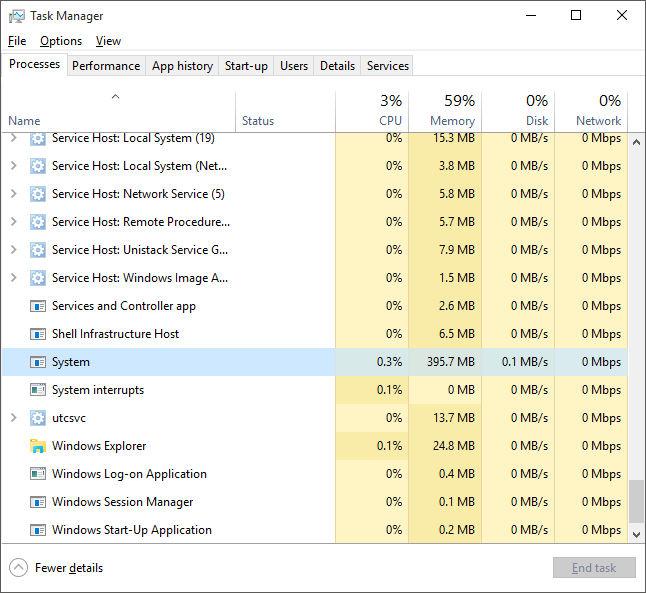

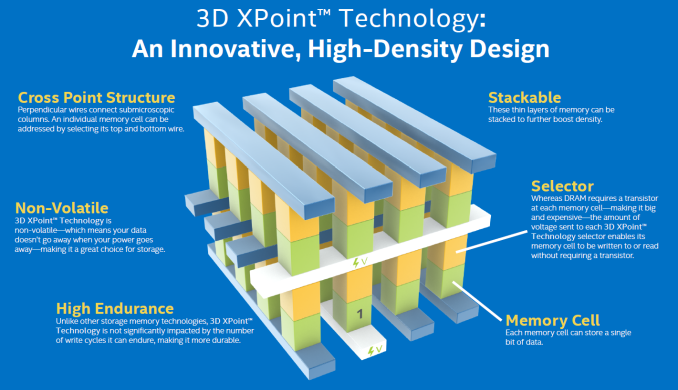
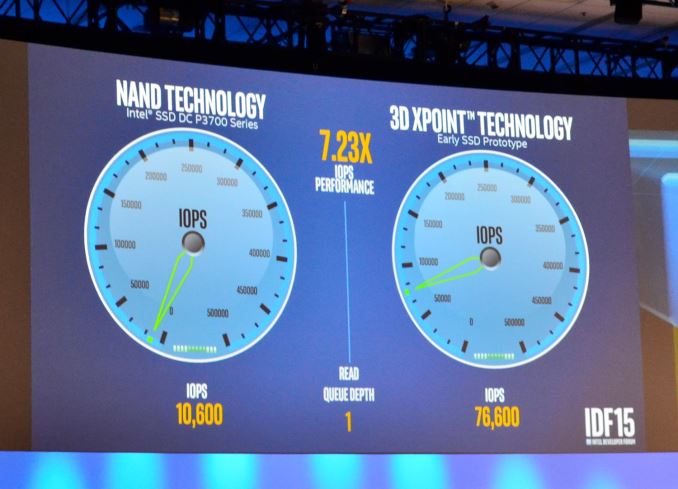






No comments:
Post a Comment