
Google Updates Hangouts For iOS With A New Interface
Today Google shipped an update for their Hangouts application on iOS. The update brings the version number to 4.0, and rightfully so as it comes with a new design for the entire application. Although this is an iOS application, it feels very much like an Android application as it follows the same Material Design principles that Google's Android applications use.
Above you can see the conversation view for the application running on an iPad. It still retains the bar to initiate a call with the person on the right hand side, which may pose a problem in the near future when users pull from that side to initiate multitasking on iPads running iOS 9. There are a few other iPad specific changes, such as a green circular send button that only appears when you've inputted text. The app has some issues with rendering on the iOS 9 beta so I can't take screenshots of them. All of the other changes that I note below exist within both versions, with the exception of UI elements that only exist in one of the layouts such as the navigation buttons at the bottom.
Old UI on the left, new UI on the right
The main screen of the application only receives a few changes, but they're noticable. The app now adopts the circular button for starting a new conversation that has become standard in Google's applications, as well as the navigation drawer which can be accessed using the hamburger button in the top left. This is a difficult situation, because while the navigation drawer is used within all of Google's applications on Android, it's discouraged by Apple and their design guidelines for iOS applications. I think in this situation it would probably be better for Google to follow the guidelines of the platform they're designing for even if it means there has to be some fragmentation between the design of their apps on iOS and Android.
In addition to the new forms of navigation, there are some subtle tweaks as well. The fonts now use a thicker weight and are a blue color as opposed to the light grey they used previously. The increased contrast makes text a lot easier to read. This blue color is also used for the navigation buttons at the bottom. The only other tweaks I've noticed is the green bar indication which section you're in being moved from above the navigation buttons to below, and the separation lines between conversations being removed, which is something Google has done with their other applications as they redesigned them to follow the Material Design guidelines.
Old UI on the left, new UI in the middle and on the right
Once you go into a conversation you'll see that Google has been doing a lot of work to update the appearance of the app. The green color of the bubbles now better fits with the green color that Hangouts uses, and now the green bubbles are the ones sent by your conversation partner rather than by you. The bubbles themselves are also more rounded than they were before. Text within the white bubbles doesn't use the same blue used for the text in the conversation view, but it seems to be a lighter color than the black used before because there's visibly lower contrast between it and the white backgrounds. Text within the green bubbles now uses a white color to contrast with the dark text in the white bubbles.
The input field also receives a number of changes. Rather than having a paperclip that leads to another menu, Google has exposed all the options for sending media right underneath the text box. This means that you don't fit quite as many messages on the screen as before, but I think it's a worthwhile change. You can now send images, take images to send, and send various little pictures to the person you're conversing with. Location sharing is supported as well, and the photos button allows you to send multiple photos at once.
Hangouts 4.0 for iOS is rolling out on the App Store, and you should be able to download it now for any iPhones, iPads or iPod Touches that you own. The new interface hasn't come to Android yet, but there have been recent leaks of a similar looking redesign on Android, and Google says that it will be coming soon.
Read More ...
The MSI Gaming Booth Tour with dGPUs in AIOs and Notebooks plus Motherboards
It has been held as fact that for the past couple of years, gaming is helping to prop up a slowly decreasing desktop PC market. While many casual PC users have transitioned to tablets, laptops or 2-in-1s, the gaming community, and particularly the rise of eSports, has been accredited as filling that void. MSI’s current raison d’être across almost all of its product range is towards the gamer, and I was given an extensive tour of the products on display.
Read More ...
Microsoft Introduces A 128GB Version Of The Core i7 Surface Pro 3
This weekend Microsoft introduced a new model of the Surface Pro 3. Like the existing two Core i7 models, this new version uses Intel's Core i7-4650U CPU. At $1299 in the United States, the new model is significantly cheaper than the next Core i7 model, which starts at $1549. In fact, it's the same price as the high end version of the existing Core i5 model. With this new introduction, the Surface Pro 3 lineup is now as follows.
| Microsoft Surface Pro 3 Configuration Options (Core i3 Omitted) | ||||||
| Configuration | $999 | $1299 | $1299 | $1549 | $1949 | |
| CPU | Intel Core i5-4300U | Intel Core i5-4300U | Intel Core i7-4650U | Intel Core i7-4650U | Intel Core i7-4650U | |
| TDP | 15W | 15W | 15W | 15W | 15W | |
| Cores/Threads | 2/4 | 2/4 | 2/4 | 2/4 | 2/4 | |
| Frequency Base/Max Turbo | 1.9/2.9GHz | 1.9/2.9GHz | 1.7/3.3GHz | 1.7/3.3GHz | 1.7/3.3GHz | |
| GPU | Intel HD 4400 | Intel HD 4400 | Intel HD 5000 | Intel HD 5000 | Intel HD 5000 | |
| GPU EUs | 20 | 20 | 40 | 40 | 40 | |
| GPU Frequency Base/Max Turbo | 200/1100MHz | 200/1100MHz | 200/1100MHz | 200/1100MHz | 200/1100MHz | |
| Storage | 128GB SSD | 256GB SSD | 128GB SSD | 256GB SSD | 512GB SSD | |
| RAM | 4GB | 8GB | 8GB | 8GB | 8GB | |
In addition to the models above, Microsoft still offers a version at $799 with an Intel Core i3-4020Y CPU, 4GB of RAM, 128GB of storage, and Intel HD 4200 graphics.
The sacrifice you make with the less expensive Core i7 model is that it only comes with 128GB of internal storage, while the Core i5 version at the same price has 256GB of storage. However, you move up from Intel's HD 4400 graphics to HD 5000 graphics, which bumps the number of GPU EUs from 20 to 40. The Core i7 has a lower base frequency at 1.7GHz vs 1.9GHz on the Core i5, but it can turbo up to 3.3GHz which will outperform the Core i5's 2.9GHz in bursty workloads. Moving to the Core i7 also gets you 4MB of total CPU cache, instead of the 3MB in the Core i5.
The intended audience for this new model seems to be users who want more CPU and GPU power, but are able to survive within 128GB either by leveraging cloud storage or simply by not having many programs and files that they need to store. With this new model the Surface Pro 3 line has now expanded to six different versions. While there's still no option with 16GB of RAM, Microsoft now offers a different model to suit almost everyone's preferences.
Read More ...
The Samsung Exynos 7420 Deep Dive - Inside A Modern 14nm SoC
Over the past few years it’s been somewhat expected tradition for Samsung Electronics to employ a strategy of multi-sourcing the SoC for their mobile devices. Most notably it’s on the North American and specifically CDMA markets that we saw wide usage of Qualcomm SoCs. This diversification started with the Galaxy S2 as it was offered both in versions with Samsung System LSI's Exynos chipset as well as variants with Qualcomm’s Snapdragon offerings. On the last few generation of devices we’ve seen the average share of Exynos in Galaxy devices continually decline, as the shift to ARM's Cortex A15 based SoCs just didn’t work out as well in terms of power consumption and thus lost design wins to better balanced Krait-based SoCs from Qualcomm. In fact the last time we’ve seen a Galaxy device make use of an Exynos throughout all its global variants was the Galaxy Note 2 back in 2012.
With the Galaxy S6 again offering a world-wide release of exclusively Samsung designed SoCs, we see an immensely contrasted situation to what we had just over a year ago. The Exynos 7420 marks a true new generation of SoCs for Samsung. The chipset is described as the company’s “most advanced application processor to date”, and today we’re going to have a deep investigation into what a modern SoC looks like, and try to put the chip through its paces through power and performance measurements.
Read More ...
Quick Note: Lumia 940 XL "Cityman" Phablet Gets Teased Via Tests
This time the resolution is confirmed to be QHD and there's an octacore Snapdragon SoC onboard
Read More ...
Microsoft Aims to Be "Customer-Obsessed", "One" Unit, "Diverse and Inclusive"
Satya Nadella's new mission for the company carries some colorful language; it should be interesting how it plays out in practice
Read More ...
Available Tags:Google , iOS , MSI , Gaming , Motherboards , Microsoft , i7 , Samsung , Via ,

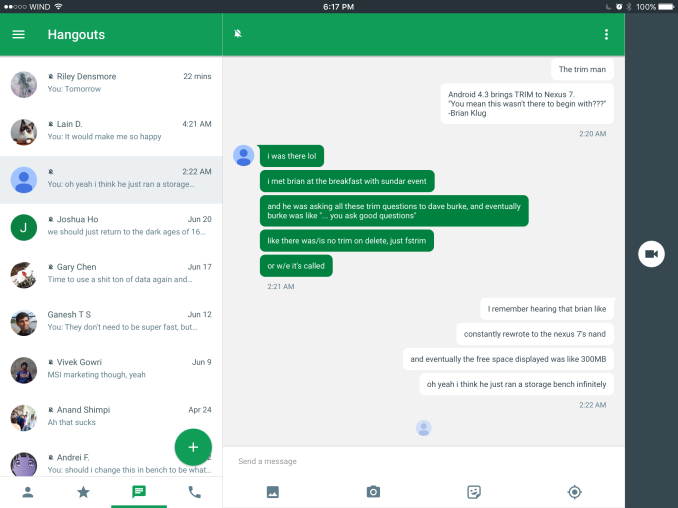
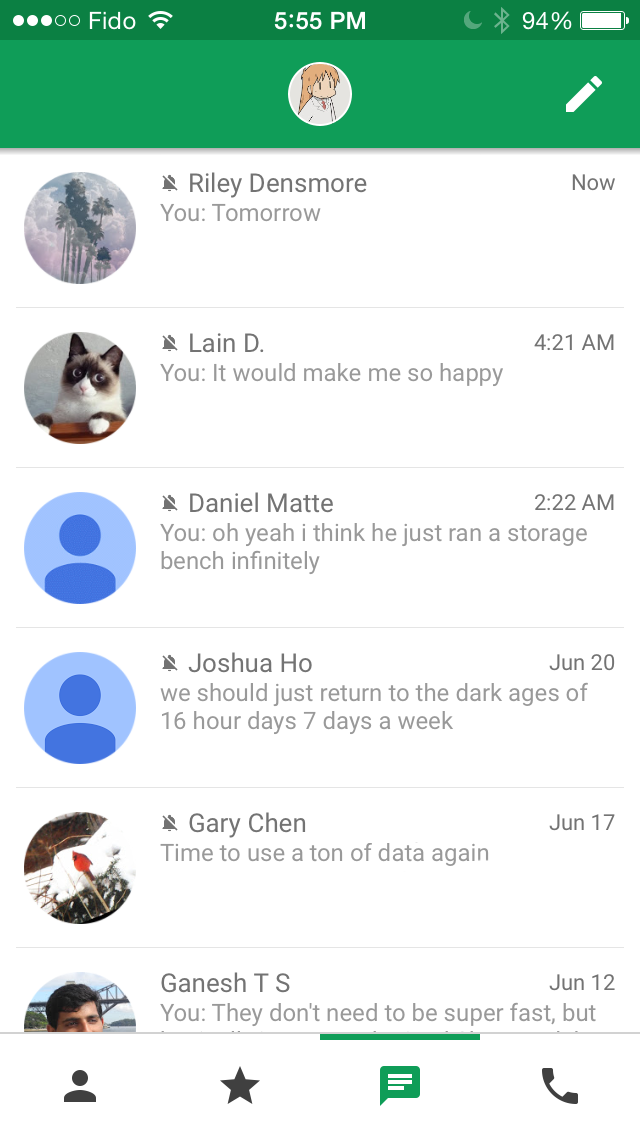
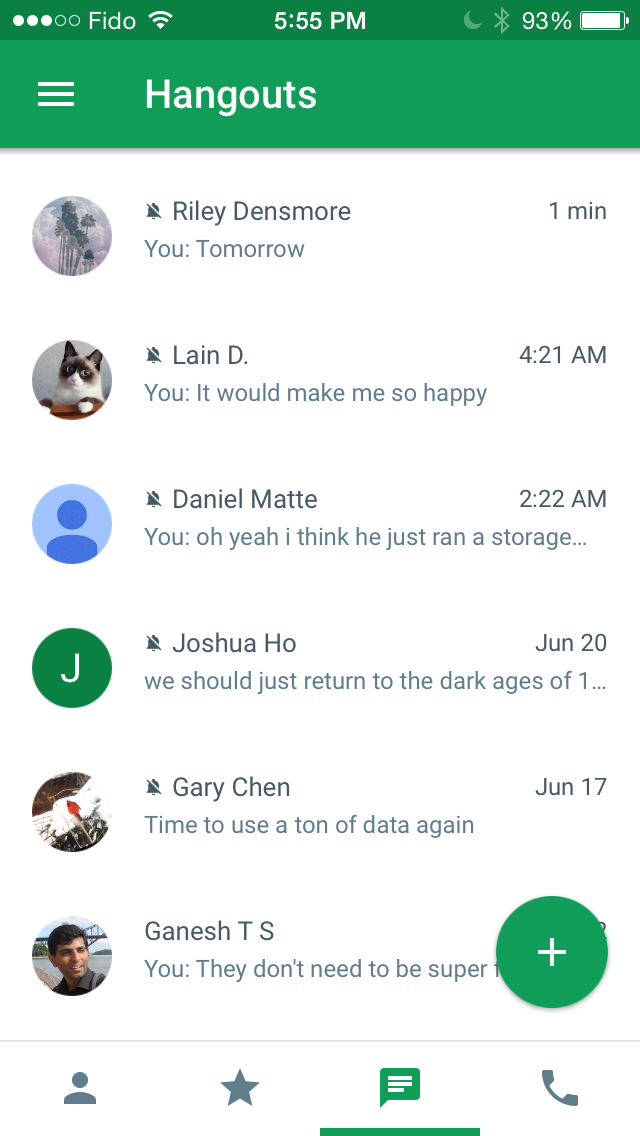
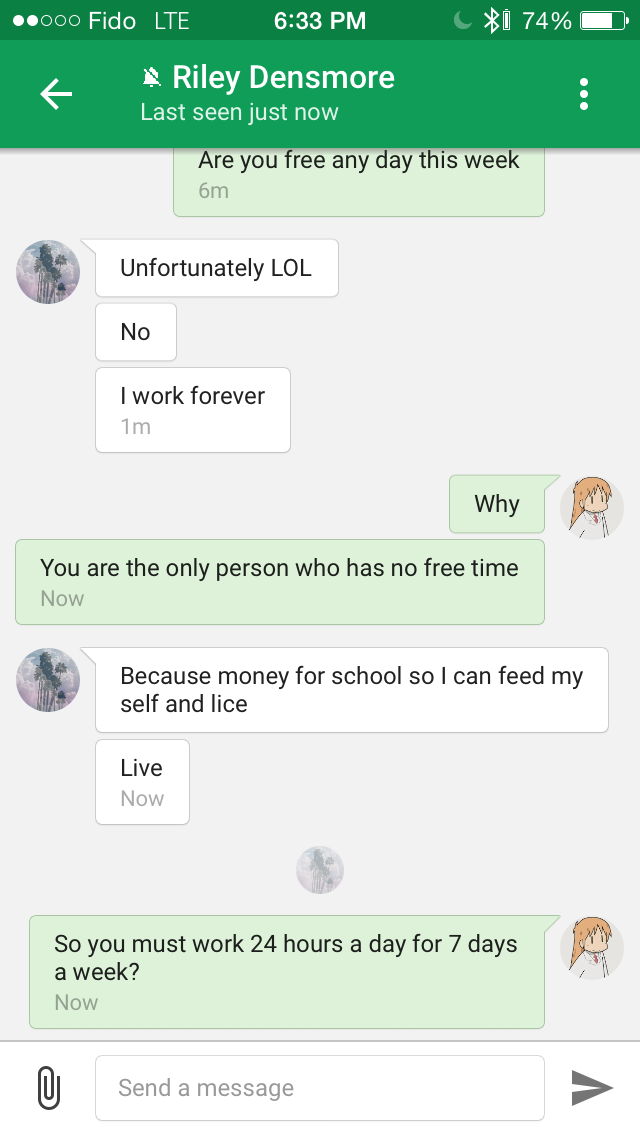
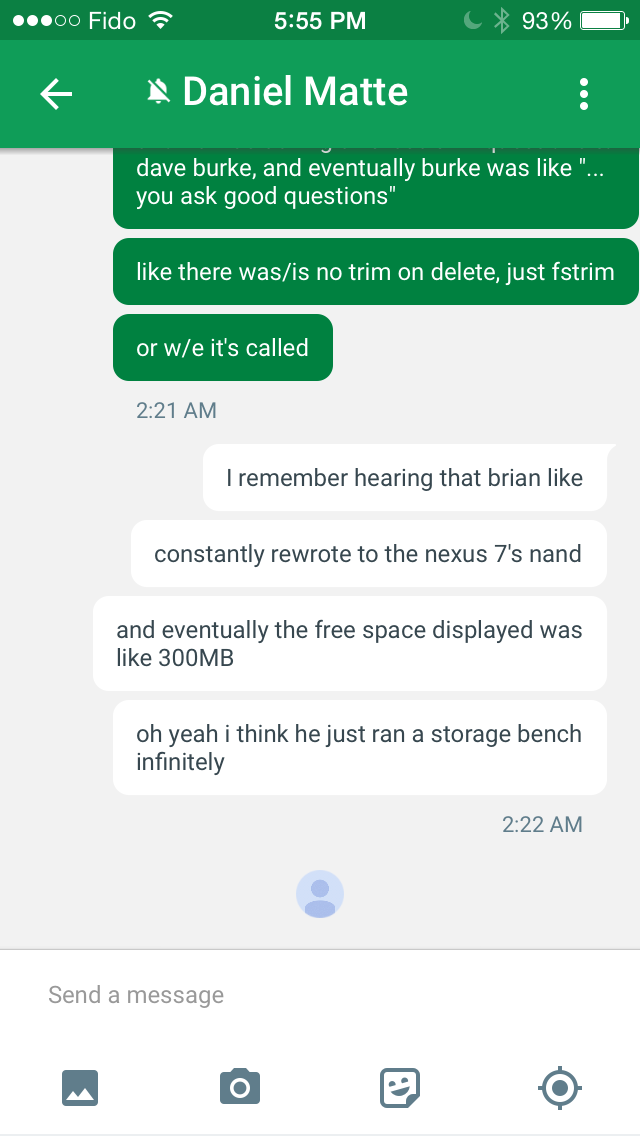
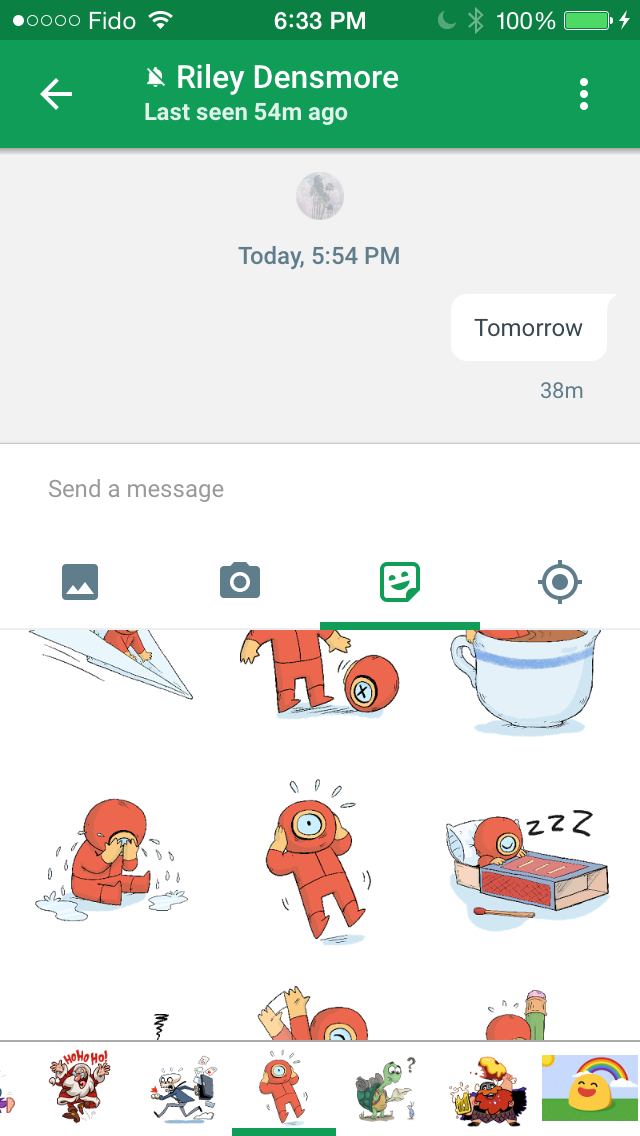

No comments:
Post a Comment