
Apple's 4K TV plans abandoned
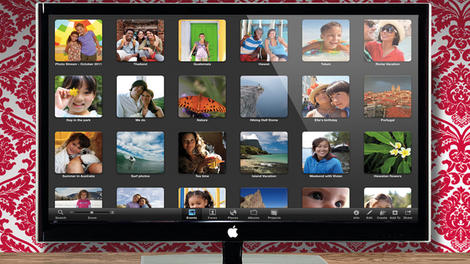
Remember when Apple iTV was going to be your next television panel? Well, the fate of Cupertino's long-rumoured televisual ambitions has been revealed in a report from the Wall Street Journal.
According to the report, Apple shelved its plans over a year ago. After a decade of research, the company decided it couldn't find a compelling way to differentiate its product.
It considered a number of features to set the panel apart from the competition, including a FaceTime video chat function operating cameras that could sense and be pointed towards the speaker. 4K panels were also considered, but were prohibitively expensive at the time.
Never say never again
While the price of 4K TVs has come down dramatically over the last year, that doesn't mean we'll be seeing an Apple-branded panel just yet.Apple CEO Tim Cook maintains that TV is a category that holds Apple's interest, but it's more likely we'll see a redesigned Apple TV box and remote.
It's not impossible we'll see an Apple panel one day as insiders say Apple didn't officially kill the project. Team members merely moved on to work on other things.
- Learn how the Apple Watch could be your Apple TV controller.
Read More ...
Photo gallery: Ogle at the weird and wonderful from Maker Faire 2015

Maker Faire 2015

Another Maker Faire has come and gone with this year marking the fair's tenth event.
With an emphasis on science and education, attendees arrive in droves to experience the fun and importance of making. Dancing robots, drones, pyrotechnics, crafting, electric cars and more are just a few of the weird and wonderful attractions to ogle.
We joined the gathering of geeks yet again and compiled a collection of the best Maker Faire 2015 had to offer.
Robots, robots everywhere







Lego creations




Making in the dark




Maker modes of transport




Inspiring future makers




Read More ...
Microsoft turns on Clutter to keep your inbox clean

This June, Microsoft will turn on Clutter by default for Outlook users. The Office 365 email inbox management feature will clean up your inbox so that it displays important messages.
"It uses machine learning to de-clutter your inbox by moving lower priority messages out of your way and into a new Clutter folder," Microsoft said of the feature in a statement. "Ultimately, Clutter removes distractions so you can focus on what matters most."
Clutter is similar to rival Google's Priority Inbox for Gmail.
Learning using Office Graph
Clutter uses the Office Graph to learn which messages are important to you, and you can also train Clutter to identify messages that are of low priority.Over one million messages are automatically moved each day into the Clutter folder today, and Microsoft claims this helps users save on average 82 minutes each month from having to sort through non-important emails.
In Outlook, you can flag messages as clutter or move them to the Clutter folder, and Clutter will learn those actions, so that similar messages will skip the inbox and move straight into that folder in the future.
"The information Clutter learns from each user's actions are only applied to that user's experience and are not shared with anyone else," Microsoft said of the personalization.
This is similar to Google's approach with Gmail's Priority Inbox. Gmail's tabs automatically identify content as priority – based on the people in the conversation and your prior communications with them – as well as social, promotions and updates. Google automatically identifies if the message is an update to a forum and places it in the updates folder, or if it's a message from Facebook and places it into the social folder. The promotions folder includes any email you get from advertisers.
Messages that shouldn't belong in Clutter can be moved out to the main inbox again.
Enabling Clutter
Clutter will be automatically enabled by default for new and existing Outlook accounts starting in June. For business users, Microsoft is also enabling controls to let administrators manage Clutter with PowerShell cmdlets.If a message is moved into the Clutter folder automatically for the first time, Microsoft will send the user an alert to notify them. A maximum of one alert is sent out each day, and a weekly summary provides users with a status report on what messages are being moved to Clutter.
Users who prefer the old experience can opt out from having to use Clutter.
- Read our review of Office 365
Read More ...
Thanks to Spotify, Starbucks baristas will serve up piping hot playlists

It's hard to beat a good cup of coffee, but it's harder to beat a good cup of coffee accompanied by a great song.
Spotify has teamed up with Starbucks to change the way playlists are made in the workplace. Starting in the US, all 150,000-plus employees of Starbucks will get a premium Spotify membership and have the chance to air their favorite tunes in the coffee shop. After the US plan is functional, the business partners will roll on to Canada and the UK.
While you sip your Americano to your barista's favorite Americana song, you can also earn "Stars as Currency" from the Starbucks Rewards program by signing up for Spotify Premium.
Spotify's announcement also mentions that those who sign up for a premium account will be able to "help shape the in-store music." Premium users will likely get to enjoy being able to influence the music playing over Starbucks speakers.
To top off the coffee shop's musical renovation, Starbucks will offer playlists featuring hits from the past 20 years and make them available to all Spotify users.
While not every barista will have the perfect taste in music, it's a new spin on the Starbucks experience, and hopefully your barista can take requests.
Spotify's expansion into your coffee mug isn't the only change the company is making. It's also rumored to be unveiling its new interactive service in the next few days, tentatively called Spotify Now, which may include video capability.
Read More ...
You could be crushing candies on Facebook Messenger soon

Brace yourselves, even more Candy Crush invites are coming.
Facebook is looking to include games in its Messenger chat platform, a new report by The Information revealed. The plan to bring games to the Messenger mix was formulated around the idea that good games will continuously draw interest, therefore drawing more people to Messenger.
This isn't the first addition intended to attract and keep people in Messenger, though. I'm sure almost everyone has THAT friend who has a GIF for every moment, or finds a cat emoji to fit your exact emotion.
While these novelty additions are an excellent time killer/laugh inducer, Facebook hopes for games to be both permanently lucrative and uniquely enticing.
The social network hasn't laid out a timetable for rolling out its game function, but the executive that's heading the project, Ilya Sukhar, confirmed to The Information that the discussion is happening.
There's also no definitive info yet on what games may be included if this comes to fruition, but whatever games there are, please don't send me invites every day.
- Here's some other things you shouldn't do on Facebook
Read More ...
Updated: Best free antivirus software 2015

Introduction

Our best free antivirus round-up has been fully updated.
Staying loyal to the trusty built-in Windows Defender keeps you safe to a certain extent but when it comes to covering your PC with a layer of protection that is a worthy of the modern age you need to go beyond that. Remember, independent testing has shown that Microsoft's layer has very poor protection rates (it typically misses one threat in six), and as such you must look elsewhere.
Luckily paying through the nose for this type of protection is no longer the status quo and there are scores of different programs offering protection that is more than adequate. So if you no longer want to pay for the privilege of protecting your valuable piece of hardware, read on - we've picked out five of the best free antivirus engines to deliver great security at no cost.
1. 360 Total Security

If you're looking for a standalone antivirus package then 360 Total Security might seem a little overweight. It provides antiphishing support, online shopping protection, network threat blocking, hard drive clean-up tools, a Windows update checker, and more.
This feature overload does make for a relatively complex interface. It's not always easy to operate, and if you run into problems there's no significant documentation to help.
Still, what makes the suite interesting is that it uses no less than four antivirus engines. Install it and you can be protected by Bitdefender technology (an excellent commercial engine), Avira (probably the best of the free offerings), and two further engines of Qihoo's own.
This isn't just some marketing gimmick, either. Independent labs including AV-Test, AV-Comparatives and Virus Bulletin regularly rate Qihoo 360 as one of the top two antivirus products.
Our tests also showed some problems. 360 Total Security took anything up to twice as long to scan our system than some of the competition, presumably because of the four engines. It also returned more false positives, just as we expected (each engine will generate a few of its own).
Surprisingly, however, all this bulk didn't weigh down our PC in normal use, with 360 Total Security having minimal effect on system speeds. VB100 and AV-Comparatives testing also suggests the suite has little performance impact.
360 Total Security is far from perfect, and if you're looking for a simple antivirus engine to run alongside other security tools then it'll probably be too much. But if detection rates are your top priority then the package is hard to beat.
2. Avast Free Antivirus

While free antivirus software won't cost you anything to download, you might sometimes find you'll pay in other ways. Install Avast Free Antivirus and it'll also equip your PC with Google toolbar, unless you're paying attention and clear the relevant checkbox.
The advertising doesn't stop there. By default Avast Free Antivirus scans for "performance issues" (junk files, unnecessary apps) as well as malware. It then displays any problem areas in a banner, but won't fix any of them unless you buy Avast's GrimeFighter.
Fortunately you don't have to live with this. Avast Free Antivirus has an excellent interface – it's clean, clear and configurable – and in just a few clicks you can set it up to avoid the pointless GrimeFighter scan.
The testing labs give Avast mid-range scores, as we write; typically the company outperforms AVG, but doesn't quite match the power of Avira.
Still, the package does rate highly when dealing with zero-day threats, and in our experience gives very few false positives.
Crucially, it's also better than most at blocking malicious URLs, which means you're less likely to encounter malware in the first place.
Useful extras include checks for network security holes (like a router still using the default password), while the Software Update highlights missing software patches and installs them with a click.
Better still, everything is very configurable. If you're not quite happy with Avast's Web Shield, for example, you can change what and how it scans, tell the program to ignore particular URLs, processes, MIME or file types, and define exactly what to do if it finds something.
Avast Free Antivirus may not quite offer the best protection, then, but its interface is one of the best around, and experienced users will appreciate its extreme configurability.
3. AVG AntiVirus Free

If you've ever wondered why security companies give away free software, AVG AntiVirus Free gives you the answer. They're a great marketing opportunity, and the program comes with a host of ads, "Go Pro" buttons and website links which try to persuade you to upgrade.
Still, AVG AntiVirus Free does at least spend most of the time out of sight, running in the background, so this may not matter very much. And the program does have other compensations.
An excellent scheduler automatically runs scans at regular intervals, on certain days of the week or month – maybe when your system boots. It's just as easy to schedule program and definition updates, ensuring these won't tie up network bandwidth when you need it most.
The program's AVG Turbo Scan feature supposedly improves scan speeds by "following the order in which files are saved to the hard drive". That sounds like marketing speak, but our tests suggest otherwise, with AVG AntiVirus Free achieving some of the fastest scan times in this group.
Accuracy is more important, of course, and the story there is more uncertain. The program returned only average detection results in our small trials, and the independent testing labs also aren't too impressed. AV-Comparatives' 2014 Real-World Protection Tests typically placed AVG around the middle of their 22 contenders, although they do also show one significant plus: the program generates very few false positives.
Put it all together and AVG AntiVirus Free only just scrapes into our top five. The program's speed, configurability and good antiphishing results are real advantages, though, and if you're an AVG fan then it may be worth a try.
4. Avira Free Antivirus

Some security companies spend a great deal of time and effort on interface design, but Avira isn't quite so concerned. Sure, Avira Free Antivirus adds a graphical launcher to your system tray, but the core program looks plain, ordinary, and a little dated.
Fortunately Avira scores where it matters. The company seems much more interested in substance than style, and the end result is one of the best security freebies around.
The program is loved by the testing labs. Whether you check out AV-Test, AV-Comparatives or VB100 reports, Avira technology almost always scores very highly. And that's not only in relation to free software. AV-Comparative's December 2014 Real-World Protection Test ranked the program fifth out of 22 mostly commercial contenders, with the same 99.4% protection rate as the highly-rated Bitdefender and Kaspersky. (That's a typical score, not a fluke – sometimes Avira tops the list.)
If you're looking for an easy life then you can leave the program alone, and it'll do its work almost entirely automatically. But expert users get plenty of fine control. There are options to protect the Hosts file, block autorun, scan archives (including a configurable recursion depth), monitor network drives, set the file types to be scanned, even password protect your Avira installation so others can't mess with your settings.
Avira Free Antivirus has a distinct shortage of bonus extras, which might be an issue for some. The "Firewall" options add little (they configure the standard Windows firewall, rather than adding anything new), and even basic web protection requires a separate browser extension.
Still, for us, Avira's stripped-back design is a plus, as it makes it easier to add other security tools without conflicts. Factor in its very accurate engine and Avira is our pick of the free antivirus crop.
5. Panda Free Antivirus

Panda Free Antivirus makes a great first impression, with its colourful Windows 8-style interface giving easy access to the program's many features.
We were surprised to find the main screen is configurable, too. If you're unhappy with the layout of the tiles then you can drag and drop them around, delete some or add others.
The verdict on the core antivirus engine is a little less clear. We found it delivered great detection rates in our own small-scale tests, but scanning speeds were a little below average.
The independent testing labs also have some doubts, with AV-Comparatives in particular showing protection levels falling a little towards the end of the year. But that's still good enough to justify a top five position, and the test reports also highlight some other positives (the package raises very few false alarms).
A useful set of extras start with the URL filter, which does a solid job of preventing access to malicious sites. The USB Vaccine feature tries to protect your USB keys from some infections, while Process Monitor is a Task Manager-like tool, displaying running processes, their open HTTP connections, and highlighting likely dangers.
If all this fails then Panda's Rescue Kit could be a lifesaver. It's able to download and run Panda Cloud Cleaner, which is great for catching the very latest malware, or you can build a bootable USB key to remove the most stubborn of threats.
Panda Free Antivirus isn't quite as powerful as the market leaders, but it still offers very capable protection and some valuable bonus features. If you're looking for a simple package which anyone can use then it's a sensible choice.
Read More ...
iPhone 6S rumored to launch as soon as August

Multiple reports from Chinese news site United Daily News (UDN) have claimed that Apple is moving the release of its upcoming iPhone 6S up from September to August.
Apple's new flagship is rumored to be pushed up a month as a result of an excessive component yield. Of course, this would be a pleasant change of pace for Apple loyalists.
According to the reports, Apple has upped the amount of components ordered by a staggering amount, which could indicate the preparation for an early release.
Jumping the gun
Rumors of a new handset a month early sound enticing, but there are a few things to bear in mind before you say "au revoir" to your current iPhone. For one, there's a distinct possibility that Apple won't have iOS 9, which is expected to be announced at WWDC next month, tweaked to its liking in time for an August release.Another tidbit to keep in mind is that if you upgraded to an iPhone 6 or iPhone 6 Plus in September, depending on your carrier, you may have to wait a month before using the (rumored) Force Touch capability of the next iPhone. However, as with all rumors, every new report should be taken with a grain of salt.
- Here's what we think of the Apple Watch
Read More ...
The guy behind Mass Effect is going to work on HoloLens, Xbox One

Microsoft HoloLens is still a nascent technology, but the futuristic AR viewer just scored a major creative leader.
Microsoft revealed Casey Hudson, the man behind franchises like Mass Effect and Star Wars at BioWare/EA, is now Creative Director at Microsoft Studios. Though he'll work on titles for Xbox as well as other projects, his primary focus is on the creative direction of HoloLens Experiences.
In a Q&A published to Xbox Wire, Hudson spoke of his passion for HoloLens and the impact he thinks it will have on human/tech interactions, saying he's honored "to work on something that will fundamentally advance the role computers play in our daily lives."
"There's no end to the potential of this technology, and I look forward to being able to influence the full-spectrum experience on HoloLens, from hardware to OS, to applications and games," Hudson said, indicating he plans to focus on much more than just the images users see through the HoloLen's tinted glass.
Don't forget about Xbox One
Hudson, who directed the franchises mentioned above, will also work with "innovative new Xbox titles, helping them find success through clear direction and creative vision."The new Creative Director will also lead creative focus for Xbox and Windows gaming, which makes sense given the universality of Windows 10.
Hudson sounds prepared to focus Microsoft's entire creative gaming arm and push its entertainment technology, both hardware and software, to an even higher level. We expect to hear plenty more about HoloLens, Xbox One and Microsoft's titles at E3 2015 next month.
Read More ...
Updated: Buying Guide: 10 best monitors: the best displays on the market 2015

Introduction
Ten years ago, monitors were nothing more than necessary accessories. Today, they can be luxury items that dramatically improve all aspects of computing and content consumption. There are so many types of monitors that suit so many different needs.Screen resolution, response time, panel weight: everything should be considered when choosing a personal device or an enterprise fleet. Unfortunately, all of these specs can be confusing. We've compiled this roundup to help you sort through the abundance of options available.
Update: If you're looking to go big, Philips may have the right solution for you. The 40-inch Philips BDM4065UC is larger than most typical 32-inch 4K monitors on the market today, offering plenty of screen real estate for those who work in videos, have a large desk or need to maximize their multitasking.
Unlike using a standard UHD HDTV as a desktop monitor, the BDM4065UC comes with the DisplayPort 1.2 interface, which brings a 60Hz refresh rate.

LG UltraWide 34UC97
Great for work, games, and movies – but it's costly
Monitors like the LG UltraWide 34UC97 have found favour with anyone from movie fans to gamers and office workers due the versatility of the "cinematic" 21:9 aspect ratio. At £730 (US$1,086, around AUS$1,4200), the 34UC97 doesn't come cheap but it provides bags of screen space and provides a sharper image than 1080p screens without making everything on it look tiny - as 4K monitors often do.
And because it's curved, the 34UC97 also makes it easier to see items at each end of its long screen - whether that's spreadsheet columns or tiny details in a film scene. Its picture is brilliant thanks to ample brightness, deep blacks, reasonably accurate colour accuracy and superb viewing angles.
Read: LG UltraWide 34UC97 review
Acer S277HK
A bezel-less beauty
There is a lot to like about Acer's 27-inch 4K display. The S277HK ($699, £452, AU$892) offers uncompromised performance in an elegant package. Although rear port placement and cable clutter may prevent the S227HK from making the cut in a minimalist front office, its good looks will make Acer's offering an excellent companion in many workspaces.
With a 60 Hz, 4ms refresh rate at maximum resolution, the S277HK is a versatile monitor that could be used for productivity and play. Picture-in-picture mode, side-by-side screen mode, and a bezel-less design give users plenty of multitasking options with a single-display setup or with multiple S277HKs.
Read: Acer S277HK

Viewsonic VP2772
What this professional monitor lacks in style it makes up with exceptional picture quality
The Viewsonic VP2772 ($1,019, £599, AUS$1096) is a 27-inch SuperClear IPS panel that boasts a 2560x1440 QHD resolution that covers 99% of the Adobe RGB color space. Viewsonic created the perfect monitor for working professionals in the creative space, for video editors, design professionals, and print departments.
The size of this monitor is perfect for those who want a bigger screen, comparable to the Apple Thunderbolt Display, but without paying a high price. The VP2772 weighs 19.84 lbs (9Kg) without its base, and its dimensions are: 25.3" x 18.5" x 13.7" (64.26cm x 46.99cm x 34.80cm). Viewsonic put multiple ports into the VP2772 including a Dual-Link DVI port, an HDMI 1.4 port, a mini-DisplayPort, and four USB 3.0 ports.
Read: Viewsonic VP2772 review
Dell UltraSharp UP2414Q
A superb display, but you're paying through the nose for a mere 24-inches
Although it's only a 24-inch monitor, the Dell UltraSharp UP2414Q ($830, £545, AUS$1062) has a beautiful Ultra HD 3840 x 2160 (4K) resolution that packs in four times the resolution of Full HD. This IPS UltraSharp panel provides true color accuracy as well as 99% AdobeRGB and 100% sRGB coverage.
The Dell UltraSharp UP2414Q dimensions are as follows: 13.33" (338.5 mm) x 22.40" (569.0 mm) x 2.22" (56.3 mm) and weighs 4.8 kg (10.58 lbs). The UP2414Q has an HDMI connector, one Mini DisplayPort, one DisplayPort (version 1.2), four USB 3.0 ports, and a card reader.
The UP2414Q has a PPI of 185 and the contrast ratio has the capability of achieving 2 million:1, which is awesome. Viewing content on the Dell UltraSharp UP2414Q is incredible, and the built-in card reader will allow professionals in the digital field the ability to work efficiently.
Read: Dell UltraSharp UP2414Q review
LG 34UM95
The first Thunderbolt 2-equipped 21:9 display is a cinematic sight to behold
LG hits the ball out of the park with this 34-inch monitor. The LG34UM95 ($1,289, £800, AUS$1,389) boasts a 3440x1440 (21:9) resolution screen. This larger working area is the equivalent of running two 20-inch monitors side-by-side with resolutions of 1720x1440 (6:5). The LG 34UM95 is not just about size, as it has multiple reasons to invest in a bigger working monitor.
For starters the LG 34UM95 is a wonderful option for those who do not want to buy an Apple Thunderbolt Display. LG put two Thunderbolt connections into this monitor, along with two HDMI and one DisplayPort which allows this monitor to be used by both Apple and PC users.
The 34UM95 has a viewability of 23.8" (60.47 cm), it weighs 16.98 lbs (7.7Kg), and the full product dimensions are 33.7" x 18.5" x 6.8" (85.60cm x 47cm x 17.27cm).
Read: LG 34UM95 review
BenQ BL2710PT
Aimed at CAD/CAM professionals, this feature-packed 27-inch monitor delivers
BenQ took a 27" monitor, gave it a 2560x1440 Wide Quad HD (WQHD) resolution, which allows the BL2710PT to deliver four times the number of pixels of HD resolution screens, which ensure you a crisper image than your traditional 1080p resolution.
BenQ's BL2710PT ($642, £390, AU$688) dimensions are 20.67" x 25.16" x 10.2" (52.50cm x 63.9cm x 25.91cm) and it weighs 18.0lbs (8.2Kg). The BL2710 has a ton of connectivity ports with two USB 3.0 ports sitting on the left-hand side of the monitor and two USB 2.0 ports on the backside, it has an HDMI port, DVI-D port, VGA port, and an audio-in port.
Read: BenQ BL2710PT review
Acer B326HUL
Big, bold and accurate colours from a TV-sized monitor
The Acer B326HUL ($777, £462, AU$836) is ideal for use in office environments or computer labs. It delivers dynamic visuals due to the high display resolution and vibrant colors. But, the Acer B326HUL is more than just that.
The 32-inch B326HUL has a 2560x1440 pixel resolution, a refresh rate of 6ms, a 100,000,000:1 contrast ratio, and 16:9 aspect ratio. Acer put one DVI connection, one DisplayPort connection, one HDMI Cable connection, and one USB 3.0 Cable into the B326HUL monitor.
The B326HUL is a wonderful monitor. It has all the things a basic user needs but comes with a high quality image that anyone in a design or digital background will be happy as well.
Read: Acer B326HUL review
Samsung UD590
An attractive, gaming-focused 4K monitor that's well-suited for general tasks
Gamers, media and digital consumers, and the productive-worker have a monitor built for them. Samsung, with the aforementioned in mind, built the UD590 ($679, £429, AUS$782) monitor with a 3,840 x 2,160 pixel resolution, which is four times greater than a 1080p monitor. The UD590 has a 28inch 4K display that includes two HDMI ports, a DisplayPort, and a headphone jack.
The UD590 can tilt 15 degrees up and down but can not swivel horizontally, the UD590 stand is not height-adjustable, nor does the monitor have vesa mount holes on the back, lending it to a basic monitor with beautiful color
The UD590 has a TN Panel, so it has noticeable difference if right next to a monitor with an IPS panel. Upon opening, the UD590 may need to be calibrated but Samsung placed a wonderful joystick menu button on the panel that makes changing monitor settings easy as pie. If you're looking for something a little more stylish, but a lot less powerful, we also recommend the Samsung SD590CS.
Read: Samsung UD590 review
Samsung UD970
Get ready for ultra high-def on your desktop
Samsung's UD970 ($1,999.99, £1,200 or AU$2,150) was built with the professional in mind as each monitor is individually calibrated at the factory with incredible accuracy to ensure unified color across the entire screen, and accurate greyscale color gradation. Samsung exclusively developed an embedded chipset and a 16-bit look-up table into the UD970 to allow more precise colors across the entirety of the screen than other monitors.
The UD970 is a 31.5-inch monitor, it supports a 3840x2160 resolution, and comes with the following ports: a Dual Link DVI, two DisplayPort 1.2 ports, an HDMI 1.4 port, four USB 3.0 ports, a Mini DisplayPort to DisplayPort connector, and a headphone jack.
This monitor, by factory calibration, offers a 10-bit color depth screen that is capable of displaying more than one billion colors, 100% of the sRGB color spectrum and 99.5% of Adobe RGB. Work in CAD or Design? Think about this monitor for color precision in the market. As a basic gamer who wants to go into the 4K world, this monitor might be of interest though note that the 8ms refresh rate is not as fast as a hardcore gamer may be looking for.
Read: Samsung UD970 review

Asus PB287Q
An affordable, powerful 4K monitor
With the Asus PB287Q ($649, £599, AU$799) you can see every detail in its 28-inch true 4K display that has a resolution power of 3840 x 2160 UHD, 157 pixels per inch, and real 10-bit color. This is a monitor for the designer, the photographer, and possibly even the gamer.
Asus provides you with the fastest 4K experience possible with 1ms GTG response time and 60Hz refresh rate in the PB287Q monitor. Amazing. The PB287Q has a natural 16:9 aspect ratio that allows eight million pixels and more than one billion colors to come out of this vivid beautiful monitor.
Connect what you want when you want as Asus put almost every type of connection into this monitor: HDMI, HDMI/MHL, DisplayPort, and two audio ports (in and out).
The video quality is high with this monitor. Have a good Vid card? Then this monitor is for you.
Read: Asus PB287Q review
Read More ...
Updated: Buying Guide: Best workstation: the top enterprise desktops

Introduction and picks
What comes to mind when we say workstation? If you're thinking some big, spaceship-like contraption, you'd traditionally be right. But these days, workstations are sleek and trendy machines that still provide intelligent performance for most applications. They're useful tools for designers, engineers, financial analysts and researchers running more demanding applications, like rendering complex graphics, financial analysis and computations and digital content creation. There are even a few amazing options that come in laptop form.But, with so many on the market, what merits do the office "power users" look for when deciding upon which workstation is the best investment for an increase in productivity, limited downtime and improved reliability?
Update: For a mid-range desktop workstation entry, the Dell Precision T5810 is an excellent choice. Hampered by only a single processor socket, the Precision T5810 delivers strong performance thanks to its Haswell-based Xeon X3 chip. Users can configure the system with either an AMD FirePro or Nvidia Quadro graphics card and up to a whopping 128GB of DDR4 RAM.
Update 2: If you're looking to save cost, BOXX claims that its new overclocked workstations do more with fewer cores. Compared to pricier 10-core Xeon-based machines, BOXX's APEXX 2 3402 and APEXX 4 7402 workstations can deliver better performance in benchmark tests with 4.15GHz overclocked cores.
Here are a few that we've reviewed that we recommend:

Dell Precision T7610
Boasted by Dell as the world's most powerful workstation, the Precision is a capable mid-range workstation, born out of the years of experience from the Austin-based vendor. It is well thought out, expertly designed, sturdy, powerful and reasonably priced for its value proposition to customers. This Dell system sticks to the big box approach, standing large at 438 (h) x 216 (w) x 545mm (d) (16.95 x 8.50 x 20.67 inch) and 14kg (31lb.), unlike Apple Mac Pro's minimalist look-and-feel and HP Z1 G2's all-in-one approach. Despite its size, two integrated aluminum handles, one at the front and one at the back, moving the bulky workstation is deceptively easy and ergonomically sensible.Within the Dell Precision T7610 lies a full-size Extended ATX motherboard with an Intel C602 chipset. The latter is populated with 16GB of RAM (four 4GB modules) ECC DDR3 RDIMM clocked at 1.866GHz, an integrated LSI 2308 SAS/SATA controller and a 3GB Nvidia Quadro K4000 full-size card with two DP and one DVI-I port.
Expansion capabilities are nothing short of exceptional with one free processor socket as well as 12 other free memory slots (allowing up to 256GB when filled with 16GB memory modules) plus a 1TB hard disk drive from Western Digital, a Caviar Blue model with 64MB cache, along with a slimline optical drive plus a removable 1300W PSU.
Two Intel-powered GbE NICs (82579LM and I210), four front-facing USB ports (one of them USB 3.0), 6 rear ones (half of them USB 3.0), legacy IOs (serial plus a pair of PS/2 ports), up to 5 free PCIe slots of various flavors (when used with two processors) and one PCI, one external 5.25-inch bay, 4 x 3.5-inch or 8 x 2.5-inch front accessible hard drive bays. Four are accessible from an external 5.25-inch bay behind a removable plastic bay.
There are even customization options. Users can choose to add a storage solution from Intel called the Cache Acceleration Software - Workstation ( or CAS-W), which is described as the first enterprise-grade caching acceleration software application for workstations. Although, it is worth noting that should you want more system memory or two processors, you will have to chat with one of Dell's Customer Service Assistants as you won't be able to configure the base until at all online.
You can only tweak the software (McAfee, Microsoft Office or Dell's Data Protection Encryption Software), the peripherals (display, keyboard or mouse) or the services bundled with the machine (data protection, client installation, etc.). The upside - customers get a three-year next business day basic warranty plus a keyboard and mouse.
Why love the T6710? It proves to be a sturdy, capable, dependable and quiet workstation, delivering top-of-the-line firepower and data churning capabilities. Its base unit price starts at approximately $3445 (£2027.40 or AU$3660). Despite its size, it is a brilliant piece of hardware that is surprisingly quiet when in use, even under load.
- Read our Dell Precision T7610 review
Fujitsu Celsius W530
Desktop workstations can be both big and expensive, but not with the Fujitsu Celsius W530, a compact and affordable entry-level workstation designed to bridge the gap between high-end PCs and much more expensive professional models.It only has one processor, but that's reflected in the £1,430 recommended price (around $2,160, AU$2,680), and we found it selling for a lot less than that online.
Despite the single socket and DDR3 memory, the Celsius workstation manages to deliver an impressive level of performance with its Quadro K2200 more than keeping pace with the Xeon processor on the graphics front. The decision to go with an SSD as a boot disk further helps here and although a 1TB data disk is far from generous there's room to upgrade and add more if needed.
Other things we liked were the built-in card reader and a good quality keyboard and mouse which, although not wireless, were a lot better than the very basic peripherals that came with the Dell Precision workstation.
Overall build quality is a little down on Dell standards, but that's to be expected given the price, and it is a tool-free design which makes it very easy to maintain.
Conservatively styled, the Celsius W530 is a very nice little entry-level workstation that we could see being used to run a mix of CAD/CAM, image editing and other graphics-intensive applications whilst also hosting general office productivity tools.
- Read our Fujitsu Celsius W530 review
Numbers 3 and 4

Boxx Apexx 2
Starting at $2,086 (£1399, AU$2739), the Apexx 2 comes in a rectangular mid-size tower setup, but can be outfitted with up to five GPUs and 36 processor cores and 32GB RAM for a powerful system.The configuration that TechRadar Pro reviewed contained an Asus Gryphon Z97 socket LGA 1150 motherboard that offers incredible performance with an Intel Core i7 processor, water cooling and Nvidia's Quadro K5200 graphics.
The Apexx 2 delivered solid performance in our intensive test, and we found no lags or choppiness. The only real complaint is that a Wi-Fi adapter was not included.
- Read our Boxx Apexx 2 review

Mac Pro
At just 9.9 inches tall and just over 6.5 inches in diameter, the Mac Pro packs a lot of power into a small frame. It features Intel Xeon quad-core or six-core processors. Every system ships with dual GPUs. Off the shelf, these are Dual AMD FirePro D300 or D500 cards, but you can custom-configure them up to D700 GPUs with 6GB of GDDR5 VRAM on the Apple Online Store. Likewise, the processor (a Xeon E5) starts at a quad-core 3.7GHz, but it can be upgraded as high as a 12-core 2.7GHz chip. Memory is industry-standard, so can be user-upgraded. Up to 64GB can be installed.There are four high-speed USB 3.0 ports, and six Thunderbolt ports. These are based on the new Thunderbolt 2 protocol, which combines the two 10Gbs channels offered by first-generation Thunderbolt into one 20Gbs bi-directional channel, making it ideal for streaming large amounts of data, such as 4K video. As up to six Thunderbolt peripherals can be daisy-chained to each port, the Mac Pro can support up to 36 Thunderbolt devices at once. There's also a HDMI port and two Gigabit Ethernet sockets, but don't expect an SD card reader. For wireless connectivity, there's 802.11ac Wi-Fi and Bluetooth 4.0.
Off-the-shelf, the Mac Pro costs $2,999, £2,499, or AU$3,999. It's a powerful and expensive machine - a masterpiece of engineering.
- Read our Mac Pro review
Numbers 5 and 6

Overclockers RENDA PW-E7F
Sturdy construction with a tidy design, overclocked CPU and AMD FirePro W8100 graphics support make the RENDA PW-E7F ($6,180, £4,114, AU$7,930) a solid workstation. Overclockers even offers a five-year warranty for its water-cooled system.The model that TechRadar reviewed ships with an Intel Core i7 processor, and the benchmarks that we performed show that the combination of the Intel processor and AMD graphics delivered great performance on the RENDA PW-E7F. If you don't mind a little bit of noise coming from the system while it's running, the RENDA PW-E7F will give you plenty of power to run your demanding professional software.
At the time of our review, unfortunately, there isn't a configuration option for Nvidia's Quadro M600. And even though Overclockers offers a standard five-year warranty, there isn't an on-site option for repairs.
- Read our Overclockers RENDA PW-E7F review

Boston Venom 2401-12T
Equipped with a 10-core Haswell-based Xeon E5-2687W v3 processor, fast 128GB DDR4 RAM and Nvidia Quadro K6000 graphics, the Boston Venom 2401-12T ($15,140, £9,670, AU$18,090) doesn't come cheap, but you'll get plenty of power. Under heavy workloads, a liquid cooling system helps keep the Venom cool.If you're working with large graphics or video files, the performance of the Venom will not disappoint. The top shelf Nvidia Quadro K6000 graphics processor comes with its own 12GB of video RAM.
- Read our Boston Venom 2401-12T review
Read More ...
Toshiba's Ethernet-connected drives promise reduction in overhead costs

Toshiba showed off the benefits of its Ethernet-connected object storage drives at OpenStack Summit 2015. There are two drives on display – a standard SMR hard disk drive with Ethernet connectivity and a hybrid drive that runs a Linux kernel.
The Ethernet-connected drives offer enterprises significant savings because the number of "servers can be reduced by storage disaggregation," Toshiba highlighted as a benefit of Ethernet drives, which has its own processing unit and network interface, in a presentation.
Overcoming speed limitations
Although removing the servers from the equation will help users save costs, it also presents a speed challenge, as data access won't be able to benefit from the server RAM for metadata caching. To overcome the speed limitation, Toshiba's hybrid Ethernet-connected drive, which uses both solid state and hard drive technologies, runs an open source Linux kernel.The embedded Linux kernel can be used to control the drive. The kernel can be leveraged to cache metadata to the SSD portion for quicker access.
Toshiba claims that this "frees users from the burden of using different types of storage devices for different purposes."
The advantages of object storage
The hybrid drive fits inside a standard 3.5-inch enclosure and comes with its own SoC controller. The SoC reduces the number of servers required. The drives are open Kinetic-compatible so users can use existing Kinetic drive enclosures.Unlike block and file storage, object storage is configured using a distributed architecture. Each IP-attached drive has its own SoC and acts as a storage node.
Users can expand their storage needs by incrementally adding disks. Storage is accessible by key value, which eliminates existing storage parts, such as a block or file system drivers. In turn, this reduces the overhead of the server processor.
To increase storage capacity, multiple disks can be pooled together using a RAID controller.
Via: Tom's IT
- Read our review of the Thecus NAS
Read More ...
UPDATED: Every single home appliance that works with Apple HomeKit

What is Apple HomeKit?

Update: It looks like smart home aficionados will have to wait a few more months for HomeKit devices. According to Fortune, we likely won't see Apple-approved hardware until autumn. It's not all bad, however. The outlet also said we can expect at least a showcase of the tech at this year's World Wide Developer Conference which starts on June 12.
Announced alongside iOS 8 at last year's Worldwide Developer Conference, Apple's HomeKit software aims to put its own spin on home automation. Using HomeKit as a framework, developers can link up iOS products to communicate with home appliances, such as thermostats, light bulbs and garage openers.
While the initial framework of HomeKit was unveiled alongside the release of iOS in September 2014, manufacturers have been waiting to bring out HomeKit-enabled products to consumers over the course of this spring.
Not sure what home appliances will be compatible with your iPhone, iPad or, one day, the Apple Watch? Fear not, as we've rounded up a list of upcoming (and a few already-released) products expected - or are already confirmed - to bring Apple connectivity to a home near you.
Schlage Sense Door Lock

The Schlage Sense lock system, designed with Apple HomeKit in mind, hopes to do away with keys by allowing you to access your home with your iPhone, iPad, or iPod using Bluetooth technology.
The Schlage Sense allows cutting-edge home owners to set and change entry codes using a dedicated app as well as use an illuminated touchscreen keypad for those of us who are still prone to locking ourselves out of the house at 1 o'clock in the morning.
How much does it cost? TBA
Where can I get it? Schlage has stated that select stores will begin selling the Sense later this year (US only).
Honeywell Lyric Thermostat

The Honeywell Lyric has been out for nearly a year, but is expected to receive an update in 2015 that will allow you to turn your iDevice into a smart remote via HomeKit.
The Lyric's smart technology allows it to adjust temperatures to household activity, controlling energy usage without occupants ever having to leave their beds or set complicated schedules for when they leave the house.
How much does it cost? $279.99. Though, at the time of writing, Honeywell is selling the Lyric for a discounted $249.99 through their website.
Where can I get it? You can order the Lyric online through Honeywell's webpage, or through various home improvement retailers (US and Canada only).
Hue Automated Lighting System

While the Hue lighting system has yet to confirm HomeKit support, manufacturer Philips' past support of iOS devices would suggest that an upcoming crossover is likely.
Philips' Hue high-tech lightbulbs can be controlled with a dedicated app and an electronic hub that can manage up to 50 individual light sources at a time. You can customize color, timing and brightness for each bulb, and by setting and saving various "scenes" smartphone users can simulate a sunrise in the morning or a turquoise-and-hot-pink '80s themed party in the evening.
How much does it cost? Starter Kit is $199.95 (£174.99), with additional standard bulbs starting at $60 (£50).
Where can I get it? Hue products can be found on Amazon and most electronics retailers, though Apple features the product in its own store.
MyQ Garage Opener

The MyQ is an sensor for your garage that includes a Wi-Fi hub and door sensor which can transform a smartphone into a functional garage door opener as well as sync up any pre-existing remotes, should you wish to avoid swapping out your entire garage-opener setup.
In addition to being using a smartphone as a key, the MyQ application, in conjunction with HomeKit, can also send notifications that detail when the garage has been in use, thereby foiling teenagers nationwide hoping to "borrow" Dad's Mustang.
How much does it cost? $129.99
Where can I get it? Chamberlain sells the MyQ through their store, as well as offers a free companion app via the App Store (US and Canada only).
Insteon Hub Pro

Insteon is no stranger to the home automation game, with over 200 different products ranging from thermostats to light switches available to outfit your walls with smart tech.
Several of Insteon's products already talk with each other over Wi-Fi and Bluetooth, but with the HomeKit-compatible Hub Pro, the company's long list of products can be consolidated and controlled with a single iPhone or iPad, synchronizing lights, temperature, smoke detectors and more in one place when it launches later this year.
How much does it cost? $149.99
Where can I get it? Preorder online through SmartHome (US, UK and AU included)
Incipio Power Strips, Outlets, and Adapters

Incipio's series of 'smart plugs' give you complete control over your outlets using Siri commands (i.e., "Siri, turn off the lights") as well as offer proximity detection for when you want certain electronics to turn on when a person enters the room.
Insteon's 2015 lineup of smart plugs is comprised of The Direct Smart Outlet, which plugs directly into a wall socket, a Direct Wireless Smart Lamp Adapter, for attaching to lightbulbs, and a 4-Port Direct Powerstrip, for control over multiple devices.
How much does it cost? $24.99 for Direct Wireless Smart Outlet (pictured left), $24.99 for Direct Wireless Smart Lamp Adapter (pictured bottom-center), and $59.99 for 4-Port Direct Powerstrip (pictured top-right)
Where can I get it? All three products are displayed and priced on Incipio's webpage but have yet to go on sale (US, UK and AU included).
Eve Home Monitoring by Elgato

The Eve home monitoring system by Elgato isn't really a single product. Rather, it's more along the lines of an entire monitoring ecosystem, with a full arsenal of various remote sensors that can detect a range of statistics, from air quality to water use.
While this isn't the first line of home quality products, what makes Eve unique is that the various sensors will be able to connect to an iPhone or iPad using the HomeKit framework to give you a status report of your home, which can be a boon for the environmentally conscientious looking to reduce resource consumption or improve their quality of life.
How much does it cost? TBA
Where can I get it? Elgato still lists the Eve as "coming soon" on its website (US, UK and AU included).
The Withings Home

The Home by Withings is a stationary camera that toes the line between security monitor and user-friendly webcam. It features a high-quality camera that works during the night with time-lapse video recording, a motion sensor, two microphones and even air quality tracking.
Utilizing HomeKit support, the Home can send data based on what it picks up to the user's iPhone, making it as useful for home security as much as monitoring your toddler or pet.
How much does it cost? $200 (£169.95)
Where can I get it? Order online through Withings
iHome SmartPlug

Much like the previous Incipio line, iHome's upcoming SmartPlug intends to put Siri to work by giving HomeKit users voice control over their outlets.
In order to achieve that, the SmartPlug utilizes an application called iHome Control (a new addition to iHome's suite of apps designed for use in concert with their list of audio products) that will lets users group multiple plugs together and control electronics en masse.
How much does it cost? $39.99
Where can I get it? iHome reportedly plans to release the SmartPlug later this Spring. (US and Canada only)
Tempo Environment Monitor

The Tempo by Blue Maestro is a versatile, lightweight device designed to track environmental conditions in a number of personal and commercial situations.
Utilizing either HomeKit or a Bluetooth connection via a dedicated app, Tempo allows you to track the humidity, barometric pressure, temperature and other metrics for a wide range of environments, from your pet lizard habitat to your humidor for questionably-obtained cigars.
How much does it cost? $72.00 (£45.00)
Where can I get it? Order online through Blue Maestro
iDevices Switch

Another contender in the brewing smart plug battle, the Switch by iDevices features similar HomeKit-enabled connectivity between your home and iPhone, utilizing Siri support and a dedicated app that can control multiple electronics remotely without the need for a central hub.
The Switch changes up the formula by featuring a stackable design, customizable light strip, and planned integration with other products that have been featured on this list, such as the Chamberlain MyQ and Schlage door lock.
How much does it cost? $49.99
Where can I get it? iDevices has yet to announce when it will release the Switch (US, UK and AU included).
ConnectSense Smart Outlet

While there are a handful of other uses, it seems most developers are really hooked on the idea of using Homekit as a smart outlet, with ConnectSense bringing its own rendition to the table.
Much like its competitors, the Smart Outlet claims that it will have Siri connectivity, multiple device control, and easy setup. The Smart Outlet also boasts features such as alerts for energy usage, USB ports for simplified charging and ZigBee technology that gives it the ability to communicate freely with other smart devices in the home.
How much does it cost? $79.95
Where can I get it? Pre-order online through ConnectSense (US only)
Velvetwire PowerSlayer Blu

Having your home hooked up to your phone is only convenient if your battery doesn't die before lunchtime. The Powerslayer Blu, while sounding like a late-'70s heavy metal band, is actually a quite contemporary charger from Velvetwire that connects to your device in more ways than one.
The device alerts you when your iPhone battery is fully charged, offers power surge protection and sends reminders if the phone is due for a charge or gets separated from the device, the latter being a godsend for travelers prone to leaving their cables at home before a long trip.
How much does it cost? $59.95
Where can I get it? The PowerSlayer is listed as 'coming out soon' on Velvetwire's site, though its current iteration is built to work only in the US, Japan, Taiwan, Canada, Mexico, and other countries with similar 110v outlets.
Read More ...
Google could change the way you shop with this one button

Google wants to help you spend your money. The Wall Street Journal reports the company plans to add “buy buttons” on its search results pages, a major move in stepping up to the plate against eBay and Amazon in the online marketplace.
With nearly 65% of people already using Google for searches, the ability to store your credit card information and order a brand new Snuggie in one fell swoop may prove to be more enticing than navigating to Amazon and eBay for similar shopping experiences.
Through its new buy button, Google will sell through retailers, rather than its own store, and will fund itself through its existing advertising model. By offering its new in-house process of searching and buying, Google could set itself up to undermine a portion of Amazon’s traffic, by making it possible to simply buy where you search.
Google reportedly plans to exclusively test its buy buttons on mobile devices. The buttons will be part of the ads that exist currently above organic search results and will take users to another page hosted by Google to finish buying that special something.
Search and shop
Those of us who do our holiday shopping from the comfort of our pajamas know that Google has offered a “Shopping” tab for years. Although its integration was a good start down this road, it is no more than a directory for other retailers, where the virtual transaction happens.Since the report, some retailers are apparently airing out their displeasure that they will lose control over their customers’ information, making it harder for them to market to their existing customers. Google has reportedly combatted this by offering the ability for customers to share their info, such as name and email, with the retailer themselves, but will never share credit card info.
Google has long been the middleman to the likes of Amazon and eBay, and this could be a bold move by the king of search. Google’s buy button concept isn’t exactly groundbreaking or that different from what other shopping sites offer, but the convenience of staying in the search engine will likely be its biggest selling point.
Read More ...
Update could put Apple TV controls on your wrist

The new Apple TV getting a fancy, feature-rich touchpad remote is yesterday's news.
Today's hot-off-the-press rumor is that an update is coming to the Apple Watch that will enable it to talk to the new Apple TV the Cupertino company is expected to show at WWDC 2015.
Apple rumor site 9to5Mac was the one to spill the beans on the Apple Watch update, but didn't have all the details on what the interface will look like or how it would work - only stating that it would likely utilize Siri for voice search.
9to5Mac's informant also claims that a new version of XCode - the software used to develop iOS and Mac applications - will include the ability to develop third-party apps for Apple TV. This means that we may actually see more than the few dozen apps available on the "walled-garden" platform today.
Last but not least, the site confirmed that Apple's new live-TV service will also make an appearance on the box, but will likely be late to the launch party.
The Apple TV 2 (Apple TV 4?) is expected to debut at Apple's WWDC 2015, which takes place June 8 - 12 at the Moscone Center in San Francisco, Calif.
- Here's everything we know about iOS 9!
Read More ...
Asus Zenfone 2 launches at half the price of other phones

The Asus Zenfone 2 may send you into a zen-seeking reflection on Android phone prices now that it is launching in the US at half the cost of other phones.
It's just $300 for the flagship model that packs a large 5.5-inch 1080p display, Intel Atom Z3580 quad-core processor clocked at 2.3GHz and 4GB of RAM.
That's the unlock, contract-free price too. You won't have to enroll in a binding two-year agreement with a carrier like AT&T or Verizon to take this phablet journey.
The Asus Zenfone 2 price contrasts with most flagships, like the Samsung Galaxy S6 that cost $600 and iPhone 6 Plus at $650 for full retail price.
More Asus Zenfone specs
Asus Zenfone 2 also includes Android 5.0 Lollipop, which makes it an easy way to users with older phones to upgrade to Google's new operating system.Around back, it has a 13-megapixel rear camera and front-facing 5-megapixel selfie snapper, and inside there's a second micro SIM card slot for an additional phone number.
In addition to the mighty Zenfone 2 with its 2.3GHz quad-core system-on-a-chip and 2GB of RAM, there's also a cheaper version.
The $200 base-level variant also comes with a quad-core chip, but at a slower 1.8GHz clock speed and 2GB.
- How does it perform? See our hands on review of the Asus Zenfone 2.
Read More ...
Hands-on review: Asus Zenfone 2

Our updated impressions
The Asus Zenfone 2 fills an interesting niche as an Android phone full of deep customizations, yet one that sells for half the price of similarly sized phablets.Typically, Android tinkers who want to invest a lot of time into customizing their phone also have to pay full price for a flagship. But Zenfone 2 turns that concept on its meditating head.
At $300 (about £210, AU$408) unlocked, it's a bargain for a 5.5-inch display that's as big as a the LG G4 and iPhone 6 Plus, and specs that include an Intel processor and 4GB of RAM.
There's an even cheaper $200 (about £139, AU$272) model with a slower Intel chip and just 2GB of RAM, but the 4GB version is the one that's going to last you some time – if it holds up.
Where Zenfone 2 makes its compromises to hit that price point is in its build quality and camera. Its easy to spot the flaws of its cheaper plastic construction and poor 16-megapixel camera sensor.
That said, the Zenfone 2 remains one of the most inexpensive ways to upgrade to Android 5.0 Lollipop with enough processing power leftover, as long as you don't care about style or outer quality.
Design
Zenfone 2 is true to its unintentional theme of finding internal strength and beauty because, on the outside, this isn't a very pretty or strong phone.
It feels more cheaply made than it looks. This is thanks to the artfully deceptive, brushed metal design on the back cover and Gorilla Glass 3 with an anti-glare coating on its 5.5-inch display.
But holding the phablet in my stretched out hand, I could tell the difference between it and the glass-backed Samsung Galaxy S6 and aluminum-backed iPhone 6 Plus right away.
I could also see the difference in quality as my stretched out hand accidentally dropped the phone and its top-right corner met pavement. Cracks spread across the surface and a frown stretched across my face.

While Samsung and HTC upgraded their flagship phones to Gorilla Glass 4, Asus stuck with the previous generation's less durable material. LG G4 kept Gorilla Glass 3 too, but at least it features a slight curve that might have saved this phone from its now unsightly blemish.
Despite the plastic body and cheaper glass construction, the Zenfone 2's dimensions and weight are less svelte, as expected given its price.
Its curved back gives it a thickness of 10.9mm. By comparison, the Galaxy S6 is 6.8mm, the HTC One M9 is 9.4mm and the LG G4's thickest point is 9.8mm.
The rest of the measurements are actually competitive. It's 152.5mm in length with a 77.2mm width. But, at 170g, it weighs slightly more than everything but the iPhone 6 Plus.
Zenfone 2 also cheaps out on the home button. It sits at the top of the phone, in an odd center location, and has little tactical feedback, almost as if it's broken. Luckily, the phone's software makes use of the handy double-tap-to-wake screen feature introduced in the LG G2.

While the power button is annoyingly squishy, the volume buttons have the necessary clicky feedback, taking cues from LG with their location on the back.
Three capacitive buttons for back, home and recent line the bottom of the display, but are neither on-screen buttons, like on some Androids; nor do they light up, like on Samsung devices. This makes it difficult if you're moving from a Samsung phone (where the back and recent buttons are swapped), as you may have trouble getting used to this order in the dark.
There's a single loud-sounding speaker, but it stretches across the back of the phone, which means calls on speakerphone and music point in the wrong direction. Costlier phones like the Galaxy S6 and HTC One M9 have stereo speakers on the front these days.
Display
Asus Zenfone 2 can compete on size, especially for the price. Its large 5.5-inch display, which is slowly becoming the norm among Android phones, feels very roomy.Everything from typing out messages to getting work done on the spacious, LED-backlit LCD is a little bit easier, and this phablet has enterprise-ready specs to back up that work.

But don't expect a super-rich screen for fun multimedia. Its diagonal measurement matches the 5.5-inch LG G4, but its resolution of 1,920 x 1,080 cannot compare to a quad HD display.
More importantly, while its the same resolution as the 1080p iPhone 6 Plus, the brightness literally pales in comparison to Apple's Retina or Samsung's Super AMOLED displays.
I do like how, even when selecting the "auto" ambient light mode, the brightness can be adjusted ever so slightly. But overall, the screen looks half as bright as it should be.
Specs and performance
This is where the Asus Zenfone 2 shines for its price. Its specs include an Intel processor, when other major phones boast popular Qualcomm Snapdragon chips at their heart.The Intel Atom Z3580 quad-core processor is clocked at 2.3GHz, which means that it's fast enough to handle games and multitasking along with its PowerVR Series 6 G6430 GPU.

Asus gave its phone some nice overhead when it comes to memory with 4GB of RAM when almost every other phone tops out at 3GB of memory. The cheaper variant, also a quad-core, is slower at 1.8GHz and 2GB.
Intel's 2.3GHz quad-core chip and 4GB of RAM combination doesn't make the new Asus phone the fastest – far from it. But it's competitive for its mid-range price by beating almost all of last year's top phones.
Its Geekbench 3 multi-core score of 2,851 outpaces the Galaxy S5 and HTC One M8 and is just shy of the performance of the Moto X 2014, which hasn't been refreshed yet.
It does trail this year's flagships, though. Google's Nexus 6 averaged a 2,986, HTC One M9 scored a 3,005 and the Samsung Galaxy S6 pulled away from the pack with a 4,100 score.
Zenfone 2's performance has been fairly smooth, save for its long 45-second boot up time. And, with 64GB of internal storage (16GB for the cheaper model) and a microSD card slot under the back cover, it's certainly well equipped.
Call quality, likewise, remained excellent, though the speaker phone shouts out of the back of the phone, like too many other smartphones that fail to avoid this pet peeve again and again.
Android 5.0 Lollipop and apps
Zenfone 2 is a cheap way to upgrade to Android 5.0 Lollipop if you're stuck with a phone that hasn't received (or will not get) Google's new operating system update yet.Upon booting up the phone, you wouldn't really recognize the Material Design theme that the search engine giant created for its Nexus 6 and other stock Android phones. This isn't a pure Android phone.

Instead, it has Asus' ZenUI overlay that cranks up the customization for a more complicated layout, but one that people who root Android phones will appreciate.
The quick settings drop down panel, for example, is chock full of options arranged in a 4 x 4 grid. It's just two swipes down and one button press to turn on the flashlight or airplane mode.
Best of all, the grid of 12 quick settings can be customized to your liking. Not all Android phones let you tinker with this panel, which is one of many reasons why people end up rooting their phones.

Zenfone 2 gives users control over icon packages, themes, scroll effects between panels, folder icon sizes and styles – heck, even app title font sizes and colors.
There's even an pre-loaded app called Splendid that let's you change the color temperature of the phone display ever so slightly, as if it were a TV screen with customizable controls.
There's an "Easy Mode" within the main settings menu for everyone who doesn't want all of the complexity of ZenUI. But really, that's its killer app – thanks to ZenUI, there's less of a reason to root this phone.
ZenUI apps
Asus also includes over a dozen homegrown apps in addition to the more familiar Google apps that it's forced to carry with the Android-based Zenfone 2.Notably, File Manager provides control over the internal storage and microSD card files, Do It Later supplies an app-integrated task list and flashlight beams out an SOS help signal – just in case.
More fine-tuning on this Android device can be found in Asus' apps like Auto-start Manager, Power Saver and Autowizard.
There are also plenty of repeats of what Google already provides: a web browser, gallery app, contacts list, calendar, clock, music, weather, calculator, notes and web storage.
Calls and messages
I normally default to Hangouts and don't mention the phone call app unless there's something truly novel, and on the Zenfone 2, both messages and the dialer are special.Both incorporate the dual micro SIM cards into their interface, making it easy to switch back and forth between calling and sending messages between phone numbers.
It's fairly seamless to use when traveling abroad. I can easily imagine eating up cheap data with an international number via SIM 1, but keeping my phone number intact for calls and texts via SIM 2, which can only do voice and texts.
While there's no way to seamlessly transition from a phone call to a video call, a feature I do appreciate on the more locked-down operating system of iPhone 6 Plus, there are some extra buttons when on a call.
Namely, being able to record a phone call is handy for interviews, or if you're trying to point out horrible customer service to the world. Sending files to the contact while they're on the line is also a button integrated into this screen.
Camera
No need to add grain via Instagram with the Zenfone 2. This 13-megapixel camera takes photos that are full of noise, especially in dimly lit locations.Its tiny iPhone 5-level 1/3.2-inch sensor size, made by Toshiba, requires plenty of light for passable photos, which only look good when zoomed all of the way out.
Shots in my local bar, for example, were grainy and muddy all around except for brightly lit signs that were completely overexposed. The bright dual LED flash only does so much.

The 5-megapixel camera on the front was no better for selfies, and both cameras take 1080p video at 30 frames per second.
There are some manual controls and modes, from ISO settings (50 to 800) to a selfie mode that takes three photos with the always-superior back camera.
This mode also lets you add the skin-smoothing beautification effect in post, which is nice because too much of that makes everyone's skin look waxy and fake.
More photos tests are needed in the full hands on, but so far, the camera isn't the reason to buy the Zenfone 2.
Battery life
Zenfone 2 contains a 3,000 mAh battery, which is larger than the iPhone 6 Plus, Galaxy S6 and HTC One M9 batteries, and it ties the LG G4 battery size.But as we have seen from the poor LG G4 battery performance, a big capacity doesn't always translate into all-day battery life.
More long-term battery tests are needed here as well. The good news is that Asus packs a smart saving mode that balances the device's performance and battery usage.

It also charges more quickly than other inexpensive smartphones out there thanks to Intel's fast-charging functionality, which equivalent to Qualcomm's QuickCharge 2.0.
Sadly, while I could see the battery by taking off the back cover of the phone, it is not user-replaceable. It just peaks out of the back like a big tease.
Early verdict
Asus Zenfone 2 is half of the price of a top-tier smartphone and is, thankfully, nowhere near half the quality. It just finishes behind the current pack.Its best features are its large 5.5-inch display, solid specs provided by Intel and 4GB of RAM. The deep ZenUI customization that sits on top of Android 5.0 Lollipop will be a plus for users that want options but don't know what a ROM is.
That said, the screen could be brighter and sharper, the construction could be more durable and less cheap, and the camera could use retooling.
If none of these things matter to you – and if you're better at holding onto a 5.5-inch phone than I am – then parting with $300 (about £210, AU$408) puts this big Android phone in your pocket and more money back into your wallet, purse or Google Wallet account. It's that simple.
Our initial impressions
When it comes to smartphones, all conversations should start with the HTC One M8 ($649, £549 and AU$899 off-contract) and the iPhone 6 (starting at $199 on-contract, £539 and AU$549 off-contract).Attempting to enter the arena of the big dogs, Asus' new Zenfone 2 (starting at $200, £120, AU$210 for 2GB RAM) is a handy device with a few neat tricks up its sleeve.
The HTC One M8, which we've voted the best smartphone in the world, boasts a Snapdragon 801 processor that functions at 2.5ghz, which makes it perfect for gaming, movies, photography and web browsing. At only 5.64 ounces (160g) and 5.76 inches tall (146.4mm), the Full HD HTC One M8 is a well-designed, Android-based device that accomplishes everything you'll need a smartphone to accomplish.

On the same end of the spectrum, the iPhone 6 and its iOS 8 operating system are a pleasure to use. Featuring a 4.7-inch (119.3mm) retina HD screen, and an A8 processor that operates at 1.8ghz, the iPhone one of the prettiest and fastest smartphones on the planet. It doesn't hurt that it only weighs 4.55 ounces (129 grams) either.
Design
The new Lollipop-based Asus phone features a hard plastic chassis that will be available in multiple colors in the US, including silver and red. It features a 5.5 inch (139.7mm) Full HD Corning Gorilla Glass 3 screen and weighs a hefty 6oz (170g). At only six inches long (152.5mm) the ZenFone 2 shouldn't weigh as much as it does, but you'll hardly notice a difference when compared to the HTC One M8. If weight is a major factor for you, the iPhone is a much lighter choice.
The silver bezel features a shiny matte finish along the back of the phone and along the bottom edge of the front. The front upper and side panels are built with shiny black plastic that is reminiscent of older iPhones. Your home, back and window buttons are tiny and unobtrusive at the bottom front of the phone.
At 0.43 inches (10.9mm) thick, the Zenfone is noticeably thicker than the iPhone 6 (0.27 inches, 6.9mm) and the HTC One M8 (0.37 inches, 9.4mm). Partly to blame for the Zenfone's size problem is its replaceable back panel, which allows users to swap out SIM cards.

The Zenfone's battery runs at 3000 mAh. Similar milliamp phones, like the Oppo Find 7A, feature six-hour battery lives. Asus refused to give an estimate for the Zenfone, but they did say that - thanks to Intel's Fast Charging Technology - it can charge from 0-60% in 40 minutes, which is in line with the fastest-charging phones in the world. Unfortunately, the battery can't be replaced.
Despite the size and weight issues, it's definitely an attractive device, especially when you factor in the multiple available color options.
Features
Remember those neat tricks I mentioned? Well, the Zenfone has a time-saving trick that most of you will love. From the phone's locked desktop, you can scribble a command (such as the letter C) onto the screen and the device will automatically open the pre-determined application. If you draw a C, you'll unlock the camera. If you draw a W you'll unlock the web browser.
You can set these commands to whatever application you'd like: so if you never use your web browser but you always use Facebook, you can set it up so that if you draw a W you'll see your Facebook feed. Unfortunately, you can only set five commands. But that's a cool start.
Another innovative feature is the phone's double-tap to shrink command. By tapping your thumb against the screen you'll be able to shrink the size of your desktop to 60% of its normal size. This is ideal for one-handed smartphone use, which can get clumsy when trying to reach the farthest corners of your screen.
Photographers will absolutely love the Zenfone's 13 megapixel camera, which is darn good for a smartphone. The iPhone features an 8mp main camera, while the HTC One M8 features a disappointing 4mp camera. Neither holds a candle to the Nokia Lumia 1020, which sports a 41-megapixel camera - the best in the business.
The Zenfone runs a 64-bit Intel Quadcore Z3580 processor that tops out at 2.3 GHz - just slower than the HTC One M8, but faster than the iPhone 6. It's a zippy phone that will accomplish most of your business and personal tasks with ease.
Early verdict
The Zenfone 2 packs a lot of cool features into one speedy little device. It's easy on the eyes, nice to touch, and offers time- and space-saving features that make it a joy to use. Its 13-megapixel camera will make shutterbugs happy, and its fast-charging battery won't leave you in a lurch on getaways. However, the Zenfone 2 is a bit heavier and thicker than the iPhone and it doesn't run as fast as the HTC One M8, so it will probably find itself sitting near the lower end of the upper echelon of new devices.Read More ...
Updated: Buying Guide: 8 best laptops for students 2015

Best laptops for students
Even for those who feel at home with their nose in a textbook, the end of summer break (or Winter recess) is a big bummer. But as much as it's a return to school and schedules, it's an opportunity. This is a fine excuse to invest in some fresh tech to make the coming academia-addled year a little more bearable.If you're still reliant on a desktop, or if your laptop winces at the sight of a high-definition video lecture, it's time to look into an upgrade. And thankfully if you know where to look, it's possible to get a sleek and impressive notebook without blowing through your savings (or student loans).
We've pored through ourarchives from the past several months and picked the best laptops for school. Our short list spans a variety of budgets that range from power-sipping Chromebooks to help you with that 1,000 page dissertation to more powerful machines that'll do better at a dorm room lan party.
Update: If the performance of the Celeron-equipped Acer Chromebook 15 isn't up to snuff, then you may want to consider the more powerful Chromebook 15 C910, also from Acer. The C910 model trades in the anemic Celeron processor for a high end Intel Broadwell Core i5 processor, putting it in the same class as this year's Google Chromebook Pixel. It's the biggest and most powerful Chromebook that's on the market today, but unfortunately you won't get a touchscreen with the C910.

Acer Chromebook 15
The perfect 15.6-inch media device to share with budsCollege life and an affordable 15-inch laptop are almost synonymous. While most college students will go with a Windows machine, you might be better off with something that runs Chrome OS. Meet the Acer Chromebook 15, the first cloud-based machine to come packing a 15.6-inch screen and a Broadwell processor.
Not only does this laptop laptop also come as a well equipped and fully capable machine for multi-tasking, it has a positively radiant screen that's perfect for long Netflix binges. Acer has leveraged all it's past experience making Chromebooks to create a solid package, one that jumps over nearly all the hurdles early Chrome OS machines struggled with.
Read: Acer Chromebook 15 review
13-inch MacBook Pro with Retina display
Intel Broadwell and updated graphics deliver even stronger performance
Updated with Intel's latest Broadwell processor, Apple's 13-inch MacBook Pro with Retina display delivers even stronger performance with its integrated Iris Graphics 6100 GPU. On the surface, Apple is keeping the same hardware design, with the exception of the touchpad. The notebook starts at £999 ($1,299, AU$1,690).
On this year's model Apple is using the new Force Touch touchpad, a technology that was borrowed from the 12-inch MacBook. The new, non-mechanical Force Touch trackpad provides tactile feedback and can detect various levels of force.
The haptic feedback simply replicates the feeling of clicking a mechanical trackpad (something it does perfectly – you really feel like you're pressing a real button). For example, you might press to fast-forward a video and press harder to speed it up more.
The 13-inch MacBook Pro with Retina display is an excellent option for students who may need more power than a Chromebook or a MacBook Air without sacrificing portability thanks to its long battery life, relatively light weight, and high resolution display. Students on a budget will be happy to know that they can get started right away as the MacBook Pro with Retina display ships with free copies of Pages, Numbers, and Keynote out of the box as well as iMovie, Photos, and GarageBand for basic, creative projects.
Read: 13-inch MacBook Pro with Retina display (early 2015) review

Asus ZenBook UX305
A truly excellent ultrabook at a very agreeable price point
While the Asus UX305 does not necessarily break any new ground in the Ultrabook scene, it's a nearly flawless device, for an extremely affordable price and that in itself is worth high praise.
The ZenBook UX305 is a superbly-built, fully metal machine that's thin, light and very attractive. This lightweight system' also easily handled all my daily tasks whether I was browsing the web, watching video or editing images. What's more, you can get excellent battery life out of the machine considering its 1080p display.
Of course, the most striking thing about the UX305 is that it comes at a $699 or £649 (about AU$902) price. This is a great price for any mobile computing machine, but in this case you're getting a premium, full-metal Ultrabook with an excellent full HD display and a 256GB SSD to boot. While isnt' exactly a shining symbol of innovation in the Ultrabook space, it is the most affordable Ultrabook out today and it won't disappoint you.
Read: Asus ZenBook UX305 review
13-inch Macbook Air
Still the benchsetter for thin and light laptops in 2015
Apple's ultralight MacBook Air is a thin and impeccably built machine. Despite the laptop's slim, cheese knife-like profile, it packs a capable Core i3 processor and an impressive battery that can last up to 12 hours. With this all-day battery life, it's a laptop that can get you through a whole day of classes as well as some internet browsing and Netflix bingeing.
The MacBook Air is of the most affordable ways of getting into the Apple camp of mobile computing. There plenty of reasons to do so too with free software updates and a bundled copy of iWork. Where as on Windows you have the extra expense of having to buy Microsoft Office.
Read: 13-inch MacBook Air review

Asus ROG GL551
One of the best entry-level gaming laptop available
There isn't anything too surprising about the Asus GL551. It checks off all the boxes you'd expect from gaming laptops without breaking the bank. Despite the value-packed price, this laptop isn't lacking in power at all. It performs admirably playing just about any title on medium to high settings.
The Asus GL551 isn't the best looking gaming laptop around, however, it's mostly a joy to use and that's what really matters. The metal keyboard deck and palm rests is a solid platform for gamers to tap and click on well into the wee hours of the night. Plus the notebook comes with a decent set of tweeters. That saves you from having to invest in a headset to hear all of the splashy in-game explosions.
Sadly, our biggest (and only) hangup with the Asus GL551 is its downright awful display for day to day use whether you're gaming or just browsing the web. Save for the display, though, the Asus GL551 is a sweet package for its affordable price and one of the very best affordable gaming laptops currently out today.
Read: Asus GL551 review

Acer Aspire V7
Offering great all-round performance this is ideal for a student
Acer set out to split the difference between a 14-inch gaming machine with a portable Ultrabook machine, and it's struck a good balance with the Aspire V7. It's one of the slimmest 14-inch laptops around, thanks to its Ultrabook-inspired styling. As just barely a gaming laptop rig, the Acer will play games far better than most ultraportable machines that lack dedicated graphics processing.
The Acer Aspire V7's screen was really love at first sight. Whether we were streaming movies or working in Lightroom the colorful display impressed us consistently with its visual fidelity and sharp resolution and great colors working in Photoshop. Acer has put one of the best laptop screens we've ever seen into the Acer Aspire V7, and photographers as well as media junkies alike will love it.
The Aspire V7 also has a surprising amount of gaming power behind it despite its rather middling components. The machine was able to play a handful of modern games including Wolfenstein at 30 fps, and then at 58 fps with some visual tweaks.
Read: Acer Aspire V7 review

Surface Pro 3
Certainly the best laptop/tablet hybrid yet released
This is not only Microsoft's most striking and versatile device to date, but the most convincing poster child for the hybrid category yet. And this ringing endorsement comes from a long-time skeptic of such devices.
That said, the Surface Pro 3 (starting at $799, £639, AU$979) is hamstrung by flaws that cannot be ignored. Namely, the battery life might be in line with most Ultrabooks, but isn't close to what Apple's leading laptop and top tablet. And the Type Cover billed as an accessory doesn't help Microsoft's cause – it's quite pricey to boot.
At any rate, this version of the tablet comes in cheaper than the most affordable iPad Air and 13-inch MacBook Air combined, even with the Type Cover, and that's the point. On paper, this slate is more powerful than either Apple device, not to mention most other comparably priced laptops and tablets. The Surface Pro 3 might not be perfect, but it's far and wide the brightest shining example of a potential tablet takeover. If you're not concerned about a downgraded performance, consider the new Surface 3, which doesn't provide as much kick as the Pro, but is lighter and a lot cheaper.
Read: Surface Pro 3 review
Surface 3
Affordably priced for students
For students who may not need the extra processing power, screen size or cost of the larger Surface Pro 3, we found the Surface 3 to be a very capable machine with its Atom-based processor in our full review. With the same aspect ratio as the Surface Pro 3, the Surface 3 is now more usable as a tablet than its predecessor, and the slate also comes with support for the Surface Pen for those who require inking, drawing or jotting down mathematical formulas and equations in their studies.
The Surface 3 starts at just $499 (£419, or about AU$814), but you'll need to budget for the Type Cover keyboard case and pen as these are optional extras.
Read: Surface 3 review
Read More ...
Lose your Apple Watch? Find feature might be on the way

Worried about losing your Apple Watch? It looks like Apple has a solution for that very problem.
According to 9to5Mac, a source has revealed that "Find my Watch" will be a new feature supposedly showing up in upcoming software updates.
Apparently the update will pretty much be the Find my iPhone and Find my Mac but applied to the wearable. You should be able to track the watch's whereabouts and lock or remotely wipe it if stolen.
"Smart Leashing" is also another alleged update that will arrive and will give a light tap if you wander too far from your iPhone. This is similar to the feature many Android Wear watches employ if you fall out of range from your Android device.
Read More ...
Sharing is caring: 11% of US Netflix users aren't necessarily paying

Recent research by Parks Associates has shown that potentially 11% of US households using over-the-top (OTT) video services are exclusively using accounts paid for by someone outside of their home.
The research paints a positive picture in terms of the popularity of on-demand services such as Netflix and Amazon Prime, showing that almost 60% of households in the US are regularly accessing OTT subscriptions.
But in terms of hours consumed versus dollars spent the 'lingering challenge' of account sharing might start to be a cause for concern to the big streaming companies.
It's not just Netflix that has this issue, though it is hit the hardest. With 11% of its users using an account paid for by someone else, Hulu Plus is seeing account sharing totalling 10% of its users and Amazon Prime sits at 5%.
Unsurprisingly it's in the younger households where account sharing is most prevalent.
Y'know, for kids...
Of 18-24s using an OTT service 22% aren't the ones paying for it. That makes total sense where that's the demographic most likely to be living in shared homes in the first place.When we're being told that subscription video on demand use is going to skyrocket over the next few years though you can see the service providers are likely to start thinking hard about how to tackle the freeloaders.
A separate research project by UK-based Juniper Research forecasts that the current global OTT subscriptions of around 92 million will jump to 332 million by 2019.
If 10% of those people aren't paying what's already a big number becomes huge. It would then be tough for the providers not to see that as a lot of lost potential revenue.
Read More ...
One of Amazon's secrets to super-fast deliveries is remarkably low-tech

Amazon has gone to great lengths (read: drones) to deliver your ordered goods as fast as possible, even going as far as promising same-day delivery with Prime Now. But sometimes, there’s just no getting around traffic. So, what kind of magic trick does the company pull at this point? Hopping on public transportation, of course.
The Financial Times reported that in New York City, Amazon has begun resorting to the subway in order to squeak by the most dreaded traffic zones. If you’re a daily commuter, you could soon be sharing a ride along with carts full of Amazon packages that are small enough on subway cars.
While I wouldn’t necessarily consider the NYC subways to be the speediest option available, it’s usually the most time-efficient. Choosing this rather utilitarian method of travel is an interesting move by the e-commerce company to help keep your packages moving along. I just wish they had thought outside the box a bit for this one. The subway tunnels seem ripe for its drones to buzz around in.
Via Engadget
Read More ...
Available Tags:TV , Microsoft , Facebook , iPhone 6 , iPhone , Xbox , Apple , Google , Apple TV , Asus , other ,



No comments:
Post a Comment