
BlackBerry 10 Teased Kicking Off BlackBerry World
As the lights came up on Thorston Heins opening remarks at BlackBerry World 2012, expectations were... well, low. There was always the possibility that we would hear of some huge shake-up that would drastically alter RIM's course; say, switching to a services model and opening their BlackBerry Enterprise Server offerings to the competition. Or, we could hear talk of the impressive results of the hard work of a talented team of engineers and designers, and hopes and assurances that we'd love it. We've heard this kind of talk from struggling giants, including a year ago this past February when Jon Rubinstein introduced us to the Palm Pre 3 and TouchPad. Though Heins remarks included a hint at the kind of course correction we might have speculated on, he quickly transitioned to a preview of the QNX-based BlackBerry 10. And though it's familiar, it's nothing like 7.
Vivek Bhardwaj, RIM's Head of Software Portfolio, lead our preview and focused on two key areas, app flow and input, and threw in an impressive peek at the camera app. BlackBerry 7 did little to alter the way you use a BlackBerry. The PlayBook's OS is the basis for what we're seeing here, and is fundamentally what's running in the BlackBerry 10 Developer Alpha hardware being handed out at the event today. The PlayBook's multitasking echoed the scheme we saw in WebOS, cards that can be quickly swiped between. BlackBerry 10 introduces a scheme that stacks cards that have been opened in succession, and allows a drag to the left to peek at the stack underneath. This paradigm borrows much from WebOS 3.0, though it's unclear what's changed in terms of app switching. If it's anything like the PlayBook's multitasking method, it'll be a huge improvement over BlackBerry 7.
A brief peek at the home screen showed large panels reminiscent of Windows Phone's Live Tiles but with a less minimalist design. Having used the icon buffet of iOS and the widget explosion that Android can become, I can see a benefit to a focused but informative home screen that emphasizes a few key tasks while deprecating other tasks to an app launcher or notification bar. BlackBerry users that move to this from any prior BlackBerry will find themselves in very unfamiliar territory.
So if BlackBerry OS has been such a drag for so long, what kept users so attached to their devices? For some it was security concerns. Others fell in love with the BlackBerry Messengers features. Above all else, though, users loved their keyboards. RIM's portrait QWERTY keyboards are legendarily easy to use and comfortable for even longer typing sessions. As adept as I've become typing on on-screen keyboards of all sizes, I will never approach the typing speeds nor accuracy I acheived with my old 8830. But the design isn't for everyone, and RIM is designing BlackBerry 10 with these users in mind.
Users of Swype on Android will find something familliar in the demo RIM showed of its new soft keyboard. The keys look large and well spaced, and much mention was made of the predictive text engine constantly learning from a users behavior (likely sourced from SwiftKey). But instead of offering suggestions within the text field or in a bar above the keys, the suggested word is overlaid just above the next key the software thinks you might press. Often, even with longer words, once you've become adept at using a particular soft keyboard, you can complete the typing of a word faster than it would take you to recognize that a correct suggestion has been made and move your thumb from the keys to the suggested word. This solves that issue by putting the suggestion in the natural path of your thumb. This strikes me as such an obviously good idea that I want it on every device. But success here is, as always, in the execution. If the prediction engine consistently picks the wrong word then you'll do no better than with any other keyboard.
The last demonstration focused on the camera app, and one particular feature we might see crop up in other OSes. Having taken a picture, say where someone blinked, the user can tap on an area of the picture, such as a face, and is presented with a loupe over that area and a shuttle with which they can advance forward or backward amongst a cache of images taken just before and after the shutter release. This has been done with the entire image in phones from Android OEMs with their ICS camera apps, but RIM purports to do this with isolated areas of the picture. Technically, this seems like a good example of how far mobile computing has come. Taken within the context of mobile devices though, this seems like a really handy feature, that I'm unlikely to use very often.
Heins and company were unwilling to discuss future hardware except to stress that the Dev Alpha devices were NOT final hardware. A few things can be inferred from the Alphas, though. If you imagine what a shrunken PlayBook would look like, you're awfully close to what you'll find if you acquire a Dev Alpha. The display is actually higher resolution than the PlayBook's at 1280x768, and at 4.2" makes it a rather dense display at that. The general design is very reminiscent of the 7" tablet with a matte black body and somewhat squared edges. The internals are most likely the same (TI OMAP 4430) though that's unconfirmed; what is known is that the device has 1 GB of RAM and 16 GB of on-board storage along with microSD, NFC and quad band HSPA+ connectivity.
FInal hardware is likely to include a similarly high resolution screen; RIM wouldn't be asking developers to optimize for that screen if they were going to simply ship a 3" 320x240 LCD. NFC can certainly be expected, and though RIM seemed to have an almost Luddite fascination with outdated SoCs in some past devices, we can expect the silicon to be equivalent or better than the PlayBook's OMAP 4430. Despite the emphasis on soft keyboards during the presentation, RIM wouldn't abandon their portrait QWERTY's, and have even committed to implementing the same text prediction engine on those devices.
Palm's gamble was a good one. Once the dominant player in mobile computing, the shift from Palm OS to WebOS was huge and, at times, terribly well executed. But where Palm faltered (performance, hardware and bugginess, notably), the deficits were too great to overcome the successes of Android and iOS. With WebOS defeated, RIM now prepares to take its gamble; and attempt to maintain their corporate customers while also growing amongst consumers. We'll hopefully not have to wait long to see how they fare.
Read More ...
The HTC One X for AT&T Review
For just over a week, I’ve been using two phones interchangeably. The first is the Lava Xolo X900 with Medfield inside, the second is the flagship of HTC’s new One series, the HTC One X on AT&T. It’s a device with lofty goals, as it’s the flagship of HTC’s new branding and strategic positioning behind a single line of devices, industrial design, and focus. The strategy mirrors that of Samsung’s with their Galaxy series, and if successful will rekindle the excitement behind HTC’s brand.
The One X on AT&T is really a One XL (L for LTE), however in the USA the device carries full One X branding. We’ve got the International One X and One S variants which will be reviewed in short order, but for today we’re talking specifically about the One X on AT&T. Read on for the full review.
Read More ...
NEC PA271W - When Accuracy and Consistency Matter
As long as I’ve been following, using, or writing about computers, NEC has been a leader in displays. From the early MultiSync monitors to their current line of LCDs, they have been focused more on pushing performance than on dropping price, which has kept many of us from owning one of their displays. Of course, there is a large swath of users that always want to have the best, and are willing to pay for it.

Back with a CRT, this was pretty easy to do. We didn’t have to worry about lag, we could run multiple resolutions on a display without worrying about a native resolution, and higher resolutions, faster refresh rates, and better sharpness, were likely going to work for most power users. Now the field is a little different, as you have to worry about the native resolution of your panel, the response time, viewing angles, color quality, and more. All of this has led to a marketplace with different solutions for different needs than before.
NEC is still there trying to lead this market, but are they still a good universal choice for anyone that wants the best? Or has their goal of being the best led them to specialize in certain areas of performance that make their panels a better choice for a certain type of user instead of a universal winner?
Read More ...
Alienware M14x, M17x, and M18x: Now with Ivy Bridge and New GPUs
The launch of any new mobile processor line almost always precedes retail availability, but with Ivy Bridge mobile just previewed last week, we’re already seeing various companies ship updated laptop and notebook configurations. The biggest vendor to announce shipping IVB laptops/notebooks is Dell, in this case under their Alienware brand. All three currently shipping Alienware laptops are now shipping with mobile Ivy Bridge (along with some continued support for Sandy Bridge), and the GPU configurations are also being updated across the lineup. Here’s the full rundown of the CPUs, GPUs, and other configuration options supported on the Alienware notebooks:
Alienware M14x R2 Configuration Options | |
Processors | Intel Core i5-2450M (2x2.5-3.1GHz, 3MB L3, 32nm, 35W) Intel Core i7-3610QM (4x2.3-3.3GHz, 6MB L3, 22nm, 45W) Intel Core i7-3720QM (4x2.6-3.6GHz, 6MB L3, 22nm, 45W) Intel Core i7-3820QM (4x2.7-3.7GHz, 8MB L3, 22nm, 45W) |
Chipset | Intel HM77 |
Memory | 6/8/12/16GB DDR3-1600 (two SO-DIMMs) |
Graphics | Intel HD 3000 (12EUs) for Sandy Bridge Intel HD 4000 (16 EUs) for Ivy Bridge NVIDIA GeForce GT 650M 1GB/2GB 128-bit GDDR5 Optimus (384 CUDA cores, 735/4000MHz GPU/RAM clocks) |
Display | 14" 16:9 768p (1366x768) 14" 16:9 900p (1600x900) |
Hard Drive(s) | 500-750GB 7200RPM HDD 512GB SSD (2.5” only) 256-512GB RAID 0/1 SSD (2.5” + mSATA) |
Optical Drive | Slot-load DVDRW Slot-load Blu-ray Combo Drive |
Networking | Gigabit Ethernet 802.11n WiFi (Intel 2230 or 6250) Bluetooth 4.0 WiMax (Intel 6250 only) WiDi 2.0 Ready |
Audio | 2.1 Klipsch Speakers + Subwoofer 2x Audio Out + Microphone jacks Capable of 7.1 digital output (HDMI/SPDIF) |
Battery | 8-cell 63Wh |
Operating System | Windows 7 Home Premium 64-bit Windows 7 Professional 64-bit Windows 7 Ultimate 64-bit |
Dimensions | 13.27" x 10.16" x 1.49" (WxDxH) (337mm x 258mm x 37.8mm) |
Weight | Starting at 6.45 lbs (2.92kg) |
Additional | 2x USB 3.0 1x USB 2.0 + PowerShare Technology 1x Mini-DisplayPort 1x HDMI 1.4 1x VGA 1.3MP HD Webcam 82-Key keyboard with AlienFX 4-Zone Backlighting Flash reader (9-in-1 MMC/SD/MS) 150W Power Adapter Laser-engraved Nameplate |
Perhaps the more important change for the M14x will be the power draw of the new CPUs and GPUs. While there was plenty that we liked with the previous M14x configuration, there was one problem: the quad-core Sandy Bridge processors combined with GT 555M made for a rather noisy laptop under load. Both Ivy Bridge and Kepler have shown so far that they require less power to hit similar performance levels as Sandy Bridge and Fermi, so hopefully the revised M14x will be less of an ear-sore. PCI Express 3.0 is also present thanks to the CPU and GPU upgrades (at least with Ivy Bridge CPUs), but it’s unlikely the additional PCIe bandwidth will make a difference for a mobile GPU like the GT 650M. The GT 650M is also Optimus enabled, so battery life should remain around the 5-6 hours for light usage cases that we measured on the previous model.
The remaining specs are basically a rehash of what we’ve previously seen, with the only noteworthy update being the switch from Intel’s HM67 chipset to the HM77 chipset. Alienware already had a USB 3.0 controller with the HM67 version, but presumably HM77 allows them to ditch the extra controller chip and utilized Intel’s native USB 3.0 support. The third USB port is still limited to 2.0 speeds, but it does support charging of devices (e.g. iPods, Smartphones, etc.) while the laptop is powered off. Pricing of the updated M14x starts at $1099 with 6GB RAM, 500GB HDD, and a dual-core Sandy Bridge i5-2450M processor; the move to quad-core Ivy Bridge tacks on another $100, and we’d highly recommend upgrading to the 1600x900 display for $75 extra as well.
Alienware M17x R4 Configuration Options | |
Processors | Intel Core i7-3610QM (4x2.3-3.3GHz, 6MB L3, 22nm, 45W) Intel Core i7-3720QM (4x2.6-3.6GHz, 6MB L3, 22nm, 45W) Intel Core i7-3820QM (4x2.7-3.7GHz, 8MB L3, 22nm, 45W) |
Chipset | Intel HM77 |
Memory | 6/8/12/16/24/32GB DDR3-1600 (four SO-DIMMs) |
Graphics | NVIDIA GeForce GTX 660M 2GB 128-bit GDDR5 (384 CUDA cores, 835/4000MHz GPU/RAM clocks) NVIDIA GeForce GTX 675M 2GB 256-bit GDDR5 (384 CUDA cores, 620/1240/3000MHz GPU/Shader/RAM clocks) AMD Radeon HD 7970M 2GB 256-bit GDDR5 (1280 cores, 850/4800MHz GPU/RAM clocks) |
Display | 17.3" 16:9 900p (1600x900) 17.3" 16:9 1080p (1920x1080) 17.3" 16:9 1080p 120Hz 3D Vision (1920x1080) |
Hard Drive(s) | 500-750GB 7200RPM HDD Optional 32GB SSD caching available 500GB HDD + 64GB mSATA SSD Boot Drive 256-512GB SSD 512GB RAID 0 (SSD) 1TB RAID 0 (HDD or SSD) |
Optical Drive | Slot-load DVDRW Slot-load Blu-ray Combo Drive |
Networking | Gigabit Ethernet 802.11n WiFi (Intel 2230 or 6250) Bluetooth 4.0 WiMax (Intel 6250 only) WiDi 2.0 Ready |
Audio | 2.0 Klipsch Speakers 3x Audio Out + Microphone jacks Capable of 7.1 digital output (HDMI/SPDIF) |
Battery | 9-cell 90Wh |
Operating System | Windows 7 Home Premium 64-bit Windows 7 Professional 64-bit Windows 7 Ultimate 64-bit |
Dimensions | 16.14" x 11.97" x 1.75" (WxDxH) (410mm x 304mm x 44.5mm) |
Weight | Starting at 9.39 lbs (4.26kg) |
Additional | 4x USB 3.0 1x eSATA/USB 2.0 combo + PowerShare Technology 1x Mini-DisplayPort 1x HDMI 1.4 Output 1x HDMI 1.3 Input 1x VGA 2.1MP FullHD Webcam 101-Key keyboard with AlienFX 4-Zone Backlighting Flash reader (9-in-1 MMC/SD/MS) 240W Power Adapter Laser-engraved Nameplate |
For the CPU, only the best will do: the M17x is now all quad-core 45W Ivy Bridge—and no, we’re not particularly concerned with the missing i7-3920XM, as Intel’s Extreme Edition processors have generally been far too expensive for the minor performance improvements offered, especially on the mobile side of the fence where the fully unlocked multiplier isn’t as important.
For the GPU, Alienware now offers the GTX 660M (an 835MHz GK107), the GTX 675M (a rebadged GTX 580M), or AMD’s new tour de force, the HD 7970M. Interestingly, the HD 7970M is actually priced cheaper than the GTX 675M, which based on initial performance reports is bassackwards—not that we haven’t seen similar pricing oddities in the past, as NVIDIA’s top-tier GPUs almost always cost more than AMD’s. Something else that isn’t indicated on the press release is support for switchable graphics technologies; we inquired with Alienware and are waiting to hear back (on the M17x as well as the M18x).
Nearly everything else remains the same or similar to the M17x R3, but Dell’s website now includes several additional options for storage configurations, including HDDs with mSATA SSD caching (presumably via Intel’s Smart Response Technology), single SSDs, or HDD + SSD configurations. Pricing starts at $1499 for the base model with an i7-3610QM, GTX 660M, 6GB RAM, 500GB HDD, and 1600x900 LCD. The 1080p LCD upgrade is somewhat steep at $150, but we’d still recommend paying for it, and if you’re mostly interested in gaming performance the HD 7970M looks to be the fastest current mobile GPU available for $200 extra. That puts the total at $1850 for a potent gaming notebook, though if you want to add an SSD or more RAM you can easily spend more.
Alienware M18x R2 Configuration Options | |
Processors | Intel Core i7-3610QM (4x2.3-3.3GHz, 6MB L3, 22nm, 45W) Intel Core i7-3720QM (4x2.6-3.6GHz, 6MB L3, 22nm, 45W) Intel Core i7-3820QM (4x2.7-3.7GHz, 8MB L3, 22nm, 45W) Intel Core i7-3920XM (4x2.9-3.8GHz, 8MB L3, 22nm, 55W) Intel Core i7-3920XM (4x2.9-4.1GHz OC, 8MB L3, 22nm, 55W) |
Chipset | Intel HM77 |
Memory | 6/8/12/16/24/32GB DDR3-1600 (four SO-DIMMs) 8GB XMP DDR3-1866 (four SO-DIMMs) |
Graphics | Single NVIDIA GeForce GTX 660M 2GB 128-bit GDDR5 (384 CUDA cores, 835/4000MHz GPU/RAM clocks) Single or Dual NVIDIA GeForce GTX 675M 2GB 256-bit GDDR5 (384 CUDA cores, 620/1240/3000MHz GPU/Shader/RAM clocks) Dual AMD Radeon HD 7970M 2GB 256-bit GDDR5 (Coming soon) (1280 cores, 850/4800MHz GPU/RAM clocks) |
Display | 18.4" 16:9 1080p (1920x1080) |
Hard Drive(s) | 500-750GB 7200RPM HDD Optional 32GB SSD caching available 2x500GB RAID 0 (HDD) 500GB HDD + 64GB mSATA SSD Boot Drive 256-512GB SSD 2x256GB RAID 0 (SSD) 3x256GB or 3x512GB RAID 0 (SSD) |
Optical Drive | Slot-load DVDRW Slot-load Blu-ray Combo Drive |
Networking | Gigabit Ethernet 802.11n WiFi (Intel 2230 or 6250) Bluetooth 4.0 WiMax (Intel 6250 only) WiDi 2.0 Ready |
Audio | 2.1 Klipsch Speakers + Subwoofer 3x Audio Out + Microphone jacks Capable of 7.1 digital output (HDMI/SPDIF) |
Battery | 12-cell 97Wh |
Operating System | Windows 7 Home Premium 64-bit Windows 7 Professional 64-bit Windows 7 Ultimate 64-bit |
Dimensions | 17.17" x 12.70" x 2.09-2.15" (WxDxH) (436mm x 322.5mm x 53-54.7mm) |
Weight | Starting at 11.93 lbs (5.41kg) |
Additional | 4x USB 3.0 1x eSATA/USB 2.0 combo + PowerShare Technology 1x Mini-DisplayPort 1x HDMI 1.4 Output 1x HDMI 1.3 Input 1x VGA 2.1MP FullHD Webcam 107-Key keyboard with AlienFX 4-Zone Backlighting Flash reader (9-in-1 MMC/SD/MS) 240W or 330W Power Adapter Laser-engraved Nameplate |
On the CPU side, the options are all once again quad-core Ivy Bridge, but Alienware now adds the “missing” i7-2920XM Extreme CPU. There’s also a $250 upgrade that will raise the maximum Turbo Boost clocks of the i7-2920XM from 3.8GHz to 4.1GHz, though the required setting for the overclock should be in the BIOS even if you don’t pay extra. Storage options are also similar to the M17x R4, except that there’s now support for a third HDD/SSD, and Alienware offers three-way RAID 0 configurations with 256GB or 512GB SSDs.
Pricing for the M18x R2 starts at $1999, but that’s a little deceiving as the base model only includes a single GTX 660M GPU. If you’re buying a huge notebook like this, you’re almost certainly after maximum graphics performance—otherwise why bother? The upgrade to dual GTX 675M costs $600, so the current minimum cost for an SLI-equipped M18x R2 is $2599—for the same price you can get the mid-tier model that also bumps the RAM to 8GB and doubles your storage space with a second 500GB HDD in RAID 0. If on the other hand you want to max out all the components, the top-end M18x upgraded to an overclocked i7-3920XM, 32GB DDR3-1600, 3x512GB SSDs, Windows 7 Ultimate, and a 4-year warranty and you can push the price over $7250. Yowza! Not that we’d recommend doing so unless you have a lot of money burning a hole in your pocket.
AlienFX Updates
Besides all of the other updates, Alienware has also released a new update to their AlienFX software in their ongoing collaboration with Electronic Arts. The zoned lighting can now tie in to your onscreen action and adjust colors accordingly, providing a “more personal experience”. The PR blast also mentions player health lighting effects, suggesting you’ll be able to tell just by looking at your keyboard how close you are to dying. Fun, right? As far as we can tell, the AlienFX update should be available for other Alienware laptops and desktops that feature the zoned lighting technology.
Read More ...
MSI Z77A-GD65 Ivy Bridge Motherboard Giveaway
Thanks to everyone who entered our last giveaway. We're waiting for eligibility confirmation from our four potential winners: bigbluerobo, nhilyna, Lord 666 and fiftysixtius. Respond to the email in your inbox to verify your eligibility and claim your prize!
If you didn't win last time, don't worry - MSI came through with a Z77 motherboard of their own to give away to one lucky reader. MSI's Z77A-GD65 is pictured below and it's what we're giving away starting today:
Read on for entry details!
Read More ...
The Prybar: GeForce GTX 690 Arrives
If there was any doubt after Saturday night as to what NVIDIA's prybar was for, this should put it to rest. FedEx just dropped off the prybar's companion, the venerable wooden crate.
Top: Caution, Weapons Grade Gaming Power
Side: 0b1010110010 [690]
BT-7.080
G08-H86-A000
Applying the prybar in a slightly more civilized manner than we would in most video games, we find the GeForce GTX 690 inside. (ed: If this was a 90's video game, then according to the Crate Review System NVIDIA is already doing very well)
That's all we can show you for now. We'll have more on Thursday.
Read More ...
Gamers with AMD CPUs/APUs Get Free, Discounted Services from GameFly
Gamers that use select AMD CPUs and APUs are eligible for a 30-day GameFly membership and 20 percent discount on a new PC game from the GameFly store
Read More ...
Germans Find Treasure Trove of Al Qaeda Docs Hidden Within Porn Film
Al Qaeda was plotting cruiser hijackings, gun attacks similar to Norway's terrorist
Read More ...
IDC: Apple and Samsung Steadily Climb as Nokia, HTC, and RIM Plummet
The smartphone war has become more of a two horse race with Android (Samsung) taking on iOS (Apple)
Read More ...
Symantec: Flashback Trojan for Mac Generates $10,000/Day
Flashback appeared in March 2012, and by April, it had infected over 600,000 Macs
Read More ...
Apple Store Disrupted by Screaming Mob, Masterminded by RIM
Guerrilla marketing scheme gains attention, but will it lead to sales?
Read More ...
5/01/2012 Daily Hardware Reviews
DailyTech's roundup of hardware reviews from around the web for Tuesday
Read More ...
ONR's Flexrotor UAV Program Heads to Next Phase
Testing in high winds is the next step
Read More ...
Facebook Adds Organ Donor Option to Timeline Profiles
Facebook CEO Mark Zuckerberg wants to use the power of social networking to find donors for those who need it
Read More ...
RIM's Last Hope: Gleaming BlackBerry 10 Dev Platform is Unveiled
BB10 Alpha devices are looking nice, pair of SDKs gives developers a broad selection of languages to work with
Read More ...
Samsung Series 7 Gamer Laptop Breaks Cover
Gaming notebook is big and powerful
Read More ...
Dell: XPS 13 Ultrabook Sales Are Booming
Corporate accounts are buying into the ultrabook big time
Read More ...
Nokia Reportedly in Talks to Sell Vertu Luxury Unit
No official comments on sale at this time
Read More ...
FCC: Google Knowingly Used Street View Cars to Snoop on Emails, Texts
Google is watching you
Read More ...
Honda, University of Tokyo Create Preventative Traffic Jam System
Honda plans to unveil this system in testing that will be conducted in Italy and Indonesia in May and July 2012
Read More ...
Quick Note: Angry Birds Space Breaks Mobile Download Record of Any Game
Angry Birds Space has hit 50 million downloads in just 35 days
Read More ...
Microsoft, Barnes & Noble Team Up for "Newco" E-Book Subsidiary
Barnes & Noble will own about 82.4 percent of Newco while Microsoft will receive a 17.6 percent stake in the new subsidiary
Read More ...
Samsung Galaxy S3 Shrouded in Mystery, Debate, Ahead of Thursday Launch
Blogs are uncertain what core and screen the phone will end up with when it launches later this week
Read More ...
4/30/2012 Daily Hardware Reviews
DailyTech's roundup of hardware reviews from around the web for Monday
Read More ...
Amazon to Collect Online Sales Taxes in Texas Starting July 1, 2012
The e-tailer will also have to create 2,500 jobs in the state and make at least $200 million in capital investment in Texas over a four-year period
Read More ...
Available Tags:BlackBerry , BlackBerry , HTC , NEC , Ivy Bridge , Ivy Bridge , MSI , GeForce , GTX , Gamers , AMD , Apple , Samsung , Mac , Hardware , Facebook , Nokia , Google , Download , Galaxy , Amazon ,






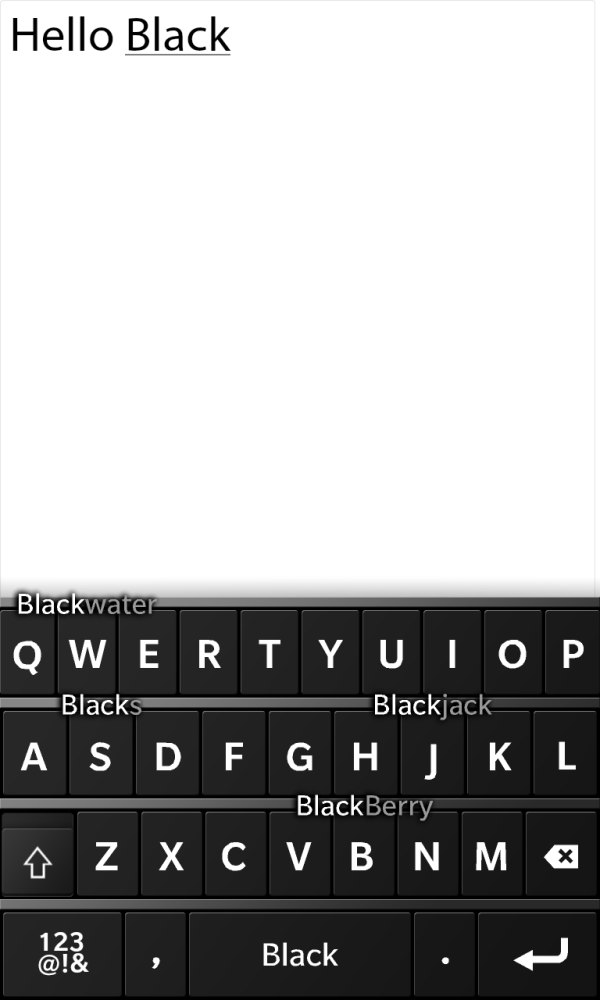






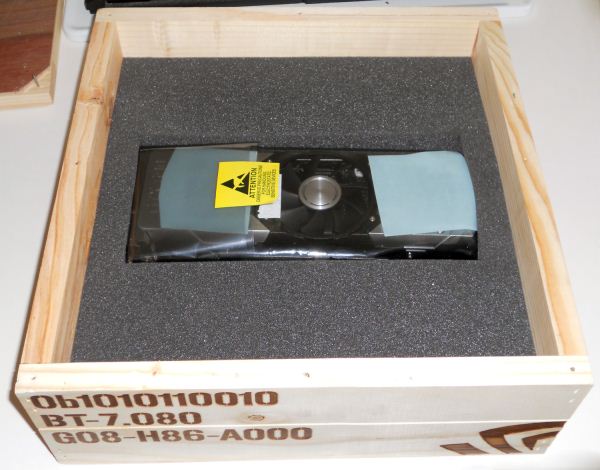
No comments:
Post a Comment