 Giving a dual-core processor performance to rival many quad-core chips is quite an achievement. Intel has managed just that with the Core i5 661. Problem is, it also costs as much as many quad-core processors.
Giving a dual-core processor performance to rival many quad-core chips is quite an achievement. Intel has managed just that with the Core i5 661. Problem is, it also costs as much as many quad-core processors.The challenges for the dual-core Core i5 661 begin with Intel's own Core i5 750 and 760 chips. Both are cheaper than the 661 but pack a pair of extra cores. That's a fundamental advantage that even the Core i5 661's clever HyperThreading technology will struggle to overcome.
However, things get really silly when you consider the opposition from AMD. Not only does AMD offer a slew of quad-core chips for less money, including the range topping Phenom II X4 965 Black Edition. Even the six-core Phenom II X6 1055T is cheaper. Crazy.
Of course, what none of the chip above can offer is the Core i5 661's integrated graphics core. Exactly how much that is worth, however, is another matter.
Technically, the Intel Core i5 661 is a thoroughly intriguing chip. Exceptionally quick for a dual-core processor, it also packs a graphics core integrated into the processor package itself. If industry analysts are to be believed, this kind of CPU-GPU "fusion" processor is the way of things to come.
Back in 2010, the reality is more mundane. The Core i5 661's 3D rendering abilities are feeble. Admittedly, motherboard-based integrated cores from the likes of AMD or NVIDIA are not much better. But the fact remains this latest integrated graphics core from Intel is effectively worthless for gaming. Fortunately, its 2D video decoding prowess is pretty solid.
Anyway, of more significance is the Core i5 661's performance as a traditional CPU. For a dual-core processor, it's awesome. Thanks to HyperThreading technology, a healthy standard clockspeed of 3.33GHz and the Turbo feature which boost clocks by a further few hundred MHz or so in certain conditions, the 661 beats other dual-core chips with an extremely large stick in highly-threaded software such as video encoding. It even gives quad-core chips such as AMD Athlon II X4 620 a scare.
That sounds impressive until you realise the Core i5 661 is more expensive than any quad-core processor from AMD and even some Intel quad-core chips. The Core i5 750 and 760 are both cheaper and faster. Then there's the AMD Phenom II X6 1055T. Despite being cheaper, it packs six cores and absolutely annihilates the i5 661 in heavily threaded apps.
In other words, the addition of an integrated GPU isn't nearly enough to justify the Core i5 661's premium pricing. That's especially true when you note that supporting motherboards are no cheaper. In fact, if you really wanted to pair a six-core AMD processor with an integrated motherboard, you could. And it would still work out cheaper than the 661 and its fancy fusion graphics.
We like:
Intel's Nehalem CPU architecture makes for an uncommonly quick dual-core CPU. For most PC users, most of the time, it's all the CPU they'll ever need. It's also power efficient, cool running and offers a glimpse of the future courtesy of its CPU-GPU fusion architecture.
We dislike:
In a word, price. The Core i5 661 is at least £50 over priced. Yes, it has a graphics core integrated into the CPU package. But it's a decidedly feeble graphics core of little value to gamers. Moreover, AMD offers a six-core processor for the same price. 'Nuff said.
Verdict:
Fusion may be the future. But for now, this CPU-GPU chip costs too much and delivers too little.
Follow TechRadar Reviews on Twitter: http://twitter.com/techradarreview
Related Links
Read More ...
Exclusive: Panasonic predicts the death of direct LED TVs
 Direct LED TVs will soon disappear from the shelves and be replaced by cheaper Edge LED and plasma screens. That's according to Markus Wagenseil, Panasonic's technical marketing manager.
Direct LED TVs will soon disappear from the shelves and be replaced by cheaper Edge LED and plasma screens. That's according to Markus Wagenseil, Panasonic's technical marketing manager.Speaking to TechRadar in Berlin last week, Wagenseil said that Direct LED technology is not viable and will be extinct within two years.
"For direct LED LCD we don't feel there is a market any more because the price pressure on TVs is incredibly high," he said.
"[There are so many more] LEDs that you need to mount in comparison to Edge LED, and anyway there are big shortages in LED production, so I don't think there is a market for direct LED."
Of course, this begged the question – if there's no market for Direct LED TVs, why are there so many coming out from the likes of LG and Philips?
"I would put it more the other way around," said Wagenseil, "more and more companies are dropping the concept. Edge LED is the way forward for the LCD market."
The Panasonic man also cast doubt on LCD's prospects for finally overhauling plasma in terms of picture quality.
"Comparing CCFL with Edge LED I think most people would agree that in terms of picture quality Edge LED is not a big gain. It was a gain in slimness and it was a gain in power consumption, but in terms of picture quality this technology has some serious disadvantages."
The riposte
Of course, it goes without saying that other TV manufacturers have a totally different opinion on the prospects of Direct LED's future as a viable technology.
Danny Tack, the mastermind behind much of Philips' LCD advances over the last few years, says that Direct LED is viable and has a future.
He told TechRadar that Direct LED tech will continue to be developed until it's possible to make TVs as slim as those using Edge LED.
"It is expensive, that's true. But it also makes a difference, so if you position yourself and develop it right you can find a compromise between cost and performance. And I strongly believe as Philips, where we have lots of direct LED products with quite a substantial amount of segments because that makes sense for the performance, that there is a market for it and we will continue so.
"For me the challenge is to get the Direct LED as thin as the edge-lit. We see that people are willing to pay for this kind of performance, so what we need to do now is combine that with the thin form-factor of edge-lit – keep the performance and make it thinner. And then direct LED will remain to exist."
What does it all mean?
It's not massively surprising that Philips is still keen on Direct LED - after all, it doesn't make any plasma screens at all and Direct LED represents the top-end in terms of LCD tech.
However, it is more surprising that Panasonic - which makes both LCD and plasma TVs - would condemn Direct LED so swiftly. Wagenseil refused to comment on whether Panasonic is going to change its strategy in terms of its LCD business, but if it doesn't see a future in Direct LED it's hard to see them persevering with the tech.
Wagenseil and Tack also both had some extremely interesting and contrasting views on the merits of plasma and LCD tech in terms of 3D performance, so check back soon for more on that.
Read More ...
BT releases iPhone and Android Wi-Fi hotspot app
 BT has announced a new BT FON smartphone app that it hopes will help customers find and connect to its network of Wi-Fi hotspots more quickly.
BT has announced a new BT FON smartphone app that it hopes will help customers find and connect to its network of Wi-Fi hotspots more quickly. BT's Openzone and BT FON Wi-Fi network in the UK's largest and the telecommunications giant is keen to prove that by making them more accessible to its customers.
To that end, BT's app has been released for iPhone and Android to help BT Total Broadband customers.
New app
"BT today announced a new free mobile application that will automatically connect customers to its network of 1.6 million Wi-Fi hotspots, giving them an even easier way to connect to the internet when they are on the move," said BT's release.
"The free iPhone and Android application gives BT Total Broadband customers easy mobile access to free and unlimited Wi-Fi and includes a mapping service which is updated weekly so that customers can find their nearest hotspot.
"Once BT customers have downloaded the app, all they need to do is input their btinternet email username and password, and choose to be automatically logged in whenever they are in a BT Wi-Fi area.
"The access is unlimited and free for BT Total Broadband customers, so there's no chance of racking up extra costs on your mobile phone bill."
You can download the apps from the normal app stores for each mobile OS, and BT is also contributing 50p to Children in Need for every BT FON app download, capped at £10,000 - which should be applauded.
Read More ...
Exclusive: HTC Desire Android 2.2 begins roll-out on O2
 O2 appears to have begun rolling out Android 2.2 to some HTC Desire customers.
O2 appears to have begun rolling out Android 2.2 to some HTC Desire customers.We've been getting early reports from readers that they have been prompted to install a new over the air (OTA) update to their HTC Desire, and it turns out to be Android 2.2.
Forum users are corroborating the claims, but there are some that are claiming that the new update is causing the phone to freeze.
Potzy on the O2 official forum has said: "Maybe spoke too soon, I think the update may have bricked my phone. It won't start up now, gets stuck on the O2 blue startup screen."
UPDATE: Nearly every user that's installed the O2 OTA update offered on their phone is reporting the phone is freezing at the boot stage, so perhaps it's best to wait for advice from O2 direct before accepting the update.
UPDATE 2: It seems that most people are seeing the update working fine on their phone, so early reports of blue screens of death may be a little premature.
O2 had confirmed it has launched Android 2.2 for the HTC Desire, so check your phone's firmware to see if there's a FroYo surprise waiting for you.
Frozen Yoghurt
The new Android 2.2 update is offering all the improvements HTC has put in place, like HD video recording and improved speeds.
We've contacted O2 for an official response, so we'll let you know when you'll be getting your Android 2.2 update if you're an O2 HTC Desire customer.
(Thanks to Gavin for sending this in)
Read More ...
Exclusive: HTC Desire Android 2.2 begins roll-out on O2
 O2 appears to have begun rolling out Android 2.2 to some HTC Desire customers.
O2 appears to have begun rolling out Android 2.2 to some HTC Desire customers.We've been getting early reports from readers that they have been prompted to install a new over the air (OTA) update to their HTC Desire, and it turns out to be Android 2.2.
Forum users are corroborating the claims, but there are some that are claiming that the new update is causing the phone to freeze.
Potzy on the O2 official forum has said: "Maybe spoke too soon, I think the update may have bricked my phone. It won't start up now, gets stuck on the O2 blue startup screen."
UPDATE: Nearly every user that's installed the O2 OTA update offered on their phone is reporting the phone is freezing at the boot stage, so perhaps it's best to wait for advice from O2 direct before accepting the update.
UPDATE 2: It seems that most people are seeing the update working fine on their phone, so early reports of blue screens of death may be a little premature.
O2 had confirmed it has launched Android 2.2 for the HTC Desire, so check your phone's firmware to see if there's a FroYo surprise waiting for you.
Frozen Yoghurt
The new Android 2.2 update is offering all the improvements HTC has put in place, like HD video recording and improved speeds.
We've contacted O2 for an official response, so we'll let you know when you'll be getting your Android 2.2 update if you're an O2 HTC Desire customer.
(Thanks to Gavin for sending this in)
Read More ...
Review: Panasonic TX-P42V20
 Panasonic's V20 sets deliver most of the premium picture quality features developed for its top-end VT20 3D series without costing as much or limiting you to massive screen sizes. The P42V20 reviewed here, for example, is a 42in model for the reasonable sum of £1,200.
Panasonic's V20 sets deliver most of the premium picture quality features developed for its top-end VT20 3D series without costing as much or limiting you to massive screen sizes. The P42V20 reviewed here, for example, is a 42in model for the reasonable sum of £1,200.Elsewhere in the lineup you'll find a 50in version, while the step-down G20 models offer more affordable 50in, 46in and 42in options. The G20 series uses a slightly watered down version of Panasonic's contrast-boosting Infinite Black technology, only has two speakers versus the three in the V20 series and doesn't ship with the Wi-Fi adaptor included with the V20 models.
The S20 series is cheaper still, comprising the 50in TX-50PS20, 46in TX-P46S20 and 42in TX-P42S20. But this doesn't use Panasonic's latest NeoPDP technology, sticking with last year's less developed version, and so marks a considerable step down in quality.
At the bottom of the Panasonic pile is the X20 range, which doesn't use NeoPDP technology at all, and so is definitely only to be considered if you really can't afford one of the much superior NeoPDP models.

As suggested in the Overview section, the key thing about the V20 series is its use of Infinite Black Pro technology. This drives the key High Contrast Filter component harder to deliver richer, deeper, and more consistent black shades, thereby helping the all-important contrast performance.
The fact that the P42V20 ships with a USB dongle enabling it for Wi-Fi integration with your home network is also an advantage over the step-down G20 series, though it's a pity that Panasonic couldn't manage to build its wireless abilities into the main TV chassis like Philips and Sony have with some of their current high-end models.
The V20's three speakers, meanwhile, are arranged in an interesting 2.1 configuration, versus the usual two-channel approach sported by the step-down G20 series.
Given that making the V20 Wi-Fi requires the use of a USB dongle, it's good to find the P42V20's connections including two USB inputs, so that one is free for multimedia duties include playing back photo, audio and video files from storage devices, and recording broadcasts from the set's built-in HD tuners to USB hard-disk drive (HDD).
Our efforts so far, though, have found that only the Buffalo JustStore Desktop HD-EU2-UK USB HDDs – as recommended by Panasonic – seem to 'handshake' properly for recording.
Twin tuner
The eagle-eyed among you will have noticed that we referred to 'HD tuners' a couple of paragraphs ago. This wasn't a typo: the P42V20 joins other mid-to-high-end Panasonic TVs this year in sporting both Freeview HD and Freesat HD tuners.
No other brand that we're aware of is offering comparable HD broadcast support, with the combination of terrestrial and satellite options ensuring that you'll be able to receive free hi-def programming wherever you live in the UK.
Other connections of the P42V20 point toward further interesting features. There's a single HDMI v1.4 input alongside three v1.3s, for instance, which enables the audio return channel function permitted by the v1.4 spec. Just to be clear, the v1.4 input does not offer any 3D capability.

Then there's the Ethernet port. Now a pretty much universal feature on high-end TVs since it was made part of the Freeview HD/Freesat HD spec, the one on the P42V20 does way more than just provide access to whatever interactive features the free-to-air HD broadcasters might send your way.
For a start, it also enables you to access and stream files stored on a PC, provided that PC has a DLNA function. But also enables Panasonic's ring-fenced Viera Cast internet browsing system.
After falling rather behind the recent online offerings of Samsung and Sony, Panasonic has closed the gap a little by adding the movie purchase/rental service AceTrax to its platform. This enables you to store stuff you've bought or rented on an online 'cloud' for streaming into your TV when you feel like watching it.
There's Skype support, too, as well as Eurosport news, YouTube, Picasa, DailyMotion and a weather channel. None of which lifts Panasonic into the premier league of online service providers, but it's a lot better than nothing and Panasonic deserves further credit for its extremely usable web interface.
Panasonic has been strangely reluctant to furnish its TVs with extensive calibration tools in the past, but the P42V20 bucks this trend with a passably flexible colour management system and a degree of gamma control.
The fine-tuning options are now sufficient for third-party endorsement from both THX and the Imaging Science Foundation, the latter ensuring that you can arrange for an ISF expert to calibrate the TV if you wish – something we'd strongly recommend.
The extensive feature list also includes a full HD panel resolution, which is quite important considering no other plasma manufacturer has managed to fit 1,920 x 1,080 plasma cells into a 42in screen.
Elsewhere, Panasonic's 600Hz Sub-Field drive system, is on hand to reduce judder and enhance stability, while a Resolution Enhancer does a very respectable job of upscaling standard definition, provided you use it on its lowest setting.
One last point worth covering is that the V20 doesn't feature the fast plasma cell decay technology featured in the VT20 series, arguably because it doesn't really need it given that its pictures aren't having to keep up with the demands of the sequential frame 3D format.

The P42V20 is impressively easy to use for such a well-specified set. The onscreen menus make up for a rather old-fashioned appearance by being generally simple to follow.
The remote control is both comfortable to hold and, with one or two exceptions, thoughtfully laid out.
The only criticisms concern the way some key picture adjustments are tucked away in a rather obscure sub-menu, and the way the main Menu button on the remote control is relegated to a tiny button tucked away at its upper extremity, making it harder to find than it should be.

The improvements in picture quality heralded by Panasonic's 2010 NeoPDP system have led some of the brand's recently reviewed plasma screens to be compared to Pioneer's legendary, but now defunct, KURO plasma. High praise, and likely no accident, given that Panasonic got its hands on much of the Pioneer expertise when the latter company pulled the plug on plasma.
Happily, the P42V20 continues the rich vein of form, managing to be even better, in fact, than the already outstanding G20 series we've covered before.
As is usually the case with Panasonic plasma TVs, the single most outstanding aspect of its performance is its black level response.
Dark movie scenes or games are delivered with shades that really do look black, rather than having to struggle through the grey clouding associated to some extent with most other flatscreens, especially LCDs. This immediately makes them more convincing and less tiring to watch, as you're not straining through any grey mist to see what's happening.
But also exceptional is the way this inky blackness is achieved without having to rein in the picture's overall brightness as you often have to with liquid crystal screens. This helps the P42V20 reproduce loads of the subtle detail in dark areas that most flat screens simply can't show - a very handy trick indeed if you're trying to spot early the shadowy assassins in the perennially dark environments of the Xbox 360's Alan Wake game. It's this shadow detailing which for us gives the P42V20 its edge over its cheaper G20 siblings.
Rich, deep blacks like those on the P42V20 are also important for the foundation they provide for the screen's colour reproduction. As a result, even though the P42V20's pictures aren't as aggressively bright as those of many LCD TVs, they feel at least as dynamic and punchy, as the brightest whites and richest colours are able to coexist within the same frame as the deepest blacks, without the overall brightness level having to be compromised.
It's also really pleasing to find that, unlike with LCD TVs, black levels don't lose their depth if you watch the screen from even a very wide angle.
NeoPDP prowess
Also crucial to the P42V20's success are its colours. The two successive generations of NeoPDP technology Panasonic has introduced to its plasma screens have produced quantum leaps in the richness and naturalism of the colours its screens can produce.
Reds, in particular, are now a million miles from the orangey oddness we'd almost become accustomed to previous to last year's first NeoPDP screens. Also, the old penchant for a green bias to sneak into dark scenes now only appears subtly and on very rare occasions.
The P42V20 makes great use of its full HD resolution and impressive video processing, too, to reproduce high-definition pictures of superb sharpness and detail. Plasma's innate response time advantage over LCD also means the clarity isn't troubled in the slightest by resolution loss when showing motion. Even judder is minimised, thanks to the efforts of the 600Hz engine.

In fact, the P42V20 gets as near to delivering the 'window on another world' HD purity we always look for as any 42in TV we've ever seen.
Although it obviously looks its best with HD footage, though, we should stress that the P42V20 is far from a mug with standard-def. It rescales it very intelligently to its full HD pixel count, in fact, keeping noise to a minimum while adding details and sharpness that doesn't look forced or unnatural.
There are still small areas for Panasonic to work on. The Intelligent Frame Creation system that helps reduce judder occasionally throws up an unwanted processing artefact.
There is mild, periodic dotting noise on skin tones during horizontal camera pans, those with very light rooms might wish for a little more overall brightness and, as noted earlier, just occasionally there's still a tiny bit of green bias evident in dark scenes. But none of this stops the P42V20's pictures from representing the state of the art, particularly if you're a Blu-ray film fan.

The three speakers built into the P42V20's frame don't quite muster the audio majesty we'd hoped they might. Strangely, bass still feels a touch compressed when pushed hard, despite the presence of a dedicated subwoofer.
On the upside, the set handles trebles confidently, without undue emphasis or harshness and the triple-speaker arrangement does at least enable the set to go pretty loud without succumbing to distortion or excessive mid-range compression and the soundstage spreads nice and wide.
Value
We can't ignore the fact, of course, that you can buy 40-42in TVs these days for barely half the price Panasonic is asking for the P42V20. But the set's combination of multimedia features and, especially, stellar picture quality, make the price leap worth making if you can afford it.

With a heritage and spec sheet suggesting that the P42V20 is effectively one of Panasonic's superb 3D TVs minus the 3D, we expected great things from it even before we'd got it out of its box. And it doesn't let us down, at least where picture quality is concerned.
Thanks to its advanced Infinite Black Pro technology, in fact, it even manages to improve on the already terrific images of Panasonic's G20 series, producing the sort of natural, cinematic contrast range and superbly saturated colour palette most LCD rivals can only dream about.
Panasonic has even managed, for a change, to introduce the sort of calibration flexibility beloved of AV enthusiasts, as well as offering a suite of multimedia functions - including direct broadcast recording to USB HDD - to help create a cutting edge feel.
We liked
The picture quality from the P42V20 is truly exceptional, with its immense and genuine contrast range working wonders on our favourite films and video games. The quality doesn't reduce even if you have to watch the screen from a wide viewing angle either, making it a great choice for people with large families or unusual room layouts.
Its sound is decent for a flat TV, too, and we got plenty of mileage out of its various multimedia tools.
We disliked
We can't help but think that a TV as advanced as the P42V20 would have benefited from a slightly more adventurous design, though the grey colour is preferable to Panasonic's usual black.
Also, its Viera Cast online platform isn't quite as prolific in content terms as some rival platforms, and the set's fussiness in terms of USB HDD compatibility with its recording option is annoying.
Finally, there's a hint of dotting over skin tones and people with lots of ambient light to contend with might wish for a little more brightness from the P42V20's pictures.
Verdict
We weren't sure the P42V20 could fit comfortably into the gap between Panasonic's excellent G20 range and the 3D-ready VT20 series - not least because the G20 plasma models have already produced so much quality that we didn't think we'd feel the need for a step-up model.
But the P42V20 really does offer a performance boost over its G20 equivalent, and so more than justifies its existence to anyone willing to pay a little more to get the best quality they can.
It's a shame Panasonic didn't build the P42V20 into a more glamorously sculpted body, but aside from that it's easily one of the best 42in TVs we've ever seen.
Related Links
Read More ...
Google offers $8.5m settlement for Buzz privacy suit
 Google has offered a settlement of $8.5 million - that's around £5.5 million - to end the lawsuit brought by those unhappy that Buzz infringed their privacy.
Google has offered a settlement of $8.5 million - that's around £5.5 million - to end the lawsuit brought by those unhappy that Buzz infringed their privacy. When Google brought out Buzz - its attempt at a social network - it quickly picked up criticism for automatically connecting people with Gmail up to contacts and displaying those links in public.
This led to a group of seven Gmail users taking Google to court citing violated privacy - and Google is not attempting to settle that case.
Apology
The company changed Buzz and apologised for the issues raised, which would seem to be an admission of responsibility, and Google now faces a seven figure settlement.
Apparently 30 per cent of the money will go on legal fees, $2,500 to each user and the rest to promote online privacy.
The settlement has yet to win approval from the federal judge in charge of the case.
Read More ...
Interview: The secrets behind 37signals' success
 David Heinemeier Hansson avoids coming to the office as much as he can and doesn't believe in working long hours. He hates venture capital money and doesn't care about market share. He says planning is overrated and doesn't want to hire more people.
David Heinemeier Hansson avoids coming to the office as much as he can and doesn't believe in working long hours. He hates venture capital money and doesn't care about market share. He says planning is overrated and doesn't want to hire more people.You wouldn't think he runs a multimillion dollar company and yet his unconventional approach is revered around the world. Heinemeier Hansson is a partner at 37signals, a Chicago firm that specialises in web-based business and productivity tools, founded by Jason Fried.
The pair recently released their second book, Rework, a greatest hits compilation of everything they've learned over the last decade. Their controversial thoughts, based on their own experiences of starting and running a business, have turned Rework into a bestseller.
Heinemeier Hansson puts the book's success down to him and Fried confirming things that people feel they already know.
"It resonates because it's something that a lot of people have inside of them already. They're already annoyed by all the meetings that they have and by all the time they spend on useless planning. Once there's a connection, they're much more willing to listen to the rest of what we have to say."
Hold on a minute. Planning is useless? "Planning in general is overrated," Heinemeier Hansson says.
Intellectual freewheeling"Plans usually are guesses. Planning is a fancy way of dressing up what you'd like to happen. It's most often just wishful thinking. A financial plan is how we'd like our company to be in five years. It doesn't necessarily have much bearing on reality. If you focus too much on these long-term plans, you have a tendency to do so at the expense of short-term planning, which is the kind of planning you need. It's useful and helpful to plan what you do next week or next month, not how the world might look a year or five from now. That's just intellectual freewheeling."
Planning also puts on blinders. If you're too focused on your long-term plan, you'll miss opportunities that might come up along the way, says Heinemeier Hansson.
"37signals started out as a web design firm. If we'd had a five-year plan, we'd never have embarked on Basecamp. We'd never have decided to change our whole business around and become a product company."
When Fried hired Heinemeier Hansson in 2001 to help him with programming, 37signals was still a web design shop. Heinemeier Hansson, who still lived in Copenhagen, then wrote the code for an online collaboration tool Fried wanted for his employees. They came up with Basecamp (Heinemeier Hansson invented Ruby on Rails on the way), realised its potential and it became their flagship product.
Today, more than three million people use 37signals' apps and Basecamp alone generates millions of dollars a year in profits. Except for a minority share by Amazon's Jeff Bezos, the company has never taken outside investment.
Money troubles "Too much money is one of the most harmful things you can do to a new business", Heinemeier Hansson explains.
"Excellent decisions come out of constraints. When you don't have all the money in the world, you can't afford all the people in the world and you don't have all the time in the world. You must make compromises and decisions to cut down and release something that's simple and easy to use. Most venture capital is going into companies that are looking for a big sugar daddy like Google or Microsoft to pick them up and pay for the bill, rather than creating sustainable value."
For Fried and Heinemeier Hansson, the top priority is profits. Everything else is secondary. That's why 37signals still only employs 18 people and is not interested in growing its head count.
"Most businesses think that to increase profits you have to hire more people. That's absolutely not true when you're working on something like software. We're working with our own money, so if I hire somebody else, his salary is coming out of my end-of-year bonus or the profits for the company."
37signals' employees mostly work remotely, spread across various cities in three countries. Fried and Heinemeier Hansson have no idea how many hours they work. How do they stay so disciplined? "I think it's actually easier," Heinemeier Hansson explains.
"It's very easy to be undisciplined when you show up at work and all you have to do is sit in an office chair from 9 to 5 and that's the key representation that you have done work. It's very easy to just waste eight hours.
"When you're not sitting next to each other, the only thing that you see is the work. If the work is not there, there is nothing. So we remove all of the distractions and then we can just look at whether the work's been done. But the vast majority of work we do from home. I hardly come into the office at all."
Heinemeier Hansson hates workaholics. In fact, he advises employers to fire them – a philosophy that goes strictly against what Gary Vaynerchuk, star of Wine Library TV and author of Crush It!, preaches. Vaynerchuk lives by his own recipe for success: you need to hustle relentlessly. "There is a chance it might work for sales people, but for anybody else that's terrible advice,"Heinemeier Hansson counters.
"Most people aren't productive in their 14th hour of the day. If you're working in writing, programming, designing or another creative endeavour like that, what matters way more is the quality of the hours.
"If you can get just four or five quality hours, without interruptions, you can get an amazing amount of work done. Pouring in more hours is not only not going to help, it's going to hurt. People who've been working 80 to 100 hour weeks are not going to churn out quality work. They're going to turn out bad designs, poor writing and buggy code. Humans are simply not built to be creative for such long periods of time."
And so over the summer, 37signals cuts down the hours even more: they take Fridays off. Heinemeier Hansson claims that although this means their working week is 20 per cent shorter, they're not getting 20 per cent less done. "People come in much more motivated, much better rested and they're having a whole lot more fun, which is worth more than the loss of the hours."
Divide and conquer
Critics argue that this minimalist approach can't be applied to all businesses (check out Heinemeier Hansson's clash with Jason Calacanis in This Week in Startups). And in general, 37signals seems to polarise the web design community – you either love them or hate them, a position Heinemeier Hansson is very comfortable with.
"Who has an opinion on Dell?" he asks. "It's just a grey box, nobody really cares. I'd much rather create products that people care about."
Heinemeier Hansson and Fried plan on staying around for the next 20 years. Rather than releasing more and more products, the duo want to concentrate on the products that they have and keep them fresh and evolving, while continuing to come up with little side projects from time to time.
The 37signals Job Board, for example, took the team just a few days to build and brings in between $50,000 and $70,000 a month in advertising. One of their most recent projects, Sortfolio, is an index of web designers that 37signals is using to find an agency to redesign Signal vs Noise, the popular company blog that attracts more than 100,000 readers every day.
After years of sharing an office with Coudal Partners, 37signals is also about to move into its own space. The new office will include a 37-seat theatre that Heinemeier Hansson and Fried will use to teach small masterclasses; they'll also invite people in to teach the team.
Heinemeier Hansson justifies the move in true 37signals style: "The new office is unnecessary. It's luxury, it's indulgence. It's not because we need a new office. But we've been in business for more than 10 years and it feels like it's just a nice thing to do."
Read More ...
Review: Nokia E5
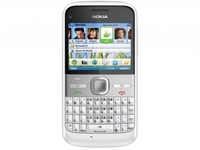 The Nokia E5 is the latest handset from the mobile phone giant to try to straddle the professional and personal lives of its users. Once upon a time, Nokia's E series handsets were purely for the suited and booted. Remember the E55, for example?
The Nokia E5 is the latest handset from the mobile phone giant to try to straddle the professional and personal lives of its users. Once upon a time, Nokia's E series handsets were purely for the suited and booted. Remember the E55, for example? But the great build quality and services of E-series handsets became popular with funsters too, and soon the likes of the E72 popped up – a mini keyboarded BlackBerry-a-like with a clever ability to switch between two home screens, the idea being you could set one screen up for staid old working, the other up for fun and freaky play.
Now with the E5, Nokia is continuing the trend. This is a phone that again offers switchable home screens – and you can choose to have the switching link on the home screen itself or buried deeper if you don't need to use it much. And there is a whole host of business and leisure related software built in.
For £259 from Nokia, the phone makes sense as an option for the small business user or the more frugal IT manager looking to equip their workers with an emailing handset - or just fans of the E-Series.

The question is, though, does the £259 SIM free Nokia E5, with its small old-fashioned letterbox main screen and lack of touch support, stand up against today's smartphones well enough to capture our hearts?
If you are thinking that the E5 is similar to the recently reviewed Nokia C3 then you are giving the presence of a QWERTY keyboard in both more credence than it really deserves. Even in the build it is clear that the E5 is streets ahead (and compare the C3's £120 SIM free price too, incidentally).

The E5 has the headline smartphone features of HSDPA, Wi-Fi and A-GPS, as well as a 5-megapixel camera with flash, and plenty of software. Symbian S60 3rd Edition is the operating system of choice, and you can bulk out the provided apps via the Ovi store.
The E5 sports a solid-feeling silver metal backplate that provides great protection, and enhances the black and silver colour scheme of our review sample. You can also opt for white, brown, grey and blue instead of the black, should you prefer.

The front houses a very well built mini QWERTY keyboard, which we found quite comfy to use. Fingertips or nails are best for tapping out the words, but pads will do at a pinch.
Like all well-behaved phones, if you start tapping out on the keys that share both letters and numbers while on the home screen the phone thinks you want to make a call and pops up a little dial box.

The keypad contains a couple of useful shortcuts too. There's one to turn Bluetooth on and off, a mute button, and if you long press the space bar, the camera's LED light, hidden on the back of the casing, turns on – doubling up from its main role with the camera to a secondary function as a flashlight.
This is something we've seen before and really like.
Above the keyboard on the Nokia E5 is a large area containing shortcut keys. The D-pad is large and comfortable, and the Call, End and two soft menu keys are all integrated into an easily accessible flat panel.
Two thin lozenge-shaped buttons, for quick access to the Home screen and messaging, are raised from their surroundings and so also easy to hit. We've no problems with any of this arrangement as it's comfortable to hold and use in the hand.

The screen, though, is potentially the weak link in the chain. It measures just 2.36 diagonal inches across, delivers 320 x 240 pixels, and is not touch sensitive.

Perhaps because you can put a whole host of shortcuts on the home screen, Nokia hasn't bothered too much about side buttons.
There are two quick release notches for the backplate on left and right edges, and a volume rocker on the right too. The bottom is clear, and the top houses 3.5mm headset connector, microUSB port and the main power connector. And that's your lot.

Unlike many of its touchscreen rivals, the Nokia E5 doesn't have multiple home screens between which you can sweep and swipe.
But as we've already hinted, it does have has a dual home screen system. On the handset these are referred to as Business and Personal.
You've got lots of options as to how you'd like to set these up, with many different elements available.


You can have a screen peppered with shortcuts and notifications, perhaps one that shows a contacts bar, offering your key contacts as little thumbnails, or maybe a more simple vertical menu sitting down the left hand side, with submenus that pop up as you pass the cursor over them.




There are various colour themes available on the Nokia E5, plus you can configure which apps appear as shortcuts on the six app bar and allocate the two softmenu keys to a range of different shortcuts. By default they are set up to take you to the main menu and to contacts.



That ability to switch between two different modes and layouts gives you two chances to personalise the home screen to your liking, of course, so play around a little and you can customise things a heck of a lot.
The home and messaging shortcut keys have a little surprise up their sleeves too. Short press on the messaging screen and you are into the messaging main menu, where you can create new messages and view existing ones.
If you just want to send a quick text on the Nokia E5 though, long press the messaging key and you are right in the texting screen.

Meanwhile a long press on the Home key calls up an app switcher that lets you quickly shuffle between already opened apps

You can record quite a lot of information for each contact on the Nokia E5 (including a nickname in case their given name isn't how you know them)…
Three mobile numbers, three landlines, three emails, a car phone number, three video call numbers, three fax numbers, pager, three internet call numbers, three web addresses, spouse, children and home address details, two more addresses, birthday, anniversary and note - nothing about their favourite method of cooking chicken, though.

With a friend on the contacts bar, you just have to click on their thumbnail photo to get into a contacts area where you can phone or message them. A phone call to your very best friends or most important business contacts is no more than a couple of key presses away.
The Nokia E5 will pick up contacts from your Facebook too. The first time you log in to Facebook using the app on the E5, you are asked if you want to make the connection to the E5's Contacts app.
Say yes to this and the phone does a quick trawling exercise matching your FB contacts to any it finds on the phone. Subsequently you can make Facebook links individually when you add new contacts to the E5.

The link means that a contact's Facebook photo is used as their thumbnail, and you can view their Facebook profiles and send them Facebook messages.

But what you can't do is populate the Nokia E5's contact book directly from Facebook, or from anywhere else come to that, except for your SIM. You can use contacts stored on Ovi, though.
The Nokia E5 was very good at maintaining a signal. Using an Orange SIM, we found signal strength did drop to three bars at times, but in general we maintained 3G well – though our testing was all done in and around a major city, and your connectivity experience may depend on where you live.
Call quality was good too – we didn't have any problems hearing the people we phoned, and they said we sounded fine too.
The Nokia E5 supports both Microsoft Exchange and Lotus Note Traveller, so that business users should be able to keep up to date with email while they are on the move.
In addition, there is access to Ovi Mail and up to ten personal email accounts. These are all accessed from the Messaging menu, as is SMS.
You can also long press on the messaging key to call up the SMS, box so that you can start writing a text in the twinkling of an eye.


Nokia's IM application is also here for your instant messaging needs, and Yahoo! Messenger, Google Talk and Windows Live Messenger are also supported.

Whatever your messaging preferences the keyboard is vital. We found it quite easy to get to grips with, though it's not as good as the very best on offer.
The keys are well-made and solid, although we'd have liked just a bit more action in them, and a bit of a click too, just so we could be sure we were tapping away properly.
One real plus point on the Nokia E5 is that if you are typing email addresses out by hand, then the separate key for the @ symbol is really welcome. We also like that the D-pad has a white flashing backlight that can alert you for incoming messages.
As we've already mentioned you can message people via Facebook using the built in app. You can get right to a person by choosing them in contacts, if you have made a Facebook connection to them as described earlier.
Alternatively, you can run the Facebook app and then compose an update from within it.

There is also a shortcut to Twitter hidden away in the Internet folder of the main apps menu. This just takes you to the mobile Twitter web site, but it is handy to have it separate from the web browser.

Web browsing is where things start to go a bit pear-shaped as far as the Nokia E5 is concerned. Before we get to the browser itself, though, it is worth mentioning Wi-Fi.
The Nokia E5 incorporates Nokia's superb Wi-Fi sniffer, which can sit on the home page and tell you if it has found any networks. All you need to do is activate it, and it'll keep its virtual eyes open.


It is then a matter of selecting that notification so you can log onto a Wireless network, and you are ready to browse over Wi-Fi instead of using up your 3G data.
Web browsing itself is not the best experience we've ever had. The 2.36-inch screen is just too small for comfort, and can't show very much information

You can zoom in and out of a page using the * and # keys on the Nokia E5's number pad, and there are other shortcuts too, which are something of an assistance in getting around. Plus, there is a page overview mode that lets you select an area for a quick zoom-in that you access by pressing the 8 key.

But even with helpful bits and pieces like this, it is all a bit too cramped for comfort. There's no Flash support, either – so viewing footage from the BBC news web site, for example, is not possible.
There is a YouTube client, though, and this worked well for us – although video is shown in an almost impossibly small window.


The Nokia E5 sports a 5-megapixel camera, and it has the usual straightforward to access set of controls that pop up when you hit the left softkey.

You've got access to a fair range of scene modes, including one that is user defined, and a little explanation is given of what the modes are ideal for – which could be handy.

The self-timer runs to 2, 10 and 20 seconds and there is a lot of flexibility, with sequence shooting even running to taking a shot every 30 minutes – great if you want to try your hand at some time-lapse activity.

Video mode has a different array of options, with just automatic and night scene modes on offer, and there is a panorama mode setting too.

Click here for the full res image
In general the camera produced dull images that lacked vibrancy and colour. This scene was photographed on a fairly dull day, but even with the lack of surrounding light the photo really should be brighter.

Click here for the full res image
In this photo some of the silver parts of the bike frame are way too over-exposed

Click here for the full res image
Indoors, the Nokia N5 also seemed to have trouble letting in enough light in many instances, though this close up of a sleepy cat is fairly well-defined and bright.

Click here for the full res image
In panorama mode the Nokia E5 stitches several photos together to make one long, wide photo. The resolution of the panorama is 1220 x 8000 pixels. Photos are shot automatically by the camera as you move it to frame shots within a defined area.
Automatic processing of the image was a rather time consuming affair. A major issue is that the camera seems to have made an error with the middle of the image, using the same photo twice.
Video can be shot with or without sound on the Nokia E5. The maximum resolution is 640 x 480, and the quality was reasonable, although, like stills, a little lacking on the colour depth front. Playback was smooth.
We can't explain away the vertical band running down our video, though and we hope it was just an issue with our review handset.
With 256MB of built in memory and a 2GB microSD card provided, you can store a fair amount of music and video for playback on the Nokia E5 - although the option to expand the microSD is always there.
There is an FM radio too, with the ability to download and recognise stations from the internet or manually tune.
The music player had no trouble at all picking up music from our microSD card and adding it to the library.
The composer tag is supported, which is handy if you like to listen to classical music, and playback quality is reasonable. An equaliser helps you fine tune things.

The player itself does not look great, though, and the software failed to find an album that we had stored in the same folder as our music on the microSD card we were playing from.
MP3, WAV, WMA, and eAAC+ are all supported according to Nokia, so we're not sure why the album was hidden from view.

The RealPlayer provides access to video clips, with the Nokia N5 liking MP4 and .3gp. It played movie trailers happily from our microSD card, but obviously the screen quality hampered the Nokia E5's chances of being a real media machine for movies.
MP4, H.264, H.263 and WMV are all supported, but get over a certain resolution and only the audio will play, which is a common fault for Nokia phones using Symbian^1.
You've also got access to downloadable video and music via Ovi, and a utility for streaming media over your home wireless network.
With GPS built in and Ovi Maps on hand, getting around should be no bother on the Nokia E5. The Ovi Maps menu offers a neat little set of options, including the ability to get weather data for your current location.

The A-GPS was remarkably quick in locking on to our location, even on occasions when we sat indoors near a window, and it positioned us accurately on those occasions.
However, it let us down when we tried to use it for walking guidance on some short trips. Not only does it not know about parks and other shortcuts, it insisted on sending us on a long-winded route along main roads. Walking for drivers, then.
This is a general Ovi Maps issue, rather than being one specific to this phone.
Battery
The Nokia N5 comes with a 1200mAh battery. Nokia says you will get up to 13 hours of GSM talk and 38 hours of music playback. We certainly got more than two days on the trot from it with might to medium use, ie using the camera, web browsing and a normal amount of talking and texting.
The small screen helps with battery power conservation, of course, and we'd say even quite demanding users ought to be able to get through a day or more between charges.

If you are looking for a handset with a small QWERTY keyboard, you have quite a lot of choices. Nokia's C3 is a much lower grade alternative that will cost you a lot less, and has many of the features you'll find here – read our review for the detail.
Or you could go for a larger typing interface and opt for the Nokia C6, with its slide-out keyboard and much-maligned Symbian S60 5th edition touchscreen.

At this high end of the spectrum, though, the Nokia E72 is the main competition as far as own-branded handsets are concerned.

The obvious other manufacturer to consider is Research in Motion. The new BlackBerry Curve 3G is obviously in the mix, but we actually prefer the BlackBerry Bold 2 9700.















The Nokia E5 has taken the best of Nokia's recent business-focussed handsets and made it available to non-business users too.
This makes huge sense, really, since a lot of features cross the divide and are useful in both contexts.
Where Nokia really scores with the E5 is in allowing you to set up two completely different home screens, depending on which mode you are in.
We've seen this before, of course, and we like it every time it pops up.
The build might not be as robust as that of the Nokia E72, and the design is a little lacking in comparison too, but we do rather like the overall effect.
We liked
The keyboard is well made and easy to use at a fair speed. We always want more, of course, and a bit more key action would have been nice, but we were able to type reasonably quickly.
The ability to switch between two home screen arrangements is a good foil for the multiple home screens of Android smartphones.
The WLAN sniffer that can be sat on the home screen is a great little tool. Again we've seen it before, but it is just so handy.
Battery life is good, and a frugal user might even be able to take the Nokia E5 on a weekend business trip or short leisure break and leave the charger at home.
We disliked
It is a feature of Symbian S60 that the main menu structure involves folders into which apps are hidden. With platforms such as the iPhone and Android not bothering with folders, and often letting you organise apps how you like, the menu structure, which can hide things away, feels unfriendly and old-fashioned.
There isn't enough social media integration for us. We do like the Facebook app and its ability to link with contacts, but we want to download our contacts from Facebook and Gmail, thanks very much.
Web browsing is quite simply a chore, thanks to the small screen.
If one key feature lets the Nokia C5 down, it is the camera. It is very disappointing.

Verdict
The Nokia E5 is not a great looking handset, and it certainly doesn't have the wow factor that the E72 has in our eyes. And with a largely plastic chassis, bolstered by a metal backplate, it might not be all that robust.
But what goes on inside is mostly good stuff. We do wish there were a way of Nokia getting a larger screen into play, though. Even by squeezing the central button bar to get us another centimetre of height would be welcome.
Overall, though, it will be the clever dual home screen system that sells this smartphone to people wanting a phone for business and for their home life, and for around £250 it just about justifies its price tag.
Related Links
- How much is your old mobile phone worth?
- Mobile phone reviews
- Phones@TechRadar - our new dedicated mobiles channel
- TechRadar's Reviews Guarantee
Read More ...
Review: Intel Core i5 750
 Late last summer, Intel rolled out the Core i5 750 based on Lynnfield, its mainstream Nehalem-class CPU. It became an instant favourite. Sure, it was short of a feature or three compared to Intel's finest, including HyperThreading. But for the money, there was nothing to touch it.
Late last summer, Intel rolled out the Core i5 750 based on Lynnfield, its mainstream Nehalem-class CPU. It became an instant favourite. Sure, it was short of a feature or three compared to Intel's finest, including HyperThreading. But for the money, there was nothing to touch it. Fast forward 12 months and the Intel Core i5 750 is hanging in there. That's despite the arrival of the new Core i5 760 [link to review], a similar but slightly faster quad-core model, and several new dual-core, quad-thread Clarkdale chips such as the Intel Core i5 661.
The Core i5 750 has also soaked up an onslaught from AMD in the form of both quad-core chips such as the AMD Phenom II X4 965 Black Edition and the latest six-core AMD Phenom X6 1055T. Somehow, however, this plucky little quad remains relevant, especially if gaming grunt is high on your list of priorities.
At its stock 2.66GHz clockspeed, the Intel Core i5 750 puts on a decent show. Thanks to four cores, 8MB of cache and a dual-channel memory controller, there's plenty of multi-threaded muscle for media encoding or image rendering.
In fact, compared to Intel's new dual-core processors, such as the Core i5 661 and Core i5 665K, the Core i5 750 is an absolute bargain. We'd also take it over any of AMD's Phenom II X4 chips. That includes the excellent Phenom II X4 965 BE in its most recent C3 stepping.
However, inject the AMD Phenom II X6 1055T into the equation and things get a little more complicated. For just one pound more than the 750, the 1055T gives you six cores and a lot more grunt than the Core i5 750 in highly threaded applications such as video encoding.
The arrival of the new Intel Core i5 760 hardly makes life any easier, either. After all, the 760 is essentially the same chip clocked 133MHz higher. But it only costs an extra fiver. Surely that makes it a no brainer?
Not necessarily. In our overclocking tests, the Core i5 750 actually has the edge over the new 760 model. Of course, mileages vary when it comes to overclocking results. Pick another pair of chips off Intel's production line and the results could very well be reversed. But the main point to absorb is that the newer, slightly pricier chip isn't necessarily faster in extremis.
What's more, both at stock clocks and overclocked, the Core i5 750 beats seven shades out of the six-core AMD Phenom II X6 1055T in software that benefits more from the strength of individual cores rather than the sheer number of them - think games or file decompression.
We liked:
In an age where core counts and fancy features grab all the headlines, the Core i5 750 proves that four cores and a solid underlying CPU architecture still gets the job done. As a gaming chip, it remains one of our favourites. It's hardly a slouch when it comes to media encoding, either.
We disliked:
If content creation and other highly threaded applications are your bag, there's no doubting AMD's Phenom II X6 1055T is the weapon of choice at this price point. Likewise, the arrival of the new Intel Core i5 760 has left the 750 looking a little redundant.
Verdict:
A great gaming chip that's just beginning to show its age.
Follow TechRadar Reviews on Twitter: http://twitter.com/techradarreview
Related Links
Read More ...
Canon to show 3D camcorder rig at IBC
 Canon has announced that it will be showing off a 3D rig at IBC, with the company pairing two of its brand new X105 camcorders to get the extra dimension.
Canon has announced that it will be showing off a 3D rig at IBC, with the company pairing two of its brand new X105 camcorders to get the extra dimension. Canon's XF105 camcorders were only announced at the end of August, but the company has clearly been readying a 3D rig using its latest high-end cameras.
The XF105 is apparently the smallest to offer the broadcast quality MPEG-2 Full HD recording codec - and brings Full HD recording at 50Mbps and 4:2:2.
For the first time
"For the first time, Canon will be displaying a 3D shooting rig using two newly announced XF105 camcorders," announced the company in its pre-IBC release.
3D has clearly become one of the most important new technologies for the consumer electronics industry, with major manufacturers desperate to convince the public that it is not simply a gimmick.
With the likes of Sky launching a 3D channel in the UK the need for professional level 3D rigs is paramount, and Canon is getting in on the act.
Read More ...
Review: Synthetic Corp. Hipstamatic
 While Camera+ has a few effects that do a credible job of giving your photos the low-fi hipster look, if you're really going to go for it then you're going to need to call in the big guns. In this case, Hipstamatic.
While Camera+ has a few effects that do a credible job of giving your photos the low-fi hipster look, if you're really going to go for it then you're going to need to call in the big guns. In this case, Hipstamatic. The app is dedicated to the fun of recreating plastic toy cameras of the past. You can mix and match between a wide range of lenses, flash effects and film stock – a few are included, though you can buy more inside the app itself – to create low-fi photos that look terrific.
For the £1.19 entry price you get the base model, the Hipstamatic 150, which includes the John S, Jimmy and Kaimal Lenses, as well as Blanko Ina's 1969, and Kodot Verichrome film and two standard flashes. Extra lenses, films and flashses start at 59p a pop.
Awesome interface
The interface Hipstamatic uses is well worth a mention, since it's lovely. Rather than choosing from a boring list of options, you swap lenses by swiping your finger horizontally over the actual lense of the camera (shown in the picture above). Tapping on the lens itself will give you information about the type of effects it can generate and some tips on its use.
The same swiping process works for your film and flash choices as well. All the photos you take can be previewed in the app, but appear at full size in your Photos app.
The hipster aesthetic and mindset might get to you after a while – the processing time for pictures seems artificially long, just for show, and you can't edit normal photos that you've already taken (although an update to the app is planned that will allow this), but there's no doubt it's a lovely, fun idea.
All the pictures you take have a artistic, quirky and fun character.
Related Links
Read More ...
Android 2.1 for Dell Streak update arrives
 Dell Streak owners in the UK have finally got the official upgrade to Android 2.1 from O2 - with the final Eclair update now available for the phone/tablet hybrid.
Dell Streak owners in the UK have finally got the official upgrade to Android 2.1 from O2 - with the final Eclair update now available for the phone/tablet hybrid. Froyo brings a host of major upgrades for the Android operating system, and will no doubt be the cause of much pleasure for Dell Streak owners everywhere.
The new features include 720p video recording, improvements to the keyboard and live wallpapers.
Official seal of approval
The release was leaked by Dell back in August, but O2 has now pushed out the release for all, with an official seal of approval.
The Dell Streak has been something of a headline grabber for both its maker and O2 since its arrival on these shores well ahead of the US market.
The 5-inch multi touch screen tablet, with phone functionality, appears to looking at the niche between bigger tablets like the Apple iPad and the smartphone.
And an updated OS will go a long way to keeping up the pressure, although Streak owners may well have preferred a move to the Froyo 2.2 Android instead.
Read More ...
Orange and T-Mobile to offer big network boost
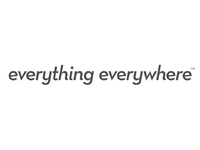 Orange and T-Mobile will offer massively improved network coverage to its users as part of its new Everything Everywhere merger.
Orange and T-Mobile will offer massively improved network coverage to its users as part of its new Everything Everywhere merger.From 5 October users can sign up to gain access to both networks, meaning coverage in areas where they might previously have had none.
The upgrade will be offered at no extra cost, and if the extra signal on offer were to be created by building new cell towers, it would mean billions of pounds' worth of investment.
Better than ever before
"From next month, we will give almost half of the British population the opportunity to use their phones in more places than ever before," said Tom Alexander, CEO of Everything Everywhere.
"As well as continuing to benefit from their existing network, Orange customers will be able to make calls and send texts on the T-Mobile network and T-Mobile customers will be able to do the same using the Orange network."
Improved signal
From next year, the deal will see customers' phones switching to whichever signal is strongest, meaning improved data and better call quality. Orange is also introducing HD voice in the near future.
Alexander has also outlined his vision of a 'multinet' future as Everything Everywhere seeks to give consumers "access what they want, when they want, at the touch of a button.
"It will all be possible due to a complex system of interweaving multiple networks, bringing mobile, WiFi and fixed technologies together to act as a super network."
And if that's not the beginning of a real-life version of SkyNet, we don't know what is...
Read More ...
Review: Tap tap tap Camera+
 The Camera app that comes on the iPhone by default is, frankly, a bit rubbish. Oh, the camera's fine, and the app can take some decent shots, but it doesn't offer you much creative control. This is where Camera+ excels.
The Camera app that comes on the iPhone by default is, frankly, a bit rubbish. Oh, the camera's fine, and the app can take some decent shots, but it doesn't offer you much creative control. This is where Camera+ excels. The app has two parts: one for taking photos and one for editing them. The 'taking' bit is deceptively simple; by default, it overlays a Rule of Thirds grid to help you compose better shots, and you can activate an anti-vibration mode that, when triggered, automatically takes a photo only when the camera is held still.
Better still, while the default Camera app enables you to touch on an area to set both focus and exposure, Camera+ lets you touch with two fingers to set the focus and exposure points independently.
Flash modes are supported, and you can even turn the flash just to 'on', transforming your iPhone into a handy torch.
The range of effects you can apply in the editing mode is broad and split into three categories for easy navigation. Better still, the effects are actually of a very high quality (let's not forget, this is on a smartphone).
We'd still like proper manual control or even just an opacity slider, though. Soon after we'd reviewed Camera+ it mysteriously disappeared from the App Store. A quick investigation revealed that it had fallen foul of some of Apple's more indiosyncratic App Store policies, despite having previously been accepted.
A hidden feature enabled you to use the iPhone's volume buttons as a camera shutter button. This facility could be activated simply by visiting a website.
We expect that the app will be back on the Store by the time you're reading this – after the hidden feature has been removed completely, of course.
Related Links
Read More ...
Apple iOS 4.1 UK release date set for 8 Sept
 Apple UK's site has accidentally revealed that the next version of iOS 4.1 will be available on September 8, although that has now been changed to 'coming soon'.
Apple UK's site has accidentally revealed that the next version of iOS 4.1 will be available on September 8, although that has now been changed to 'coming soon'. According to Gizmodo, the Apple UK site published the news on Saturday before coming in line with the rest of the global Apple sites and changing back to a less specific date.
This means that we could be in line for an update to our iPhones as soon as Wednesday this week.
Touché
iOS 4.1 was shown off by Steve Jobs running on the new iPod Touch, which would appear to confirm that the release for iPhones is coming sooner rather than later.
The eagerly-anticipated iOS 4.1 release will bring Apple's Game Centre, Apple's iTunes Ping 'social discovery' features , HD video uploads and HDR photography.
It's a significant update and we will, of course, keep you in the phone loop when it arrives.
Read More ...
Apple UK dates iOS 4.1 update to 8 September
 Apple UK's site has accidentally revealed that the next version of iOS 4.1 will be available on September 8, although that has now been changed to 'coming soon'.
Apple UK's site has accidentally revealed that the next version of iOS 4.1 will be available on September 8, although that has now been changed to 'coming soon'. According to the ever-excellent Gizmodo, the Apple site published the news on Saturday before coming in line with the rest of the global Apple sites and changing back to a less specific date.
This means that we could be in line for an update for our iPhones as soon as Wednesday.
Touché
iOS 41 was shown off by Steve Jobs running on the new iPod Touch, which would appear to confirm that the release for iPhones is coming sooner rather than later.
The eagerly-anticipated iOS 4.1 release will bring Apple's Game Centre, Apple's iTunes Ping 'social discovery' features , HD video uploads and HDR photography.
It's a significant update and we will, of course, keep you in the phone loop when it arrives.
Read More ...
Competition: WIN! Sony Imagination Studio Suite 2
 Sony's Imagination Studio Suite is the best way to get the very most from not only your digital video, but also your digital photos and even your music, too. You're able to easily turn your video shoots into Hollywood-style movies as well as make fun and original music remixes and mash-ups.
Sony's Imagination Studio Suite is the best way to get the very most from not only your digital video, but also your digital photos and even your music, too. You're able to easily turn your video shoots into Hollywood-style movies as well as make fun and original music remixes and mash-ups. The suite also includes a powerful photo organiser so you can keep your digital images in check. And, of course, you can always burn any of your projects to DVD or Blu-ray disc to share with family and friends.
This complete suite of multimedia applications is everything you need to get started quickly, including Sony's innovative Show Me How tutorials. This unique teaching system provides interactive, step-by-step help so you can learn, create, and have fun – all at the same time!
To win one of the five copies of Sony Imagination Studio Suite, click here to answer this simple multiple choice question.
-------------------------------------------------------------------------------------------------------
Please note that this competition is only open to UK residents over 18 years of age.
There is no cash alternative to the prize and unless agreed otherwise in writing the prize is non-refundable and non transferable.
Read More ...
New BBC iPlayer goes live today
 The latest incarnation of the BBC iPlayer is set to go live early this week, with the popular beta finally arriving as a full release and bringing social networking tie-ins, personalisation and a funky new design.
The latest incarnation of the BBC iPlayer is set to go live early this week, with the popular beta finally arriving as a full release and bringing social networking tie-ins, personalisation and a funky new design. The BBC iPlayer has been a the trailblazer for online video in demand in Britain, and the BBC's latest version, iPlayer 3, has been available to play around with in beta.
"The BBC iPlayer team are very excited about the latest developments going live...this is a big step for the product, and its users," said the BBC in a blog post.
Need for change
The BBC explains that the changes were brought in because of the growing influences of social networks like Twitter and Facebook, along with the constant desire to refine and improve the user experience.
"The impetus for change has come from two directions: firstly, we have a long-term plan to constantly evolve the site for the benefit of our audiences," added the BBC blog from James Hewins..
"A main theme here is personalisation - simply put, a way to get the programmes you love with less clicking (and thinking!).
"Secondly, we wanted to connect BBC iPlayer up with the users' online interactions with friends - to bring a social dimension to watching and listening."
Popular beta
Interestingly, the BBC also revealed that 8 per cent of the total users chose to use the beta version, and it played (marginally) more programmes per day than its predecessor/
18,000 people signed up for the social features, and a whopping 700,000 favourited or liked the top programmes, which included Sherlock, Eastenders, Top Gear and Dr Who.
So, expect to see the BBC's new iPlayer roll out this week.
Read More ...
Coolermaster HAF 912 plus case unveiled
 Coolermaster has announced the HAF 912 Plus case - describing it as an affordable yet 'no compromise chassis' for gamers.
Coolermaster has announced the HAF 912 Plus case - describing it as an affordable yet 'no compromise chassis' for gamers. Coolermaster's HAF range has been popular among gaming PC builders, and the latest is aimed at finding the right balance between features, cost, size, cooling and space.
"No matter if you are looking for an affordable, no compromise gaming chassis or for a case with all the bells and whistles and great support for water cooling accessories: the HAF 912 is the ultimate model for you," states Coolermaster's release.
Spacious
That space includes room for four 5.25-inch drives, six 3.5-inch internal drives and two 2.5-inch drives in its standard configuration but it can accept 3.5-inch drives and you also get a 3.5 to 2.5-inch adapter that accepts two more 2.5-inch drives.
The HAF 912 Plus comes with a front mounted 200mm fan with a rear 120mm fan and space for a top mounted 200mm and an optional side mounted 120 or 140mm fan.
"The HAF 912 Plus was designed to meet the requirements of those that want something out of the ordinary, yet it was built to be affordable, explains Coolermaster.
"This doesn't mean that Coolermaster has compromised on quality, as the HAF is all about quality making this a fantastic choice in terms of features."
The HAF 912 Plus has been given a UK release date of mid-September with a price of around £65.
Read More ...
LG announces one-touch mobile to DNLA tech
 LG has announced what it is calling a 'major breakthrough in mobile and home convergence' with the electronics giant introducing a new technology to share multimedia files from LG's new Windows Phone 7 handset the Optimus 7 to all DNLA devices.
LG has announced what it is calling a 'major breakthrough in mobile and home convergence' with the electronics giant introducing a new technology to share multimedia files from LG's new Windows Phone 7 handset the Optimus 7 to all DNLA devices. The LG Optimus 7 will be able to move content to their home DNLA setup with 'a simple finger flick' according to LG.
"This preinstalled feature allows users to send files directly from the phone's media galleries, without having to leave for another application," explains LG's release.
Flick files
"The phone will automatically display compatible devices in the same Wi-Fi zone and let users literally flick media files to the targeted device," it continues.
"Users can transfer multimedia saved on their phones -- 720p HD videos, high-resolution photos and high-quality music files -- wirelessly to their TV or home theater system.
The file-sharing technology will be embedded in the LG Optimus 7 smartphone, which will be released in the last quarter of this year and tote Microsoft's eagerly-anticipated Windows Phone 7 OS.
Empowering users
"This unique feature is a direct response to the growing need for technologies that empower users to share multimedia content across electronic devices," said Mr. Seong-jin Park, Vice President of Mobile Handset R&D Center at LG Electronics Inc.
"LG Optimus 7 smartphones will be at the centre of a complete entertainment experience, representing LG's leadership in mobile convergence."
Read More ...
IFA 2010: LG Optimus 7 Windows Phone 7 handset appears
 LG has been showing off its forthcoming Windows 7 Phone at IFA, with the next generation handset formally announced as the LG Optimus 7.
LG has been showing off its forthcoming Windows 7 Phone at IFA, with the next generation handset formally announced as the LG Optimus 7. Microsoft's next attempt at bringing Windows to phones is a massive deal for the software giant, which is well aware that it has dropped the ball on phones with its past efforts - especially with consumers.
Windows Phone 7 represents Microsoft's big push back into the consumer market, with a mobile OS that is hoping to challenge the likes of RIM's BlackBerry and, of course, the Apple iPhone.

LG was always going to be one of Microsoft's partners, and pictures of the Optimus 7 were leaked earlier in the year, but now the phone has been confirmed by the company, shown off in Berlin, and its latest DNLA flick technology formally announced.
"This unique media file-sharing technology will be embedded in upcoming LG Optimus 7
smartphones, which go on sale early in the fourth quarter of this year," said LG Global's statement.
The Optimus 7, aka the LG E900, is a Qwerty slider, with the requisite Windows key, search and back buttons required by Microsoft to run the OS.

There has been no European announcement of the phone as yet, but the global arm of the company released official pictures of the phone, along with the announcement about some of its features.


Read More ...
IFA 2010: LG Optimus 7 Windows Phone 7 handset appears
 LG has been showing off its forthcoming Windows 7 Phone at IFA, with the next generation handset formally announced as the LG Optimus 7.
LG has been showing off its forthcoming Windows 7 Phone at IFA, with the next generation handset formally announced as the LG Optimus 7. Microsoft's next attempt at bringing Windows to phones is a massive deal for the software giant, which is well aware that it has dropped the ball on phones with its past efforts - especially with consumers.
Windows Phone 7 represents Microsoft's big push back into the consumer market, with a mobile OS that is hoping to challenge the likes of RIM's BlackBerry and, of course, the Apple iPhone.

LG was always going to be one of Microsoft's partners, and pictures of the Optimus 7 were leaked earlier in the year, but now the phone has been confirmed by the company, shown off in Berlin, and its latest DNLA flick technology formally announced.
"This unique media file-sharing technology will be embedded in upcoming LG Optimus 7
smartphones, which go on sale early in the fourth quarter of this year," said LG Global's statement.
The Optimus 7, aka the LG E900, is a Qwerty slider, with the requisite Windows key, search and back buttons required by Microsoft to run the OS.

There has been no European announcement of the phone as yet, but the global arm of the company released official pictures of the phone, along with the announcement about some of its features.


Read More ...
IFA 2010: Hands on: Samsung Galaxy i5510 review
IFA 2010 threw up a few new exciting bits of kit, such as the Samsung Galaxy Tab, but it's at the mid-range of the market that some interesting gadgets were to be found.
Samsung told TechRadar that it was planning a budget Android QWERTY-slider in 2010, and while it wouldn't give the name, as coincidence would have it the Samsung Galaxy i5510 appeared on Vodafone Germany's stand.
Samsung told us that the new Galaxy handset would be similar in spec to the Galaxy Apollo, a mid-range phone that debuted earlier this year, and the Galaxy i5510 certainly fits that bill.

It's got a very basic-yet-sleek design, with a shiny plastic chassis and three simple buttons on the front, with the menu key doubling as a search button via a long press.

It fits nicely in the hand, with a roughly 3.2-inch screen (we didn't have a tape measure in our gadget utility belt) and the LCD screen was bright and clear enough, although we reckon it's only coming in at HVGA resolution at best.

The keyboard takes a lot of cues from the Samsung Genio Slide – another QWERTY from the Korean firm, but using its proprietary OS rather than Google's Android.

The keys were well-spaced and easy to hit, with a lot of secondary functions all around – in particular we loved the '.com' option above the full stop.

However, the keys are flush with the chassis, and can be a little hard to hit when your fingers are flying across the surface.

A 3.5mm headphone jack is included too (as you'd expect from a phone such as this these days) and is positioned nicely out of the way on the top right hand side of the phone.

The camera is quoted as being 5MP, but in our tests only showed up as 3MP resolution – we're not sure if it's an early software issue or an over-exaggeration from Vodafone, but either way, it doesn't come with a flash.

The main winner here is Android 2.2 already on board though – Wi-Fi hotspot-enabled and a speedy UI help put this head and shoulders above the other budget Samsung phones.

Sadly, flash video wasn't enabled on the device we were playing with – there wasn't an option to turn it on in the settings, so we're hoping that's a pre-production or regional issue, as we're expecting all Android phones going forward to pack Flash support.

The internet experience was solid though, with quick loading times and the text reflow option we've come to expect from Samsung's Galaxy range. However, once you've pinch and zoomed in, you still need to double tap to activate the text resizing, which seems a little odd.


We're hoping to see this slinky slider in the next month or two from Samsung, and with a recession-proof price to boot... if this comes in at under £300 SIM free then it will be an excellent budget option for the Android family.
Related Links
Read More ...
Review: PlayStation Move
 It's surprising to think that the Wii has been on sale for nearly four years, and we're only now seeing true competition from Nintendo's rivals. Of course, considering the half-hearted motion controls of the Sixaxis, it's probably wise for Sony to have been cooking PlayStation Move slowly since its introduction 15 months ago.
It's surprising to think that the Wii has been on sale for nearly four years, and we're only now seeing true competition from Nintendo's rivals. Of course, considering the half-hearted motion controls of the Sixaxis, it's probably wise for Sony to have been cooking PlayStation Move slowly since its introduction 15 months ago.The PlayStation's motion controller sticks much closer to the Wii's mould than Microsoft's Kinect, with E3's Move tagline being "This changes everything". Hyperbole aside, Sony is aiming to take the technological high road, as it does with all things PS3, and beat the Wii on precision and movement accuracy.

The technology used is actually pretty similar to Nintendo's, but on steroids. The Wii's sensor bar sits by the TV and gives out infrared lights that a camera in the remote picks up in order for the pointer to function.
Move flips this around, with a camera next to the TV picking up the glowing ball on the end of the controller. The PS3 can then measure distance from the controller using the size of the ball as a reference.

The Move controller also has all the movement sensing bells and whistles of the Wii remote and MotionPlus attachment, demonstrating that Sony's thinking was obviously that they weren't attempting to reinvent the wheel so much as make it a little rounder.

Move controllers are available alone for £35, or with the PlayStation Eye camera for £50. The Navigation controller (the equivalent to the Wii's nunchuck) is £25, though we haven't included it in our testing it here.

The most noticeable thing about Move's primary controller is the glowing ball on top, unsurprisingly. When the controller is off, the orb is white and softly translucent, and looks remarkably like a ping-pong ball (it's about the same size as one, too).
When the controller's in full use, the ball lights up in a range of colours, so it can be tracked by the PlayStation Eye camera. While the ball might seem to be a weak point should the controller ever make contact with your wall/lamp/friend's skull, it's actually squishy, and just pops back into shape after an impact.
The rest of the controller has a more organic look than the Wii remote. It's round, and becomes slightly thinner in the middle, presumably to be more ergonomic.

On the front, you have the four familiar PlayStation face buttons, though the fact that they're arranged in a square, rather than a diamond, makes it a little hard to remember which one is where for a while.
Between those is the Move button, a thumb-sized new addition, clearly meant as Move's version of the Wii remote's big A button.

Beneath those is the PS button, which serves the same function is it does on the DualShock 3 or SixAxis controller of bringing up the XMB. It sits in a concave, which avoids accidental presses neatly.
The underside of the controller is mostly clear, but features a trigger, known as the T button. This is analogue – like R2/L2 on the DualShock 3 or the left and right triggers on the Xbox 360 controller – in contrast to the crisp, clicking B button on the Wii.

The left-hand side features the Select button, which is quite hard to hit, but is rarely needed.

On the right side, you find the Start button, which can be pressed accidentally depending on you hold the controller, though it only happened once or twice.

At the base of the move is a micro-USB port for charging, a slot for the provided wrist straps, and two mystery connectors that could be used for accessories in the future.
At first, the Move controller feels a little more comfortable than the Wii remote. It's not that Nintendo's controller was uncomfortable, but the roundness of Move goes some way toward helping it sit neatly in the hand.

That said, we found that we started to feel the effects of prolonged use faster with Move, and we think it's to do with the shape. The tapered middle means you're often gripping harder than you would have to with the Wii's controller, especially when playing something with hard swings, like Table Tennis on Sports Champions. Discomfort in the wrist crept in earlier than it did during an equivalent session of Wii Sports Resort.
Let's be clear, though: We're not saying Move is painful, uncomfortable, bad for you, or anything like that (assuming you have no joint problems to begin with). After all, we were playing for quite long periods during our review time, though not unusually long for a committed gamer.
We're not even saying it's definitely less comfortable than the Wii remote – as we said, it's actually a bit nicer just to hold – but we do think that the shape isn't ideal for long periods of the more wrist-bending games.
There are a few other things about the Move's design that seem a little odd to us. Why add a new button with the Move logo (which is, let's remember, just a squiggly line, and so doesn't jump out at you on-screen), when Sony could have just used X or Circle?
Of course, the most contentious design decision will always be that orb. We don't deny that accuracy that it brings (more on that later), but it really does look silly. We're not going to make the laboured sex-toy joke, because all of your friends who see it will. Seriously, it's not just a meme – it's the first thing that people who've never even heard of Move say.
The light is also quite distracting. If you're trying to do something else in the room while someone's playing a game with two controllers, your eye is constantly drawn. The Wii remote was designed to be inconspicuous – the shape fits in with your TV remotes, and it almost disappears into your hand when you hold it – but this can be borderline gaudy.
That said, motion-controlled gaming always has and always will make you look a bit weird. It's not like the wild flailing was dignified before the glowing ball was added, so maybe we should just be happy with the extra accuracy and possibilities it offers.

In the games Sony provided us to test with, we were able to get a feel for much of what's possible with Move, but we also became aware that these tests are somewhat limited by the way the games are programmed.
This has always been one of the Wii's biggest caveats, and the worry is always that games will use motion sensing in a way that really should have just been achieved with buttons.
With that in mind, we can safely say that we came away hugely impressed with what Move can do, but it still needs a careful, measured implementation.
The controller's ball certainly seems to offer an accuracy of pointer movement that goes beyond what the Wii remote is capable of. The idea that it could be as accurate as a mouse is probably a bit ambitious, but it's good enough that we could see it giving real-time strategy games, and a few other genres that do better on PCs, a new lease of life on consoles.

When you navigate the XMB with the Move controller, you point it at the screen, hold trigger, and then point it up, down, left or right to move in that direction in the menu.
Interestingly, the ball stays dark during this time, so it seems to be using only the motion sensing capabilities, but it's so fluid and accurate that you wouldn't know the difference.
When the ball is being used as a pointer, we found that it often only operated in a very narrow field compared to the Wii, which isn't necessarily a bad thing, but it makes navigating some menus a little more fiddly than we're used to. On the other hand, it works perfectly at much further distances than the Wii remote is capable of.
There are several games where the orb needs to be visible to the camera, even when you'd think the control would be all motion-sensing based.
With the Wii, you could walk into another room and bowl if you wanted, but that's rarely the case here. In fact, leaving the camera's field of view with the active controller seems to stop all functions from working – including the buttons.
While one of the criticisms of Kinect that's going around is the space needed to use it, this is actually also an occasional problem for Move. Sports Champions demands that you stand eight feet (2.5 meters) away from your TV, and then it still expects you to be able to step backwards, and swing your arms all around.

For some people, this won't be a problem, but in our case it meant shifting a sofa back a couple of feet every time we wanted to play (not to mention getting rid of the coffee table). Yes, we always needed to make some space when playing on the Wii, but nowhere near as much as this.
Of course, we're just talking about living rooms here. These space restrictions will just about rule out Sports Champions for bedrooms.
Why is this an issue for Move when it isn't for the Wii (some of the most energetic Wii games be played sitting on your sofa or standing up without too much of a penalty)? It's the restriction of the ball and camera system. You need to be able to swing your arm well out occasionally, and still be on camera.
This restriction follows through into some of the multiplayer games. We only tried with two people, which was fine once we'd made enough space, but if you were playing four-player Volleyball, where everyone has to be on camera at once, it would be absolute carnage.
Annoyingly, Sport Champions wasn't the only game that caused us a distance problem. Our sofa was too close to the TV for us to be able to play that game, but when we popped in Start the Party!, we were too far back!
Start the Party! uses the camera and Move controller for augmented reality (AR) WarioWare-esque party games, so each active player needs to be quite close to the camera to be the right size on-screen. This distance inconsistency is another sacrifice for the accuracy on offer, but it's simply a problem that the Wii doesn't have.
The AR in Start the Party! is very impressive though (and it actually makes an occasional appearance in Sports Champions too). Giant foam hands stick like glue to the end of your controller, wobbling convincingly with the momentum of your swings. Tennis rackets twist in your hand, meaning that you have to careful to hit with the strings, and not the rim.

Win one round in particular and the controller becomes a pencil, enabling you to deface your opponent's image – all with incredible accuracy, though the fact that you're seeing yourself from the other way makes it a little confusing when you're rotating things, or moving them to and from the camera.
Naturally, there's a horror story too. Kung Fu Rider – a kind of Tony Hawk's meets Pain, with a Crazy Taxi heart – is a classic early-Wii case of unnecessary waggle. Thrust the controller up to jump, but to accelerate you have to shake it up and down, resulting in numerous accidental jumps. And yet, when you actually want to jump, it's frequently unresponsive.
It's a perfect example that the Move technology can only be as good as the software harnessing it.
With Sports Champions sitting happily alongside Wii Sports Resort on our shelf, the obvious test for Move was to put it up against Nintendo's offering. There are several like-for-like games here, so how do they compare?
Table Tennis
A tricky one. The Wii version offered a huge amount of control over the spin on your ball, but you still had control over your Mii's movement, and the accuracy of your swing didn't matter as long as the timing was right.
Move couldn't be more different. By stepping left, right, forwards and backwards, your character will do the same, enabling you to get in close for smashes, or to get back for a powerful top spin return.
You also need to think about the height of the ball, because it's quite possible to just swing at air underneath it.

Serving on Sports Champions is a nightmare, though. Not a single one of the people we got to play could get the hang of it.
Of course, adding elaborate physics to a sports game just means it can go wrong. Attempts to put slice on the ball can result in it pinging off at ridiculous angles for no discernible reason, probably in part due to the precision the game demands from you and Move. Precision that is there, but is hard to master.
Wii Sports Resort is the arcade version, wanting you to put crazy spin on the ball, but this Sports Champions is all simulation. If you want to put tonnes of side spin on, you'd better get some damn practice in.
Winner: Sports Champions
Disc Golf
Though there's no proper golf on Sports Champtions, which is a bit of a shame (though perhaps not unexpected, with Tiger Woods 11 already out), we do have a good ol' Frisbee to toss about.
There's barely anything between these two, in terms of the control system. Sports Champions seems to be a tad more forgiving in that it's slightly easier to throw the disc straight in front of you, but both games have totally convincing curves and wind effects in flight.
Winner: Draw
Bowling/Bocce
Okay, so this isn't exactly like for like in terms of the games, but the control scheme is the same for the pair, so it's a good comparison.
In Sports Champions, how much momentum you get on the Bocce balls from a throw can occasionally be a bit inconsistent. Throw the pallino hard and low on the S-shaped course and it occasionally only travels about 10 metres, while other times it rockets round the course, though you're sure you threw it pretty much the same.

It's also hard to really get the hang of left and right spin on the Move game, especially compared to Wii Sports Resort's bowling. We've always found that the Wii bowling game produces exactly the same slight left spin that we have in real life, and that adding a different spin is a just a matter of subtle wrist action.
Winner: Wii Sports Resort
Archery
To keep this fair, we compared the Wii remote-and-Nunchuck Archery game to using two motion controllers at once on Sports Champions.
The Wii version was always one of the most impressive MotionPlus demos, with every twitch and sag of the your arm translated to the screen. At first, Move really disappointed us. Control was laggy and accuracy was very tough.
However, it was then pointed out to us that, while we had made some effort to adopt a correct archery pose, we weren't doing it properly. So we turned fully 90 degrees from the TV, outstretched our arm all the way and tried again.

Suddenly, movement was perfect. Going from target to target is smooth (though you get more of an aiming aid from Sports Champions than from Resort), and using the second controller to bring arrows into the bow yourself gives you a great Robin Hood feeling.
The only thing we missed from the Wii version is a way to readjust where the centre of your aiming is (for example, you can aim slightly below the TV as your centre, so you're arm doesn't get in the way). This would be even more welcome on Move, due to the distraction of the glowing orb.
Yes, it's less realistic, but real archers don't have lights on their bows. However, this doesn't take away from the accuracy of the controls.
Winner: Draw
Swordplay/Gladiator Duel
The addition of shields in Gladiator Duel makes Sports Champions offering a little more elaborate than Resort's, but it's still swords.
Alas, the Swordplay game on the Wii was always a bit of a disappointment, because the actual hits tended to be restricted to vertical vs horizontal swipes and blocks. Despite the appearance of attacks at different angles, it pretty much boils down to those gestures, wasting the accuracy of MotionPlus.
Gladiator Duel makes good on these promises, especially with two controllers (for the sword and shield respectively). Attacks do more damage if you hit harder, but there's still the classic situation where a casual swing suddenly deals a huge amount of damage and you're not sure why.

To be honest, the swing strength detection is kind of inconsequential because everyone always swings hard anyway. The trick here is in careful use of your shield and timing and angle of attacks. In this, it's hugely impressive, and Move's accuracy enables truly tactical bouts.
Winner: Sports Champions

The biggest takeaway from our time with Move is its incredible accuracy. Augmented reality instruments move perfectly with the controller, Frisbees fly with the gentle curve you give them and you can select things with superb precision.
As we said, the controller is comfortable, but not for really long sessions of hard-swinging games. The glowing ball is undoubtedly ridiculous, but is the price you pay for accuracy. You'll get used to having it there, even if anyone who sees it for the first time will raise an eyebrow.
Move has advantages and disadvantages over the Wii remote. The orb enables a higher level of accuracy than the Wii can manage even with MotionPlus in some cases, but also seems to occasionally restrict Sony's controller.
Being able to operate only within strict confines of the camera is fine for one or two people, but when there are more of you, it's handy not to have to worry about such things. We suspect future game programmers can avoid an over-reliance on the camera (and the plethora of motion sensors should be able to compensate for this).
Similarly, while the accurate detection of depth that Move has is fantastic for some games, the inconsistency of sitting four feet away for Start the Party! and standing eight feet away for Sports Champions is irritating.
In fact, our single biggest concern is the space required to really go at the games. It won't be an issue for games like MAG and SOCOM, but it could be the difference between whether this or a Wii is more appropriate for your space.
Somewhere, in the gap between the Wii remote with MotionPlus and Move, is an ideal motion controller. But what we have is mightily impressive, even with its flaws. It's not a revolution of motion control, but a refocus from being unassuming and family-friendly to being all about precision and adding options.
However, it's not cheap. The starter pack containing one Move controller and the PlayStation Eye camera is £49.99. We think Sony would have been wise to include a game with that – Wii Play made buying a second controller far more palatable for millions of Wii owners.
At £35 each, the controllers alone aren't that expensive, but they're all /extra/ cost on top of what you've got already.
As a piece of technology, we heartily recommend Move to PlayStation 3 owners. The motion gaming bandwagon is growing and growing, and isn't going to disappear any time soon. Move won't be for everyone, if only because of its steep price as an optional extra, but those that do invest will find an excellent piece of gaming technology.
Related Links
Read More ...




No comments:
Post a Comment